方法一:当页面很简单的时候,比如 页面时只有一个标签页,那么我们直接用最简单的方法,直接看官网就可以啦API就可以啦,里面提供了API -----> http://www.swiper.com.cn/api/observer/218.html
如下就是啦:
var swiper = new Swiper('.newlb2 .swiper-container', {
pagination: '.newlb2 .swiper-pagination',
observer: true,
observerParents: true,
slidesPerView: 3,
paginationClickable: true,
spaceBetween: 30,
freeMode: true
});
方法二: 我们一般使用标签页都是使用display:none控制它的显示隐藏,那我们换一种方式隐藏它
.visibility{visibility: hidden;position: absolute;z-index: -1;}
方法三:我们可以在每次点击标签的时候重新初始化swiper,那么就需要吧swiper封装成函数以便调用
function mySwiper() {
var mySwiper = new Swiper ('.swiper-container', {
direction: 'vertical',
loop: false,
observer: true,
observerParents: true,
slidesPerView:3,
slidesPerGroup : 3,
// 如果需要前进后退按钮
nextButton: '.swiper-button-next',
prevButton: '.swiper-button-prev',
onSlideChangeEnd: function(swiper){
swiper.update(); //swiper更新
}
})
}
然后在点击标签页之前 先调用一下 mySwiper() 就好啦!!
盟友们,如果小生的方法解决了您的问题,劳烦点个赞哈。有什么问题也希望指正!








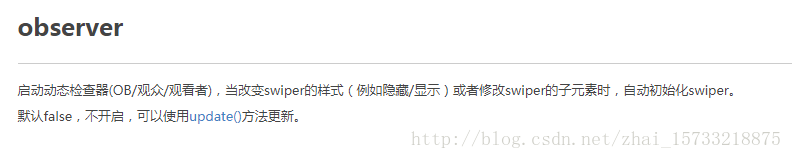
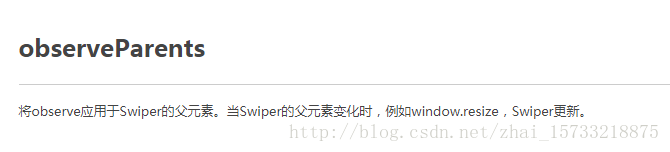














 1127
1127

 被折叠的 条评论
为什么被折叠?
被折叠的 条评论
为什么被折叠?








