记录:286
场景:基于Maven和IntelliJ IDEA搭建多模块微服务项目(工程)。使用Maven的pom.xml组织管理工程下的所有模块、管理依赖的Jar包和Jar包版本、管理打包方式等。Spring Boot、Spring Cloud、Spring Cloud Alibaba、Apache Maven的各版本文档、源码、下载地址等。IntelliJ IDEA、JDK各版本官网下载地址。
一、名词
以下名词摘自官网,使用原版英文,翻译之后感觉变味了。
Spring Boot: Spring Boot makes it easy to create stand-alone, production-grade Spring based Applications that you can "just run".
Spring Cloud: Spring Cloud provides tools for developers to quickly build some of the common patterns in distributed systems .
Spring Cloud Alibaba: Spring Cloud Alibaba provides a one-stop solution for distributed application development。
Apache Maven:Apache Maven is a software project management and comprehension tool. Based on the concept of a project object model (POM), Maven can manage a project's build, reporting and documentation from a central piece of information.
JDK: Java Development Kit.
Spring Framework: The Spring Framework provides a comprehensive programming and configuration model for modern Java-based enterprise applications - on any kind of deployment platform.
二、版本
基于Spring Boot、Spring Cloud、Spring Cloud Alibaba的微服务开发,组件众多。因此,在创建项目伊始,就应当考虑版本的管理。以Spring Boot的版本升级发布为基础,Spring Cloud的版本升级发布,会匹配Spring Boot升级发布的版本。Spring Cloud Alibaba版本升级发布,会匹配Spring Boot和Spring Cloud的版本升级发布的版本。
1.本例使用的版本
本例使用版本如下:
Spring Boot 2.6.3
Spring Cloud 2021.0.1
Spring Cloud Alibaba 2021.0.1.0
Apache Maven 3.6.3
IntelliJ IDEA 2021.2.3
JDK 1.8
Spring Framework 5.3.152.版本查看
版本查看主要在官网入口和GitHub的版本发布列表中。
2.1 Spring官网
Spring官网:https://spring.io/
Spring官网主入口,全量信息概览,按需点击需求的模块即可。
Spring makes Java simple.
Spring makes Java modern.
Spring makes Java productive.
Spring makes Java reactive.
Spring makes Java cloud-ready.2.2 GitHub官网
GitHub官网:https://github.com/
GitHub官网主入口,著名的代码资源库。
2.3 Spring Boot
(1)Spring官网的Spring Boot入口
在此页面可以查看Spring Boot的最新版本,以及官网发布的变更信息。
https://spring.io/projects/spring-boot(2)Spring Boot在GitHub的入口
在Spring Boot的主页面,点击右侧的GitHub图标,可进入GitHub官网中的Spring Boot项目。可查看历史发布版本、每个版本更新的内容、源码。
#Spring Boot在GitHub的入口
https://github.com/spring-projects/spring-boot
#Spring Boot在GitHub中版本发布入口
https://github.com/spring-projects/spring-boot/releases(3)Spring Boot的官网文档入口
Spring Boot的在官网中,历史版本文档信息入口。
#Spring Boot的官网文档入口
https://docs.spring.io/spring-boot/docs/2.4 Spring Cloud
(1)Spring官网的Spring Cloud入口
在此页面可以查看Spring Cloud的最新版本,以及官网发布的变更信息。
https://spring.io/projects/spring-cloud(2)Spring Cloud在GitHub的入口
在Spring Cloud的主页面,点击右侧的GitHub图标,可进入GitHub官网中的Spring Cloud项目。可查看历史发布版本、每个版本更新的内容、源码。
#Spring Cloud在GitHub中各个组件入口
https://github.com/spring-cloud
#Spring Cloud在GitHub中版本发布代码入口
https://github.com/spring-cloud/spring-cloud-release
#Spring Cloud在GitHub中版本发布入口
https://github.com/spring-cloud/spring-cloud-release/tags(3)Spring Cloud的官网文档入口
Spring Cloud的在官网中历史版本文档信息入口。
#Spring Cloud的官网文档入口
https://docs.spring.io/spring-cloud/docs/2.5 Spring Cloud Alibaba
(1)Spring官网的Spring Cloud Alibaba入口
在此页面可以查看Spring Cloud Alibaba的最新版本,以及官网发布的变更信息。
https://spring.io/projects/spring-cloud-alibaba(2)Spring Cloud Alibaba在GitHub的入口
在Spring Cloud Alibaba的主页面,点击右侧的GitHub图标,可进入GitHub官网中的Spring Cloud Alibaba项目。可查看历史发布版本、每个版本更新的内容、源码。
#Spring Cloud Alibaba在GitHub中各个组件入口
https://github.com/alibaba/spring-cloud-alibaba
#Spring Cloud Alibaba在GitHub中版本发布代码入口
https://github.com/alibaba/spring-cloud-alibaba/releases(3)Spring Cloud Alibaba的官网文档入口
Spring Cloud Alibaba的在官网中历史版本文档信息入口。
#Spring Cloud Alibaba的官网文档入口
https://spring.io/projects/spring-cloud-alibaba#learn(4)升级指南
在Spring Cloud Alibaba的GitHub的Releass记录的标签:2021.0.1.0。
https://github.com/alibaba/spring-cloud-alibaba/releases提供了:2021.0.1.0 升级指南,清楚表述,Spring Cloud Alibaba和Spring Cloud的版本之间的对应关系。
从 2021.0.1.0 开始,SCA 版本将会对应 Spring Cloud 版本, 前三位为 Spring Cloud 版本,最后一位为扩展版本2021.0.1.0 升级指南文档地址:
https://github.com/alibaba/spring-cloud-alibaba/blob/2021.x/spring-cloud-alibaba-docs/src/main/asciidoc-zh/sca-upgrade-guide.adoc2.6 Apache Maven
(1)Apache Maven官网入口
Apache Maven官网入口可以查看Maven全量概览信息。
#Apache Maven官网
https://maven.apache.org/(2)Apache Maven在GitHub的入口
Apache Maven在GitHub的入口,可以查看源码。
#Apache Maven在GitHub入口
https://github.com/apache/maven/(3)Apache Maven历史版本下载
Apache Maven历史版本下载。
#Apache项目的下载地址
https://dlcdn.apache.org
#ApacheMaven项目的下载地址
https://dlcdn.apache.org/maven/2.7 mvnrepository
(1)mvnrepository官网地址
在mvnrepository官网,提供各种Jar包版本。
#mvnrepository地址
https://mvnrepository.com/(2)关键字搜索找依赖
例如,要找spring-cloud-dependencies依赖,在官网输入框输入关键字,点击Search按钮。在结果清单中找到需求的Jar包的依赖版本,再拷贝相关依赖的工程的pom.xml文件中。
<dependency>
<groupId>org.springframework.cloud</groupId>
<artifactId>spring-cloud-dependencies</artifactId>
<version>2021.0.1</version>
<type>pom</type>
<scope>import</scope>
</dependency>2.8 IntelliJ IDEA
(1)IntelliJ IDEA官网入口
IntelliJ IDEA:Capable and Ergonomic IDE for JVM.
#官网主入口
https://www.jetbrains.com
#idea主入口
https://www.jetbrains.com/idea/(2)IntelliJ IDEA历史版本下载
IntelliJ IDEA历史版本下载地址。
#历史版本下载地址
https://www.jetbrains.com/idea/download/other.html2.9 JDK
JDK: Java Development Kit.
(1)Java 官网入口
#Java的官网地址
https://www.oracle.com/java/(2)JDK历史版本下载
#JDK历史版本下载
https://www.oracle.com/java/technologies/downloads
#JDK 1.8 官网下载地址
https://www.oracle.com/java/technologies/downloads/#java82.10 Spring Framework
(1)Spring官网的Spring Framework入口
在此页面可以查看Spring Framework的最新版本,以及官网发布的变更信息。
https://spring.io/projects/spring-framework(2)Spring Framework在GitHub的入口
在Spring Framework的主页面,点击右侧的GitHub图标,可进入GitHub官网中的Spring Framework项目。可查看历史发布版本、每个版本更新的内容、源码。
#Spring Framework在GitHub的入口
https://github.com/spring-projects/spring-framework
#Spring Framework在GitHub中版本发布入口
https://github.com/spring-projects/spring-framework/releases(3)Spring Framework的官网文档入口
Spring Framework的在官网中,历史版本文档信息入口。
#Spring Framework的官网文档入口
https://docs.spring.io/spring-framework/docs/三、基础环境
基于Maven和IntelliJ IDEA搭建多模块微服务项目(工程)。如下基础环境必备。
1.配置JDK
下载JDK 1.8及其以上版本,在计算机安装并配置环境变量。
本例在Windows 10 64位操作系统,安装和配置环境变量。安装JDK,图形化界面直接下一步,直到安装完成。本例配置情况如下。
#1.安装目录
D:\Program Files\Java\jdk1.8.0_181
#2.本例在用户环境变量中配置,(本例没有在系统变量中配置)
#2.1新增JAVA_HOME
变量: JAVA_HOME
值: D:\Program Files\Java\jdk1.8.0_181
#2.1新增CLASSPATH
变量: CLASSPATH
值: .;%JAVA_HOME%\lib\dt.jar;%JAVA_HOME%\lib\tools.jar
#3.在Path中配置
变: Path
值: %JAVA_HOME%\bin
%JAVA_HOME%\jre\bin2.配置Apache Maven
2.1 配置本地Maven
本例Apache Maven是免安装版本,直接配置即可。
安装目录:D:\aServ\apache-maven-3.6.3-idea\conf
(1)修改settings.xml
配置文件settings.xml全路径
D:\aServ\apache-maven-3.6.3-idea\conf\settings.xmlsettings.xml主要修改配置远程仓库地址和本地仓库目录,本例把settings.xml注释语句去掉后,如下。
<?xml version="1.0" encoding="UTF-8"?>
<settings xmlns="http://maven.apache.org/SETTINGS/1.0.0"
xmlns:xsi="http://www.w3.org/2001/XMLSchema-instance"
xsi:schemaLocation="http://maven.apache.org/SETTINGS/1.0.0 http://maven.apache.org/xsd/settings-1.0.0.xsd">
<!--定义以本地目录2022-3-13-->
<localRepository>D:\aServ\maven-idea-3.6.3\repository</localRepository>
<pluginGroups>
</pluginGroups>
<proxies>
</proxies>
<servers>
</servers>
<mirrors>
<!-- 2022-3-13 添加镜像-->
<mirror>
<id>nexus-aliyun</id>
<mirrorOf>*</mirrorOf>
<name>Nexus aliyun</name>
<url>https://maven.aliyun.com/repository/public</url>
</mirror>
</mirrors>
<profiles>
</profiles>
</settings>(2)配置本地仓库目录
本例把maven的应用目录和仓库目录分开放,即settings.xml的localRepository标签配置的目录。因此需要新建仓库目录,同时把settings.xml复制一份到仓库根目录,如下。
#1.仓库目录
D:\aServ\maven-idea-3.6.3\repository
#2.settings.xml路径
D:\aServ\maven-idea-3.6.3\settings.xml2.2 Maven的镜像配置
在2.1配置本地Maven中settings.xml的mirrors标签中配置的是公网仓库地址,是阿里云提供的地址。mirrors中添加入下mirror节点均可使用。
#1.使用国外镜像仓库,下载速度慢
<mirror>
<id>Central</id>
<url>http://repo1.maven.org/maven2</url>
<mirrorOf>central</mirrorOf>
</mirror>
#2.使用国内镜像仓库,下载速度快,由阿里云提供的
<mirror>
<id>nexus-aliyun</id>
<mirrorOf>*</mirrorOf>
<name>Nexus aliyun</name>
<url>https://maven.aliyun.com/repository/public</url>
</mirror>阿里云仓库信息可以查阅地址。
#阿里云Maven
https://developer.aliyun.com/mvn/guide3.配置IntelliJ IDEA
安装IntelliJ IDEA,启动IDEA,配置Maven。
菜单依次:
File->Settings->Build,Execution,Deployment->Build Tools->Maven
Settings的Maven配置窗口。
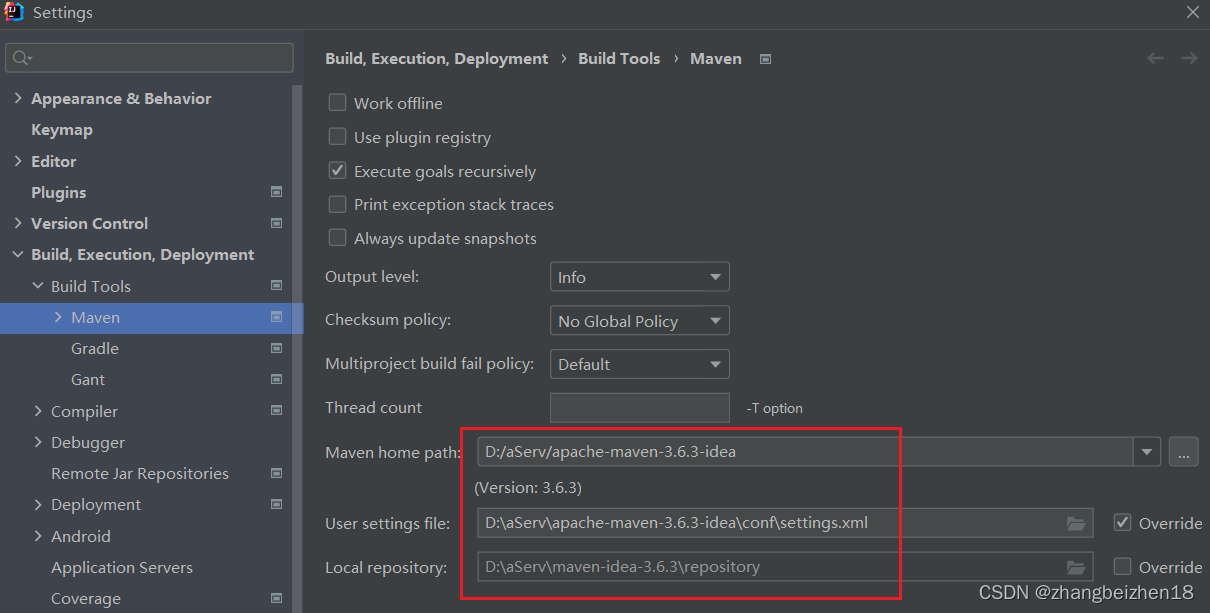
四、案例场景一
本例实现基于Maven和IntelliJ IDEA搭建多模块微服务项目(工程)。
第一层级工程,只管理第二层级工程。
第二层级工程,管理第三层级工程。
以此类推,使用pom.xml中的modules和module标签管理维护关系。
1.规划微服务
规划微服务如表格。
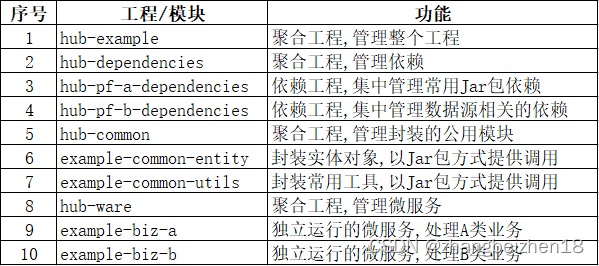
2.创建hub-example
hub-example,是顶级工程,是一个聚合工程,用来管理工程所有模块。在hub-example中的src目录不写代码,可以删除。在pom.xml中打包方式配置为pom。
2.1 创建Maven工程
运行IDEA,依次选择菜单File->New->Project进入New Project对话框,如下配置。

2.2 配置工程信息
hub-example工程配置信息。

2.3 创建完成
项目创建完成如图,项目初始列表,pom.xml初始化文件

3.配置hub-example的pom.xml
配置hub-example的pom.xml,包括以下几点内容,细节在pom.xml查看。
(1)配置打包方式。
(2)配置核心依赖。
(3)配置版本管理。
(4)配置打包插件。
(5)配置yml文件读取pom文件的标签值。
<?xml version="1.0" encoding="UTF-8"?>
<project xmlns="http://maven.apache.org/POM/4.0.0"
xmlns:xsi="http://www.w3.org/2001/XMLSchema-instance"
xsi:schemaLocation="http://maven.apache.org/POM/4.0.0 http://maven.apache.org/xsd/maven-4.0.0.xsd">
<modelVersion>4.0.0</modelVersion>
<groupId>com.hub</groupId>
<artifactId>hub-example</artifactId>
<version>1.0-SNAPSHOT</version>
<!--聚合工程,打包方式:pom-->
<packaging>pom</packaging>
<!-- 版本管理 -->
<properties>
<maven.compiler.source>8</maven.compiler.source>
<maven.compiler.target>8</maven.compiler.target>
<project.build.sourceEncoding>UTF-8</project.build.sourceEncoding>
<java.version>1.8</java.version>
<spring.boot.version>2.6.3</spring.boot.version>
<spring.cloud.version>2021.0.1</spring.cloud.version>
<spring.cloud.alibaba.version>2021.0.1.0</spring.cloud.alibaba.version>
<!-- 统一管理hub-example的版本,在子模块直接使用此版本即可-->
<hub.example.version>1.0-SNAPSHOT</hub.example.version>
<spring.boot.maven.plugin.version>2.6.3</spring.boot.maven.plugin.version>
<mysql.version>8.0.23</mysql.version>
<druid.version>1.2.5</druid.version>
<mybatis.version>2.2.0</mybatis.version>
<lombok.version>1.18.18</lombok.version>
<fastjson.version>1.2.83</fastjson.version>
<hutool.version>5.7.22</hutool.version>
<commons.lang3.version>3.12.0</commons.lang3.version>
<commons.io.version>2.11.0</commons.io.version>
</properties>
<!-- 核心依赖 -->
<dependencyManagement>
<dependencies>
<dependency>
<groupId>org.springframework.boot</groupId>
<artifactId>spring-boot-dependencies</artifactId>
<version>${spring.boot.version}</version>
<type>pom</type>
<scope>import</scope>
</dependency>
<dependency>
<groupId>org.springframework.cloud</groupId>
<artifactId>spring-cloud-dependencies</artifactId>
<version>${spring.cloud.version}</version>
<type>pom</type>
<scope>import</scope>
</dependency>
<dependency>
<groupId>com.alibaba.cloud</groupId>
<artifactId>spring-cloud-alibaba-dependencies</artifactId>
<version>${spring.cloud.alibaba.version}</version>
<type>pom</type>
<scope>import</scope>
</dependency>
</dependencies>
</dependencyManagement>
<build>
<!-- yml文件读取pom文件的标签值 -->
<resources>
<resource>
<directory>src/main/resources</directory>
<filtering>true</filtering>
</resource>
</resources>
<plugins>
<!-- 配置打包插件 -->
<plugin>
<groupId>org.springframework.boot</groupId>
<artifactId>spring-boot-maven-plugin</artifactId>
<version>${spring.boot.maven.plugin.version}</version>
<configuration>
<fork>true</fork>
<addResources>true</addResources>
</configuration>
</plugin>
</plugins>
</build>
<profiles>
<profile>
<!-- yml配置文件环境切换: dev/test/prod -->
<id>env</id>
<properties>
<profiles.active>dev</profiles.active>
</properties>
<activation>
<activeByDefault>true</activeByDefault>
</activation>
</profile>
</profiles>
</project>4.hub-example添加模块
hub-example添加的模块也是聚合工程,主要包括:
(1)hub-dependencies,集中管理依赖。聚合工程,不写代码,可以删除src目录。其子模块作用,在pom.xml文件引入常用的依赖。项目中其它工程只要引用hub-dependencies的子模块就行。
(2)hub-common,管理封装的通用模块。聚合工程,不写代码,可以删除src目录。封装的通用代码放在这个模块的子模块中,给每个需要的工程引用。减少重复代码,提供代码可复用度。
(3)hub-ware,管理独立运行的微服。每个业务规划一个微服务。
以hub-dependencies添加子模块为例,归纳以下步骤。
4.1 新建Module
选中hub-example,右键,依次选择:New->Module,进入模块配置对话框。

4.2 配置Module版本和方式
选择Maven方式、选择JDK版本。
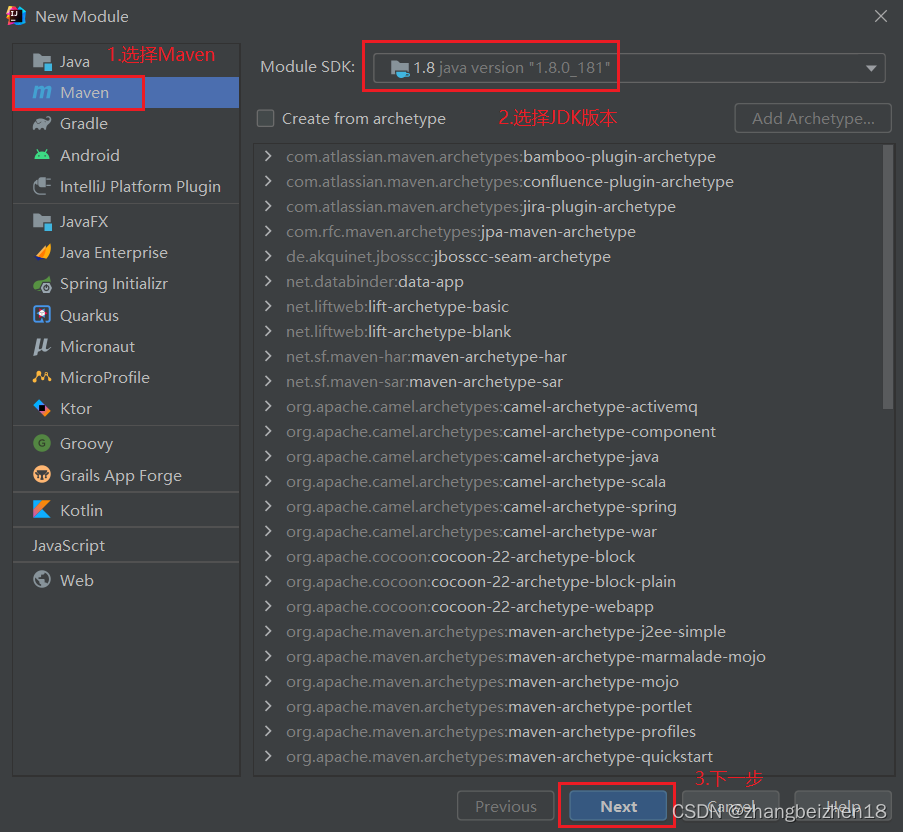
4.3 配置Module基础信息
配置hub-dependencies基础信息。
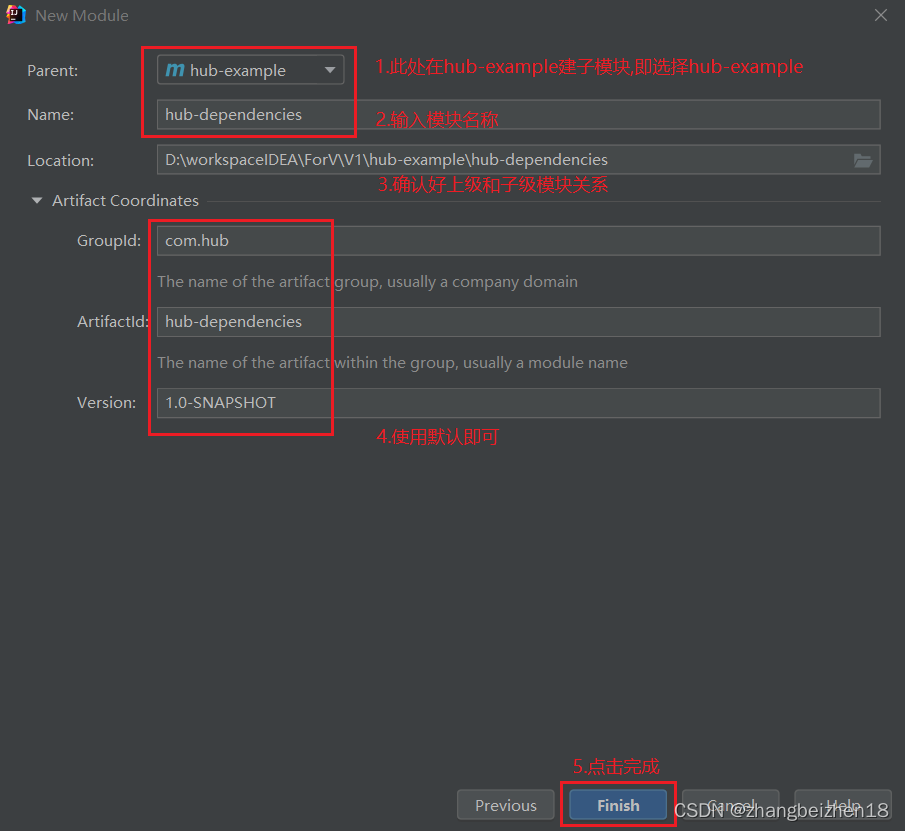
4.4 添加剩余模块
按照以上步骤,添加完成hub-common、hub-ware。
4.5 hub-example的pom.xml文件
hub-example的pom.xml文件中新增了<modules>标签即如下。即hub-example管理以下包含的模块。
<modules>
<module>hub-dependencies</module>
<module>hub-common</module>
<module>hub-ware</module>
</modules>5.hub-dependencies添加模块
hub-dependencies添加hub-pf-a-dependencies和hub-pf-b-dependencies模块。
5.1 新建Module
选中hub-dependencies,右键,依次选择:New->Module,进入模块配置对话框。
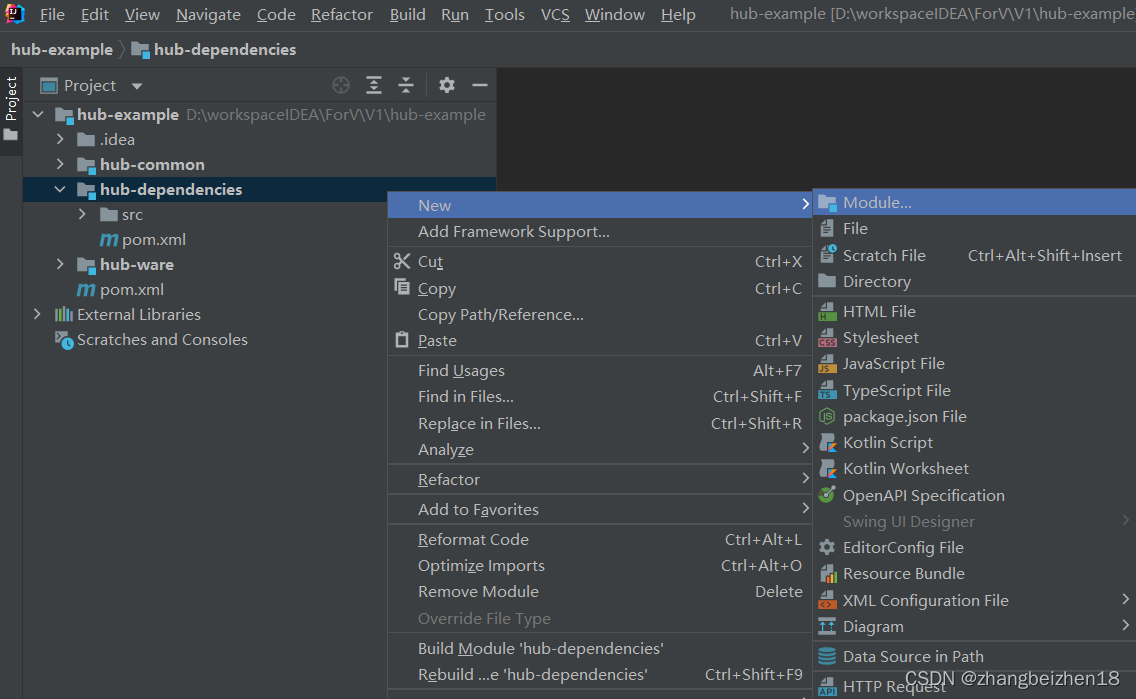
5.2 配置Module版本和方式
选择Maven方式、选择JDK版本。
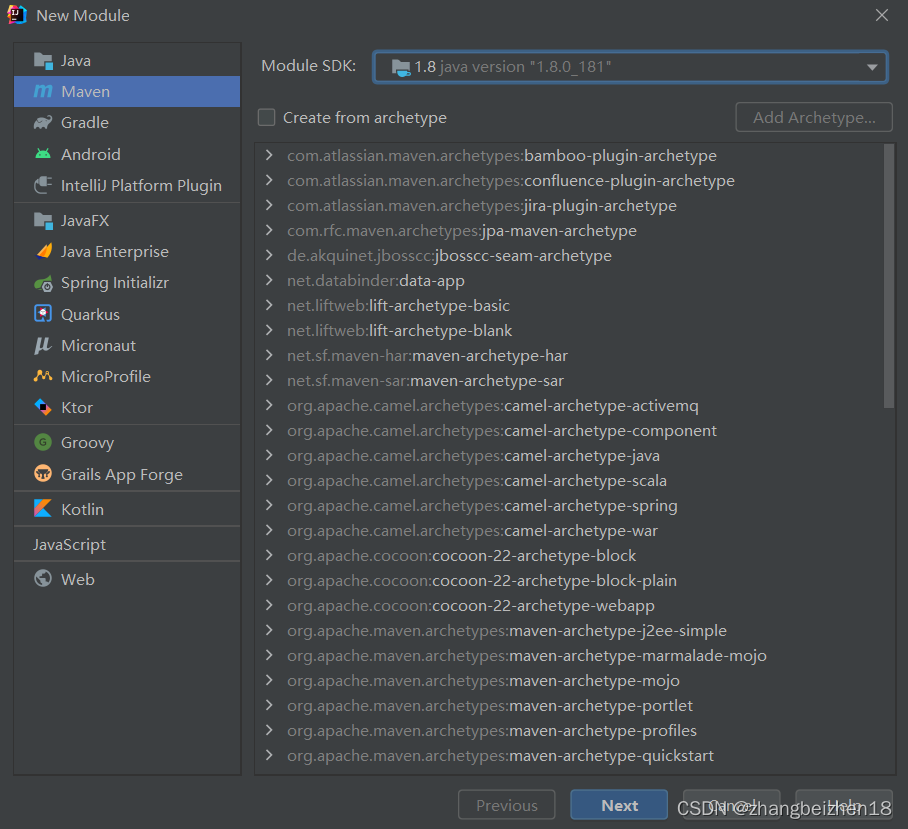
5.3 配置Module基础信息
配置hub-pf-a-dependencies基础信息。
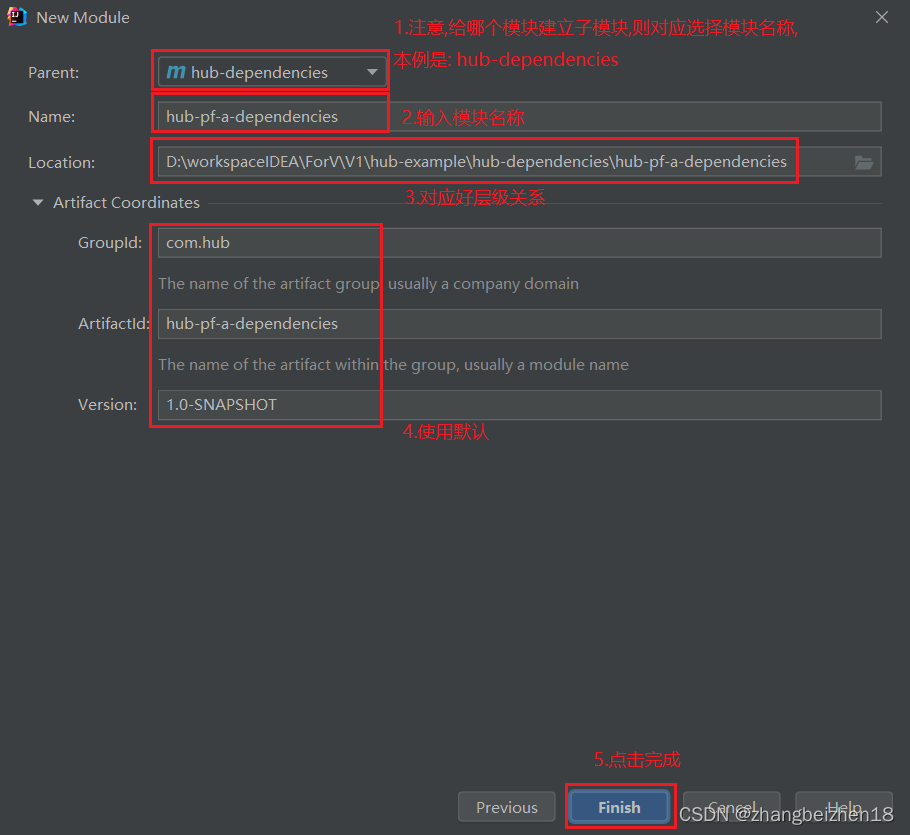
5.4 添加剩余模块
按照以上步骤,添加完成hub-pf-b-dependencies。
5.5 hub-dependencies工程的pom.xml
添加模块后,hub-dependencies工程的pom.xml。
<?xml version="1.0" encoding="UTF-8"?>
<project xmlns="http://maven.apache.org/POM/4.0.0"
xmlns:xsi="http://www.w3.org/2001/XMLSchema-instance"
xsi:schemaLocation="http://maven.apache.org/POM/4.0.0 http://maven.apache.org/xsd/maven-4.0.0.xsd">
<parent>
<artifactId>hub-example</artifactId>
<groupId>com.hub</groupId>
<version>1.0-SNAPSHOT</version>
</parent>
<modelVersion>4.0.0</modelVersion>
<artifactId>hub-dependencies</artifactId>
<packaging>pom</packaging>
<modules>
<module>hub-pf-a-dependencies</module>
<module>hub-pf-b-dependencies</module>
</modules>
<properties>
<maven.compiler.source>8</maven.compiler.source>
<maven.compiler.target>8</maven.compiler.target>
</properties>
</project>6.hub-common添加模块
根据5.hub-dependencies添加模块的步骤:
给hub-common添加example-common-entity和example-common-utils模块。
6.1 hub-common工程的pom.xml
添加模块后,hub-common工程的pom.xml。
<?xml version="1.0" encoding="UTF-8"?>
<project xmlns="http://maven.apache.org/POM/4.0.0"
xmlns:xsi="http://www.w3.org/2001/XMLSchema-instance"
xsi:schemaLocation="http://maven.apache.org/POM/4.0.0 http://maven.apache.org/xsd/maven-4.0.0.xsd">
<parent>
<artifactId>hub-example</artifactId>
<groupId>com.hub</groupId>
<version>1.0-SNAPSHOT</version>
</parent>
<modelVersion>4.0.0</modelVersion>
<artifactId>hub-dependencies</artifactId>
<packaging>pom</packaging>
<modules>
<module>hub-pf-a-dependencies</module>
<module>hub-pf-b-dependencies</module>
</modules>
<properties>
<maven.compiler.source>8</maven.compiler.source>
<maven.compiler.target>8</maven.compiler.target>
</properties>
</project>7.hub-ware添加模块
根据5.hub-dependencies添加模块的步骤:
给hub-ware添加example-biz-a和example-biz-b模块。
7.1 hub-ware工程的pom.xml
添加模块后,hub-ware工程的pom.xml。
<?xml version="1.0" encoding="UTF-8"?>
<project xmlns="http://maven.apache.org/POM/4.0.0"
xmlns:xsi="http://www.w3.org/2001/XMLSchema-instance"
xsi:schemaLocation="http://maven.apache.org/POM/4.0.0 http://maven.apache.org/xsd/maven-4.0.0.xsd">
<parent>
<artifactId>hub-example</artifactId>
<groupId>com.hub</groupId>
<version>1.0-SNAPSHOT</version>
</parent>
<modelVersion>4.0.0</modelVersion>
<artifactId>hub-ware</artifactId>
<packaging>pom</packaging>
<modules>
<module>example-biz-a</module>
<module>example-biz-b</module>
</modules>
<properties>
<maven.compiler.source>8</maven.compiler.source>
<maven.compiler.target>8</maven.compiler.target>
</properties>
</project>8.hub-example工程列表
创建工程和添加子模块后,工程hub-example工程列表。每个工程上一级和下一级都是通过pom.xml来维护管理关系。
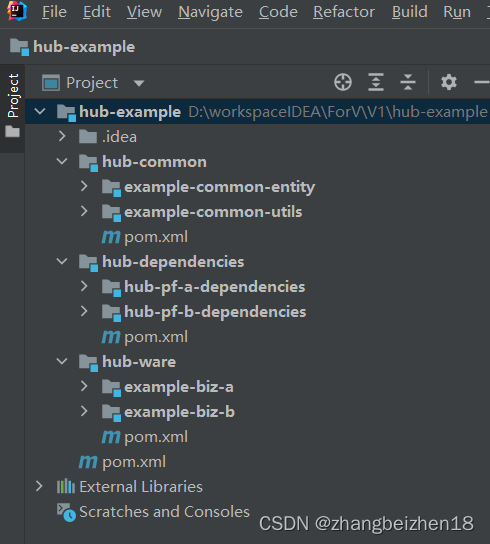
9.hub-dependencies的子模块添加依赖
为hub-dependencies模块的子模块hub-pf-a-dependencies和hub-pf-b-dependencies模块添加依赖。
9.1 hub-pf-a-dependencies依赖
hub-pf-a-dependencies依赖,主要是基础Jar包。
<?xml version="1.0" encoding="UTF-8"?>
<project xmlns="http://maven.apache.org/POM/4.0.0"
xmlns:xsi="http://www.w3.org/2001/XMLSchema-instance"
xsi:schemaLocation="http://maven.apache.org/POM/4.0.0 http://maven.apache.org/xsd/maven-4.0.0.xsd">
<parent>
<artifactId>hub-dependencies</artifactId>
<groupId>com.hub</groupId>
<version>1.0-SNAPSHOT</version>
</parent>
<modelVersion>4.0.0</modelVersion>
<artifactId>hub-pf-a-dependencies</artifactId>
<properties>
<maven.compiler.source>8</maven.compiler.source>
<maven.compiler.target>8</maven.compiler.target>
</properties>
<dependencies>
<!--基础工具-->
<dependency>
<groupId>org.projectlombok</groupId>
<artifactId>lombok</artifactId>
<version>${lombok.version}</version>
</dependency>
<dependency>
<groupId>com.alibaba</groupId>
<artifactId>fastjson</artifactId>
<version>${fastjson.version}</version>
</dependency>
<dependency>
<groupId>org.apache.commons</groupId>
<artifactId>commons-lang3</artifactId>
<version>${commons.lang3.version}</version>
</dependency>
<dependency>
<groupId>commons-io</groupId>
<artifactId>commons-io</artifactId>
<version>${commons.io.version}</version>
</dependency>
<dependency>
<groupId>cn.hutool</groupId>
<artifactId>hutool-all</artifactId>
<version>${hutool.version}</version>
</dependency>
</dependencies>
</project>9.2 hub-pf-b-dependencies依赖
hub-pf-a-dependencies依赖,主要是操作数据库的Jar包。
<?xml version="1.0" encoding="UTF-8"?>
<project xmlns="http://maven.apache.org/POM/4.0.0"
xmlns:xsi="http://www.w3.org/2001/XMLSchema-instance"
xsi:schemaLocation="http://maven.apache.org/POM/4.0.0 http://maven.apache.org/xsd/maven-4.0.0.xsd">
<parent>
<artifactId>hub-dependencies</artifactId>
<groupId>com.hub</groupId>
<version>1.0-SNAPSHOT</version>
</parent>
<modelVersion>4.0.0</modelVersion>
<artifactId>hub-pf-b-dependencies</artifactId>
<properties>
<maven.compiler.source>8</maven.compiler.source>
<maven.compiler.target>8</maven.compiler.target>
</properties>
<dependencies>
<!--数据库操作-->
<dependency>
<groupId>mysql</groupId>
<artifactId>mysql-connector-java</artifactId>
<version>${mysql.version}</version>
</dependency>
<dependency>
<groupId>com.alibaba</groupId>
<artifactId>druid-spring-boot-starter</artifactId>
<version>${druid.version}</version>
</dependency>
<dependency>
<groupId>com.baomidou</groupId>
<artifactId>mybatis-plus-boot-starter</artifactId>
<version>${mybatis.plus.version}</version>
</dependency>
</dependencies>
</project>10.hub-common的子模块添加依赖
为hub-common模块的子模块example-common-entity和example-common-utils模块添加依赖。
<?xml version="1.0" encoding="UTF-8"?>
<project xmlns="http://maven.apache.org/POM/4.0.0"
xmlns:xsi="http://www.w3.org/2001/XMLSchema-instance"
xsi:schemaLocation="http://maven.apache.org/POM/4.0.0 http://maven.apache.org/xsd/maven-4.0.0.xsd">
<parent>
<artifactId>hub-common</artifactId>
<groupId>com.hub</groupId>
<version>1.0-SNAPSHOT</version>
</parent>
<modelVersion>4.0.0</modelVersion>
<artifactId>example-common-utils</artifactId>
<properties>
<maven.compiler.source>8</maven.compiler.source>
<maven.compiler.target>8</maven.compiler.target>
</properties>
<dependencies>
<dependency>
<groupId>com.hub</groupId>
<artifactId>hub-pf-a-dependencies</artifactId>
<version>${hub.example.version}</version>
</dependency>
</dependencies>
</project>11.hub-ware添加依赖
为hub-ware模块的子模块example-biz-a模块添加依赖。
11.1 example-biz-a依赖
example-biz-a需求:基础依赖、数据库操作依赖、springboot依赖。
注意:spring-boot、spring-cloud、spring-cloud-alibaba,在hub-example中已经引入顶级依赖。在子工程中使用其模块,可以不需要加版本号。
<?xml version="1.0" encoding="UTF-8"?>
<project xmlns="http://maven.apache.org/POM/4.0.0"
xmlns:xsi="http://www.w3.org/2001/XMLSchema-instance"
xsi:schemaLocation="http://maven.apache.org/POM/4.0.0 http://maven.apache.org/xsd/maven-4.0.0.xsd">
<parent>
<artifactId>hub-ware</artifactId>
<groupId>com.hub</groupId>
<version>1.0-SNAPSHOT</version>
</parent>
<modelVersion>4.0.0</modelVersion>
<artifactId>example-biz-a</artifactId>
<properties>
<maven.compiler.source>8</maven.compiler.source>
<maven.compiler.target>8</maven.compiler.target>
</properties>
<dependencies>
<dependency>
<groupId>org.springframework.boot</groupId>
<artifactId>spring-boot</artifactId>
</dependency>
<dependency>
<groupId>org.springframework.boot</groupId>
<artifactId>spring-boot-starter-web</artifactId>
</dependency>
<dependency>
<groupId>com.hub</groupId>
<artifactId>hub-pf-a-dependencies</artifactId>
<version>${hub.example.version}</version>
</dependency>
<dependency>
<groupId>com.hub</groupId>
<artifactId>hub-pf-b-dependencies</artifactId>
<version>${hub.example.version}</version>
</dependency>
</dependencies>
</project>11.2 example-biz-a打包成可执行Jar包
example-biz-a打包成可执行Jar包,则在pom.xml中添加配置。
<packaging>jar</packaging>
<build>
<plugins>
<plugin>
<groupId>org.springframework.boot</groupId>
<artifactId>spring-boot-maven-plugin</artifactId>
<version>${spring.boot.maven.plugin.version}</version>
<configuration>
<fork>true</fork>
<addResources>true</addResources>
</configuration>
<executions>
<execution>
<!-- 把依赖包打包到可执行的jar包中-->
<goals>
<goal>repackage</goal>
</goals>
</execution>
</executions>
</plugin>
</plugins>
</build>五、案例场景二
本例实现基于Maven和IntelliJ IDEA搭建多模块微服务项目(工程)。
1.规划微服务
规划微服务如表格。
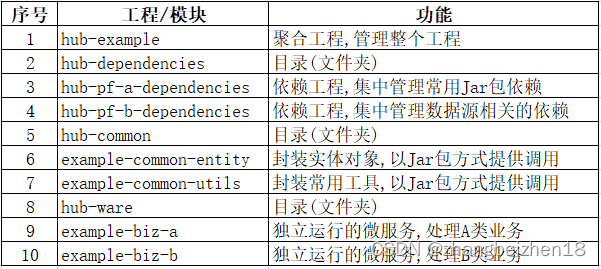
2.创建hub-example
hub-example,是顶级工程,是一个聚合工程,用来管理工程所有模块。在hub-example中的src目录不写代码,可以删除。在pom.xml中打包方式配置为pom。
2.1 创建Maven工程
运行IDEA,依次选择菜单File->New->Project进入New Project对话框,如下配置。
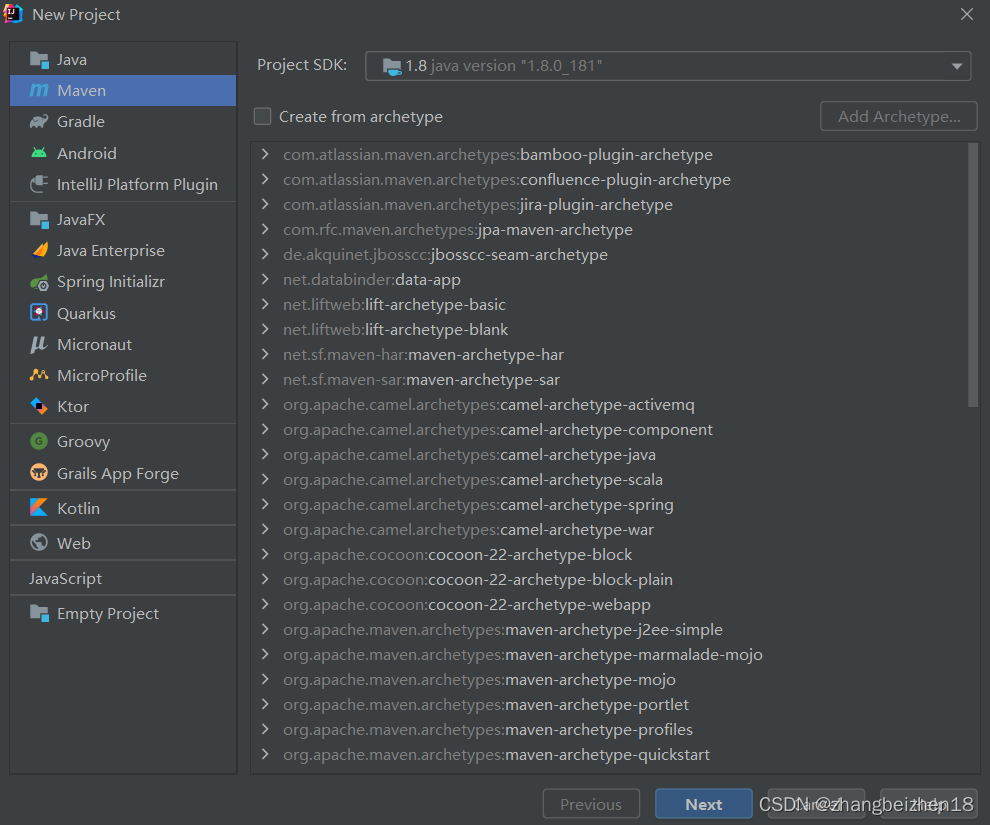
2.2 配置工程信息
配置工程信息。

2.3 创建完成
项目创建完成如图,项目初始列表,pom.xml初始化文件
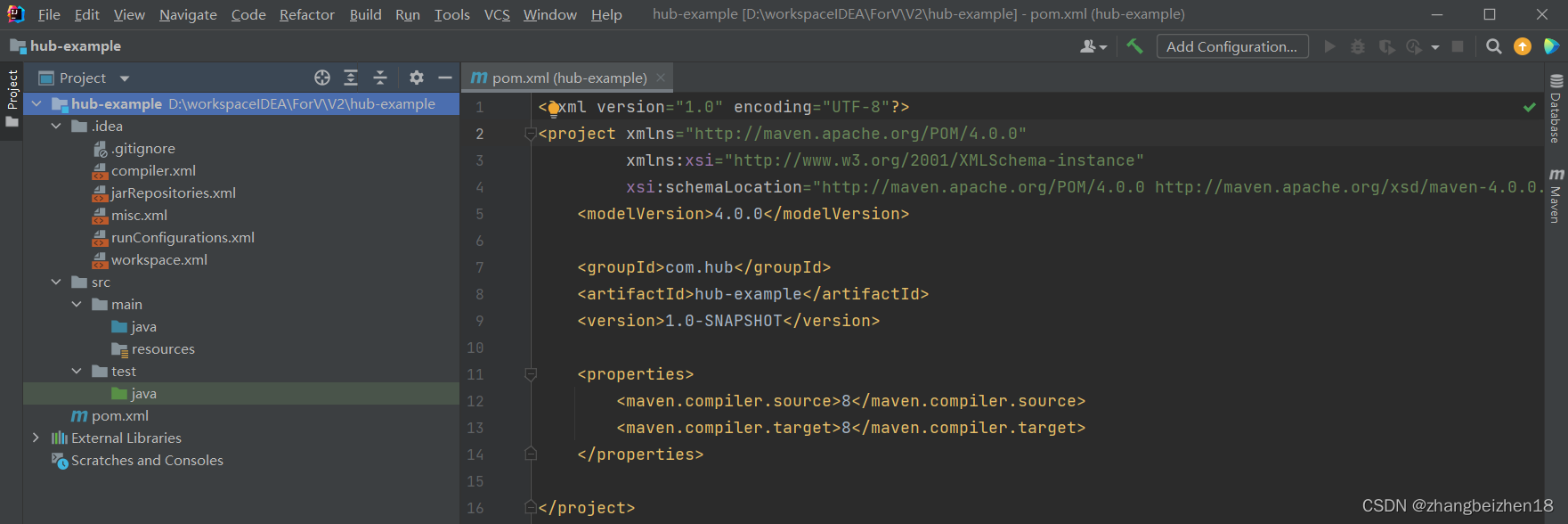
3.配置hub-example的pom.xml
配置hub-example的pom.xml,包括以下几点内容,细节在pom.xml查看。
(1)配置打包方式。
(2)配置核心依赖。
(3)配置版本管理。
(4)配置打包插件。
(5)配置yml文件读取pom文件的标签值。
<?xml version="1.0" encoding="UTF-8"?>
<project xmlns="http://maven.apache.org/POM/4.0.0"
xmlns:xsi="http://www.w3.org/2001/XMLSchema-instance"
xsi:schemaLocation="http://maven.apache.org/POM/4.0.0 http://maven.apache.org/xsd/maven-4.0.0.xsd">
<modelVersion>4.0.0</modelVersion>
<groupId>com.hub</groupId>
<artifactId>hub-example</artifactId>
<version>1.0-SNAPSHOT</version>
<!--聚合工程,打包方式:pom-->
<packaging>pom</packaging>
<!-- 版本管理 -->
<properties>
<maven.compiler.source>8</maven.compiler.source>
<maven.compiler.target>8</maven.compiler.target>
<project.build.sourceEncoding>UTF-8</project.build.sourceEncoding>
<java.version>1.8</java.version>
<spring.boot.version>2.6.3</spring.boot.version>
<spring.cloud.version>2021.0.1</spring.cloud.version>
<spring.cloud.alibaba.version>2021.0.1.0</spring.cloud.alibaba.version>
<!-- 统一管理hub-example的版本,在子模块直接使用此版本即可-->
<hub.example.version>1.0-SNAPSHOT</hub.example.version>
<spring.boot.maven.plugin.version>2.6.3</spring.boot.maven.plugin.version>
<mysql.version>8.0.23</mysql.version>
<druid.version>1.2.5</druid.version>
<mybatis.version>2.2.0</mybatis.version>
<lombok.version>1.18.18</lombok.version>
<fastjson.version>1.2.83</fastjson.version>
<hutool.version>5.7.22</hutool.version>
<commons.lang3.version>3.12.0</commons.lang3.version>
<commons.io.version>2.11.0</commons.io.version>
</properties>
<!-- 核心依赖 -->
<dependencyManagement>
<dependencies>
<dependency>
<groupId>org.springframework.boot</groupId>
<artifactId>spring-boot-dependencies</artifactId>
<version>${spring.boot.version}</version>
<type>pom</type>
<scope>import</scope>
</dependency>
<dependency>
<groupId>org.springframework.cloud</groupId>
<artifactId>spring-cloud-dependencies</artifactId>
<version>${spring.cloud.version}</version>
<type>pom</type>
<scope>import</scope>
</dependency>
<dependency>
<groupId>com.alibaba.cloud</groupId>
<artifactId>spring-cloud-alibaba-dependencies</artifactId>
<version>${spring.cloud.alibaba.version}</version>
<type>pom</type>
<scope>import</scope>
</dependency>
</dependencies>
</dependencyManagement>
<build>
<!-- yml文件读取pom文件的标签值 -->
<resources>
<resource>
<directory>src/main/resources</directory>
<filtering>true</filtering>
</resource>
</resources>
<plugins>
<!-- 配置打包插件 -->
<plugin>
<groupId>org.springframework.boot</groupId>
<artifactId>spring-boot-maven-plugin</artifactId>
<version>${spring.boot.maven.plugin.version}</version>
<configuration>
<fork>true</fork>
<addResources>true</addResources>
</configuration>
</plugin>
</plugins>
</build>
<profiles>
<profile>
<!-- yml配置文件环境切换: dev/test/prod -->
<id>env</id>
<properties>
<profiles.active>dev</profiles.active>
</properties>
<activation>
<activeByDefault>true</activeByDefault>
</activation>
</profile>
</profiles>
</project>4.创建hub-example管理模块的目录
在hub-example下添加目录来管理模块。
在D:\workspaceIDEA\ForV\V2\hub-example目录中创建文件夹。
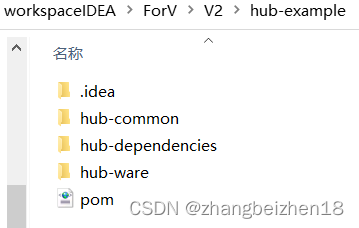
5.hub-example添加子模块
5.1创建目录
在hub-example工程目录下新建hub-dependencies目录,用来管理模块。
即在D:\workspaceIDEA\ForV\V2\hub-example新建hub-dependencies文件夹。
5.2配置Module版本和方式
在hub-example工程下的hub-dependencies目录创建hub-pf-a-dependencies模块。
选中hub-example,右键,依次选择:New->Module,进入模块配置对话框。

5.3配置Module基础信息
配置hub-dependencies基础信息。
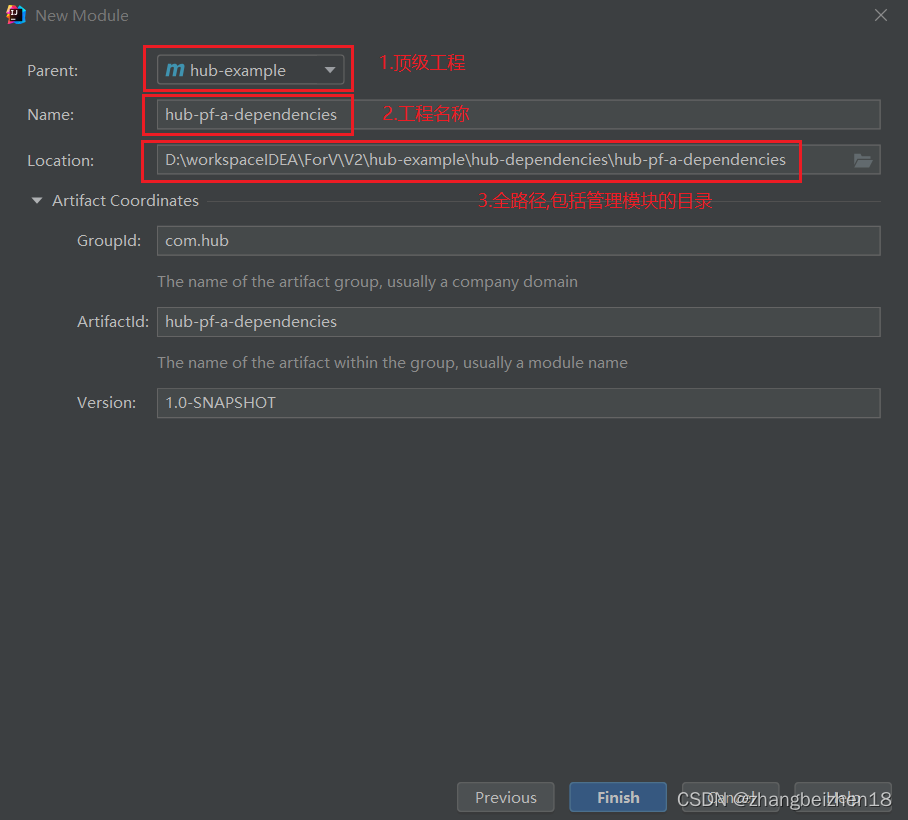
5.4添加剩余模块
在hub-example工程下的hub-dependencies目录,创建hub-pf-b-dependencies模块。
在hub-example工程下的hub-common目录,创建example-common-entity模块。
在hub-example工程下的hub-common目录,创建example-common-utils模块。
在hub-example工程下的hub-ware目录,创建example-biz-a模块。
在hub-example工程下的hub-ware目录,创建example-biz-b模块。
5.5 hub-example的pom文件变化
hub-example的pom.xml文件中新增了<modules>标签即如下。即hub-example管理以下包含的模块。
<modules>
<module>hub-dependencies/hub-pf-a-dependencies</module>
<module>hub-dependencies/hub-pf-b-dependencies</module>
<module>hub-common/example-common-entity</module>
<module>hub-common/example-common-utils</module>
<module>hub-ware/example-biz-a</module>
<module>hub-ware/example-biz-b</module>
</modules>5.6 hub-example工程列表
hub-example工程列表和案例场景一不一样。
在场景一:hub-common是聚合工程,有pom.xml文件。
在场景二:hub-common是普通目录,没有pom.xml文件。
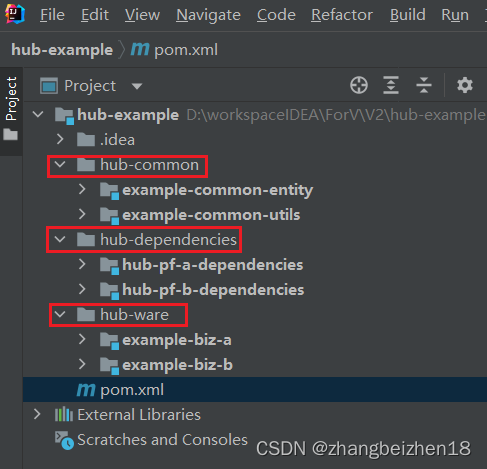
6.hub-example添加依赖
场景一和场景二添加依赖方式一样。
6.1 hub-pf-a-dependencies依赖
hub-pf-a-dependencies依赖,主要是基础Jar包。
<?xml version="1.0" encoding="UTF-8"?>
<project xmlns="http://maven.apache.org/POM/4.0.0"
xmlns:xsi="http://www.w3.org/2001/XMLSchema-instance"
xsi:schemaLocation="http://maven.apache.org/POM/4.0.0 http://maven.apache.org/xsd/maven-4.0.0.xsd">
<parent>
<artifactId>hub-dependencies</artifactId>
<groupId>com.hub</groupId>
<version>1.0-SNAPSHOT</version>
</parent>
<modelVersion>4.0.0</modelVersion>
<artifactId>hub-pf-a-dependencies</artifactId>
<properties>
<maven.compiler.source>8</maven.compiler.source>
<maven.compiler.target>8</maven.compiler.target>
</properties>
<dependencies>
<!--基础工具-->
<dependency>
<groupId>org.projectlombok</groupId>
<artifactId>lombok</artifactId>
<version>${lombok.version}</version>
</dependency>
<dependency>
<groupId>com.alibaba</groupId>
<artifactId>fastjson</artifactId>
<version>${fastjson.version}</version>
</dependency>
<dependency>
<groupId>org.apache.commons</groupId>
<artifactId>commons-lang3</artifactId>
<version>${commons.lang3.version}</version>
</dependency>
<dependency>
<groupId>commons-io</groupId>
<artifactId>commons-io</artifactId>
<version>${commons.io.version}</version>
</dependency>
<dependency>
<groupId>cn.hutool</groupId>
<artifactId>hutool-all</artifactId>
<version>${hutool.version}</version>
</dependency>
</dependencies>
</project>6.2 hub-pf-b-dependencies依赖
hub-pf-a-dependencies依赖,主要是操作数据库的Jar包。
<?xml version="1.0" encoding="UTF-8"?>
<project xmlns="http://maven.apache.org/POM/4.0.0"
xmlns:xsi="http://www.w3.org/2001/XMLSchema-instance"
xsi:schemaLocation="http://maven.apache.org/POM/4.0.0 http://maven.apache.org/xsd/maven-4.0.0.xsd">
<parent>
<artifactId>hub-dependencies</artifactId>
<groupId>com.hub</groupId>
<version>1.0-SNAPSHOT</version>
</parent>
<modelVersion>4.0.0</modelVersion>
<artifactId>hub-pf-b-dependencies</artifactId>
<properties>
<maven.compiler.source>8</maven.compiler.source>
<maven.compiler.target>8</maven.compiler.target>
</properties>
<dependencies>
<!--数据库操作-->
<dependency>
<groupId>mysql</groupId>
<artifactId>mysql-connector-java</artifactId>
<version>${mysql.version}</version>
</dependency>
<dependency>
<groupId>com.alibaba</groupId>
<artifactId>druid-spring-boot-starter</artifactId>
<version>${druid.version}</version>
</dependency>
<dependency>
<groupId>com.baomidou</groupId>
<artifactId>mybatis-plus-boot-starter</artifactId>
<version>${mybatis.plus.version}</version>
</dependency>
</dependencies>
</project>6.3 example-common-utils添加依赖
example-common-utils模块添加依赖hub-pf-a-dependencies。
<?xml version="1.0" encoding="UTF-8"?>
<project xmlns="http://maven.apache.org/POM/4.0.0"
xmlns:xsi="http://www.w3.org/2001/XMLSchema-instance"
xsi:schemaLocation="http://maven.apache.org/POM/4.0.0 http://maven.apache.org/xsd/maven-4.0.0.xsd">
<parent>
<artifactId>hub-common</artifactId>
<groupId>com.hub</groupId>
<version>1.0-SNAPSHOT</version>
</parent>
<modelVersion>4.0.0</modelVersion>
<artifactId>example-common-utils</artifactId>
<properties>
<maven.compiler.source>8</maven.compiler.source>
<maven.compiler.target>8</maven.compiler.target>
</properties>
<dependencies>
<dependency>
<groupId>com.hub</groupId>
<artifactId>hub-pf-a-dependencies</artifactId>
<version>${hub.example.version}</version>
</dependency>
</dependencies>
</project>6.4 example-biz-a依赖
example-biz-a需求:基础依赖、数据库操作依赖、springboot依赖。
注意:spring-boot、spring-cloud、spring-cloud-alibaba,在hub-example中已经引入顶级依赖。在子工程中使用其模块,可以不需要加版本号。
<?xml version="1.0" encoding="UTF-8"?>
<project xmlns="http://maven.apache.org/POM/4.0.0"
xmlns:xsi="http://www.w3.org/2001/XMLSchema-instance"
xsi:schemaLocation="http://maven.apache.org/POM/4.0.0 http://maven.apache.org/xsd/maven-4.0.0.xsd">
<parent>
<artifactId>hub-ware</artifactId>
<groupId>com.hub</groupId>
<version>1.0-SNAPSHOT</version>
</parent>
<modelVersion>4.0.0</modelVersion>
<artifactId>example-biz-a</artifactId>
<properties>
<maven.compiler.source>8</maven.compiler.source>
<maven.compiler.target>8</maven.compiler.target>
</properties>
<dependencies>
<dependency>
<groupId>org.springframework.boot</groupId>
<artifactId>spring-boot</artifactId>
</dependency>
<dependency>
<groupId>org.springframework.boot</groupId>
<artifactId>spring-boot-starter-web</artifactId>
</dependency>
<dependency>
<groupId>com.hub</groupId>
<artifactId>hub-pf-a-dependencies</artifactId>
<version>${hub.example.version}</version>
</dependency>
<dependency>
<groupId>com.hub</groupId>
<artifactId>hub-pf-b-dependencies</artifactId>
<version>${hub.example.version}</version>
</dependency>
</dependencies>
</project>6.5 example-biz-a打包成可执行Jar包
example-biz-a打包成可执行Jar包,则在pom.xml中添加配置。
<packaging>jar</packaging>
<build>
<plugins>
<plugin>
<groupId>org.springframework.boot</groupId>
<artifactId>spring-boot-maven-plugin</artifactId>
<version>${spring.boot.maven.plugin.version}</version>
<configuration>
<fork>true</fork>
<addResources>true</addResources>
</configuration>
<executions>
<execution>
<!-- 把依赖包打包到可执行的jar包中-->
<goals>
<goal>repackage</goal>
</goals>
</execution>
</executions>
</plugin>
</plugins>
</build>六、打包
本例是Jar包方式打包,即生成的可执行文件时Jar包。
如需生成War包,需修改启动类。具体细节,可以查阅如下博文。
#SpringBoot使用外置Tomcat启动(取消内置Tomcat)
https://blog.csdn.net/zhangbeizhen18/article/details/1248754981.一键全部打包
选择hub-example,展开LifeCycle,打包使用package,点击即可。清除使用clean,点击即可。
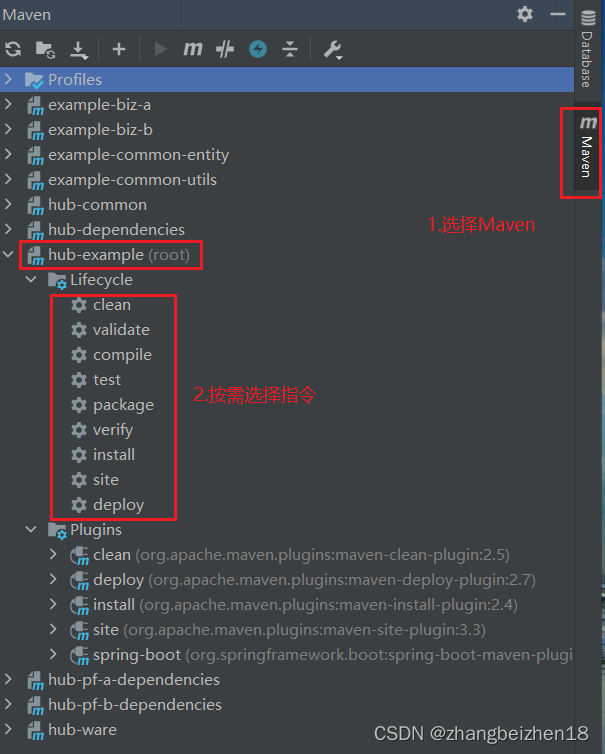
2.选择指定项目打包
选择指定工程,展开LifeCycle,打包使用package,点击即可。清除使用clean,点击即可。
按需选择指令即可。
3.打包Jar包目录
打包Jar包目录,默认在每个工程的target目录下。
七、IDEA技巧
1.设置RunDashboard
基于Maven和IntelliJ IDEA搭建多模块微服务项目(工程),会有很多微应用同时启动。可以配置RunDashboard,便于管理微服务启动或者关闭,文件位置如下。
# 本例工程名是hub-example
hub-example/.idea/workspace.xmlIDEA新建项目在workspace.xml添加RunDashboard配置。
在workspace.xml的<project></project>标签中添加如下:
<component name="RunDashboard">
<option name="configurationTypes">
<set>
<option value="SpringBootApplicationConfigurationType" />
</set>
</option>
</component>效果:
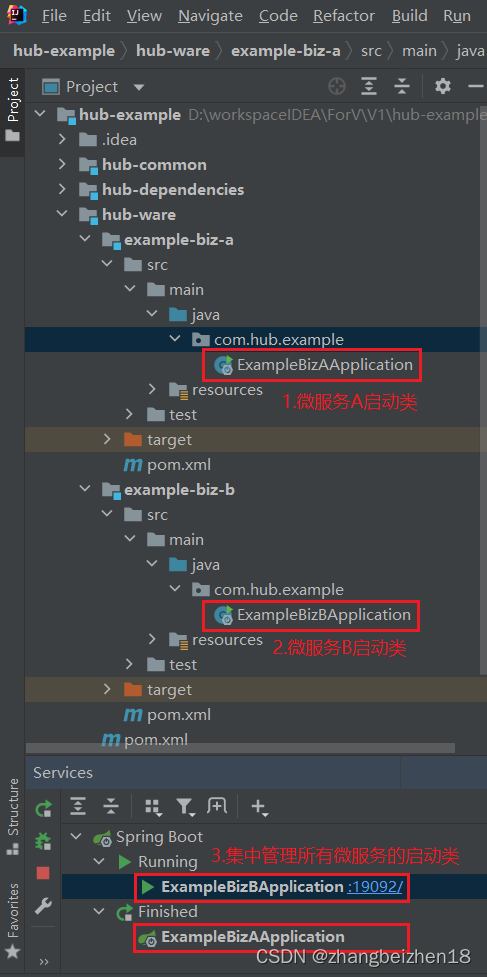
以上,感谢。
2022年7月16日






















 5677
5677











 被折叠的 条评论
为什么被折叠?
被折叠的 条评论
为什么被折叠?








