原来的文件
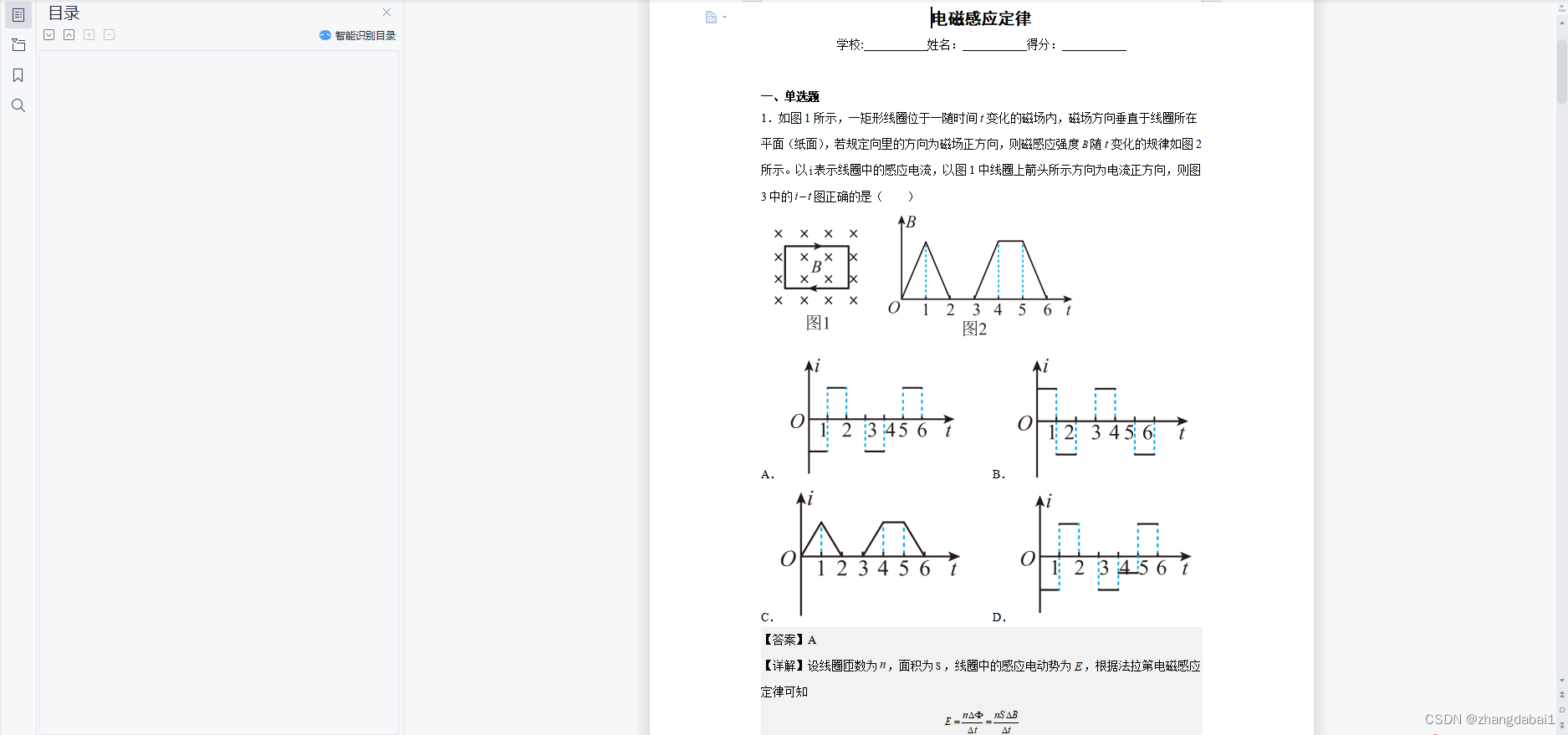
运行程序后的效果
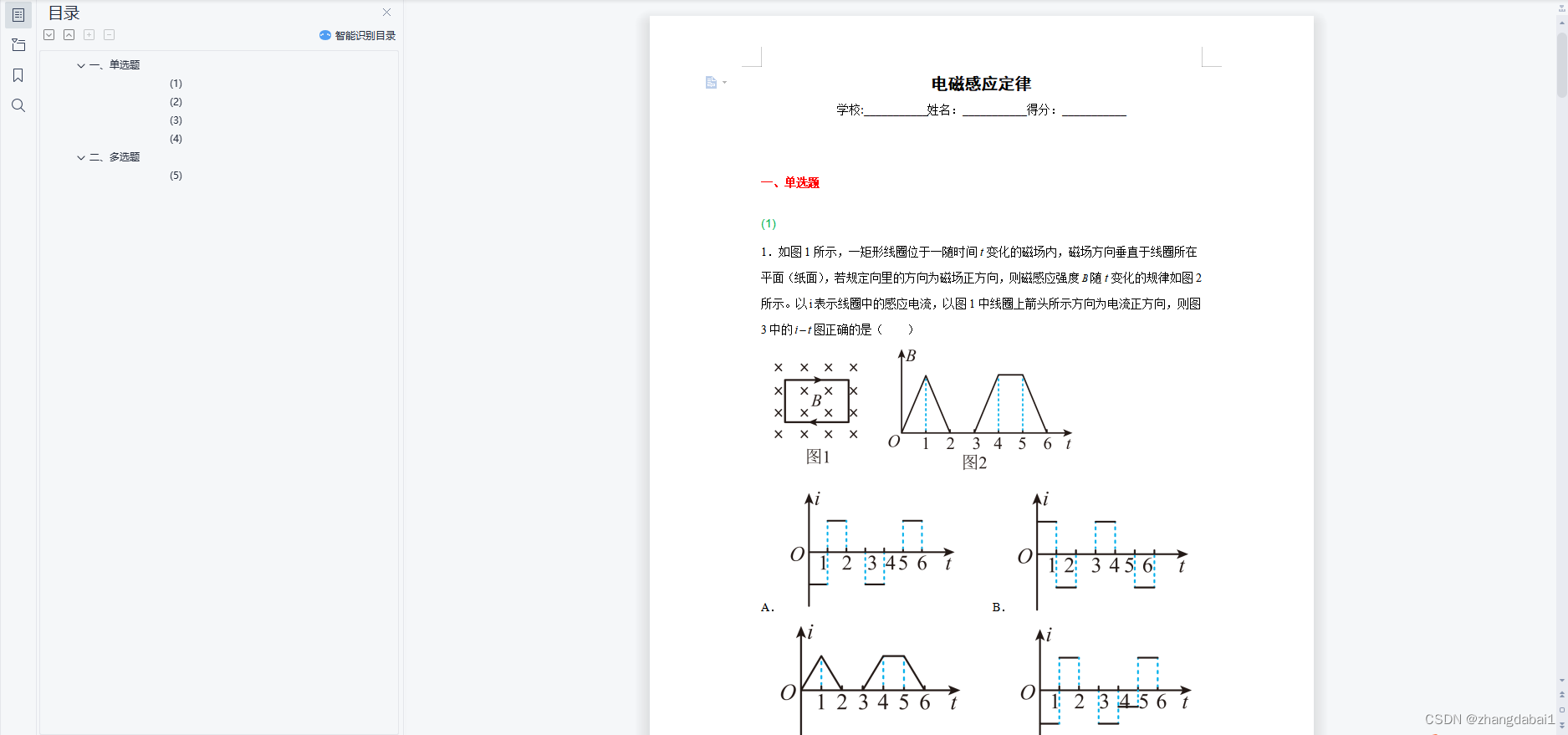
主要代码如下:
Sub 批量插入题目编号()
'快捷键ALT+1
Dim i As Integer
批量五号加粗设置为标题3
'timuCount = CInt(InputBox("请输入题目总数:")) '输入总数
自动查询题量
Selection.HomeKey Unit:=wdStory, Extend:=wdMove '回到文档的起点
'打开文字文稿1且复制题目序号
Documents.Open FileName:="C:\文字文稿1.docx", ConfirmConversions:=False, ReadOnly:=False, AddToRecentFiles:=True, PasswordDocument:="", PasswordTemplate:="", Revert:=False, WritePasswordDocument:="", WritePasswordTemplate:="", Format:=0, Encoding:=0, Visible:=True, OpenAndRepair:=False, DocumentDirection:=0, NoEncodingDialog:=True
ActiveDocument.Paragraphs(1).Range.Copy
ActiveDocument.Close
For i = 1 To timuCount
If i <= 1 Then
查找定位到题号
Selection.MoveRight Unit:=wdCharacter, Count:=1, Extend:=wdMove '光标右移动一位
Selection.HomeKey Unit:=wdLine, Extend:=wdMove
Selection.PasteAndFormat Type:=wdUseDestinationStylesRecovery ' 粘贴
Else
'查找定位到题号
查找定位到题号
Selection.MoveRight Unit:=wdCharacter, Count:=1, Extend:=wdMove '光标右移动一位
Selection.HomeKey Unit:=wdLine, Extend:=wdMove
Selection.PasteAndFormat Type:=wdUseDestinationStylesRecovery ' 粘贴
End If
Next
End Sub
Sub 批量五号加粗设置为标题3()
自动查询五号加粗字体数量
Dim i As Integer ' 循环部分
For i = 1 To wuhaojiacuCount
查找并选中五号加粗字体
Selection.Style = "标题 3"
Next
End Sub
Sub 自动查询题量()
'
' Macro1 Macro
' 宏由 ZPL 录制,时间: 2022/11/19
'
Dim j '记录第一个题号光标位置
Dim k '记录第最后一个题号光标位置
'Public timuCount As Integer '记录总题量(全局变量要在函数外定义)
Dim i As Integer
Do
If i <= 0 Then
查找定位到题号
j = Selection.Range.Start + 4
i = i + 1
Else
查找定位到题号
k = Selection.Range.Start + 4
i = i + 1
End If
Loop Until j = k
timuCount = i - 1
End Sub
Sub 查找并选中五号加粗字体()
'
' 查找五号加粗字体 Macro
' 宏由 ZPL 录制,时间: 2022/11/19
'
'
Selection.Find.Font.Bold = 1
Selection.Find.Font.Size = 10.5
With Selection.Find.Font
.Bold = 1
.Italic = 0
.SmallCaps = 0
.AllCaps = 0
.DisableCharacterSpaceGrid = False
.NameFarEast = ""
.NameAscii = ""
.NameOther = ""
.NameBi = ""
.Bold = 1
.Italic = wdUndefined
.BoldBi = wdUndefined
.ItalicBi = wdUndefined
.Subscript = wdUndefined
.Superscript = wdUndefined
.StrikeThrough = wdUndefined
.DoubleStrikeThrough = wdUndefined
.SmallCaps = wdUndefined
.AllCaps = wdUndefined
.Hidden = wdUndefined
.Scaling = wdUndefined
End With
With Selection.Find.Font
.Bold = 1
.Italic = 0
.SmallCaps = 0
.AllCaps = 0
.DisableCharacterSpaceGrid = False
.NameFarEast = ""
.NameAscii = ""
.NameOther = ""
.NameBi = ""
.Bold = 1
.Italic = wdUndefined
.BoldBi = wdUndefined
.ItalicBi = wdUndefined
.Subscript = wdUndefined
.Superscript = wdUndefined
.StrikeThrough = wdUndefined
.DoubleStrikeThrough = wdUndefined
.SmallCaps = wdUndefined
.AllCaps = wdUndefined
.Hidden = wdUndefined
.Scaling = wdUndefined
End With
With Selection.Find
.Text = ""
.Forward = True
.Wrap = wdFindContinue
.MatchCase = False
.MatchByte = False
.MatchWildcards = False
.MatchWholeWord = False
.MatchFuzzy = False
.Replacement.Text = ""
End With
With Selection.Find
.Style = ""
.Highlight = wdUndefined
With .Replacement
.Style = ""
.Highlight = wdUndefined
End With
End With
Selection.Find.Execute Replace:=wdReplaceNone
End Sub
Sub 自动查询五号加粗字体数量()
'
' Macro1 Macro
' 宏由 ZPL 录制,时间: 2022/11/19
'
Dim j '记录第一个题号光标位置
Dim k '记录第最后一个题号光标位置
'Public wuhaojiacuCount As Integer '记录五号加粗字体数量
Dim i As Integer
i = 0
Do
If i <= 0 Then
查找并选中五号加粗字体
j = Selection.Range.Start + 4
i = i + 1
Else
查找并选中五号加粗字体
k = Selection.Range.Start + 4
i = i + 1
End If
Loop Until j = k
wuhaojiacuCount = i - 1
End Sub
Sub 查找定位到题号()
'
' Macro1 Macro
' 宏由 ZPL 录制,时间: 2022/11/17
'
Selection.Find.Font.Reset
Selection.Find.ParagraphFormat.Reset
With Selection.Find
.Text = "^p[0-9]{1,3}[..、]"
.Forward = True
.Wrap = wdFindContinue
.MatchCase = True
.MatchByte = True
.MatchWildcards = True
.MatchWholeWord = False
.MatchFuzzy = False
.Replacement.Text = ""
End With
With Selection.Find
.Style = ""
.Highlight = wdUndefined
With .Replacement
.Style = ""
.Highlight = wdUndefined
End With
End With
Selection.Find.Execute Replace:=wdReplaceNone
End Sub





















 5139
5139











 被折叠的 条评论
为什么被折叠?
被折叠的 条评论
为什么被折叠?








