什么是ABI
ABI 全称 application binary interface,是一个机器语言级别的接口,描述的是二进制代码之间的兼容关系,这也意味着一起工作的二进制组件是ABI兼容的。一个SO库想要调用另一个SO库的函数,就要求它们的ABI兼容。Stack overflow上有一个以API为类比来说明什么是ABI的回答What is Application Binary Interface。
1. 创建出来的进程究竟是32位还是64位呢?
/**
* Start a new process.
*
* <p>If processes are enabled, a new process is created and the
* static main() function of a <var>processClass</var> is executed there.
* The process will continue running after this function returns.
*
* <p>If processes are not enabled, a new thread in the caller's
* process is created and main() of <var>processClass</var> called there.
*
* <p>The niceName parameter, if not an empty string, is a custom name to
* give to the process instead of using processClass. This allows you to
* make easily identifyable processes even if you are using the same base
* <var>processClass</var> to start them.
*
* @param processClass The class to use as the process's main entry
* point.
* @param niceName A more readable name to use for the process.
* @param uid The user-id under which the process will run.
* @param gid The group-id under which the process will run.
* @param gids Additional group-ids associated with the process.
* @param debugFlags Additional flags.
* @param targetSdkVersion The target SDK version for the app.
* @param seInfo null-ok SELinux information for the new process.
* @param abi non-null the ABI this app should be started with.
* @param instructionSet null-ok the instruction set to use.
* @param appDataDir null-ok the data directory of the app.
* @param zygoteArgs Additional arguments to supply to the zygote process.
*
* @return An object that describes the result of the attempt to start the process.
* @throws RuntimeException on fatal start failure
*
* {@hide}
*/
public static final ProcessStartResult start(final String processClass,
final String niceName,
int uid, int gid, int[] gids,
int debugFlags, int mountExternal,
int targetSdkVersion,
String seInfo,
String abi,
String instructionSet,
String appDataDir,
String[] zygoteArgs) {
函数start必须要有一个参数String abi。这个参数决定了启动的进程是64位还是32位。
2、这个参数从哪里来呢?
函数start的唯一调用者就是startProcessLocked, 下面看看这个函数的删减版。
private final void startProcessLocked(ProcessRecord app, String hostingType,
String hostingNameStr, String abiOverride, String entryPoint, String[] entryPointArgs) {
...
String requiredAbi = (abiOverride != <span class="hljs-keyword">null</span>) ? abiOverride : app.info.primaryCpuAbi;
<span class="hljs-keyword">if</span> (requiredAbi == <span class="hljs-keyword">null</span>) {
requiredAbi = Build.SUPPORTED_ABIS[<span class="hljs-number">0</span>];
}
String instructionSet = <span class="hljs-keyword">null</span>;
<span class="hljs-keyword">if</span> (app.info.primaryCpuAbi != <span class="hljs-keyword">null</span>) {
instructionSet = VMRuntime.getInstructionSet(app.info.primaryCpuAbi);
}
app.gids = gids;
app.requiredAbi = requiredAbi;
app.instructionSet = instructionSet;
<span class="hljs-comment">// Start the process. It will either succeed and return a result containing</span>
<span class="hljs-comment">// the PID of the new process, or else throw a RuntimeException.</span>
<span class="hljs-keyword">boolean</span> isActivityProcess = (entryPoint == <span class="hljs-keyword">null</span>);
<span class="hljs-keyword">if</span> (entryPoint == <span class="hljs-keyword">null</span>) entryPoint = <span class="hljs-string">"android.app.ActivityThread"</span>;
Trace.traceBegin(Trace.TRACE_TAG_ACTIVITY_MANAGER, <span class="hljs-string">"Start proc: "</span> +
app.processName);
checkTime(startTime, <span class="hljs-string">"startProcess: asking zygote to start proc"</span>);
Process.ProcessStartResult startResult = Process.start(entryPoint,
app.processName, uid, uid, gids, debugFlags, mountExternal,
app.info.targetSdkVersion, app.info.seinfo, requiredAbi, instructionSet,
app.info.dataDir, entryPointArgs);
...
}
正常运行的时候,代码中的abiOverride几乎总是为空,也就是说start函数的abi参数由app.info.primaryCpuAbi决定。如果app.info.primaryCpuAbi为空,就用Build.SUPPORTED_ABIS[0],也就是ro.product.cpu.abilist中,第一个值。
3、app.info.primaryCpuAbi是哪里来的呢?
系统运行起来之后,会将packages的信息保存在/data/system/packages.xml文件中,所以查看该文件可用知道对应App的ABI,在遇到问题时,可用查看该文件,但是也不能回答app.info.primaryCpuAbi是哪里来的。
这个值是在解析apk的时候确定下来的,如果确定不了,app.info.primaryCpuAbi就为空。
不论是安装应用,还是开机,scanPackageLI总是要被执行的一个函数。从Android L开始,引入了新函数scanPackageDirtyLI 。本文关注的ABI就是在scanPackageDirtyLI中被判断出来的。
在PackageManagerService构造函数中会对系统里所有的App执行scanPackageDirtyLI。
private PackageParser.Package scanPackageDirtyLI(PackageParser.Package pkg, int parseFlags,
int scanFlags, long currentTime, UserHandle user)
在进入scanPackageDirtyLI的时候,pkg.applicationInfo.primaryCpuAbi值为空。因为pkg才实例化不久,primaryCpuAbi值还没有初始化。
函数scanPackageDirtyLI很长,经过各种判断,一些pkg.applicationInfo.primaryCpuAbi被确定下来。比如有so的App就根据so确定下来了。
对于高通项目,要注意derivePackageAbi函数。这个函数会调到一个native方法findSupportedAbi。这个方法在文件com_android_internal_content_NativeLibraryHelper.cpp中,被高通修改过。
if(status <= 0) {
// Scan the 'assets' folder only if
// the abi (after scanning the lib folder)
// is not already set to 32-bit (i.e '1' or '2').
<span class="hljs-keyword">int</span> asset_status = NO_NATIVE_LIBRARIES;
<span class="hljs-keyword">int</span> rc = initAssetsVerifierLib();
<span class="hljs-keyword">if</span> (rc == LIB_INITED_AND_SUCCESS) {
asset_status = GetAssetsStatusFunc(zipFile, supportedAbis, numAbis);
} <span class="hljs-keyword">else</span> {
ALOGE(<span class="hljs-string">"Failed to load assets verifier: %d"</span>, rc);
}
<span class="hljs-keyword">if</span>(asset_status >= <span class="hljs-number">0</span>) {
<span class="hljs-comment">// Override the ABI only if</span>
<span class="hljs-comment">// 'asset_status' is a valid ABI (64-bit or 32-bit).</span>
<span class="hljs-comment">// This is to prevent cases where 'lib' folder</span>
<span class="hljs-comment">// has native libraries, but</span>
<span class="hljs-comment">// 'assets' folder has none.</span>
status = asset_status;
}
意思就是如果apk的assets文件夹下有so库,系统会根据so库的ABI去决定app的ABI。
还有一个函数需要注意adjustCpuAbisForSharedUserLPw
/**
* Adjusts ABIs for a set of packages belonging to a shared user so that they all match.
* i.e, so that all packages can be run inside a single process if required.
*
* Optionally, callers can pass in a parsed package via {@code newPackage} in which case
* this function will either try and make the ABI for all packages in {@code packagesForUser}
* match {@code scannedPackage} or will update the ABI of {@code scannedPackage} to match
* the ABI selected for {@code packagesForUser}. This variant is used when installing or
* updating a package that belongs to a shared user.
*
* NOTE: We currently only match for the primary CPU abi string. Matching the secondary
* adds unnecessary complexity.
*/
private void adjustCpuAbisForSharedUserLPw(Set<PackageSetting> packagesForUser,
PackageParser.Package scannedPackage, boolean forceDexOpt, boolean deferDexOpt,
boolean bootComplete) {
这个函数其实是把有相同android:sharedUserId的packages分成一个组,把组里找到的第一个已经确定ABI的package的ABI作为组里其它还没确定ABI的packages的ABI。
在PackageManagerService构造函数执行完毕之后,系统中绝大部分packages的ABI都确定了,还有极少数没有确定的,相关信息都写入文件/data/system/packages.xml。
问题描述
手机重启之后会有应用反复的crash,导致系统不能使用。
如果再次重启,问题可能就消失了。但是再次重启,可能又出现了。
现象看上去很诡异!
问题分析
crash的问题,一般都会有明显的log。
在apk中找不到class文件。
CNEService是一个系统内置应用,编译的是64位系统,user版本,有做odex,apk中的dex文件被删除。
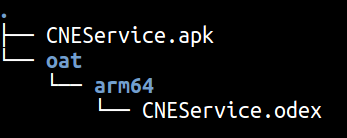
03-01 00:02:36.367 1284 1284 I PackageManager: Adjusting ABI for : com.quicinc.cne.CNEService to armeabi-v7a
只有arm64文件夹且被认为是armeabi-v7a,系统找不到odex,到apk中去找,但是dex已经删除了,故进程崩溃。
正常情况下,CNEService 的primaryCpuAbi应该arm64-v8a,为什么这里有时候就变成了armeabi-v7a?
上面一节已经描述过primaryCpuAbi的来源了。
从log中可以知道CNEService 的ABI在函数adjustCpuAbisForSharedUserLPw中被确定下来的。
还发现有如下log:
03-01 00:02:36.364 1284 1284 W PackageManager: Instruction set mismatch, PackageSetting{43d890 com.qti.smq.qualcommFeedback/1000} requires arm whereas PackageSetting{e6e3c66 com.caf.fmradio/1000} requires arm64
在函数adjustCpuAbisForSharedUserLPw被执行之前,一些package的ABI已经确定出来了。比如log中提到的qualcommFeedback和fmradio。
也就是说qualcommFeedback,fmradio,CNEService 的android:sharedUserId是一样的,且在执行adjustCpuAbisForSharedUserLPw之前qualcommFeedback的ABI已经确定,是armeabi-v7a,而fmradio的ABI是arm64-v8a。但是因为qualcommFeedback是第一个被找到,故认为其它的没有确定ABI的packages的ABI和qualcommFeedback一样,即CNEService的ABI是armeabi-v7a。如果fmradio先被找到,就会认为其它的没有确定ABI的packages的ABI和fmradio一样,即CNEService的ABI是arm64-v8a。
至此,能解释上面诡异现象了。
当CNEService的ABI是arm64-v8a时,由于存在 arm64/CNEService.odex ,程序正常运行。
当CNEService的ABI是armeabi-v7a时,不存在 arm/CNEService.odex ,CNEService.apk 没有dex,程序崩溃。
修改方法有多种:
- 同时生成arm/CNEService.odex 和arm64/CNEService.odex
- 保留apk中的dex文件
- 修改android:sharedUserId
- 把和CNEService的 android:sharedUserId一样的app都变成arm64-v8a。
......
通过对多份log的分析发现,qualcommFeedback的ABI始终是armeabi-v7a。
之前有提到一个native方法findSupportedAbi,这个函数经过高通修改之后会根据assets文件夹下的so决定得ABI。
打开APK之后,确实在assets下发现了一个32位的so库。
再没了所有疑惑之后,解决问题就不写了。
REF
https://read01.com/BDyndB.html
https://my.oschina.net/bugly/blog/738360
https://my.oschina.net/liucundong/blog/653128
http://gityuan.com/2016/03/26/app-process-create/
https://en.wikipedia.org/wiki/Application_binary_interface
https://mssun.me/blog/android-art-runtime-2-dex2oat.html
http://www.iloveandroid.net/2016/06/27/Android_PackageManagerService-9/
</div>
</div>
</div>






















 1856
1856

 被折叠的 条评论
为什么被折叠?
被折叠的 条评论
为什么被折叠?








