第二篇,结合案例上手学习spring boot
2. Spring Boot的使用
创建Spring Boot工程
1、同样,首先创建 maven 工程。然后导入相关依赖(比如:导入了lombok、web jar包),在导入依赖的时候不要直接写 <dependencies> ,要先继承父包。

<!--先继承父包-->
<parent>
<groupId>org.springframework.boot</groupId>
<artifactId>spring-boot-starter-parent</artifactId>
<version>3.0.2</version>
</parent>
<dependencies>
<!--由于要在web环境中启动,所以先配一个web启动jar包-->
<dependency>
<groupId>org.springframework.boot</groupId>
<artifactId>spring-boot-starter-web</artifactId>
</dependency>
<dependency>
<groupId>org.projectlombok</groupId>
<artifactId>lombok</artifactId>
</dependency>
</dependencies>
2、例子:完成学生数据的增删改查。所以,开始创建实体类(所以上面pom.xml文件中加上了 lombok 依赖)

3、创建 repository 接口层 和 其实现类
//repository包
public interface StudentRepository {
public Collection<Student> findAll();
public Student findById(Long id);
public void saveOrUpdate(Student student);
public void deleteById(Long id);
}
//repository包下的Impl包
@Repository
public class StudentRepositoryImpl implements StudentRepository {
//为了方便,这里就不使用数据库了,使用假数据,之后说整合数据库
private static Map<Long,Student> studentMap;
static {
studentMap = new HashMap<>();
studentMap.put(1L,new Student(1L,"张三",22));
studentMap.put(2L,new Student(2L,"李四",23));
studentMap.put(3L,new Student(3L,"王五",24));
}
@Override
public Collection<Student> findAll() {
return studentMap.values();
}
@Override
public Student findById(Long id) {
return studentMap.get(id);
}
@Override
public void saveOrUpdate(Student student) {
studentMap.put(student.getId(),student);
}
@Override
public void deleteById(Long id) {
studentMap.remove(id);
}
}
4、controller层的 handler
@RestController
@RequestMapping("/student")
public class StudentHandler {
@Autowired
private StudentRepository studentRepository;
@GetMapping("/findAll")
public Collection<Student> find(){
return studentRepository.findAll();
}
@GetMapping("/findById/{id}")
public Student findBy(@PathVariable("id") long id){
return studentRepository.findById(id);
}
@PostMapping("/save")
public void saveStudent(@RequestBody Student student){
studentRepository.saveOrUpdate(student);
}
@PutMapping("/update")
public void update(@RequestBody Student student){
studentRepository.saveOrUpdate(student);
}
@DeleteMapping("/delete")
public void delete(@PathVariable("id") long id){
studentRepository.deleteById(id);
}
}
启动Spring Boot工程
相关业务代码写完之后,就可以启动了,怎么启动?----> 我们发现上面搭建的是web环境,而web环境启动需要tomcat,之前说过,spring boot内嵌了tomcat(也就是说不需要配置tomcat),即使像之前那样配置tomcat,也根本配置不上,因为这根本就不是一个web工程,只是搭建了web环境,本身是java工程。那怎么启动内嵌的呢?
5、创建启动类 Application(类名可自定义),这个类就作为当前 spring boot的一个入口,一个普通类,怎么当作一个入口?加上 @SpringBootApplication 注解。
@SpringBootApplication
public class Application {
public static void main(String[] args) {
SpringApplication.run(Application.class,args);
}
}
@SpringBootApplication注解
@SpringBootApplication 表示 当前类(启动类)是 Spring Boot 的入口。启动类的存放位置必须是其他相关业务类的存放位置的父级。

运行启动类,可以发现下面标志,表示成功启动spring boot。


更改内嵌tomcat端口号
这个 application.yml 文件也就是 Spring Boot 自己的配置文件

# 注意:必须体现层级关系,而且yml文件中不能出现中文,这里只是为了说明
server:
port: 9090

后续继续讲解 spring boot 整合jsp







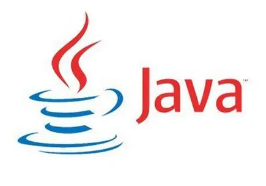


















 1335
1335

 被折叠的 条评论
为什么被折叠?
被折叠的 条评论
为什么被折叠?










