js通知公告文字左右轮播滚动
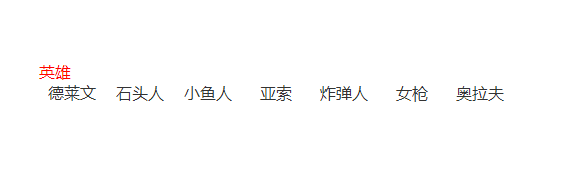
HTML结构
<div class="llbr_01">
<div><a href="#" target="_blank" style="color:red;">英雄</a></div>
<div id="marquee1" style="width:468px;height: 38px;float: left;overflow: hidden;">
<div style="width:8000px;height: 38px; background:none;margin-left: 0;">
<ul id="marquee1_1" style="float:left;">
<li style="float: left; width: 68px; text-align: center; height: 38px;margin-top: 0;"><a href="#" target="_blank" style="color: #333; font-size:16px;">石头人</a></li>
<li style="float: left; width: 68px; text-align: center; height: 38px;margin-top: 0;"><a href="#" target="_blank" style="color: #333; font-size:16px;">小鱼人</a></li>
<li style="float: left; width: 68px; text-align: center; height: 38px;margin-top: 0;"><a href="#" target="_blank" style="color: #333; font-size:16px;">亚索</a></li>
<li style="float: left; width: 68px; text-align: center; height: 38px;margin-top: 0;"><a href="#" target="_blank" style="color: #333; font-size:16px;">炸弹人</a></li>
<li style="float: left; width: 68px; text-align: center; height: 38px;margin-top: 0;"><a href="#" target="_blank" style="color: #333; font-size:16px;">女枪</a></li>
<li style="float: left; width: 68px; text-align: center; height: 38px;margin-top: 0;"><a href="#" target="_blank" style="color: #333; font-size:16px;">奥拉夫</a></li>
<li style="float: left; width: 68px; text-align: center; height: 38px;margin-top: 0;"><a href="#" target="_blank" style="color: #333; font-size:16px;">盲僧</a></li>
<li style="float: left; width: 68px; text-align: center; height: 38px;margin-top: 0;"><a href="#" target="_blank" style="color: #333; font-size:16px;">阿卡丽</a></li>
<li style="float: left; width: 68px; text-align: center; height: 38px;margin-top: 0;"><a href="#" target="_blank" style="color: #333; font-size:16px;">机器人</a></li>
<li style="float: left; width: 68px; text-align: center; height: 38px;margin-top: 0;"><a href="#" target="_blank" style="color: #333; font-size:16px;">德莱文</a></li>
</ul>
<ul id="marquee1_2" style="float:left;">
</ul>
</div>
</div>
</div>
CSS样式
<style>
* {
margin: 0;
padding: 0;
}
body {
font-family: "microsoft yahei", "宋体";
color: #333;
font-size: 16px;
background-position: 0px 170px
}
li {
list-style: none;
}
input, button, img {
outline: none;
border: none;
}
a, a:visited, a:link {
text-decoration: none;
color: #333;
}
a:hover {
color: #333;
text-decoration: none;
}
.llbr_01{
width: 800px;
margin: 0 auto;
}
</style>
JS滚动代码
<script type="text/javascript">
function marquee(i, direction){
var obj = document.getElementById("marquee" + i);
var obj1 = document.getElementById("marquee" + i + "_1");
var obj2 = document.getElementById("marquee" + i + "_2");
if (direction == "up"){
if (obj2.offsetTop - obj.scrollTop <= 0){
obj.scrollTop -= (obj1.offsetHeight + 20);
}else{
var tmp = obj.scrollTop;
obj.scrollTop++;
if (obj.scrollTop == tmp){
obj.scrollTop = 1;
}
}
}else{
if (obj2.offsetWidth - obj.scrollLeft <= 0){
obj.scrollLeft -= obj1.offsetWidth;
}else{
obj.scrollLeft++;
}
}
}
function marqueeStart(i, direction){
var obj = document.getElementById("marquee" + i);
var obj1 = document.getElementById("marquee" + i + "_1");
var obj2 = document.getElementById("marquee" + i + "_2");
obj2.innerHTML = obj1.innerHTML;
var marqueeVar = window.setInterval("marquee("+ i +", '"+ direction +"')", 30);
obj.onmouseover = function(){
window.clearInterval(marqueeVar);
}
obj.onmouseout = function(){
marqueeVar = window.setInterval("marquee("+ i +", '"+ direction +"')", 30);
}
}
</script>
<script type="text/javascript">marqueeStart(1, "left");</script>
效果展示

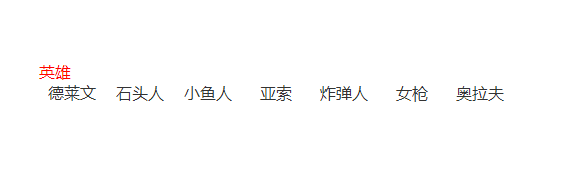
























 754
754











 被折叠的 条评论
为什么被折叠?
被折叠的 条评论
为什么被折叠?










