书接上回:
第一步:
用户表中 实现 userDetails
实现里面的方法

方法中有详细的备注,默认时是false, 需要改成 true
第二步:
创建 HrService 同样继承 userDetailService 并实现里面的方法
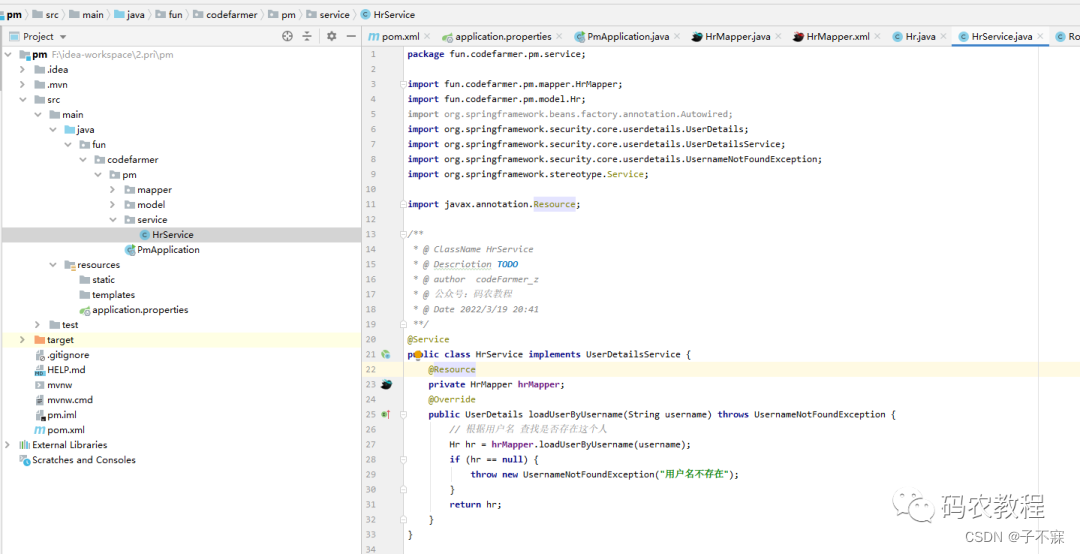
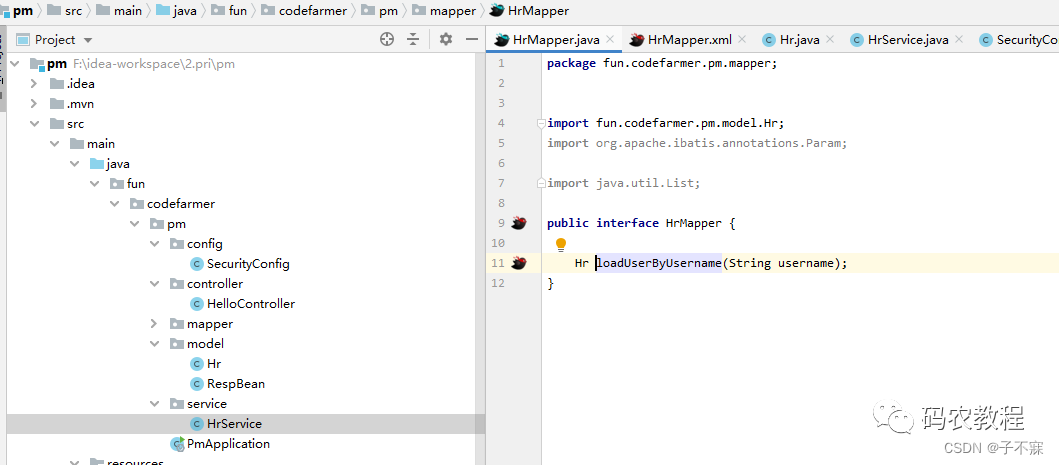
HrMapper.xml
<resultMap id="BaseResultMap" type="fun.codefarmer.pm.model.Hr" >
<id column="id" property="id" jdbcType="INTEGER" />
<result column="name" property="name" jdbcType="VARCHAR" />
<result column="phone" property="phone" jdbcType="CHAR" />
<result column="telephone" property="telephone" jdbcType="VARCHAR" />
<result column="address" property="address" jdbcType="VARCHAR" />
<result column="enabled" property="enabled" jdbcType="BIT" />
<result column="username" property="username" jdbcType="VARCHAR" />
<result column="password" property="password" jdbcType="VARCHAR" />
<result column="userface" property="userface" jdbcType="VARCHAR" />
<result column="remark" property="remark" jdbcType="VARCHAR" />
</resultMap>
<select id="loadUserByUsername" resultMap="BaseResultMap">
select * from hr where username = #{username}
</select>
添加 sercurity 配置
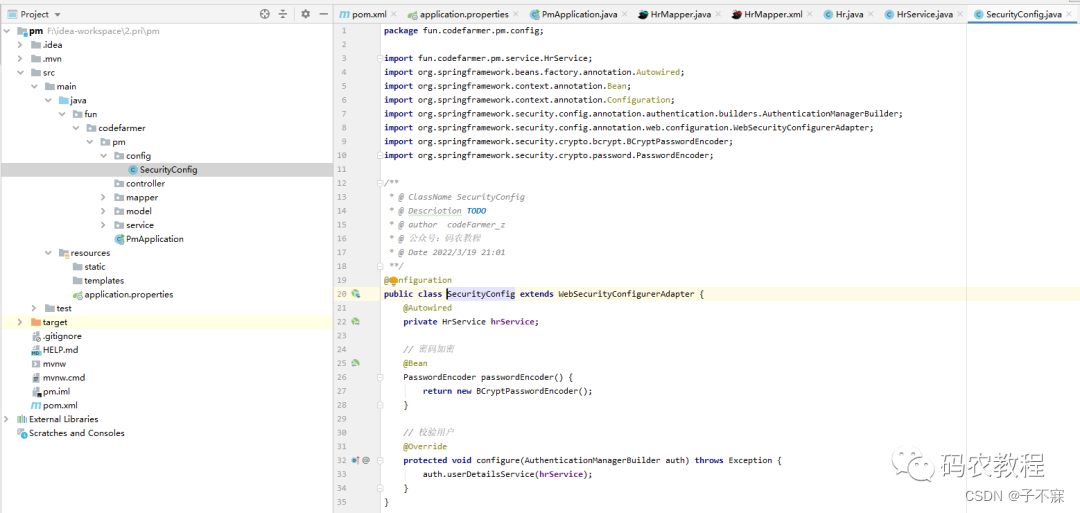
接下来 我们先测试下。
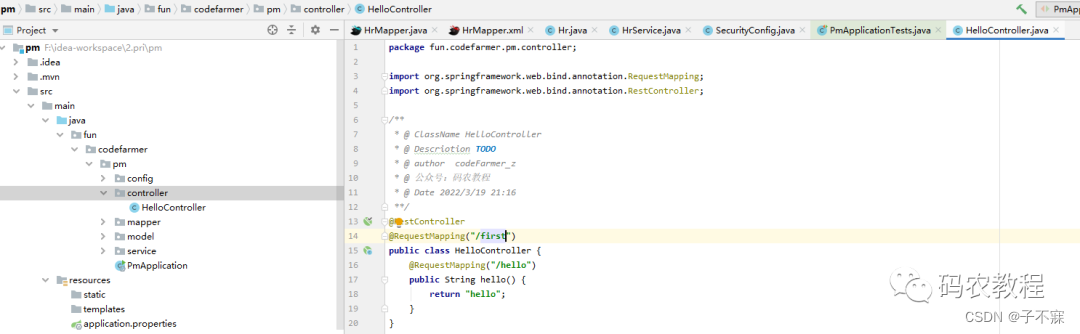
接下来我们 在hr 表里加入一条数据,手动创建一个用户,密码是 123 下面是加密后的密码,存入库中
$2a$10$3MhfCTCMQuiGSrzxHYBZ7eXvnn.Eh5VmjNvosqV7SC/W4cg6XFDOi

启动项目
浏览器输入:http://127.0.0.1:8080/first/hello
会跳出以下页面
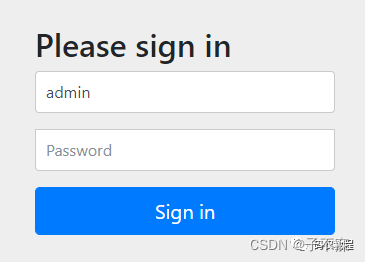
输入账号:admin 密码:123

显示这个 ,那么恭喜你,你已经成功了。

这个页面是账号密码错误。
BCryptPasswordEncoder bCryptPasswordEncoder = new BCryptPasswordEncoder();
String encode = bCryptPasswordEncoder.encode("123");
System.out.println(encode);
上面的3行代码,找个main方法执行下。生成的就是加密后的密码。存入数据库password字段
下面进行新的配置 在 SecurityConfig 中加入下面的方法。同时加个新建的返回类 RespBean
package fun.codefarmer.pm.model;
/**
* @ ClassName RespBean
* @ Descriotion TODO
* @ author codeFarmer_z
* @ 公众号:码农教程
* @ Date 2022/3/19 22:06
**/
public class RespBean {
private Integer status;
private String msg;
private Object object;
public static RespBean ok(String msg) {
return new RespBean(200,msg,null);
}
public static RespBean ok(String msg,Object o) {
return new RespBean(200,msg,o);
}
public static RespBean error(String msg) {
return new RespBean(500,msg,null);
}
public static RespBean error(String msg,Object o) {
return new RespBean(500,msg,o);
}
private RespBean() {
}
public RespBean(Integer status, String msg, Object object) {
this.status = status;
this.msg = msg;
this.object = object;
}
public Integer getStatus() {
return status;
}
public void setStatus(Integer status) {
this.status = status;
}
public String getMsg() {
return msg;
}
public void setMsg(String msg) {
this.msg = msg;
}
public Object getObject() {
return object;
}
public void setObject(Object object) {
this.object = object;
}
}
@Override
protected void configure(HttpSecurity http) throws Exception {
http.authorizeRequests()
.anyRequest().authenticated()
.and()
.formLogin()
.usernameParameter("username")
.passwordParameter("password")
.loginProcessingUrl("/doLogin")
.loginPage("/login")
.successHandler(new AuthenticationSuccessHandler() {// 登陆成功的回调
@Override
public void onAuthenticationSuccess(HttpServletRequest req, HttpServletResponse resp, Authentication authentication) throws IOException, ServletException {
resp.setContentType("application/json;charset=utf-8");
resp.getWriter();
PrintWriter out = resp.getWriter();
Hr hr = (Hr) authentication.getPrincipal();//登录用户的信息存在authentication中,取出,并强转成hr对象
hr.setPassword(null);
RespBean ok = RespBean.ok("登录成功", hr);
//String s = new ObjectMapper().writeValueAsString(hr);//登录成功后的用户转成字符串,这里时返回的respBean 信息
String s = new ObjectMapper().writeValueAsString(ok);
out.write(s);//写出去
out.flush();
out.close();
}
})
.failureHandler(new AuthenticationFailureHandler() {// 登录失败的回调
@Override
public void onAuthenticationFailure(HttpServletRequest request, HttpServletResponse response, AuthenticationException exception) throws IOException, ServletException {
response.setContentType("application/json;charset=utf-8");//设置相应头为json格式
response.getWriter();
PrintWriter out = response.getWriter();
RespBean respBean = RespBean.error("登录失败");
if (exception instanceof LockedException){
respBean.setMsg("账户被锁定,请联系管理员!");
} else if (exception instanceof CredentialsExpiredException){
respBean.setMsg("密码过期,请联系管理员");
} else if (exception instanceof AccountExpiredException){
respBean.setMsg("账户过期,请联系管理员");
} else if (exception instanceof DisabledException){
respBean.setMsg("账户被禁用,请联系管理员");
} else if (exception instanceof BadCredentialsException){
respBean.setMsg("用户名或密码错误");
}
out.write(new ObjectMapper().writeValueAsString(respBean));//写出去
out.flush();
out.close();
}
})
.permitAll()
.and()
.logout()
.logoutSuccessHandler(new LogoutSuccessHandler() {
@Override
public void onLogoutSuccess(HttpServletRequest request, HttpServletResponse response, Authentication authentication) throws IOException, ServletException {
}
})
.permitAll()
.and()
.csrf().disable();
}
上面全部完事,重新启动项目
postman 调试
http://127.0.0.1:8080/doLogin
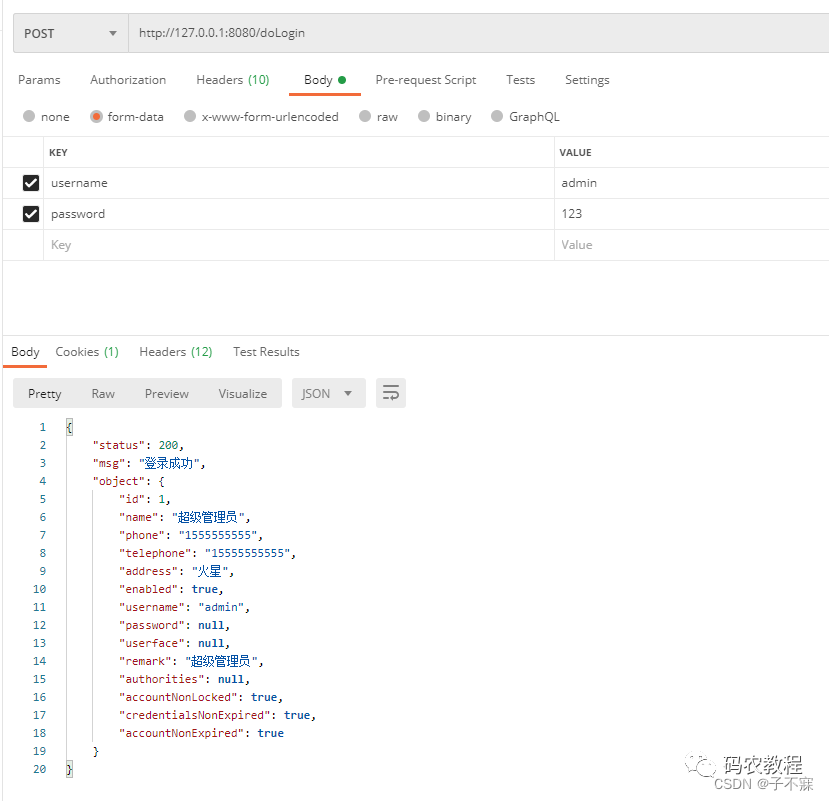
今天先写到这里,大家给个关注!您觉得好,分享给朋友这里感谢各位!
截止目前之所以使用截图多,主要是怕各位找不到具体位置。等到后期所有类都出现了。截图就少了。
今天就到这里了。如果大家有什么想知道的。可以留言,
感谢有缘人,感谢关注!感谢分享!























 372
372











 被折叠的 条评论
为什么被折叠?
被折叠的 条评论
为什么被折叠?








