曾经和大分享过几篇优秀的 Photoshop 网页制作教程,喜欢的人非常多。今天这篇文章继续向大家分享更多优秀的 Photoshop 网页制作教程。其实,网页设计并没有你想的那么难,相信看完这些教程,你也可以制作出漂亮的网页。
1. Business Layout
2. Web Design Layout #14
3. Create a Clean and Professional Web Design in Photoshop
4. Create a Slick and Minimalist Web Layout in Photoshop
5. Create a Wooden Grunge Portfolio Web Layout in Photoshop
6. Design a Dark Business Layout
7. How to Create a Web Hosting Layout
8. Create a Business Web Template
9. Design a Clean Business Layout
10. How to Create a Software WebLayou
11. Portfolio Lyout Ceated Wth Jeans Texture
12. Create a Smple Yet Attractive Web Layout
13. Create a Professional Web 2.0 Layout
14. Create a Grungy, Translucent Web Portfolio Design
15. Design a Bold and Vibrant Portfolio
16. Design a Sleek Bokeh Styled Portfolio
17. Design a Sleek Textured Blue Portfolio
18. Create a Chalkboard Style WordPress Layout in Photoshop
19. Deep in Space Portfolio Layout Design in Photoshop
20. Create a Clean and Classy Web Design in Photoshop
21. Clean Textured WordPress Style Layout in Photoshop
22. Clean and Minimalistic Portfolio Layout in Photoshop
梦想天空博客关注前端开发,展示最新HTML5和CSS3应用,分享jQuery插件,推荐优秀网页设计案例。










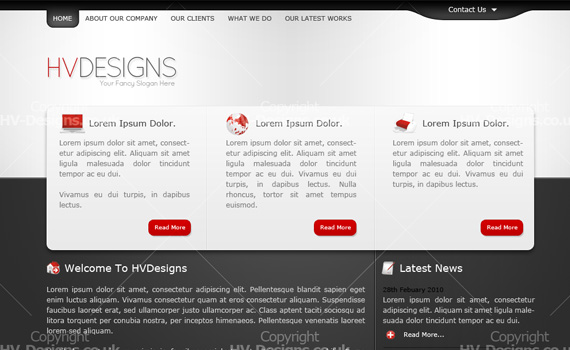


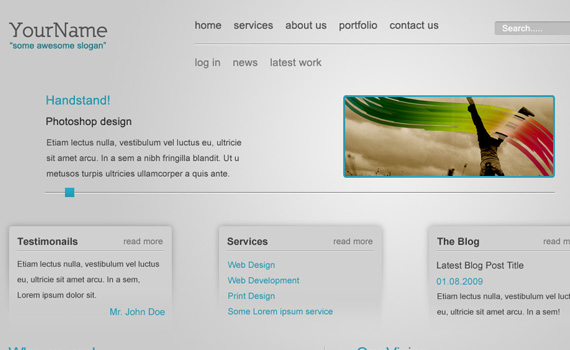
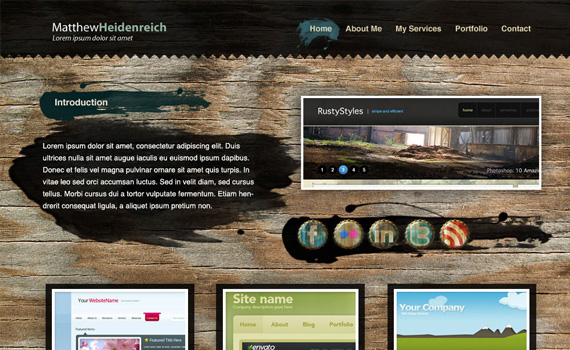




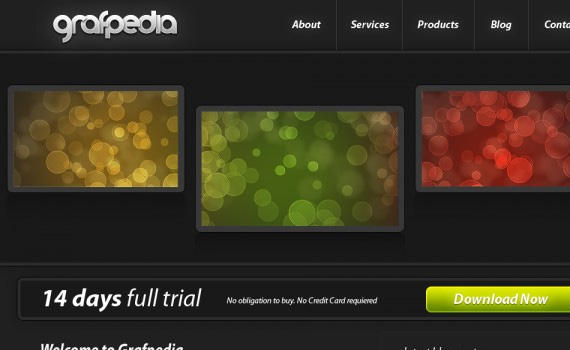
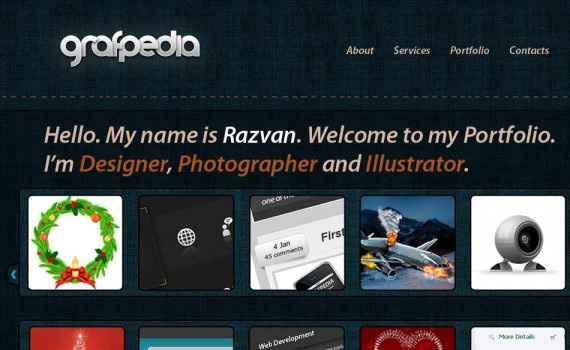
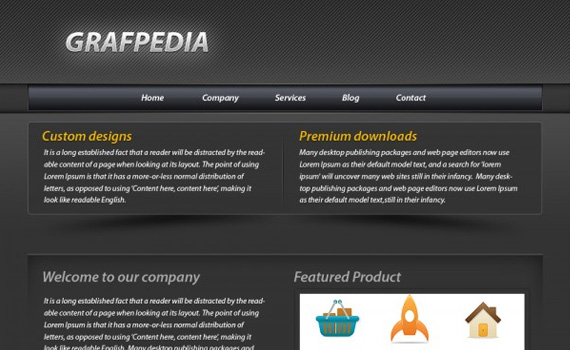
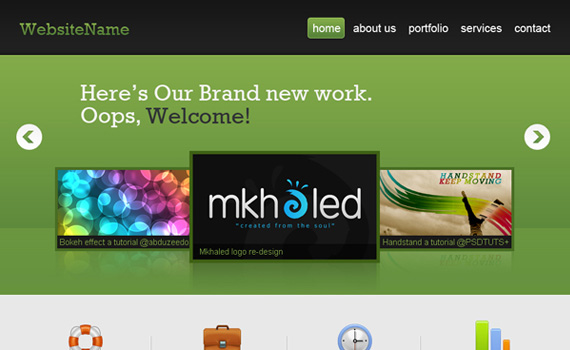
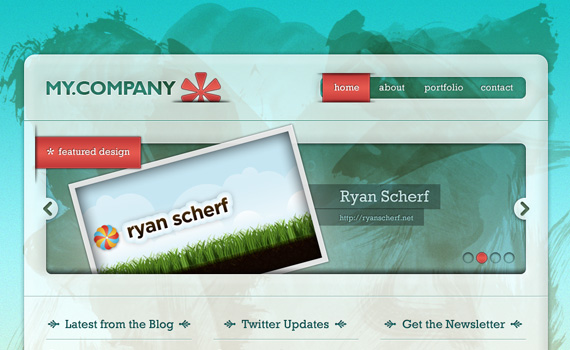

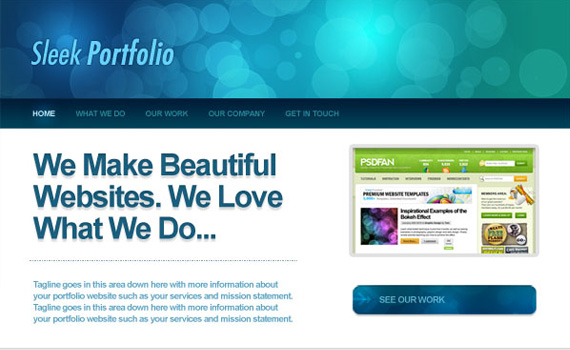

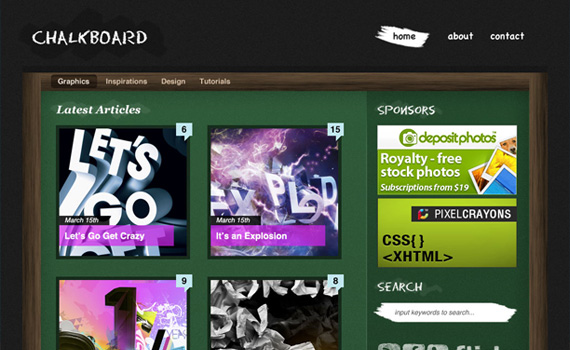

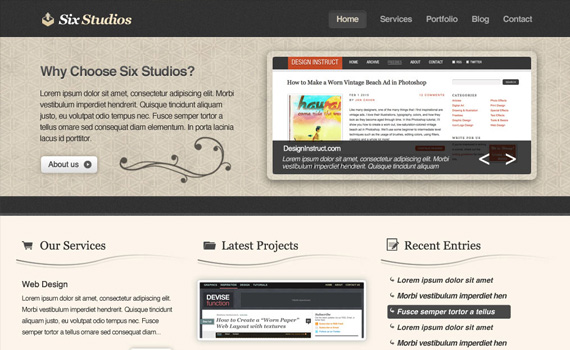
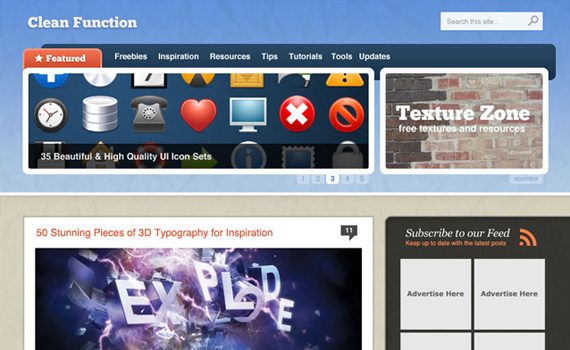

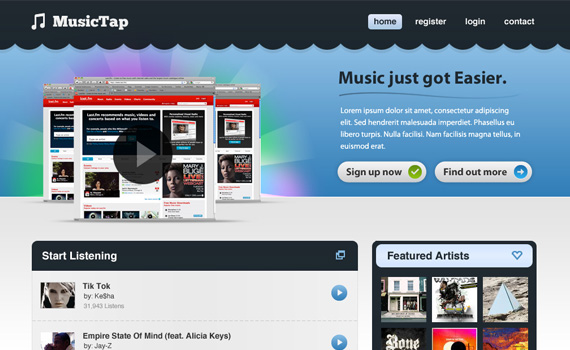
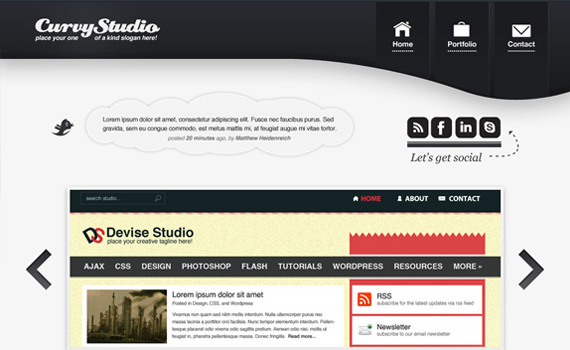
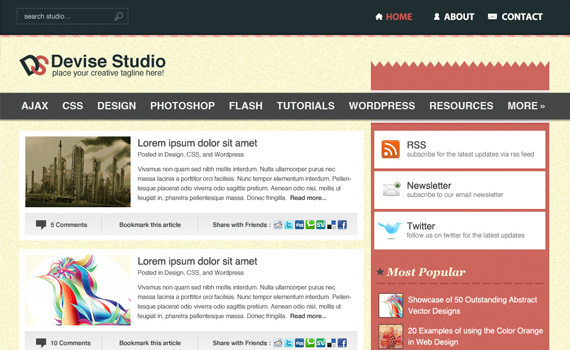


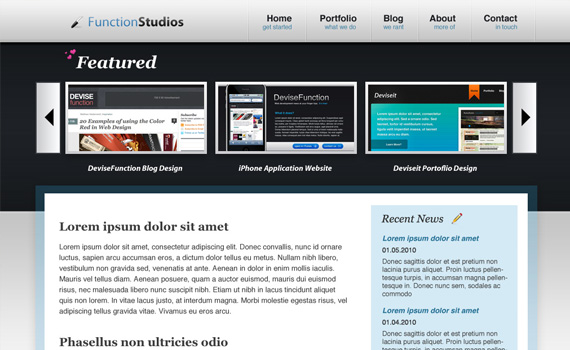
















 6691
6691

 被折叠的 条评论
为什么被折叠?
被折叠的 条评论
为什么被折叠?








