效果演示
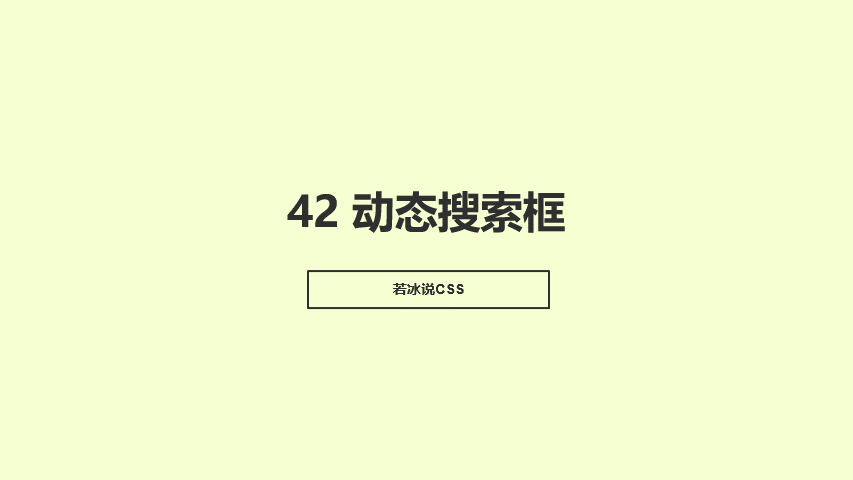
这段代码实现了一个简单的搜索栏效果。页面背景为从天蓝色到深蓝色的渐变色,搜索栏包括一个圆形背景的搜索图标和一个输入框。当用户点击搜索图标时,输入框会从搜索图标的位置滑出,显示一个输入框和一个清除按钮。用户可以在输入框中输入搜索内容,点击右侧的按钮进行搜索。整体布局居中显示在页面上。
Code
<div class="searchBar">
<div class="icon"><i class="iconfont icon-sousuoxiao"></i></div>
<div class="textInput">
<input class="inp" type="text" placeholder="请输入搜索关键字">
<button class="goBtn">go</button>
<div class="clear"><i class="iconfont icon-close"></i></div>
</div>
</div>
* {
margin: 0; /* 设置所有元素的外边距为0 */
padding: 0; /* 设置所有元素的内边距为0 */
box-sizing: border-box; /* 设置盒模型为border-box,包括内边距和边框在内的尺寸计算方式 */
}
body {
width: 100vw; /* 设置body宽度为视口宽度 */
height: 100vh; /* 设置body高度为视口高度 */
background: linear-gradient(to bottom, skyblue, #003462); /* 设置背景为从上到下的线性渐变色 */
display: flex; /* 使用flex布局 */
justify-content: center; /* 水平居中 */
align-items: center; /* 垂直居中 */
}
.searchBar {
width: 60px; /* 设置搜索栏宽度 */
height: 60px; /* 设置搜索栏高度 */
background-color: #fff; /* 设置背景颜色为白色 */
box-shadow: 0 0 10px rgba(0, 0, 0, .4); /* 设置阴影效果 */
border-radius: 60px; /* 设置圆角为半径的大小 */
position: relative; /* 设置相对定位 */
overflow: hidden; /* 超出部分隐藏 */
transition: .5s; /* 设置过渡效果时长为0.5秒 */
}
.icon {
width: 60px; /* 设置图标容器宽度 */
height: 60px; /* 设置图标容器高度 */
display: flex; /* 使用flex布局 */
justify-content: center; /* 水平居中 */
align-items: center; /* 垂直居中 */
cursor: pointer; /* 鼠标移上去显示手型 */
}
.icon i {
color: dodgerblue; /* 设置图标颜色为深蓝色 */
font-size: 30px; /* 设置图标大小为30像素 */
}
.textInput {
width: 320px; /* 设置输入框宽度 */
height: 60px; /* 设置输入框高度 */
display: flex; /* 使用flex布局 */
justify-content: center; /* 水平居中 */
align-items: center; /* 垂直居中 */
background-color: blue; /* 设置背景颜色为蓝色 */
position: absolute; /* 设置绝对定位 */
top: 0; /* 顶部对齐 */
left: 60px; /* 距离左侧60像素 */
}
.textInput input {
width: 100%; /* 输入框宽度占满父容器 */
height: 100%; /* 输入框高度占满父容器 */
border: none; /* 去除边框 */
outline: none; /* 去除外边框 */
font-size: 18px; /* 设置字体大小为18像素 */
}
.clear {
width: 15px; /* 设置清除按钮宽度 */
height: 15px; /* 设置清除按钮高度 */
position: absolute; /* 设置绝对定位 */
right: 22%; /* 距离右侧22% */
top: 50%; /* 顶部对齐 */
transform: translateY(-50%); /* 垂直居中 */
cursor: pointer; /* 鼠标移上去显示手型 */
display: flex; /* 使用flex布局 */
justify-content: center; /* 水平居中 */
align-items: center; /* 垂直居中 */
}
.clear i {
color: #999; /* 设置清除图标颜色为灰色 */
}
.goBtn {
width: 12%; /* 设置按钮宽度为父容器宽度的12% */
height: 60%; /* 设置按钮高度为父容器高度的60% */
position: absolute; /* 设置绝对定位 */
top: 20%; /* 距离顶部20% */
right: 0; /* 靠右对齐 */
border-radius: 8px; /* 设置圆角为8像素 */
outline: none; /* 去除外边框 */
border: none; /* 去除边框 */
color: #fff; /* 设置文字颜色为白色 */
box-shadow: 0 0 2px rgba(0, 0, 0, .4); /* 设置阴影效果 */
background: linear-gradient(skyblue, deepskyblue); /* 设置背景为从天蓝色到深天蓝色的线性渐变色 */
cursor: pointer; /* 鼠标移上去显示手型 */
}
.changeWidth {
width: 400px; /* 设置具有changeWidth类名元素的宽度为400像素 */
}






















 2031
2031

 被折叠的 条评论
为什么被折叠?
被折叠的 条评论
为什么被折叠?








