1.限制太多,与反扒斗智斗勇.需要分析,项目不一定能爬到,只是方法示例
项目地址:
链接:https://pan.baidu.com/s/1jkhT4mJqP_tsDaN2VEJiZw
提取码:nsyu
复制这段内容后打开百度网盘手机App,操作更方便哦
1.pom.xml文件
<dependency>
<groupId>org.apache.httpcomponents</groupId>
<artifactId>httpclient</artifactId>
<version>4.5.2</version>
</dependency>
<!-- https://mvnrepository.com/artifact/org.apache.httpcomponents/httpcore -->
<dependency>
<groupId>org.apache.httpcomponents</groupId>
<artifactId>httpcore</artifactId>
<version>4.4.6</version>
</dependency>
<!-- https://mvnrepository.com/artifact/org.jsoup/jsoup -->
<dependency>
<groupId>org.jsoup</groupId>
<artifactId>jsoup</artifactId>
<version>1.11.3</version>
</dependency>
<!--fastJson-->
<dependency>
<groupId>com.alibaba</groupId>
<artifactId>fastjson</artifactId>
<version>1.2.58</version>
</dependency>JS请求获取数据类型
1.分析网页,观察请求,分析规律

2.js请求获取数据类型的爬取,就能拿到数据,解析数据,分析数据即可
String parentUrl = "https://movie.douban.com/j/search_tags?type=tv&source=";
String title = Jsoup.connect(parentUrl)
.ignoreContentType(true).get().body().text();
JSONArray tags = JSONArray.parseObject(title).getJSONArray("tags");数据嵌套在页面中

1.分析每一个图书都是一个li标签的class=subject-item包裹着,所以获取这个图书信息的代码为
String url = "https://book.douban.com/tag/小说";
Element e = Jsoup.connect(url).get().select(".subject-item").get(0);这样就获取到了所有的class=subject-item 下的图书了
2.获取标题 可以看出标题在subject-item class下的 class=info的div下. div下的h2标签 的a标签下 ,所以代码一步步选中
Element a2 = e.select(".info").get(0); //获取info下的数据
String title = a2.select("h2").select("a").attr("title"); //图书名称3.就获取到了title值为坏小孩
4.其他数据同理获取
模拟浏览器登录
1.登录,查看cookic信息

Map<String, String> cookies = new HashMap();
cookies.put("loc-last-index-location-id", "118254");
cookies.put("dbcl2", "164885001:pu3jCf6Fsls");2.模拟登录发起请求
Elements els = Jsoup.connect(url)
.header("User-Agent", "Mozilla/4.0 (compatible; MSIE 5.0; Windows NT; DigExt)")
.cookies(cookies)
.get().select(".tagCol").select("a");







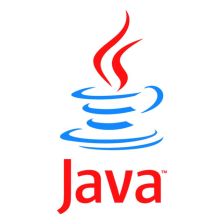














 512
512

 被折叠的 条评论
为什么被折叠?
被折叠的 条评论
为什么被折叠?








