在写java 的文件下载的时候一直抛出异常
getOutputStream() has already been called for this response
抛出异常getOutputStream() has already been called for this response
直到使用了下面的方法:
/**
* 稿源周报excel表格下载
* @return
*/
@RequestMapping(value = "/downExcel", method = RequestMethod.GET, produces = "application/json;charset=UTF-8")
@ResponseBody
public String downExcel(HttpServletResponse response) throws UnsupportedEncodingException {
LocalDate end = LocalDate.now();
LocalDate start = end.minusDays(14);
String filename = "稿源抓取周报-" + end.format(DateTimeFormatter.ISO_DATE) + ".xlsx";
String filepath = "files/" + filename;
writeExcelFile(start, end, filepath);
// 如果文件名不为空,则进行下载
if (filename != null) {
File file = new File(filepath);
// 如果文件存在,则进行下载
if (file.exists()) {
// 配置文件下载
response.setHeader("content-type", "application/octet-stream");
response.setContentType("application/octet-stream");
// 下载文件能正常显示中文
response.setHeader("Content-Disposition", "attachment;filename=" + URLEncoder.encode(filename, "UTF-8"));
// 实现文件下载
byte[] buffer = new byte[1024];
FileInputStream fis = null;
BufferedInputStream bis = null;
try {
fis = new FileInputStream(file);
bis = new BufferedInputStream(fis);
OutputStream os = response.getOutputStream();
int i = bis.read(buffer);
while (i != -1) {
os.write(buffer, 0, i);
i = bis.read(buffer);
}
System.out.println("Download successfully!");
return "successfully";
} catch (Exception e) {
System.out.println("Download failed!");
return "failed";
} finally {
if (bis != null) {
try {
bis.close();
} catch (IOException e) {
e.printStackTrace();
}
}
if (fis != null) {
try {
fis.close();
} catch (IOException e) {
e.printStackTrace();
}
}
}
}
}
return "";
}
后来又出现了 一个问题就是后台不抛出异常,也不出现下载的提示发现了以下问题
如果要用ajax 发送的话,则浏览器没有任何反应 因为ajax返回的格式是 字符的格式
$.ajax({
url:"/down/downExcel",
type:"GET",
dataType:"json",
success:function(result){
}}); 换成:
window.location.href="/down/downExcel";OK!
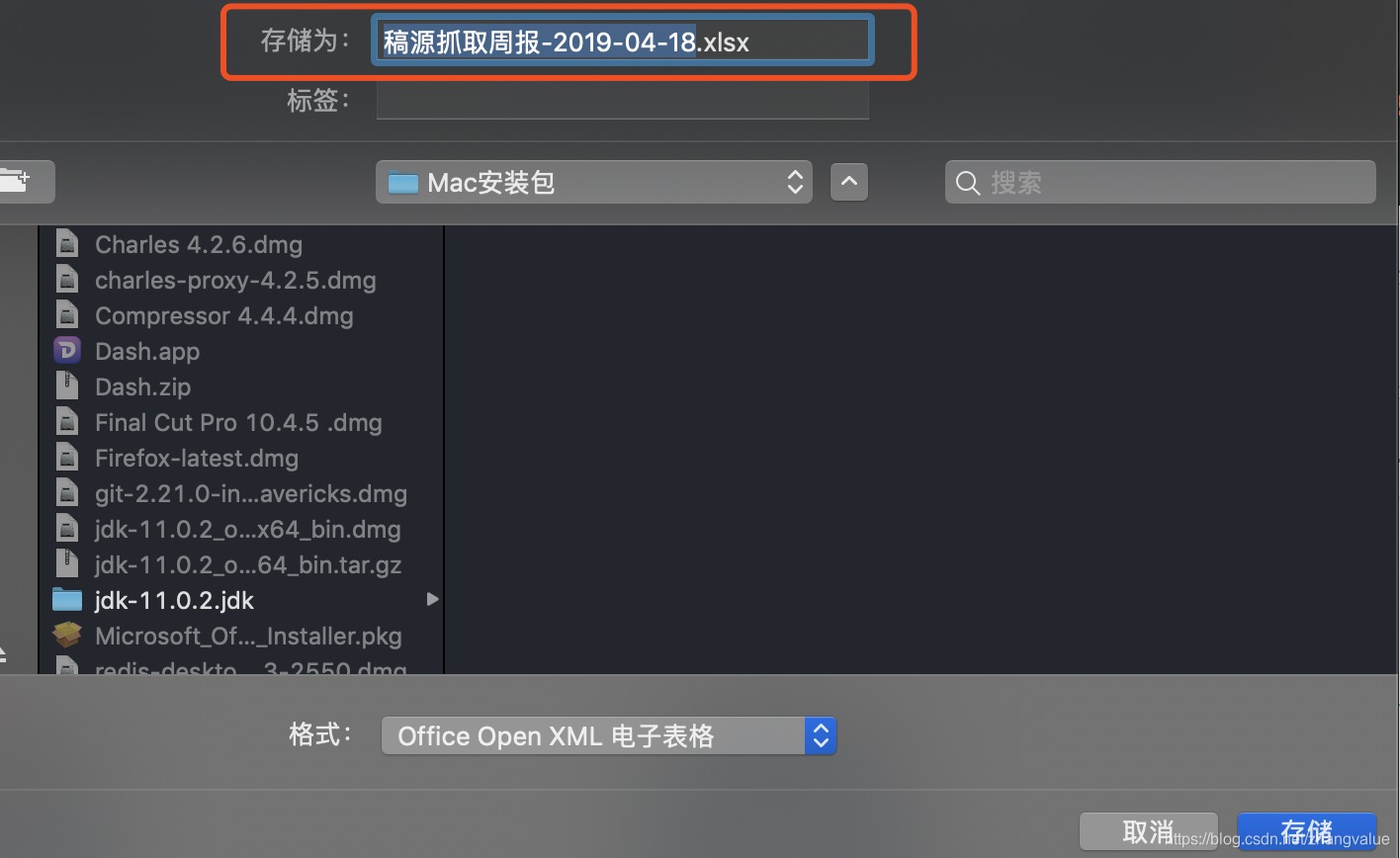






















 4958
4958











 被折叠的 条评论
为什么被折叠?
被折叠的 条评论
为什么被折叠?










