按照下面的目录,创建 templates/index.html
toy-tool目录
├───package.json
├───generators
│ └───app
│ └───index.js
│ └───templates
│ └───index.html
├───package-lock.json
├───node_modules/* index.html */
<html>
<head>
<title><%= title %></title>
</head>
</html>// index.js
var Generator = require('yeoman-generator');
module.exports = class extends Generator {
// The name `constructor` is important here
constructor(args, opts) {
// Calling the super constructor is important so our generator is correctly set up
super(args, opts);
}
collecting() {
this.log('collecting');
}
creating() {
this.fs.copyTpl(
this.templatePath('index.html'),
this.destinationPath('public/index.html'), {
title: 'Templating with Yeoman'
}
);
}
};yo toytool //yo-tool 下执行命令这样generators的同级中生成了public/index.htmlyn
然后尝试在tt-enample中执行yo toytool,生成public/index.html
成功之后,把public文件都删除,只是用于测试代码是否走通
修改index.js 中的creating() ,安装依赖
// index.js
creating() {
this.npmInstall([
'webpack',
'webpack-cli',
'webpack-dev-server'
], { 'save-dev': true });
}tt-example > yo toytool 
新建templates/package.json
// package.json
{
"name": "<%= title %>",
"version": "1.0.0",
"description": "",
"main": "index.js",
"scripts": {
"test": "echo \"Error: no test specified\" && exit 1"
},
"author": "Strawberry",
"license": "MIT"
}// app/index.js
creating() {
this.fs.copyTpl(
// 当前文件路径
this.templatePath('package.json'),
// 目标文件路径
this.destinationPath('package.json'), {
title: 'Templating with Yeoman'
}
);
this.npmInstall([
'webpack',
'webpack-cli',
'webpack-dev-server',
], { 'save-dev': true });
}yo toytool在tt-example 中生成package.json
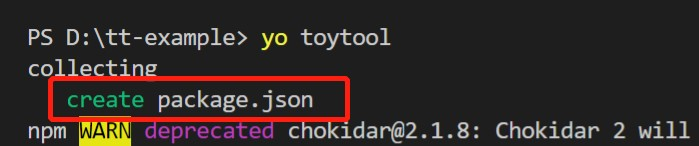

安装更多的依赖
// install
this.npmInstall([
'webpack',
'webpack-cli',
'webpack-dev-server',
'babel-loader',
'@babel/core',
'@babel/preset-env',
'@babel/plugin-transform-react-jsx',
'mocha',
'nyc',
'@istanbuljs/nyc-config-babel',
'babel-plugin-istanbul'
], { 'save-dev': true });
// templates/package.json
"scripts": {
"test": "mocha",
"coverage": "nyc mocha",
"start": "webpack-dev-server",
"build": "webpack"
}copy三份js文件
gesture.js
animation.js
createElement.js
新建main.js
//main.js
import {createElement, Text, Wrapper} from "../lib/createElement";
let component =<div>Hello world!</div>
component.mountTo(document.body)toy-tool目录
├───package.json
├───generators
│ └───app
│ └───index.js
│ └───templates
│ └───index.html
│ └───package.json
│ └───gesture.js
│ └───animation.js
│ └───createElement.js
│ └───main.js
├───package-lock.json
├───node_modules
节点
// index.html
<html>
<head>
<title></title>
<script src="./main.js" type="module"></script>
</head>
</html>// index.js / creating()
this.fs.copyTpl(
this.templatePath('index.html'),
this.destinationPath('src/index.html')
);
templates中新建文件 webpack.config.js
module.exports = {
entry: './src/main.js',
module: {
rules: [
{
test: /\.js$/,
use: {
loader: 'babel-loader',
options: {
presets: ['@babel/preset-env'],
plugins: [["@babel/plugin-transform-react-jsx", {pragma: "createElement"}]]
}
}
}
]
},
mode:'development',
optimization: {
minimize: false
}
};// index.js / creating()
this.fs.copyTpl(
this.templatePath('webpack.config.js'),
this.destinationPath('webpack.config.js')
)
//因为createElement中使用了gesture.js,所以gesture也要copy到tt-example中
this.fs.copyTpl(
this.templatePath('gesture.js'),
this.destinationPath('lib/gesture.js')
)yo toytool
webpack // 生成了dist/main.js再改index.html
// index.html
<html>
<head>
<title></title>
<script src="../dist/main.js" type="module"></script>
</head>
</html>webpack-dev-server //启动服务
修改一下templates/package.json 中的 name
// templates/package.json
{
"name": "temp-name",
}yo toytool
npm start // == webpack-dev-server 因为在package.json里配置了对应的启动命令

刚刚使用的是dist里的main.js,现在不使用 dist 中的文件,先在 templates/webpack.config.js 中加上devServer,index.html 中修改路径。
// templates/webpack.config.js
// add
devServer: {
open: true,
compress: false,
contentBase: "./src"
},// index.html
<html>
<head>
<title></title>
<script src="./main.js" type="module"></script>
</head>
</html>yo toytool
npm start
html-webpack-plugin
https://www.webpackjs.com/plugins/html-webpack-plugin/
// index.js 加上需要依赖的插件 html-webpack-plugin
this.npmInstall([
'html-webpack-plugin',
], { 'save-dev': true });// templates/webpack.config.js
// add
plugins: [
new (require('html-webpack-plugin'))
]查看tt-example中的dist/index.html是否可以运行。能运行就说明build成功了。
建议:初始化工具不需要控制版本,如果是插件就按照最新版本来编写。






















 625
625











 被折叠的 条评论
为什么被折叠?
被折叠的 条评论
为什么被折叠?








