HTML——eeasyUi界面学习笔记
<!DOCTYPE html>
<html lang="en">
<head>
<meta charset="UTF-8">
<title>Title</title>
<link rel="stylesheet" href="../css/easyui.css">
<link rel="stylesheet" href="../css/icon.css">
<script src="../js/jquery-1.7.2.min.js"></script>
<script src="../js/jquery.easyui.min.js"></script>
<script>
$(function () {
})
</script>
</head>
<body>
<div id="p" class="easyui-panel" title="My Panel"
style="width:500px;height:150px;padding:10px;background:#fafafa;"
data-options="iconCls:'icon-save',closable:true,
collapsible:true,minimizable:true,maximizable:true">
<p>panel content.</p>
<p>panel content.</p>
</div>
<div id="tt" class="easyui-tabs" style="width:500px;height:250px;">
<div title="Tab1" style="padding:20px;display:none;">
tab1
</div>
<div title="Tab2" data-options="closable:true" style="overflow:auto;padding:20px;display:none;">
tab2
</div>
<div title="Tab3" data-options="iconCls:'icon-reload',closable:true" style="padding:20px;display:none;">
tab3
</div>
</div>
<div id="aa" class="easyui-accordion" style="width:300px;height:200px;">
<div title="Title1" data-options="iconCls:'icon-save'" style="overflow:auto;padding:10px;">
<h3 style="color:#0099FF;">Accordion for jQuery</h3>
<p>Accordion is a part of easyui framework for jQuery.
It lets you define your accordion component on web page more easily.</p>
</div>
<div title="Title2" data-options="iconCls:'icon-reload',selected:true" style="padding:10px;">
content2
</div>
<div title="Title3">
content3
</div>
</div>
</body>
<!--<body class="easyui-layout">-->
<!--<div data-options="region:'north'" style="height:100px"></div>-->
<!--<div data-options="region:'center'">-->
<!--<div class="easyui-layout" data-options="fit:true">-->
<!--<div data-options="region:'west',collapsed:true" style="width:180px"></div>-->
<!--<div data-options="region:'center'"></div>-->
<!--</div>-->
<!--</div>-->
<!--</body>-->
</html>
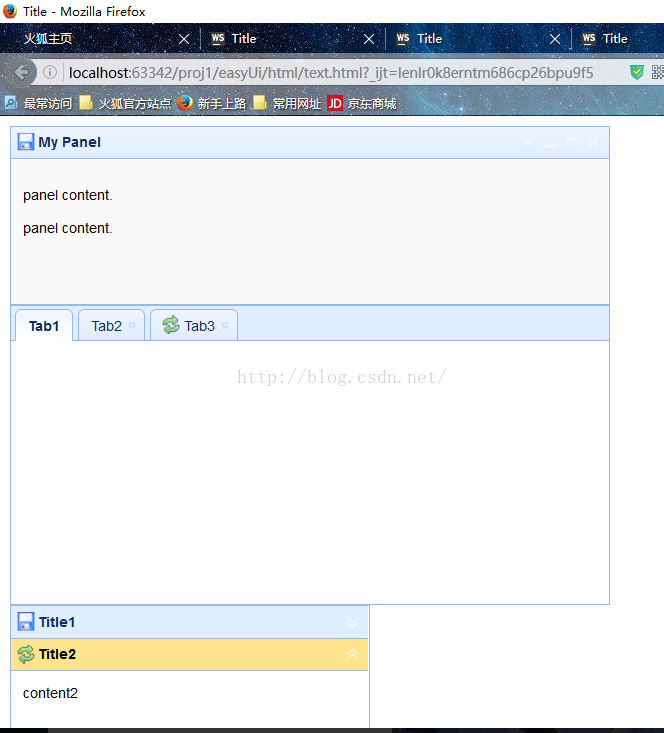
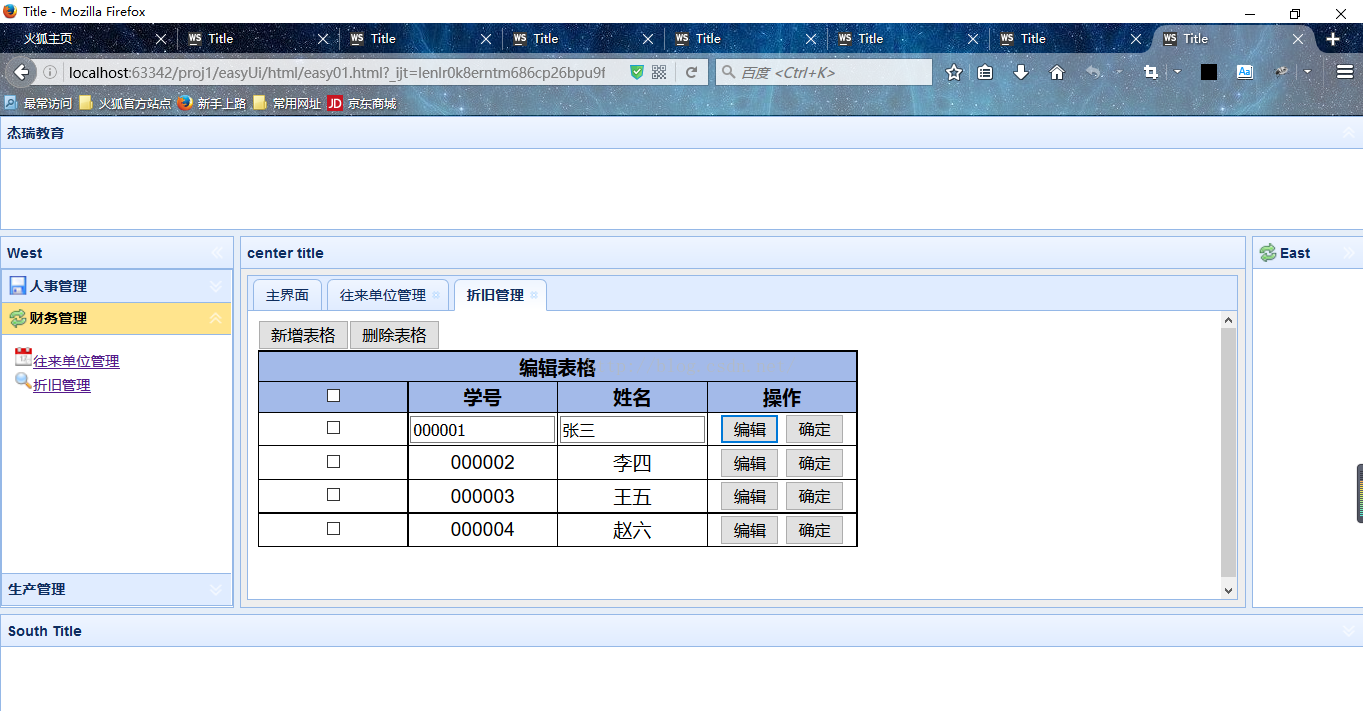
<!DOCTYPE html>
<html lang="en">
<head>
<meta charset="UTF-8">
<title>Title</title>
<link rel="stylesheet" href="../css/easyui.css">
<link rel="stylesheet" href="../css/icon.css">
<script src="../js/jquery-1.7.2.min.js"></script>
<script src="../js/jquery.easyui.min.js"></script>
<script>
function addTabs(title,url) {
if($('#tt').tabs("exists",title)){
return
}
var content="<iframe src='"+url+"'width='100%'height='100%'frameborder='0'/>";
$('#tt').tabs('add',{
title:title,
content:content,
closable:true
});
}
$(function () {
})
</script>
</head>
<body class="easyui-layout">
<div data-options="region:'north',title:'杰瑞教育',split:true" style="height:100px;"></div>
<div data-options="region:'south',title:'South Title',split:true" style="height:100px;"></div>
<div data-options="region:'east',iconCls:'icon-reload',title:'East',split:true" style="width:100px;"></div>
<div data-options="region:'west',title:'West',split:true" style="width:200px;">
<div id="aa" class="easyui-accordion" fit="true">
<div title="人事管理" data-options="iconCls:'icon-save'" style="overflow:auto;padding:10px;">
<h3 style="color:#0099FF;">Accordion for jQuery</h3>
<p>Accordion is a part of easyui framework for jQuery.
It lets you define your accordion component on web page more easily.</p>
</div>
<div title="财务管理" data-options="iconCls:'icon-reload',selected:true" style="padding:10px;">
<div>
<a href="#" οnclick="addTabs('往来单位管理','comp.html')"><img src="../css/images/datebox_arrow.png"
height="16" width="16"/>往来单位管理</a>
</div>
<div>
<a href="#" οnclick="addTabs('折旧管理','../../jquery/html/j08.html')"><img src="../css/images/searchbox_button.png"
height="16" width="16"/>折旧管理</a>
</div>
</div>
<div title="生产管理">
<div>
<a href="#" οnclick="addTabs('往来单位管理2','comp2.html')"><img src="../css/images/datebox_arrow.png"
height="16" width="16"/>往来单位管理2</a>
</div>
<div>
<a href="#" οnclick="addTabs('折旧管理2','zj2.html')"><img src="../css/images/searchbox_button.png"
height="16" width="16"/>折旧管理2</a>
</div>
</div>
</div>
</div>
<div id="zyf" data-options="region:'center',title:'center title'" style="padding:5px;background:#eee;">
<div id="tt" class="easyui-tabs" fit="true" >
<div data-options="title:'主界面'">
<iframe src="main.html" style="width:100%;height: 100%" scrolling="no"frameborder="0"></iframe>
</div>
</div>
</div>
</body>
<!--<body class="easyui-layout">-->
<!--<div data-options="region:'north'" style="height:100px"></div>-->
<!--<div data-options="region:'center'">-->
<!--<div class="easyui-layout" data-options="fit:true">-->
<!--<div data-options="region:'west',collapsed:true" style="width:180px"></div>-->
<!--<div data-options="region:'center'"></div>-->
<!--</div>-->
<!--</div>-->
<!--</body>-->
</html>
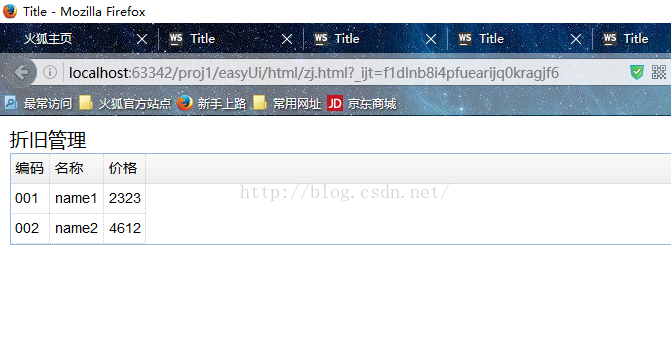
<!DOCTYPE html>
<html lang="en">
<head>
<meta charset="UTF-8">
<title>Title</title>
<link rel="stylesheet" href="../css/easyui.css">
<link rel="stylesheet" href="../css/icon.css">
<script src="../js/jquery-1.7.2.min.js"></script>
<script src="../js/jquery.easyui.min.js"></script>
</head>
<body>
折旧管理
<table class="easyui-datagrid">
<thead>
<tr >
<th data-options="field:'code'">编码</th>
<th data-options="field:'name'">名称</th>
<th data-options="field:'price'">价格</th>
</tr>
</thead>
<tbody>
<tr >
<td>001</td><td>name1</td><td>2323</td>
</tr>
<tr>
<td>002</td><td>name2</td><td>4612</td>
</tr>
</tbody>
</table>
</body>
</html>
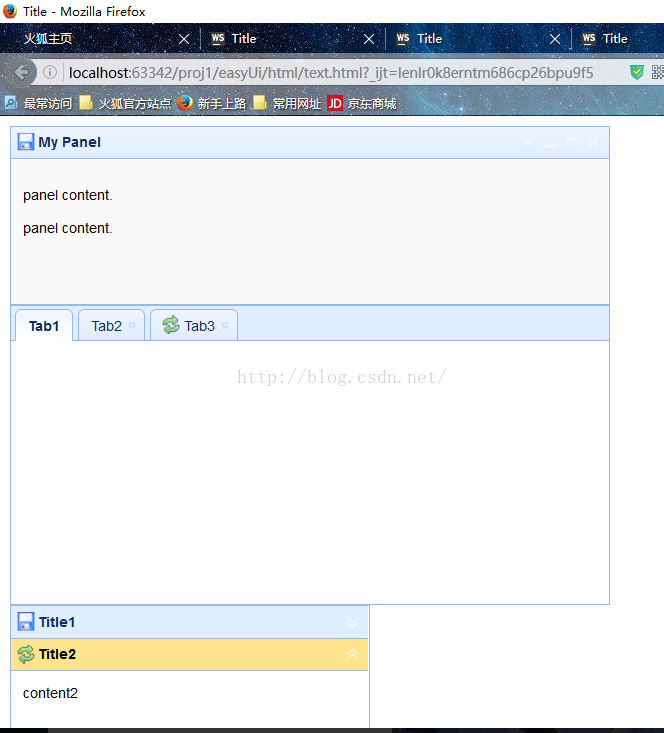
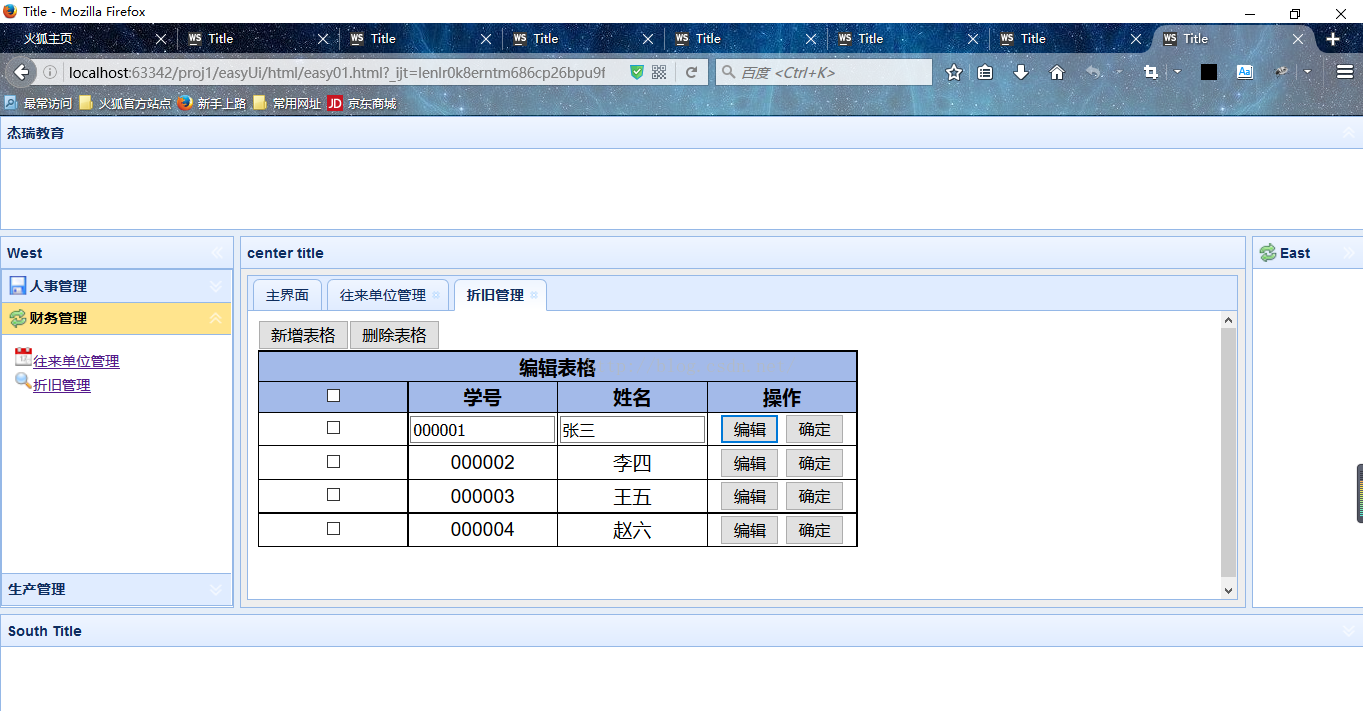
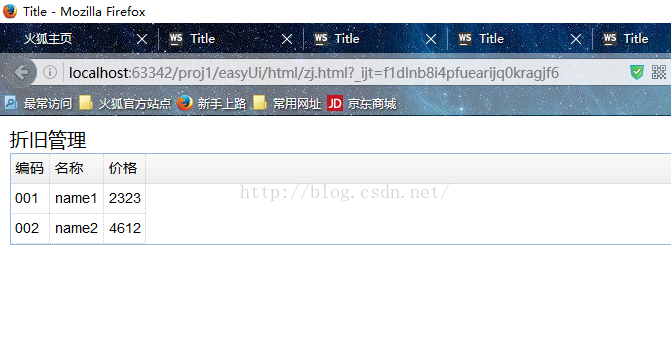
























 3009
3009

 被折叠的 条评论
为什么被折叠?
被折叠的 条评论
为什么被折叠?








