在浏览网页的时候,发现现在很多网页都采用这种效果。看起来很炫。
效果如下:
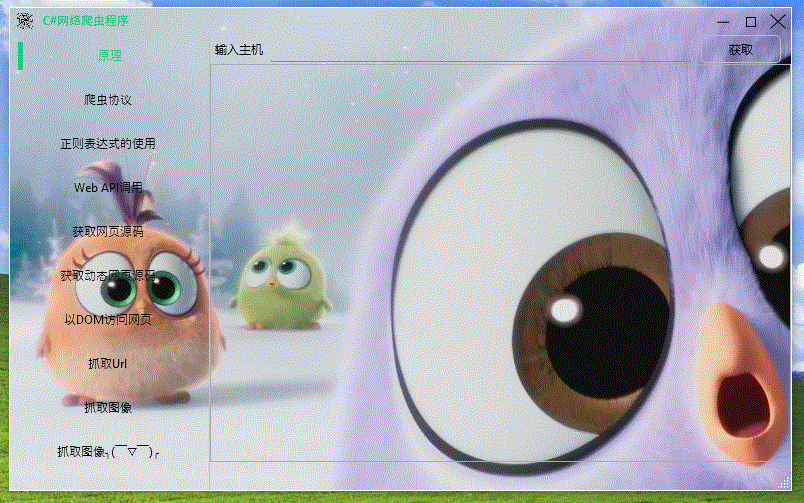
已经实现很久了,一直没写出来。今天突然想到,写出来分享一下
原理比较简单,就是在Window里面放一个MediaElement控件,播放视频就行
1、首先需要定义Window样式
如果使用 WindowStyle="None"属性再手动实现窗体效果,那窗体是没有阴影、标题栏,也没有动画效果,所以需要使用WindowChrome类来自定义窗体
WindowChrome类介绍WindowChrome 类 (System.Windows.Shell) | Microsoft Learn
一、新建一个WPF工程,命名为DynamicWindow
二、添加资源字典WindowStyle.xaml,用于自定义窗体样式
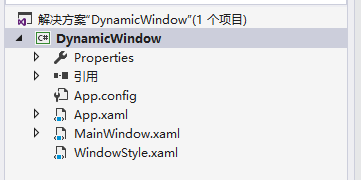
输入以下代码
<ResourceDictionary xmlns="http://schemas.microsoft.com/winfx/2006/xaml/presentation"
xmlns:x="http://schemas.microsoft.com/winfx/2006/xaml"
xmlns:local="clr-namespace:DynamicWindow">
<Style x:Key="CaptionNormalButtonStyle" TargetType="{x:Type Button}">
<Setter Property="Focusable" Value="False" />
<Setter Property="Background" Value="Transparent" />
<Setter Property="BorderBrush" Value="Transparent" />
<Setter Property="BorderThickness" Value="1" />
<Setter Property="HorizontalContentAlignment" Value="Center" />
<Setter Property="VerticalContentAlignment" Value="Center" />
<Setter Property="Template">
<Setter.Value>
<ControlTemplate TargetType="{x:Type Button}">
<Grid>
<Rectangle x:Name="TitleButtonBackground" Width="40" Height="40" Fill="Silver" Opacity="0" />
<Border x:Name="ButtonBorder" BorderBrush="{TemplateBinding BorderBrush}" BorderThickness="{TemplateBinding BorderThickness}" Background="{TemplateBinding Background}" SnapsToDevicePixels="true">
<ContentPresenter x:Name="TitleButtonContent" Focusable="False" RecognizesAccessKey="True" SnapsToDevicePixels="{TemplateBinding SnapsToDevicePixels}" VerticalAlignment="{TemplateBinding VerticalContentAlignment}" />
</Border>
</Grid>
<ControlTemplate.Triggers>
<Trigger Property="IsMouseOver" Value="true">
<Setter Property="Opacity" Value=".5" TargetName="TitleButtonBackground" />
</Trigger>
<Trigger Property="IsPressed" Value="True">
<Setter Property="Opacity" Value="0.4" TargetName="TitleButtonBackground" />
</Trigger>
<Trigger Property="IsEnabled" Value="false">
<Setter TargetName="TitleButtonContent" Property="Opacity" Value=".5" />
</Trigger>
</ControlTemplate.Triggers>
</ControlTemplate>
</Setter.Value>
</Setter>
</Style>
<Style x:Key="CaptionCloseButtonStyle" TargetType="{x:Type Button}">
<Setter Property="Focusable" Value="False" />
<Setter Property="Background" Value="Transparent" />
<Setter Property="BorderBrush" Value="Transparent" />
<Setter Property="BorderThickness" Value="1" />
<Setter Property="HorizontalContentAlignment" Value="Center" />
<Setter Property="VerticalContentAlignment" Value="Center" />
<Setter Property="Template">
<Setter.Value>
<ControlTemplate TargetType="{x:Type Button}">
<Grid x:Name="LayoutRoot">
<Rectangle x:Name="TitleButtonBackground" Width="40" Height="40" Fill="Silver" Opacity="0" />
<Border x:Name="TitleButtonBorder" BorderBrush="{TemplateBinding BorderBrush}" BorderThickness="{TemplateBinding BorderThickness}" Background="{TemplateBinding Background}" SnapsToDevicePixels="true">
<ContentPresenter x:Name="TitleButtonContent" Focusable="False" RecognizesAccessKey="True" SnapsToDevicePixels="{TemplateBinding SnapsToDevicePixels}" VerticalAlignment="{TemplateBinding VerticalContentAlignment}" />
</Border>
</Grid>
<ControlTemplate.Triggers>
<Trigger Property="IsMouseOver" Value="true">
<Setter Property="Background" Value="LightSkyBlue" TargetName="TitleButtonBorder" />
</Trigger>
<Trigger Property="IsPressed" Value="True">
<Setter Property="Opacity" Value="0.4" TargetName="TitleButtonBackground" />
</Trigger>
<Trigger Property="IsEnabled" Value="false">
<Setter TargetName="TitleButtonContent" Property="Opacity" Value=".5" />
</Trigger>
</ControlTemplate.Triggers>
</ControlTemplate>
</Setter.Value>
</Setter>
</Style>
<DataTemplate x:Key="Minimize">
<Grid>
<Path Data="M 7.2 14.2 L19.2 14.2" Width="26.4" Height="26.4" VerticalAlignment="Center" HorizontalAlignment="Center" Stroke="Black" StrokeThickness="1" />
</Grid>
</DataTemplate>
<DataTemplate x:Key="Maximize">
<Grid>
<Rectangle Width="10" Height="10" Stroke="Black" StrokeThickness="1" Margin="0,1,0,0"/>
</Grid>
</DataTemplate>
<DataTemplate x:Key="Restore">
<Grid>
<Rectangle Width="10" Height="10" Stroke="Black" StrokeThickness="1" Margin="0,3,3,0"/>
<Rectangle Width="8" Height="8" Stroke="Black" StrokeThickness="1" Margin="5,0,0,5"/>
</Grid>
</DataTemplate>
<DataTemplate x:Key="Close">
<Grid Width="15.6" Height="15.4">
<Path Data="M 12,12 L16.4,16.4" Stretch="Fill" Stroke="Black" StrokeThickness="1"/>
<Path Data="M 12,16.4 L 16.4,12 " Stretch="Fill" Stroke="Black" StrokeThickness="1"/>
</Grid>
</DataTemplate>
<Style TargetType="{x:Type Window}" x:Key="WindowStyle">
<Setter Property="BorderBrush" Value="White" />
<Setter Property="BorderThickness" Value="1" />
<Setter Property="ResizeMode" Value="CanResizeWithGrip" />
<Setter Property="UseLayoutRounding" Value="True" />
<Setter Property="TextOptions.TextFormattingMode" Value="Display" />
<Setter Property="WindowStyle" Value="SingleBorderWindow" />
<Setter Property="FontFamily" Value="LightSkyBlue" />
<Setter Property="WindowChrome.WindowChrome">
<Setter.Value>
<WindowChrome CornerRadius="0" GlassFrameThickness="1" UseAeroCaptionButtons="False" NonClientFrameEdges="None" />
</Setter.Value>
</Setter>
<Setter Property="Template">
<Setter.Value>
<ControlTemplate TargetType="{x:Type Window}">
<Border BorderBrush="{TemplateBinding BorderBrush}" BorderThickness="{TemplateBinding BorderThickness}" x:Name="WindowBorder" Background="{TemplateBinding Background}">
<!-- Background="{TemplateBinding Background}"-->
<!--<Border.Background>
<LinearGradientBrush EndPoint="0.5,1" StartPoint="0.5,0">
<GradientStop Color="#FFFFF9F9" Offset="0"/>
<GradientStop Color="#FFA49B96" Offset="1"/>
</LinearGradientBrush>
</Border.Background>-->
<Grid x:Name="LayoutRoot">
<Grid.RowDefinitions>
<RowDefinition Height="26.4" />
<RowDefinition />
</Grid.RowDefinitions>
<Grid x:Name="PART_WindowTitleGrid" Grid.Row="0" Background="Transparent" Panel.ZIndex="1">
<Grid.ColumnDefinitions>
<ColumnDefinition Width="*" />
<ColumnDefinition Width="Auto" />
</Grid.ColumnDefinitions>
<StackPanel Orientation="Horizontal">
<Button VerticalAlignment="Center" Margin="7,0,5,0" Height="{x:Static SystemParameters.SmallIconHeight}" Width="{x:Static SystemParameters.SmallIconWidth}" WindowChrome.IsHitTestVisibleInChrome="True"
IsTabStop="False" Command="{Binding Source={x:Static SystemCommands.ShowSystemMenuCommand}}" >
<Button.Template>
<ControlTemplate>
<!--title image-->
<Image Name="btnbg" HorizontalAlignment="Center" VerticalAlignment="Center" Stretch="UniformToFill" Source="caption.png" Width="26.4" Height="26.4"/>
</ControlTemplate>
</Button.Template>
</Button>
<ContentControl IsTabStop="False"
Foreground="LightSkyBlue"
FontWeight="Bold"
HorizontalAlignment="Center"
VerticalAlignment="Center"
FontSize="{DynamicResource {x:Static SystemFonts.CaptionFontSize}}"
Content="{TemplateBinding Title}" Margin="5,0,0,0"/>
</StackPanel>
<StackPanel x:Name="WindowCommandButtonsStackPanel" Grid.Column="1" HorizontalAlignment="Right" VerticalAlignment="Top" Orientation="Horizontal" WindowChrome.IsHitTestVisibleInChrome="True">
<Button x:Name="Minimize" Width="26.4" Height="26.4" ToolTip="最小化" WindowChrome.IsHitTestVisibleInChrome="True" Command="{Binding Source={x:Static SystemCommands.MinimizeWindowCommand}}" ContentTemplate="{StaticResource Minimize}" Style="{StaticResource CaptionNormalButtonStyle}" IsTabStop="False" Margin="0,0,2,0"></Button>
<Button x:Name="Restore" Width="26.4" Height="26.4" ToolTip="还原" WindowChrome.IsHitTestVisibleInChrome="True" Command="{Binding Source={x:Static SystemCommands.RestoreWindowCommand}}" Visibility="Collapsed" ContentTemplate="{StaticResource Restore}" Style="{StaticResource CaptionNormalButtonStyle}" IsTabStop="False"></Button>
<Button x:Name="Maximize" Width="26.4" Height="26.4" ToolTip="最大化" WindowChrome.IsHitTestVisibleInChrome="True" Command="{Binding Source={x:Static SystemCommands.MaximizeWindowCommand}}" ContentTemplate="{StaticResource Maximize}" Style="{StaticResource CaptionNormalButtonStyle}" Margin="0,0,1,0" IsTabStop="False"></Button>
<Button x:Name="Close" Width="26.4" Height="26.4" ToolTip="关闭" WindowChrome.IsHitTestVisibleInChrome="True" Command="{Binding Source={x:Static SystemCommands.CloseWindowCommand}}" IsTabStop="False" Style="{StaticResource CaptionCloseButtonStyle}" ContentTemplate="{StaticResource Close}" ></Button>
</StackPanel>
</Grid>
<AdornerDecorator Grid.Row="0" Grid.RowSpan="2" KeyboardNavigation.IsTabStop="False">
<ContentPresenter/>
</AdornerDecorator>
<Grid Grid.Row="0" Grid.RowSpan="2" Panel.ZIndex="-1">
<Grid>
<!--window background-->
<!--<Grid.Background>
<ImageBrush ImageSource="../timg.jpg" Stretch="UniformToFill"/>
</Grid.Background>-->
</Grid>
</Grid>
<ResizeGrip x:Name="ResizeGrip" HorizontalAlignment="Right" VerticalAlignment="Bottom" Grid.Row="1" IsTabStop="False" Visibility="Hidden" WindowChrome.ResizeGripDirection="BottomRight" />
</Grid>
</Border>
<ControlTemplate.Triggers>
<Trigger Property="WindowState" Value="Maximized">
<Setter TargetName="Maximize" Property="Visibility" Value="Collapsed" />
<Setter TargetName="Restore" Property="Visibility" Value="Visible" />
<Setter TargetName="LayoutRoot" Property="Margin" Value="7" />
</Trigger>
<Trigger Property="WindowState" Value="Normal">
<Setter TargetName="Maximize" Property="Visibility" Value="Visible" />
<Setter TargetName="Restore" Property="Visibility" Value="Collapsed" />
</Trigger>
<Trigger Property="ResizeMode" Value="NoResize">
<Setter TargetName="Minimize" Property="Visibility" Value="Collapsed" />
<Setter TargetName="Maximize" Property="Visibility" Value="Collapsed" />
<Setter TargetName="Restore" Property="Visibility" Value="Collapsed" />
</Trigger>
<MultiTrigger>
<MultiTrigger.Conditions>
<Condition Property="ResizeMode" Value="CanResizeWithGrip" />
<Condition Property="WindowState" Value="Normal" />
</MultiTrigger.Conditions>
<Setter TargetName="ResizeGrip" Property="Visibility" Value="Visible" />
</MultiTrigger>
</ControlTemplate.Triggers>
</ControlTemplate>
</Setter.Value>
</Setter>
</Style>
</ResourceDictionary>2、引入资源字典
在App.xaml中输入以下代码
1 <Application x:Class="DynamicWindow.App" 2 xmlns="http://schemas.microsoft.com/winfx/2006/xaml/presentation" 3 xmlns:x="http://schemas.microsoft.com/winfx/2006/xaml" 4 xmlns:local="clr-namespace:DynamicWindow" 5 StartupUri="MainWindow.xaml"> 6 <Application.Resources> 7 <ResourceDictionary Source="WindowStyle.xaml"/> 8 </Application.Resources> 9 </Application>
3、添加一个MediaElement控件
打开MainWindow.xaml,输入以下代码
1 <Window x:Class="DynamicWindow.MainWindow"
2 xmlns="http://schemas.microsoft.com/winfx/2006/xaml/presentation"
3 xmlns:x="http://schemas.microsoft.com/winfx/2006/xaml"
4 xmlns:d="http://schemas.microsoft.com/expression/blend/2008"
5 xmlns:mc="http://schemas.openxmlformats.org/markup-compatibility/2006"
6 xmlns:local="clr-namespace:DynamicWindow"
7 mc:Ignorable="d"
8 Title="MainWindow" Height="720" Width="1280" Style="{StaticResource WindowStyle}">
9 <Grid>
10 <Grid.RowDefinitions>
11 <RowDefinition Height="26.4"/>
12 <RowDefinition/>
13 </Grid.RowDefinitions>
14 <Grid Grid.RowSpan="2" Panel.ZIndex="-1" Grid.Row="0">
15 <MediaElement x:Name="mediaelement" Stretch="UniformToFill" Volume="1" LoadedBehavior="Manual" UnloadedBehavior="Manual"/>
16 </Grid>
17
18 <Grid Grid.Row="1">
19 <Button Content="播放" HorizontalAlignment="Left" VerticalAlignment="Top" Click="Button_Click"></Button>
20 <Button Content="停止" HorizontalAlignment="Left" VerticalAlignment="Top" Margin="50,0,0,0" Click="Button_Click_1"></Button>
21 </Grid>
22 </Grid>
23 </Window>
4、运行,点击播放就可以看到效果























 5177
5177

 被折叠的 条评论
为什么被折叠?
被折叠的 条评论
为什么被折叠?








