在使用MyBatis Generator生成代码的过程中,曾经遇到一个坑,每次生成mapper.xml的时候并不是直接覆盖原文件,而是在原文件中追加了新的内容,导致运行项目出错,本文主要讲解如何解决这个问题。
问题重现
示例代码
使用的是mall-tiny-02的代码,代码地址:https://github.com/macrozheng/mall-learning/tree/master/mall-tiny-02
直接运行MallTinyApplication的main函数
发现正常运行,启动成功!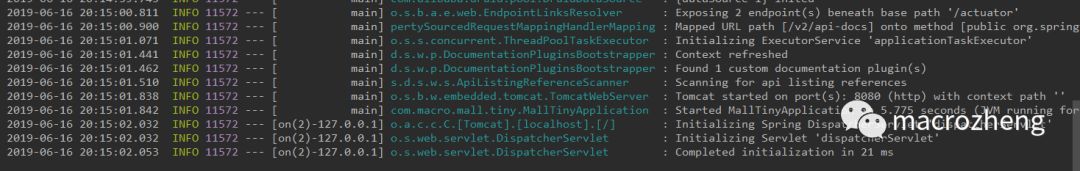
运行代码生成器
运行com.macro.mall.tiny.mbg.Generator的main方法
重新启动MallTinyApplication的main函数
发现已经无法正常运行,其中有这么一行关键性的错误:
nested exception is org.apache.ibatis.builder.BuilderException: Error parsing Mapper XML.
The XML location is 'file [D:\developer\github\mall-learning\mall-tiny-02\target\classes\com\macro\mall\tiny\mbg\mapper\PmsBrandMapper.xml]'.
Cause: java.lang.IllegalArgumentException: Result Maps collection already contains value for com.macro.mall.tiny.mbg.mapper.PmsBrandMapper.BaseResultMap表明了PmsBrandMapper.xml文件解析错误,BaseResultMap重复定义。
查看PmsBrandMapper.xml文件
从中可以发现MyBatis Generator生成的mapper.xml文件信息是直接追加在原来的文件上的,并不是直接覆盖,导致了这个错误。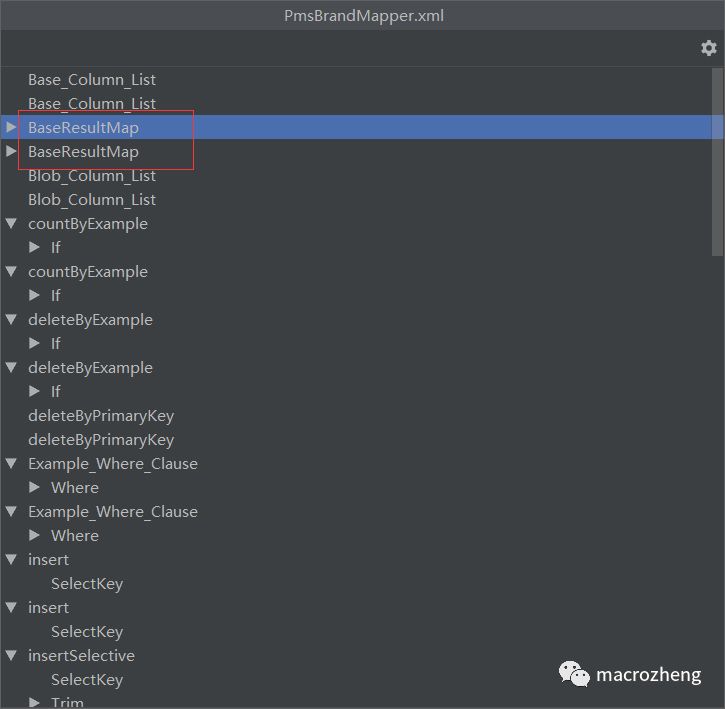
问题解决
以前一直以为是MyBatis Generator生成的问题,直接删除mapper.xml所在文件夹,重新生成就好了,现在提供一种MyBatis Generator官方提供的解决方法。
升级MyBatis Generator的版本
MyBatis Generator 在1.3.7版本提供了解决方案,我们目前使用的版本为1.3.3。
<!-- MyBatis 生成器 -->
<dependency>
<groupId>org.mybatis.generator</groupId>
<artifactId>mybatis-generator-core</artifactId>
<version>1.3.7</version>
</dependency>在generatorConfig.xml文件中添加覆盖mapper.xml的插件
<!--生成mapper.xml时覆盖原文件-->
<plugin type="org.mybatis.generator.plugins.UnmergeableXmlMappersPlugin" />重新运行代码生成器
发现PmsBrandMapper.xml生成已经正常,应用也可以正常运行了。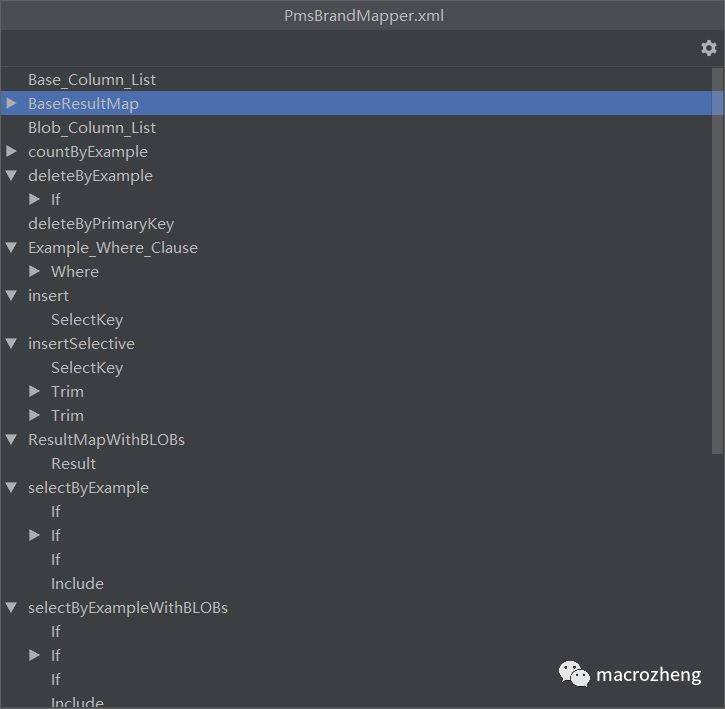
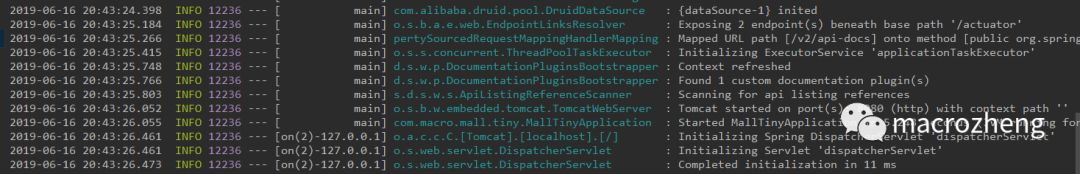
项目源码地址
https://github.com/macrozheng/mall-learning/tree/master/mall-tiny-02
推荐阅读

欢迎关注,点个在看





















 6665
6665











 被折叠的 条评论
为什么被折叠?
被折叠的 条评论
为什么被折叠?








