svg标签为h5原生支持,只要放到body中即可生效。更多详细内容,请参考mdn文档。
1、一个普通的svg动画使用animate标签,只改变动画元素的某个属性,适合做简单动画。
<svg width="120" height="120" xmlns="http://www.w3.org/2000/svg">
<rect x="10" y="30" height="15" width="0">
<animate
calcMode="spline"
keyTimes="0; 1"
keySplines="0.5 0 0.5 1"
attributeName="width"
values="0;100"
begin="0s"
dur="2s"
fill="freeze" />
</rect>
<rect x="10" y="55" height="15" width="0">
<animate
calcMode="spline"
keyTimes="0; 1"
keySplines="0.5 0 0.5 1"
attributeName="width"
values="0; 75"
begin="0s"
dur="2s"
fill="freeze" />
</rect>
<rect x="10" y="80" height="15" width="0">
<animate
calcMode="spline"
keyTimes="0; 1"
keySplines="0.5 0 0.5 1"
attributeName="width"
values="0; 50"
begin="0s"
dur="2s"
fill="freeze" />
</rect>
<line x1="10" y1="25" x2="10" y2="105" stroke="grey" stroke-width="0.5" />
<line x1="35" y1="25" x2="35" y2="105" stroke="grey" stroke-width=".5" />
<line x1="60" y1="25" x2="60" y2="105" stroke="grey" stroke-width=".5" />
<line x1="85" y1="25" x2="85" y2="105" stroke="grey" stroke-width=".5" />
<line x1="110" y1="25" x2="110" y2="105" stroke="grey" stroke-width=".5" />
<line x1="10" y1="25" x2="110" y2="25" stroke="grey" stroke-width=".5" />
<line x1="10" y1="105" x2="110" y2="105" stroke="grey" stroke-width=".5" />
</svg>该动画只是简单地改变了矩形的宽度,使其随着时间发生某种变化。这里用values来控制它在运动过程中的绝对量(以px为单位),该属性至少应包含两组值,分别表示起始和终止的量;对于过程中间可能出现的不同的量的情况,可设多组值,组之间用封号隔开(其他属性类似)。
每组值在整个运动周期中所处的时间点的百分比由keyTimes来指定,该属性中的每组值的范围都在0~1之间且必须包含0和1。比如第一组值的所在的动画时间点为动画持续时间dur*0%=0,最后一组值所在的动画时间点为dur*100%=dur。另外,该属性的值的组数与values的值的组数相同。
设置keySplines属性必须设置calcMode为spline,该属性设置相邻两组值之间的变化速率,该属性中的每组值含有4个参数,分别是x1、y1、x2、y2,表示起点为(0,0)、终点为(1,1)的三次贝塞尔曲线的两个控制点(前两个参数属于起始控制点的两个坐标)。比如,要使values属性中的其中两组值的变化速率为先慢后快再慢,不妨设为0.5 0 0.5 1。另外,keySplines属性的值的组数要比values的值的组数少1。
fill属性在这里是设置动画停止时是否保持在最后一帧,设为freeze即可保持在最后一帧,否则回到初始状态。
一种可能的三次贝塞尔曲线及其绘制代码如下:
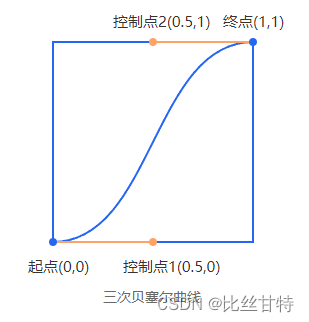
<svg width="320" height="320" xmlns="http://www.w3.org/2000/svg">
<path d="M 50 250 l 200,0 0,-200 -200,0 Z"
stroke="#2567f3" stroke-width="2" fill="none"></path>
<path d="M 50 250 C 150,250 150,50 250,50"
stroke="#2567f3" stroke-width="2" fill="none"></path>
<line x1="50" y1="250" x2="150" y2="250"
stroke-width="2" stroke="#fea365"></line>
<line x1="150" y1="50" x2="250" y2="50"
stroke-width="2" stroke="#fea365"></line>
<circle cx="50" cy="250" r="4" fill="#2567f3"></circle>
<circle cx="250" cy="50" r="4" fill="#2567f3"></circle>
<circle cx="150" cy="250" r="4" fill="#fea365"></circle>
<circle cx="150" cy="50" r="4" fill="#fea365"></circle>
<text x="25" y="280"
style="font: 15px sans-serif;fill: #333333;">起点(0,0)</text>
<text x="220" y="35"
style="font: 15px sans-serif;fill: #333333;">终点(1,1)</text>
<text x="110" y="35"
style="font: 15px sans-serif;fill: #333333;">控制点2(0.5,1)</text>
<text x="120" y="280"
style="font: 15px sans-serif;fill: #333333;">控制点1(0.5,0)</text>
<text x="100" y="310"
style="font: 14px sans-serif;fill: #686868;">三次贝塞尔曲线</text>
</svg>2、这个动画用了动画路径animateMotion标签,可以做稍复杂的动画。
<svg width="200" height="200" xmlns="http://www.w3.org/2000/svg">
<defs>
<path
id="mypath"
d="M 100 80 L 80 120 L 120 120 Z"
stroke-width="2" stroke="#fea038"
fill="none"
/>
</defs>
<use href="#mypath"></use>
<path d="M-5,-5 L10,0 -5,5 0,0 Z" fill="#4568f3">
<animateMotion rotate="auto" dur="6s" repeatCount="indefinite">
<mpath href="#mypath"></mpath>
</animateMotion>
</path>
</svg>先画了一个三角形区域,路径是逆时针方向,接着画了一个指向右侧的箭头并设置了运动路径,路径沿着三角形绘制路径。在运动函数中设置了rotate为auto,则可使运动图形的右侧永远朝向运动方向(注:箭头原来指向右侧 ,而现在箭头所指的方向则会自动调整为路径方向)。另外,运动图形需要以svg画布的原点(一般是左上角)为基点进行绘画,也就是说图像要尽量画在原点周围,因为动画开始时运动图形的坐标原点会转移到运动路径的起点。
defs定义了一个只能被引用而不会被渲染的内容块,里面可包含任意合法的标签,一般用use标签来引用。mpath可引用path标签定义的路径,并以此作为animateMotion标签的运动路径,相当于设置animateMotion标签中的path属性。




















 4773
4773











 被折叠的 条评论
为什么被折叠?
被折叠的 条评论
为什么被折叠?








