范例项目结构如下:
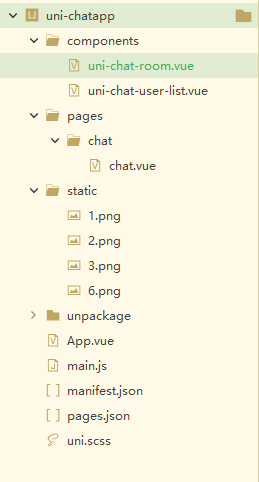
父页面chat/chat.vue代码如下:
<template>
<view class="content">
<chat-room :selectedUser="selectedUser"></chat-room>
<!-- 监听事件@chooseuser="toggleUser"等价与 v-on:chooseuser="toggleUser" -->
<chat-user-list :userlist="userlist" v-on:chooseuser="toggleUser"></chat-user-list>
</view>
</template>
<script>
import chatRoom from '../../components/uni-chat-room.vue'
import chatUserList from '../../components/uni-chat-user-list.vue'
export default {
components: {
chatRoom,
chatUserList
},
data() {
return {
userlist: [{
userid: 10001,
username: '杨洋',
thumbnail: '../../static/1.png'
},
{
userid: 10002,
username: '田雨',
thumbnail: '../../static/2.png'
},
{
userid: 10003,
username: '童话',
thumbnail: '../../static/3.png'
}
],
selectedUser: ''
}
},
onLoad() {
},
methods: {
//单击切换不同的聊天用户
toggleUser:function(index){
this.selectedUser = this.userlist[index].username;
}
}
}
</script>
<style scoped>
.content{
display: flex;
width: 800px;
height: 700px;
margin: 0 auto;
}
</style>子组件components/uni-chat-user-list.vue代码如下:
<template>
<view class="user-list">
<view class="card" v-for="(item,index) in userlist" :key="index" @tap="selectUser(index)">
<image class="item-img" :src="item.thumbnail"></image>
<text class="item-text">{{item.username}}</text>
</view>
</view>
</template>
<script>
export default {
//props:["userlist"],此种属性的定义格式等价下面这种写法,只是灵活性差点而已
props: {
userlist: {
type: Array,
default: function() {
return []
}
}
},
data() {
return {
};
},
methods:{
selectUser:function(index){
/*
$emit首先向App.vue页面传递chooseuser事件,
然后App.vue再把chooseuser事件传递给包含有监听器@chooseuser的这个页面。
$emit中的第2个参数index,是传递给父页面的参数值。
*/
this.$emit('chooseuser',index);
}
},
mounted() {
// $on与$emit在同一个vue文件里,可以用来监听chooseuser事件传出的参数值,这是自我捕获
this.$on('chooseuser',function(index){
console.log(index);
});
},
}
</script>
<style scoped>
.user-list{
width:300px;
height:700px;
background-color: skyblue;
border: 1px solid #ccc;
}
.card{
display: flex;
}
.item-img {
width:80px;
height:80px;
}
.item-text{
font-size: 14px;;
}
</style>子组件components/uni-chat-room.vue代码如下:
<template>
<view>
<view class="chat">User:{{selectedUser}}</view>
</view>
</template>
<script>
export default {
props: {
selectedUser: {
type: String,
default: ''
}
},
data() {
return {
};
},
watch:{
/*
此处定义的函数名与自定义属性selectedUser名一样,
表示监听selectedUser属性值的实时变化,
其它方式无法实时获取到this.$props.selectedUser的值
*/
selectedUser:function(newValue,oldValue){
console.log(newValue);
}
}
}
</script>
<style scoped>
.chat{
width: 500px;
height: 700px;
background-color: #F0AD4E;
border: 1px solid #cccccc;
font-size: 16px;;
}
</style>请自行随便下载3张图片替换1.png、2.png、3.png作为头像图标,大图片也可以演示效果如下图所示:

我们再来看看另外一种传参方式来实现上面的同样的范例 :
从父页面中以 this.refs.ref名称.子组件data中定义的属性名称 = 参数值的方式传值到子组件data中定义的属性名称
父页面chat/chat.vue代码如下:
<template>
<view class="content">
<chat-room ref="chatRoom1"></chat-room>
<chat-user-list ref="chatUserList1" @chooseuser="toggleUser"></chat-user-list>
</view>
</template>
<script>
import chatRoom from '../../components/uni-chat-room.vue'
import chatUserList from '../../components/uni-chat-user-list.vue'
export default {
components: {
chatRoom,
chatUserList
},
data() {
return {
}
},
onLoad() {
},
methods: {
//单击切换不同的聊天用户
toggleUser:function(index){
console.log(index);
this.$refs.chatRoom1.selectedUser = this.$refs.chatUserList1.userlist[index].username;
}
},
mounted() {
console.log(this.$refs.chatUserList1);
this.$refs.chatUserList1.userlist = [{
userid: 10001,
username: '杨洋',
thumbnail: '../../static/1.png'
},
{
userid: 10002,
username: '田雨',
thumbnail: '../../static/2.png'
},
{
userid: 10003,
username: '童话',
thumbnail: '../../static/3.png'
}
];
}
}
</script>
<style scoped>
.content{
display: flex;
width: 800px;
height: 700px;
margin: 0 auto;
}
</style>子组件components/uni-chat-user-list.vue代码如下:
<template>
<view class="user-list">
<view class="card" v-for="(item,index) in this.userlist" :key="index" @tap="selectUser(index)">
<image class="item-img" :src="item.thumbnail"></image>
<text class="item-text">{{item.username}}</text>
</view>
</view>
</template>
<script>
export default {
// 这是一个自定义子组件,当父页面中以ref的方式来使用子组件时,例如:<chat-user-list ref="chatUserList1"></chat-user-list>
// 这是在父页面中给子组件注册引用信息的范例代码,以这样的方式使用子组件,我们是无法在父页面中使用this.$refs.chatUserList1.userlist=[这个数组里的数据太多省略就不写啦......]
// 方式传参给子组件的,所以不能使用props的方式定义userlist属性,当我们强行运行项目时,错误消息会提示你要在data中定义userlist。
//props:["userlist"], //此种属性的定义格式等价下面这种写法,只是灵活性差点而已
/*
props: {
userlist: {
type: Array,
default: function() {
return []
}
}
},*/
data() {
return {
userlist: [], // 不能使用props的方式定义userlist属性,datalist还可以在computed中定义读写计算属性
};
},
methods:{
selectUser:function(index){
/*
$emit首先向App.vue页面传递chooseuser事件,
然后App.vue再把chooseuser事件传递给包含有监听器@chooseuser的这个页面。
$emit中的第2个参数index,是传递给父页面的参数值。
*/
this.$emit('chooseuser',index);
}
},
// 提示信息:computed和watch部分的代码只是为了更深入理解代码而编写,可以直接删掉它们。
computed: {
// 计算属性loadingUserList是用来监听data中定义的属性
loadingUserList:{
//关于userlist的读取计算属性
get:function(){
return this.userlist;
},
//关于userlist的写入计算属性
set:function(a){
this.userlist = a;
}
}
},
watch:{
/*
此处定义的函数名与自定义计算属性currentUser名一样,
表示监听计算currentUser属性值的实时变化,
*/
loadingUserList:function(newValue,oldValue){
//如果userlist里面的数据来自动态数据库加载这里就实时变化啦
console.log(JSON.stringify(newValue));
},
}
}
</script>
<style scoped>
.user-list{
width:300px;
height:700px;
background-color: skyblue;
border: 1px solid #ccc;
}
.card{
display: flex;
}
.item-img {
width:80px;
height:80px;
}
.item-text{
font-size: 14px;;
}
</style>子组件components/uni-chat-room.vue代码如下:
<template>
<view>
<view class="chat">User:{{selectedUser}}</view>
</view>
</template>
<script>
export default {
/*
// 这是一个自定义子组件,当父页面中以ref的方式来使用子组件时,例如:<chat-room ref="chatRoom1"></chat-room>
// 这是在父页面中给子组件注册引用信息的范例代码,以这样的方式使用子组件,我们是无法在父页面中使用this.$refs.chatRoom1.selectedUser='张三'
// 方式传参给子组件的,所以不能使用props的方式定义selectedUser属性,当我们强行运行项目时,错误消息会提示你要在data中定义selectedUser。
props: {
selectedUser: {
type: String,
default: ''
}
},*/
data() {
return {
// 不能使用props的方式定义selectedUser属性,因为我们要以this.$refs.xxx.selectedUser的方式传参给selectedUser,
// selectedUser还可以在computed中定义读写计算属性
selectedUser: '' ,
msg: 'World'
};
},
// 提示信息:computed和watch部分的代码只是为了更深入理解代码而编写,可以直接删掉它们。
computed:{
// 计算属性currentUser是用来监听data中定义的属性
currentUser:{
//关于selectedUser的读取计算属性
get:function(){
return this.selectedUser
},
//关于selectedUser的写入计算属性
set:function(s){
this.selectedUser = s
}
},
greeting:{
get:function(){
console.log('Hello');
return 'Hello' +' '+ this.msg +' '+ this.selectedUser;
},
cache: false//默认值为true,关闭计算属性greeting的缓存,每次访问计算属性greeting都会获得最新的数据
}
},
watch:{
/*
此处定义的函数名与自定义计算属性currentUser名一样,
表示监听计算currentUser属性值的实时变化,
*/
currentUser:function(newValue,oldValue){
console.log('已切换到用户:'+newValue);
},
/*
此处定义的函数名与自定义计算属性greeting名一样,
表示监听计算greeting属性值的实时变化,
*/
greeting:function(newValue,oldValue){
console.log('最新问候信息:'+newValue);
}
}
}
</script>
<style scoped>
.chat{
width: 500px;
height: 700px;
background-color: #F0AD4E;
border: 1px solid #cccccc;
font-size: 16px;;
}
</style>
我们再来看看另外一种传参方式来实现上面的同样的范例(简化版代码) :
从父页面中以 this.refs.ref名称.子组件data中定义的属性名称 = 参数值的方式传值到子组件data中定义的属性名称
父页面chat/chat.vue简化版代码如下:
<template>
<view class="content">
<chat-room ref="chatRoom1"></chat-room>
<chat-user-list ref="chatUserList1" @chooseuser="toggleUser"></chat-user-list>
</view>
</template>
<script>
import chatRoom from '../../components/uni-chat-room.vue'
import chatUserList from '../../components/uni-chat-user-list.vue'
export default {
components: {
chatRoom,
chatUserList
},
data() {
return {
}
},
methods: {
// 单击切换不同的聊天用户
// 重点提示:必须在父页面里使用事件监听子组件的传递出来的事件,
// 否则this.$refs读写数据的操作对象会因为属性没有定义而找不到数据
toggleUser:function(){
let index = this.$refs.chatUserList1.index ;
//console.log('父组件中打印index:' + index);
this.$refs.chatRoom1.selectedUser = this.$refs.chatUserList1.userlist[index].username;
}
},
mounted() {
console.log(this.$refs.chatUserList1);
this.$refs.chatUserList1.userlist = [{
userid: 10001,
username: '杨洋',
thumbnail: '../../static/1.png'
},
{
userid: 10002,
username: '田雨',
thumbnail: '../../static/2.png'
},
{
userid: 10003,
username: '童话',
thumbnail: '../../static/3.png'
}
];
}
}
</script>
<style scoped>
.content{
display: flex;
width: 800px;
height: 700px;
margin: 0 auto;
}
</style>子组件components/uni-chat-user-list.vue简化版代码如下:
<template>
<view class="user-list">
<view class="card" v-for="(item,index) in this.userlist" :key="index" @tap="selectUser(index)">
<image class="item-img" :src="item.thumbnail"></image>
<text class="item-text">{{item.username}}</text>
</view>
</view>
</template>
<script>
export default {
data() {
return {
userlist: [],
index: 0
};
},
methods:{
selectUser:function(index){
// 向父页面传参,在父页面中以 this.refs.chatUserList1.index 读取接收的参数值
this.index = index;
//console.log('子组件中打印index:' + this.index);
this.$emit('chooseuser'); // 注意不一样的地方,没有用事件传参
}
}
}
</script>
<style scoped>
.user-list{
width:300px;
height:700px;
background-color: skyblue;
border: 1px solid #ccc;
}
.card{
display: flex;
}
.item-img {
width:80px;
height:80px;
}
.item-text{
font-size: 14px;;
}
</style>子组件components/uni-chat-room.vue简化版代码如下:
<template>
<view>
<view class="chat">User:{{selectedUser}}</view>
</view>
</template>
<script>
export default {
data() {
return {
selectedUser: ''
};
}
}
</script>
<style scoped>
.chat{
width: 500px;
height: 700px;
background-color: #F0AD4E;
border: 1px solid #cccccc;
font-size: 16px;;
}
</style>更多传参方式请参考官网范例,地址如下:
https://uniapp.dcloud.io/use-weex?id=nvue-和-vue-相互通讯























 4707
4707











 被折叠的 条评论
为什么被折叠?
被折叠的 条评论
为什么被折叠?








