前言
最近开发个人网站,有个需求是可以自动精确定位用户所在城市,并且获得所在城市的天气预报,用来展示,查阅了很多资料,发现大多时间久远,很多API已经失效,因此作者费劲功夫终于做好,特别在这里记录一下,用来供小伙伴们使用~
先放一个效果图:

一.准备工作
1.1注册高德Key
注册地址:高德开放平台 | 高德地图API
1.2配置Key
注册好高德API后,我们需要进入“高德控制台”(刚注册好会自动跳转),如果不小心关闭了,可以点击这个网址进入:我的应用 | 高德控制台 (amap.com)
进入页面,我们在左侧导航栏点击“应用管理”->“我的应用”:

此时,我们点击页面的右上角“创建新应用”:

- 应用名称随便写一个
- 类型选“出行”
创建好后,我们点击刚才创建好的应用“添加Key”

- key名字随便起一个
- 服务平台选择:“Web平台”
- 可使用服务里,我们重点注意:“IP定位API”、“天气查询API”
- IP白名单,如果留空代表所有IP使用Key均可以访问,否则只有指定IP才能访问
添加完成后,我们可以点击“查看配额”,里面记录了高德所有API每天可以使用的次数
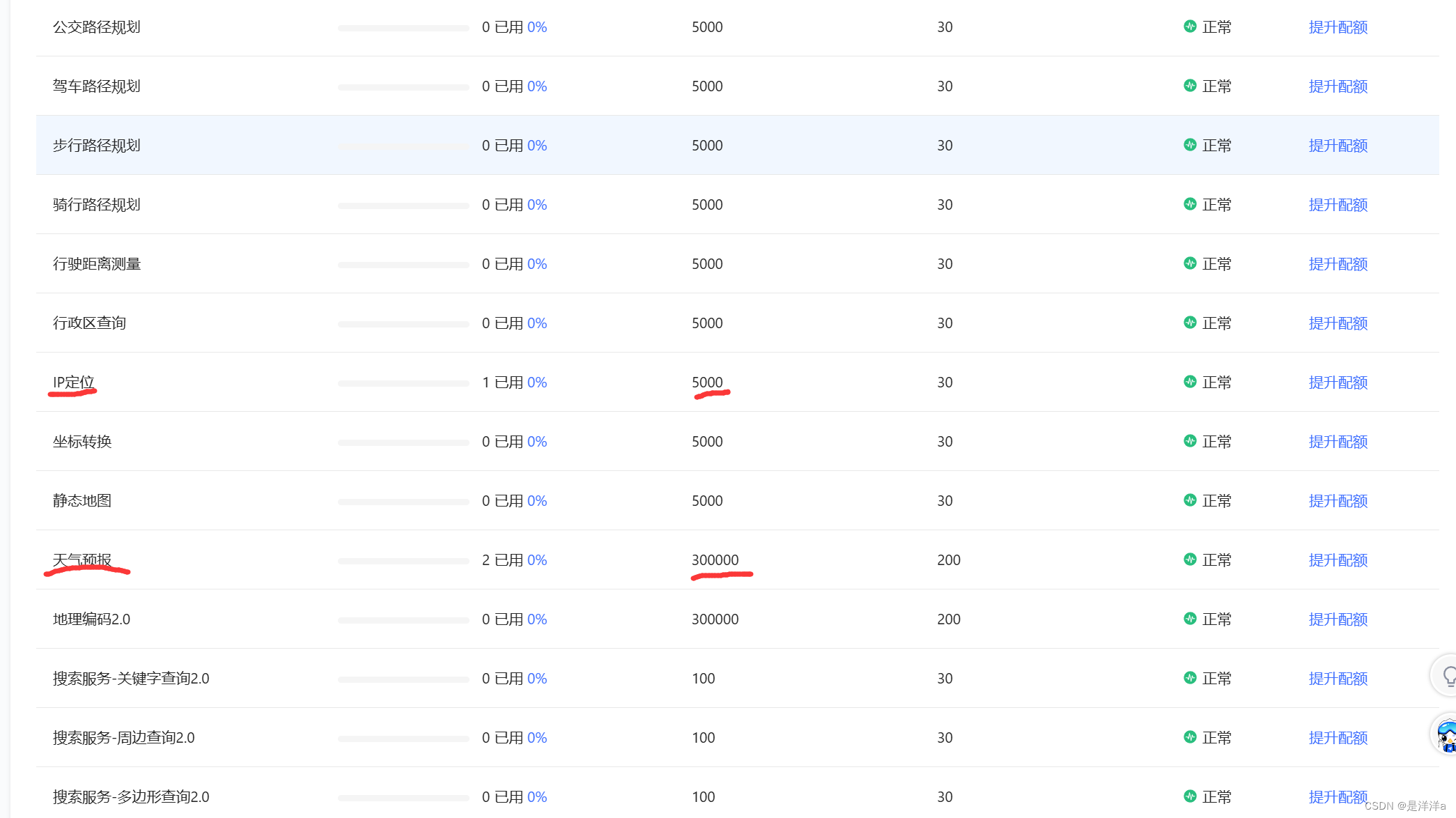
其中:
- IP定位每天可以使用5000次,天气预报可以使用300000次,足够使用了
二.查看API文档
2.1使用思路
注册Key后,我们有必要查看API文档,方便使用:
在这里,我们整个的思路是:“使用IP定位API查询用户IP所在城市adcode(城市代码)”---->“使用天气预报API配合adcode(城市代码)查询天气预报”
“IP定位API文档”网址:
IP定位-基础 API 文档-开发指南-Web服务 API | 高德地图API (amap.com)
“天气预报API文档”网址:
天气查询-基础 API 文档-开发指南-Web服务 API | 高德地图API (amap.com)
2.2IP定位API文档

在这里,我们分析参数“ip”发现可以留白,只要留白就自动获取客户http请求进行定位,我们使用这种方式,省去查询用户IP的步骤
于是,我们所需要的URL拼接为:
返回的格式为JSON格式,我们也可以在“output”参数中指定返回格式:“JSON”或“XML”,小伙伴们可以动手试一下:
一个返回示例:

具体的参数在这里不作介绍,感兴趣的可以查看官方文档,我们需要使用的是:“adcode”用来确定用户城市代码
2.3天气查询API文档

我们在这里主要配置“city”用来查询目标城市天气预报,因此我们拼接的URL为:
https://restapi.amap.com/v3/weather/weatherInfo?city=adcode&key=用户key
一个返回示例:

三.代码
3.1HTML部分
随便写了一个界面,大家将就看一下吧
<!DOCTYPE html>
<html>
<head>
<meta charset="utf-8">
<title>IP/天气</title>
<link rel="stylesheet" href="/css/ip.css">
<link rel="stylesheet" href="https://www.layuicdn.com/layui-v2.5.6/css/layui.css">
<script src="https://www.layuicdn.com/layui-v2.5.6/layui.js"></script>
<script src="https://cdn.bootcdn.net/ajax/libs/jquery/3.7.1/jquery.min.js"></script>
</head>
<body>
<div class="box1">
<div class="box2">
<div>
<span id="crtp" class="span1"></span>
<span id="interval_tp" class="span2"></span>
</div>
<span class="span3"><i class="layui-icon layui-icon-location" style="color:#65B0FF"></i><span id="coordinate"></span></span>
</div>
<div class="box3">
<span id="crdate" class="span4"></span>
<div class="box4">
<img src="anime_avatar.png">
</div>
<span id="weekday" class="span5"></span>
</div>
</div>
</body>
</html>效果图:

注意:
- 需要引入Layui库用来生成定位图标
- 引入JQuery库用来实现JS异步get
- ip.css是个人css文件,下面会解释
3.2CSS部分(ip.css文件)
body {
background-color: aqua;
}
img {
max-width: 72px;
height: auto;
}
* {
box-sizing: border-box;
border-width: 0;
border-style: solid;
border-color: #e5e7eb;
}
.box1 {
display: flex;
position: relative;
width: 290px;
margin-right: 1.5rem;
background-color: white;
border-radius: 15px;
justify-content: space-between;
padding: 1.5rem;
}
.box2 {
display: flex;
flex-direction: column;
align-items: flex-start;
justify-content: space-between;
}
.box3 {
display: flex;
flex-direction: column;
align-items: flex-end;
}
.box4 {
position: relative;
width: 72px;
margin-bottom: 0.75rem;
}
.span1 {
display: block;
font-size: 1.875rem;
line-height: 2.25rem;
margin-bottom: 0.25rem;
font-weight: 600;
}
.span2 {
--tw-text-opacity: 1;
color: rgb(102 102 102 / var(--tw-text-opacity));
font-size: 0.875rem;
line-height: 1.25rem;
}
.span3 {
display: flex;
align-items: center;
}
.span4 {
--tw-text-opacity: 1;
color: rgb(102 102 102 / var(--tw-text-opacity));
font-size: 0.875rem;
line-height: 1.25rem;
margin-bottom: 10px;
}
.span4 {
--tw-text-opacity: 1;
color: rgb(102 102 102 / var(--tw-text-opacity));
font-size: 0.875rem;
line-height: 1.25rem;
}3.3JS部分
<script>
//获取实时日期、温度、地区
$(function(){
const dateMap = ["周天","周一","周二","周三","周四","周五","周六"];
const weekdayMap = ["零","一","两","三","四","五"];
const urlIp = "https://restapi.amap.com/v3/ip?output=json&key=你的key";
const date = new Date();
$("#crdate").text(date.getMonth() + 1 + "-" + date.getDate() + " " + dateMap[date.getDay()]);
if(date.getDay() == 6 || date.getDay() == 0){
$("#weekday").text("好好享受周末吧~");
}
else{
$("#weekday").text("再坚持" + weekdayMap[(6 - date.getDay())] + "天就到周末啦~");
}
$.get(urlIp,function(ip){
const city = ip["city"];
ip = ip["adcode"];
const urlWeatherBase = "https://restapi.amap.com/v3/weather/weatherInfo?city=" + ip + "&extensions=base&key=你的key";
const urlWeatherAll = "https://restapi.amap.com/v3/weather/weatherInfo?city=" + ip + "&extensions=all&key=你的key";
$("#coordinate").text(city);
$.get(urlWeatherBase,function(weather){
const temperature = weather["lives"][0]["temperature"];
const weather_log = weather["lives"][0]["weather"];
$("#crtp").text(temperature + "°");
$.get(urlWeatherAll,function(data){
const daytemp = data["forecasts"][0]["casts"][0]["daytemp"];
const nighttemp = data["forecasts"][0]["casts"][0]["nighttemp"];
$("#interval_tp").text(nighttemp + "° " + "/ " + daytemp + "°" + "\xa0\xa0\xa0" + weather_log);
});
});
});
});
</script>3.4汇总代码
<!DOCTYPE html>
<html>
<head>
<meta charset="utf-8">
<title>IP/天气</title>
<link rel="stylesheet" href="/css/ip.css">
<link rel="stylesheet" href="https://www.layuicdn.com/layui-v2.5.6/css/layui.css">
<script src="https://www.layuicdn.com/layui-v2.5.6/layui.js"></script>
<script src="https://cdn.bootcdn.net/ajax/libs/jquery/3.7.1/jquery.min.js"></script>
</head>
<body>
<div class="box1">
<div class="box2">
<div>
<span id="crtp" class="span1"></span>
<span id="interval_tp" class="span2"></span>
</div>
<span class="span3"><i class="layui-icon layui-icon-location" style="color:#65B0FF"></i><span id="coordinate"></span></span>
</div>
<div class="box3">
<span id="crdate" class="span4"></span>
<div class="box4">
<img src="anime_avatar.png">
</div>
<span id="weekday" class="span5"></span>
</div>
</div>
<script>
//获取实时日期、温度、地区
$(function(){
const dateMap = ["周天","周一","周二","周三","周四","周五","周六"];
const weekdayMap = ["零","一","两","三","四","五"];
const urlIp = "https://restapi.amap.com/v3/ip?output=json&key=你的Key";
const date = new Date();
$("#crdate").text(date.getMonth() + 1 + "-" + date.getDate() + " " + dateMap[date.getDay()]);
if(date.getDay() == 6 || date.getDay() == 0){
$("#weekday").text("好好享受周末吧~");
}
else{
$("#weekday").text("再坚持" + weekdayMap[(6 - date.getDay())] + "天就到周末啦~");
}
$.get(urlIp,function(ip){
const city = ip["city"];
ip = ip["adcode"];
const urlWeatherBase = "https://restapi.amap.com/v3/weather/weatherInfo?city=" + ip + "&extensions=base&key=你的Key";
const urlWeatherAll = "https://restapi.amap.com/v3/weather/weatherInfo?city=" + ip + "&extensions=all&key=你的Key";
$("#coordinate").text(city);
$.get(urlWeatherBase,function(weather){
const temperature = weather["lives"][0]["temperature"];
const weather_log = weather["lives"][0]["weather"];
$("#crtp").text(temperature + "°");
$.get(urlWeatherAll,function(data){
const daytemp = data["forecasts"][0]["casts"][0]["daytemp"];
const nighttemp = data["forecasts"][0]["casts"][0]["nighttemp"];
$("#interval_tp").text(nighttemp + "° " + "/ " + daytemp + "°" + "\xa0\xa0\xa0" + weather_log);
});
});
});
});
</script>
</body>
</html>效果图:






























 1877
1877

 被折叠的 条评论
为什么被折叠?
被折叠的 条评论
为什么被折叠?










