1.绪论
MappedFileQueue是commitLog中最核心的主组件。前面讲解commitLog的时候也曾说过,MappedFileQueue本质上就是一个MappedFile队列,而commitLog操纵Mmapped读写的时候,也是通过MappedFileQueue来实现的。
commitlog和mappedfilequeue和mappedfile的关系如图所示:
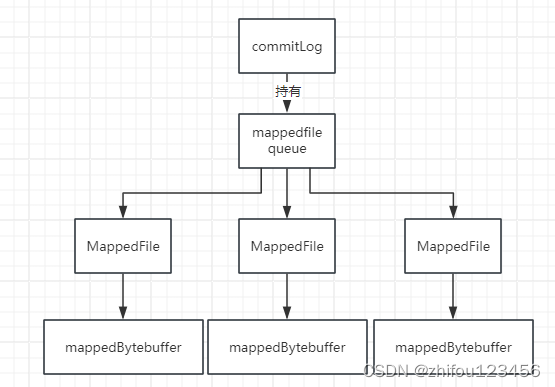
所以我们需要分析一下mappedfilequeue的具体作用。
2.MappedFileQueue
2.1 组成
public class MappedFileQueue implements Swappable {
private static final Logger log = LoggerFactory.getLogger(LoggerName.STORE_LOGGER_NAME);
private static final Logger LOG_ERROR = LoggerFactory.getLogger(LoggerName.STORE_ERROR_LOGGER_NAME);
protected final String storePath;
//mappedfile的大小
protected final int mappedFileSize;
//mappedfile的队列
protected final CopyOnWriteArrayList<MappedFile> mappedFiles = new CopyOnWriteArrayList<>();
//mappedFile分配服务
protected final AllocateMappedFileService allocateMappedFileService;
//刷新和commit的指针
protected long flushedWhere = 0;
protected long committedWhere = 0;
//存储时间戳,主要是删除过期的mappedfile使用
protected volatile long storeTimestamp = 0;
}2.2 检查每个commitfile是否损坏
其实就是遍历前n-1个commitfile的大小,判断是否为mappedFileSize,如果不是,便认为文件已经损坏。
//检查每个commitfile是否损坏
public void checkSelf() {
List<MappedFile> mappedFiles = new ArrayList<>(this.mappedFiles);
if (!mappedFiles.isEmpty()) {
Iterator<MappedFile> iterator = mappedFiles.iterator();
MappedFile pre = null;
//遍历每个mappedfile
while (iterator.hasNext()) {
MappedFile cur = iterator.next();
if (pre != null) {
//计算出每个commitfile的大小看是否为mappedFileSize(1gb)
if (cur.getFileFromOffset() - pre.getFileFromOffset() != this.mappedFileSize) {
LOG_ERROR.error("[BUG]The mappedFile queue's data is damaged, the adjacent mappedFile's offset don't match. pre file {}, cur file {}",
pre.getFileName(), cur.getFileName());
}
}
pre = cur;
}
}
}2.2 根据时间戳获取大于该时间戳或者小于时间戳的消息的时间
可以看出mappedfile中的startTimestamp为第一条消息的写入时间,stopTimestamp为最后一条消息的写入时间。并且该方法根据boundaryType进行判断:
如果boundaryType传参为LOWER,表示获取最后一条消息写入时间大于等于传入时间的mappedfile;如果boundaryType传参为UPPER,表示获取第一条消息写入时间小于等于传入时间的mappedfile
//根据时间戳,获取一段数据
public MappedFile getConsumeQueueMappedFileByTime(final long timestamp, CommitLog commitLog,
BoundaryType boundaryType) {
//获取commitfile数组
Object[] mfs = copyMappedFiles(0);
if (null == mfs) {
return null;
}
//从后往前遍历m每个mappedfile
for (int i = mfs.length - 1; i >= 0; i--) {
DefaultMappedFile mappedFile = (DefaultMappedFile) mfs[i];
// Figure out the earliest message store time in the consume queue mapped file.
if (mappedFile.getStartTimestamp() < 0) {
//从commitlog的持久化文件中获取到该commitlog开始写入数据的时间戳并且设置到commitlogfile中
SelectMappedBufferResult selectMappedBufferResult = mappedFile.selectMappedBuffer(0, ConsumeQueue.CQ_STORE_UNIT_SIZE);
if (null != selectMappedBufferResult) {
try {
ByteBuffer buffer = selectMappedBufferResult.getByteBuffer();
long physicalOffset = buffer.getLong();
int messageSize = buffer.getInt();
long messageStoreTime = commitLog.pickupStoreTimestamp(physicalOffset, messageSize);
if (messageStoreTime > 0) {
mappedFile.setStartTimestamp(messageStoreTime);
}
} finally {
selectMappedBufferResult.release();
}
}
}
// Figure out the latest message store time in the consume queue mapped file.
//从commitlog的持久化文件中获取到该commitlog最后一条消息的写入的时间戳并且设置到commitlogfile中
if (i < mfs.length - 1 && mappedFile.getStopTimestamp() < 0) {
SelectMappedBufferResult selectMappedBufferResult = mappedFile.selectMappedBuffer(mappedFileSize - ConsumeQueue.CQ_STORE_UNIT_SIZE, ConsumeQueue.CQ_STORE_UNIT_SIZE);
if (null != selectMappedBufferResult) {
try {
ByteBuffer buffer = selectMappedBufferResult.getByteBuffer();
long physicalOffset = buffer.getLong();
int messageSize = buffer.getInt();
long messageStoreTime = commitLog.pickupStoreTimestamp(physicalOffset, messageSize);
if (messageStoreTime > 0) {
mappedFile.setStopTimestamp(messageStoreTime);
}
} finally {
selectMappedBufferResult.release();
}
}
}
}
switch (boundaryType) {
//如果boundaryType传参为LOWER,表示获取最后一条消息写入时间大于等于传入时间的mappedfile
case LOWER: {
for (int i = 0; i < mfs.length; i++) {
DefaultMappedFile mappedFile = (DefaultMappedFile) mfs[i];
if (i < mfs.length - 1) {
long stopTimestamp = mappedFile.getStopTimestamp();
if (stopTimestamp >= timestamp) {
return mappedFile;
}
}
// Just return the latest one.
if (i == mfs.length - 1) {
return mappedFile;
}
}
}
//如果boundaryType传参为UPPER,表示获取第一条消息写入时间小于等于传入时间的mappedfile
case UPPER: {
for (int i = mfs.length - 1; i >= 0; i--) {
DefaultMappedFile mappedFile = (DefaultMappedFile) mfs[i];
if (mappedFile.getStartTimestamp() <= timestamp) {
return mappedFile;
}
}
}
}
return null;
}2.3 获取修改时间大于等于传入时间的mappedfile
//获取修改时间大于等于传入时间的mappedfile
public MappedFile getMappedFileByTime(final long timestamp) {
Object[] mfs = this.copyMappedFiles(0);
if (null == mfs)
return null;
for (int i = 0; i < mfs.length; i++) {
MappedFile mappedFile = (MappedFile) mfs[i];
if (mappedFile.getLastModifiedTimestamp() >= timestamp) {
return mappedFile;
}
}
return (MappedFile) mfs[mfs.length - 1];
}2.4 根据offset,删除大于传入offset后面的所有数据
//根据offset,删除大于传入offset后面的所有数据
public void truncateDirtyFiles(long offset) {
List<MappedFile> willRemoveFiles = new ArrayList<>();
for (MappedFile file : this.mappedFiles) {
long fileTailOffset = file.getFileFromOffset() + this.mappedFileSize;
if (fileTailOffset > offset) {
//如果offset在对应的mappedfile中,需要重置写指针、flsuh指针和commit指针
if (offset >= file.getFileFromOffset()) {
file.setWrotePosition((int) (offset % this.mappedFileSize));
file.setCommittedPosition((int) (offset % this.mappedFileSize));
file.setFlushedPosition((int) (offset % this.mappedFileSize));
} else {
//删除小于offset的mappedfile,主要包括关闭niochannel,删除磁盘文件和利用buffer的clean方法清除buffer
file.destroy(1000);
willRemoveFiles.add(file);
}
}
}
this.deleteExpiredFile(willRemoveFiles);
}2.5 从mappedfilequeue中删除对应的文件
//从mappedfilequeu中删除过期的文件(传入的files)
void deleteExpiredFile(List<MappedFile> files) {
if (!files.isEmpty()) {
Iterator<MappedFile> iterator = files.iterator();
while (iterator.hasNext()) {
MappedFile cur = iterator.next();
if (!this.mappedFiles.contains(cur)) {
iterator.remove();
log.info("This mappedFile {} is not contained by mappedFiles, so skip it.", cur.getFileName());
}
}
try {
if (!this.mappedFiles.removeAll(files)) {
log.error("deleteExpiredFile remove failed.");
}
} catch (Exception e) {
log.error("deleteExpiredFile has exception.", e);
}
}
}2.6 broker初始化的时候,如何将磁盘文件与内存建立映射关系
其实在构建mappedfile的时候,会调用mappedfile的init方法,该方法会见了mappedByteBuffer和磁盘文件的映射关系。
//在broker重启时,需要从磁盘中将mappedfile读取到内存中
public boolean doLoad(List<File> files) {
//根据名称排序,mappedfile的名称其实就是文件的物理偏移量
files.sort(Comparator.comparing(File::getName));
for (int i = 0; i < files.size(); i++) {
File file = files.get(i);
if (file.isDirectory()) {
continue;
}
if (file.length() == 0 && i == files.size() - 1) {
boolean ok = file.delete();
log.warn("{} size is 0, auto delete. is_ok: {}", file, ok);
continue;
}
if (file.length() != this.mappedFileSize) {
log.warn(file + "\t" + file.length()
+ " length not matched message store config value, please check it manually");
return false;
}
try {
//新建一个mappedfile,这里会调用mappedfile的init方法,他会新建一个mappedbytebuffer,并且与文件建立映射关系
MappedFile mappedFile = new DefaultMappedFile(file.getPath(), mappedFileSize);
//初始化文件的写指针、flush指针、commit指针
mappedFile.setWrotePosition(this.mappedFileSize);
mappedFile.setFlushedPosition(this.mappedFileSize);
mappedFile.setCommittedPosition(this.mappedFileSize);
//加入到mappedfilequeue中
this.mappedFiles.add(mappedFile);
log.info("load " + file.getPath() + " OK");
} catch (IOException e) {
log.error("load file " + file + " error", e);
return false;
}
}
return true;
}2.7 根据起始偏移量获取到最后一块mappedfile
在获取到最后一块mappedfile的时候,可以根据needcreate参数判断:如果超过内存范围,是否需要重新构建一个mappedfile。
//重要,根据起始偏移量获取到最后一块mappedfile,并且根据needcreate参数判断如果超过内存范围,是否需要重新构建一个mappedfile
public MappedFile getLastMappedFile(final long startOffset, boolean needCreate) {
long createOffset = -1;
//获取到mappedfilequeue中的最后一个mappedfile
MappedFile mappedFileLast = getLastMappedFile();
//如果最后一块mappedfile为空,表示此时为初始化,获取到新的mapperfile的起始位置
if (mappedFileLast == null) {
createOffset = startOffset - (startOffset % this.mappedFileSize);
}
//如果不为空,但是最后一块mappedfile已经满了,也需要新建一块mappedfile
if (mappedFileLast != null && mappedFileLast.isFull()) {
createOffset = mappedFileLast.getFileFromOffset() + this.mappedFileSize;
}
if (createOffset != -1 && needCreate) {
//新建mappedfile
return tryCreateMappedFile(createOffset);
}
return mappedFileLast;
}根据代码可以看出,mappedfile其实是在tryCreateMappedFile这个方法中创建出来的。我们仔细研究一下mappedfile的创建。
2.8 mappedfile的创建
2.8.1 mappedfile的创建分析
创建其实分成两种形式,一是同步创建,即直接调用new方法创建mappedfile文件,另一种是调用allocateMappedFileService进行异步创建。
public MappedFile tryCreateMappedFile(long createOffset) {
String nextFilePath = this.storePath + File.separator + UtilAll.offset2FileName(createOffset);
String nextNextFilePath = this.storePath + File.separator + UtilAll.offset2FileName(createOffset
+ this.mappedFileSize);
return doCreateMappedFile(nextFilePath, nextNextFilePath);
}
protected MappedFile doCreateMappedFile(String nextFilePath, String nextNextFilePath) {
MappedFile mappedFile = null;
//创建包含两种形式:一是直接创建 二是交给allocateMappedFileService进行异步创建。
if (this.allocateMappedFileService != null) {
//可以看出本质上还是调用的allocateMappedFileService的putRequestAndReturnMappedFile方法来进行创建的,并且创建的时候会
//创建两个mappedfile,其实预热的思想,在mappedfile的基础上会创建两个mappedfile文件
mappedFile = this.allocateMappedFileService.putRequestAndReturnMappedFile(nextFilePath,
nextNextFilePath, this.mappedFileSize);
} else {
try {
mappedFile = new DefaultMappedFile(nextFilePath, this.mappedFileSize);
} catch (IOException e) {
log.error("create mappedFile exception", e);
}
}
if (mappedFile != null) {
if (this.mappedFiles.isEmpty()) {
mappedFile.setFirstCreateInQueue(true);
}
//将创建结果加入到mqppedqueu中
this.mappedFiles.add(mappedFile);
}
return mappedFile;
}2.8.2 mappedfile异步创建服务-AllocateMappedFileService
其核心就是将分配请求加入到一个队列中,然后启动线程来进行消费并且分配mappedfile。
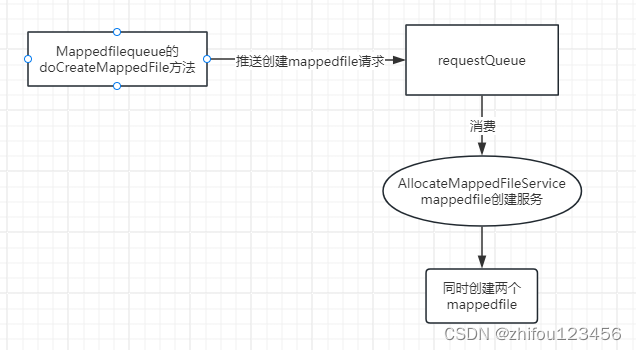
1.基本组成
public class AllocateMappedFileService extends ServiceThread {
private static final Logger log = LoggerFactory.getLogger(LoggerName.STORE_LOGGER_NAME);
private static int waitTimeOut = 1000 * 5;
//存储mappedfile分配请求的queue
private ConcurrentMap<String, AllocateRequest> requestTable =
new ConcurrentHashMap<>();
private PriorityBlockingQueue<AllocateRequest> requestQueue =
new PriorityBlockingQueue<>();
private volatile boolean hasException = false;
private DefaultMessageStore messageStore;
}2.如何进行分配的
public void run() {
log.info(this.getServiceName() + " service started");
while (!this.isStopped() && this.mmapOperation()) {
}
log.info(this.getServiceName() + " service end");
}
private boolean mmapOperation() {
boolean isSuccess = false;
AllocateRequest req = null;
try {
//取出分配mappedfile的请求
req = this.requestQueue.take();
AllocateRequest expectedRequest = this.requestTable.get(req.getFilePath());
if (null == expectedRequest) {
log.warn("this mmap request expired, maybe cause timeout " + req.getFilePath() + " "
+ req.getFileSize());
return true;
}
if (expectedRequest != req) {
log.warn("never expected here, maybe cause timeout " + req.getFilePath() + " "
+ req.getFileSize() + ", req:" + req + ", expectedRequest:" + expectedRequest);
return true;
}
if (req.getMappedFile() == null) {
long beginTime = System.currentTimeMillis();
MappedFile mappedFile;
//判断是否开启了瞬时存储技术
if (messageStore.isTransientStorePoolEnable()) {
try {
mappedFile = ServiceLoader.load(MappedFile.class).iterator().next();
//如果开启了瞬时存储技术,调用mappedflile中支持瞬时存储技术的init方法
mappedFile.init(req.getFilePath(), req.getFileSize(), messageStore.getTransientStorePool());
} catch (RuntimeException e) {
log.warn("Use default implementation.");
mappedFile = new DefaultMappedFile(req.getFilePath(), req.getFileSize(), messageStore.getTransientStorePool());
}
} else {
//如果没有开启,便调用mappedflile中不支持瞬时存储技术的init方法
mappedFile = new DefaultMappedFile(req.getFilePath(), req.getFileSize());
}
long elapsedTime = UtilAll.computeElapsedTimeMilliseconds(beginTime);
if (elapsedTime > 10) {
int queueSize = this.requestQueue.size();
log.warn("create mappedFile spent time(ms) " + elapsedTime + " queue size " + queueSize
+ " " + req.getFilePath() + " " + req.getFileSize());
}
// pre write mappedFile
//进行mappedfile的预热
if (mappedFile.getFileSize() >= this.messageStore.getMessageStoreConfig()
.getMappedFileSizeCommitLog()
&&
this.messageStore.getMessageStoreConfig().isWarmMapedFileEnable()) {
mappedFile.warmMappedFile(this.messageStore.getMessageStoreConfig().getFlushDiskType(),
this.messageStore.getMessageStoreConfig().getFlushLeastPagesWhenWarmMapedFile());
}
req.setMappedFile(mappedFile);
this.hasException = false;
isSuccess = true;
}
}
}
可以看出AllocateMappedFileService本质上就是调用mappedfile的init方法,来对mappedfile的构造和初始化。
2.9 flush mappedfile
即找到上次flsuh的位置,调用mappedfile的flush方法,将mappedbytebuffer中的文件flush到磁盘中去。
//将mappedfile flush到磁盘中去
public boolean flush(final int flushLeastPages) {
boolean result = true;
//找到上一次flush的位置
MappedFile mappedFile = this.findMappedFileByOffset(this.getFlushedWhere(), this.getFlushedWhere() == 0);
if (mappedFile != null) {
long tmpTimeStamp = mappedFile.getStoreTimestamp();
//调用flush方法刷新磁盘文件
int offset = mappedFile.flush(flushLeastPages);
long where = mappedFile.getFileFromOffset() + offset;
result = where == this.getFlushedWhere();
this.setFlushedWhere(where);
if (0 == flushLeastPages) {
this.setStoreTimestamp(tmpTimeStamp);
}
}
return result;
}2.10 commit mappedfile
public synchronized boolean commit(final int commitLeastPages) {
boolean result = true;
//找到上一次commit的位置
MappedFile mappedFile = this.findMappedFileByOffset(this.getCommittedWhere(), this.getCommittedWhere() == 0);
if (mappedFile != null) {
//调用mappedfile的commit方法commit
int offset = mappedFile.commit(commitLeastPages);
long where = mappedFile.getFileFromOffset() + offset;
result = where == this.getCommittedWhere();
this.setCommittedWhere(where);
}
return result;
}2.11 根据offset返回所在的mappedfile
//返回对应offset在的那个mappedfile
public MappedFile findMappedFileByOffset(final long offset, final boolean returnFirstOnNotFound) {
try {
MappedFile firstMappedFile = this.getFirstMappedFile();
MappedFile lastMappedFile = this.getLastMappedFile();
if (firstMappedFile != null && lastMappedFile != null) {
if (offset < firstMappedFile.getFileFromOffset() || offset >= lastMappedFile.getFileFromOffset() + this.mappedFileSize) {
LOG_ERROR.warn("Offset not matched. Request offset: {}, firstOffset: {}, lastOffset: {}, mappedFileSize: {}, mappedFiles count: {}",
offset,
firstMappedFile.getFileFromOffset(),
lastMappedFile.getFileFromOffset() + this.mappedFileSize,
this.mappedFileSize,
this.mappedFiles.size());
} else {
int index = (int) ((offset / this.mappedFileSize) - (firstMappedFile.getFileFromOffset() / this.mappedFileSize));
MappedFile targetFile = null;
try {
targetFile = this.mappedFiles.get(index);
} catch (Exception ignored) {
}
if (targetFile != null && offset >= targetFile.getFileFromOffset()
&& offset < targetFile.getFileFromOffset() + this.mappedFileSize) {
return targetFile;
}
for (MappedFile tmpMappedFile : this.mappedFiles) {
if (offset >= tmpMappedFile.getFileFromOffset()
&& offset < tmpMappedFile.getFileFromOffset() + this.mappedFileSize) {
return tmpMappedFile;
}
}
}
if (returnFirstOnNotFound) {
return firstMappedFile;
}
}
} catch (Exception e) {
log.error("findMappedFileByOffset Exception", e);
}
return null;
}





















 645
645











 被折叠的 条评论
为什么被折叠?
被折叠的 条评论
为什么被折叠?








