本文内容
什么是 SignalR 中心
配置 SignalR
创建和使用SignalR
向客户端发送消息
强类型中心
1. SignalR 中心
利用SignalR,你可以从服务端对链接的客户端调用方法。在服务端定义客户端调用的方法;在客户端定义服务的需要调用的方法。SignalR负责使实时的客户端到服务端和服务端到客户端的通信成为可能。
2. 配置 SignalR
SignalR中间件需要一些服务,这些服务通过调用services.AddSignalR进行在Startup的ConfigureServices进行注册配置
public void ConfigureServices(IServiceCollection services)
{
services.Configure<CookiePolicyOptions>(options =>
{
// This lambda determines whether user consent for non-essential cookies is needed for a given request.
options.CheckConsentNeeded = context => true;
options.MinimumSameSitePolicy = SameSiteMode.None;
});
services.AddMvc().SetCompatibilityVersion(CompatibilityVersion.Version_2_1);
services.AddCors(options => options.AddPolicy("CorsPolicy",
builder =>
{
builder.AllowAnyMethod().AllowAnyHeader()
.WithOrigins("http://localhost:51617")
.AllowCredentials();
}));
services.AddSignalR();//注册SignalR服务
}将 SignalR 功能添加到 ASP.NET Core 应用程序时,请在 Startup.Configure 方法中调用 app.UseSignalR 来设置 SignalR 路由。
public void Configure(IApplicationBuilder app, IHostingEnvironment env)
{
if (env.IsDevelopment())
{
app.UseDeveloperExceptionPage();
}
else
{
app.UseExceptionHandler("/Error");
}
app.UseStaticFiles();
app.UseCookiePolicy();
app.UseSignalR(routes =>
{
routes.MapHub<StronglyTypedChatHub>("/chatHub");
});
app.UseCors("CorsPolicy");
app.UseMvc();
}3.创建和使用SignalR
public class ChatHub : Hub
{
public Task SendMessage(string user, string message)
{
return Clients.All.SendAsync("ReceiveMessage", user, message);
}
}
您可以指定返回类型和参数(包括复杂类型和数组),就像在任何C#方法中一样。 SignalR 处理参数和返回值中的复杂对象和数组的序列化和反序列化。
注:
中心是暂时性的:
不要将状态存储在 hub 类的属性中。 每个中心方法调用在新的中心实例上执行。
调用依赖于中心保持活动状态的异步方法时,请使用 await。 例如,如果在没有 await 的情况下调用,则方法(如 Clients.All.SendAsync(...))可能会失败。
例如:在 ChatHub中添加一个列表_ ConnectionId, 用与获取由 SignalR分配的连接的唯一 ID。 每个连接都有一个连接 ID。
public class ChatHub : Hub
{
public static List<string> _connectionId = new List<string>();
public Task SendMessage(string user, string message)
{
_connectionId.Add(Context.ConnectionId);
return Clients.All.SendAsync("ReceiveMessage", user, message, string.Join("#",_connectionId));
}
}
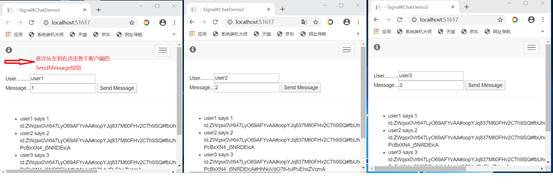
从图中我们发现_connectionId中存储的个数永远都只有一个就是当前点击客户端的ConnectionId这是由于 每个中心方法调用在新的中心实例上执行
如果创建一个静态类:
public static class staticClass
{
public static List<string> connectionId = new List<string>();
}
public class ChatHub : Hub
{
public Task SendMessage(string user, string message)
{
staticClass.connectionId.Add(Context.ConnectionId);
if (staticClass.connectionId.Count >1)
{
///随机生成索引
Random r1 = new Random();
int index = r1.Next(0, staticClass.connectionId.Count);
return Clients.Client(staticClass.connectionId[index]).SendAsync("ReceiveMessage", user, message, Context.ConnectionId, Context.UserIdentifier);
}
else
{
return Clients.All.SendAsync("ReceiveMessage", user, message, Context.ConnectionId, Context.UserIdentifier);
}
}
}重新运行程序,获得结果:

4.强类型中心
优点:强类型的Hub可以避免魔法函数名,相比弱类型更容易维护和发现问题,直接上代码
缺点:代码编写多
具体步骤:
1.使用 Hub<T>强键入 Hub 代替SendAsync 方法 。
服务器端链接客户端调用的方法将提取到 IChatClient接口中,实际上就是将ChatHub中使用字符串调用客户端方法,抽象为接口。
public interface IChatClient
{
Task ReceiveMessage(string user, string message);
}
2.实现接口重构前面的 ChatHub 示例
public class StronglyTypedChatHub: Hub<IChatClient>
{
public async Task SendMessage(string user, string message)
{
staticClass.connectionId.Add(Context.ConnectionId);
if (staticClass.connectionId.Count > 1)
{
///随机生成索引
Random r1 = new Random();
int index = r1.Next(0, staticClass.connectionId.Count);
await Clients.Client(staticClass.connectionId[index]).ReceiveMessage( user, message, Context.ConnectionId);
}
else
{
await Clients.All.ReceiveMessage( user, message, Context.ConnectionId);
}
}
}3.将Configur中的路由
原来的
app.UseSignalR(route =>
{
route.MapHub<StronglyTypedChatHub>("/chathub");
});
变为:
app.UseSignalR(route =>
{
route.MapHub<StronglyTypedChatHub>("/chathub");
});
这是我的微信公共号,希望和大家一起成长,我会保持一天左右更新一次。
























 1016
1016











 被折叠的 条评论
为什么被折叠?
被折叠的 条评论
为什么被折叠?








