Xshell 5
当然,现在我们可以直接撸 Xshell 6 了~
- 卸载原来的
Xshell 5 - 进入
Xshell 5官网:https://www.netsarang.com - 页面上点导航栏的
Free Licence(一步到位),或者点击Download Now >>,均可进入地址为:https://www.netsarang.com/download/free_license.html 的网页中
- 点击
Xshell 5模块的Download:
Licence type下拉框,选择Home and school use,填写First Name、Last Name、其中Company为非必填项,可忽略,Email填写邮箱地址
- 查看邮箱邮件
Dear user,
Thank you for your interest in Xshell 5. If you did not request a download link for Xshell 5, please contact our support team at support@netsarang.com to have your email address removed from any future emails related to Xshell 5.
Please click the link below to start downloading your software:
https://www.netsarang.com/download/down_xsh5.html?token=b2ZEVG54aHphRlR0enFkcG16NnVPd0BnVThmbnA2UnZtQ3hXUlR3dkJMbXB3
This link will expire on April 04, 2018
Please show your support
This Free for Home and School edition has the same powerful features as the commercial version. For this free version, all we ask is that you share this wonderful opportunity with other users. If you like our software, please show your support by clicking the "Like" button on our Facebook page:
Like us on Facebook: https://www.facebook.com/netsarang
Do you have any questions?
We offer free technical support during the evaluation period. If you have any questions, please send us an email at support@netsarang.com or post your question on our product support forum:
Xshell forum: https://www.netsarang.com/forum/xshell/list
Best regards,
===================================================================
NetSarang, Inc.
4701 Patrick Henry Dr. BLDG 22, Suite 137, Santa Clara, CA 95054, U.S.A.
Website: http://www.netsarang.com | Email: support@netsarang.com
Phone: (669) 204-3301打开邮件中的 Please click the link below to start downloading your software: 下面的地址,下载 Xshell 5 即可。








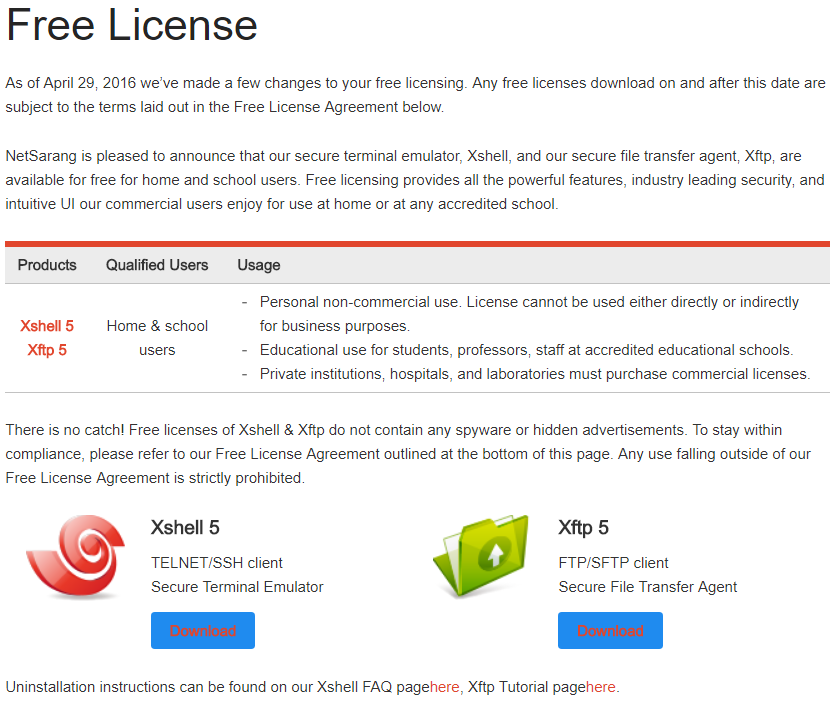
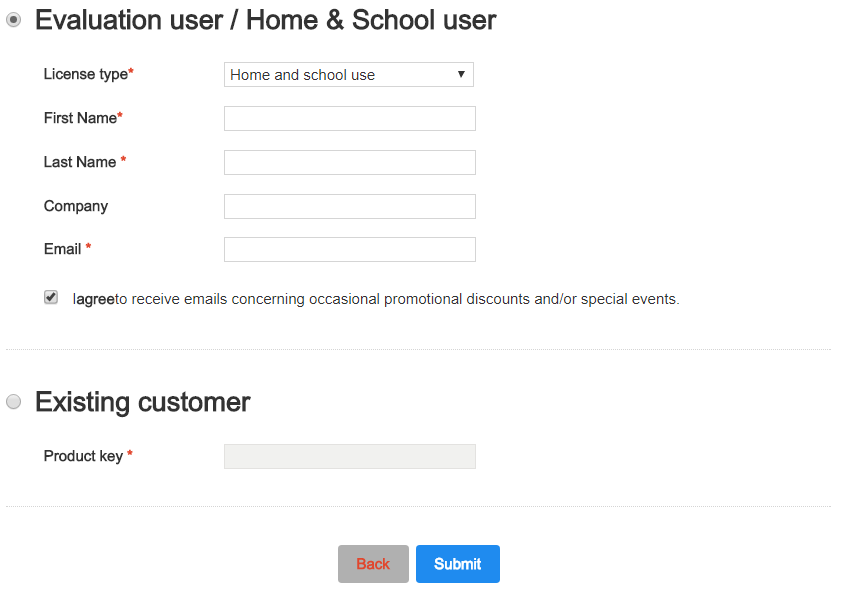














 9198
9198











 被折叠的 条评论
为什么被折叠?
被折叠的 条评论
为什么被折叠?








