C语言文件的读写与加密、解密
文章目录
前言
本文主要记录在C语言开发过程中关于文件操作与实现的内容。
一、文件的读
对文件进行读取,是我们在C开发过程中可能遇到的。下面是以Windows平台为例,介绍的一种常见的实现方式;
实现前操作,导入头文件;
#include<stdio.h>
#include<stdlib.h>
#include<string.h>
文件的操作在头文件stdlib.h里面,因而,使用前需要进行导入这个文件。然后定义一个main函数;使用fopen()打开文件;首先让我们来看一下这个函数;FILE * fopen (const char *, const char *);
这个函数一共有两个参数,第一个参数一般用于存放文件路径;第二个参数存放操作模式:r、w、rb、rw等;其中r代表读;w代表写文件;rb作为二进制文件的读;rw作为二进制文件的写;这个函数最终返回FILE结构体
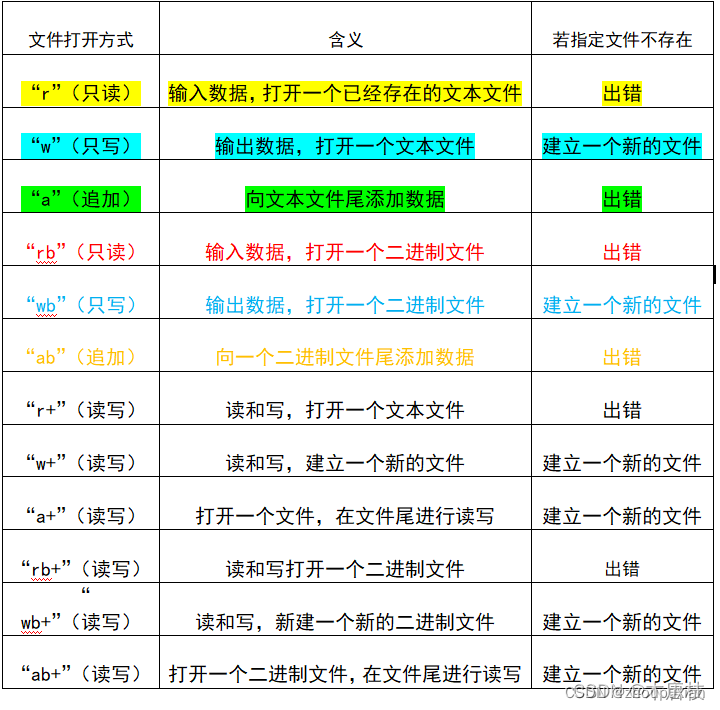
int main(){
char * fileName = "D:\\a.txt";
FILE * file = fopen(fileName, "r");
if (!file) {
printf("文件打开失败");
exit(0); // 退出程序
}
// 先定义缓存区域 (容器)
char buffer[100];
// 1.缓冲区buffer, 2:长度100, 3:文件指针变量
while (fgets(buffer, 10, file)) {
printf("%s", buffer);
}
// 关闭文件
fclose(file);
return 0;
}
二、文件的写
1.导入头文件
文件操作一般在头文件stdlib.h;
#include <stdio.h>
#include <stdlib.h>
#include <string.h>
2.打开文件路径
调用FILE * fopen (const char *, const char *); 打开文件的路径;注意:当第二个参数使用‘w’时,在打开文件时,若文件不存在,会自动创建一共为0KB的空文件;
FILE * file = fopen(fileNameStr, "w");
3.写入文件
使用 fputs()往文件中写入数据
fputs("123456", file);
4.完整实现
int main() {
char * fileName = "D:\\a.txt";
FILE * file = fopen(fileName, "w");
if (!file) {
printf("文件打开失败");
exit(0); // 退出程序
}
fputs("123456...", file);
// 关闭文件
fclose(file);
return 0;
}
三、文件的复制
1.导入头文件
#include <stdio.h>
#include <stdlib.h>
#include <string.h>
2.打开文件
调用FILE * fopen (const char *, const char *); 打开文件的路径;
3.读取文件并写入
读取二进制数据
FILE * file = fopen(fileName, "rb");
写入二进制数据
FILE * fileCopy = fopen(fileNameStr, "rw");
4.复制的完整实现
#include <stdio.h>
#include <stdlib.h>
#include <string.h>
int main() {
char * fileName = "D:\\a.txt"; // 来源
char * fileNameCopy = "D:\\b.txt"; // 目标
FILE * file = fopen(fileName, "rb");
FILE * fileCopy = fopen(fileNameCopy, "wb");
if (!file || !fileCopy) {
printf("文件打开失败");
exit(0); // 退出程序
}
int buffer[100]; // 100 * 4 = 400
int len; // 每次读取的长度
// fread:参数1:容器buffer, 参数2:每次偏移多少 int, 参数3:容器大小 写个400,等下文件就报废了
// sizeof(buffer) / sizeof(int) 等价与 100
while ((len = fread(buffer, sizeof(int), 100 , file)) != 0) {
fwrite(buffer, sizeof(int), len, fileCopy);
}
// 关闭文件
fclose(file);
fclose(fileCopy);
return 0;
}
四、获取文件的大小
C没有专门的API用来获取文件大小的API;可以根据指针从第0为到最后一位挪动的位置判断文件的大小;
1.导入头文件
#include <stdio.h>
#include <stdlib.h>
#include <string.h>
2.代码实现
#include <stdio.h>
#include <stdlib.h>
#include <string.h>
int main() {
char * fileName = "D:\\a.txt";
FILE * file = fopen(fileName, "rb");
if (!file) {
printf("文件打开失败");
exit(0); // 退出程序
}
// SEEK_SET(开头) SEEK_CUR(当前) SEEK_END(结尾)
fseek(file, 0, SEEK_END);
// 给file指针赋值,挪动的记录信息
// 读取 file赋值的记录信息
// 其实此函数目的是:计算偏移的位置,ftell 从 0 开始统计到当前(SEEK_END)
long file_size = ftell(file);
printf("%s文件的字节大小是:%ld\n", fileName, file_size);
// 8 字节 (8 字节)
// 关闭文件
fclose(file);
return 0;
}
五、文件的加密
1.导入头文件
#include <stdio.h>
#include <stdlib.h>
#include <string.h>
2.代码实现
#include <stdio.h>
#include <stdlib.h>
#include <string.h>
int main() {
char * fileName = "D:\\a.jpg"; // 加密前的文件
char * fileNameEncode = "D:\\b.jpg"; // 加密后的目标文件
FILE * file = fopen(fileName, "rb"); // 打开需要加密的文件
FILE * fileEncode = fopen(fileNameEncode, "wb"); //创建目标文件
if (!file || !fileEncode) {
printf("文件打开失败");
exit(0);
}
//
int c; // 接收读取的值
while ((c = fgetc(file)) != EOF) {
// 加密操作 这里采用的是异或的方式进行加密;解密的时候也需要通过异或的方式进行解密
// 写入到 fileEncode D:\b.jpg(加密后的图片)
fputc(c ^ 5, fileEncode );
}
fclose(file);
fclose(fileEncode);
return 0;
}
六、文件的解密
通过异或的方式进行解密
1.导入头文件
#include <stdio.h>
#include <stdlib.h>
#include <string.h>
2.代码实现
#include <stdio.h>
#include <stdlib.h>
#include <string.h>
int main() {
char *fileName = "D:\\a.jpg"; //解密前的文件
char *fileNameStrDecode = "D:\\b.jpg"; // 解密后的文件
FILE * file = fopen(fileNameStr, "rb");
FILE * fileEncode = fopen(fileNameStrDecode, "wb");
if (!file || !fileEncode) {
printf("文件打开失败");
exit(0); // 退出程序
}
int c;
while ((c = fgetc(file)) != EOF) {
// 通过异或的方式进行还原
fputc(c ^ 5, fileEncode);
}
fclose(file);
fclose(fileEncode);
return 0;
}
七、文件使用密钥的方式进行加密
1.导入头文件
#include <stdio.h>
#include <stdlib.h>
#include <string.h>
2.代码实现
#include <stdio.h>
#include <stdlib.h>
#include <string.h>
int main() {
char *fileName = "D:\\a.jpg"; // 加密前的文件
char * fileNameStrEncode = "D:\\b.jpg"; // 加密后的文件
// 密钥
char * password = "123456";
FILE * file = fopen(fileNameStr, "rb");
FILE * fileEncode = fopen(fileNameStrEncode, "wb");
if (!file || !fileEncode) {
printf("文件打开失败");
exit(0);
}
int c;
int index = 0;
int pass_len = strlen(password);
while ((c = fgetc(file)) != EOF) {
char item = password[index%pass_len];
// 1 2 3 4 5 6 1 2 3 4 5 6 1 2 3 4 5 6 ...
printf("item:%c%\n", item);
fputc(c ^ item, fileEncode);
index ++;
}
// 关闭文件
fclose(file);
fclose(fileEncode);
}
八、文件使用密钥的方式进行解密
1.导入头文件
#include <stdio.h>
#include <stdlib.h>
#include <string.h>
2.代码实现
#include <stdio.h>
#include <stdlib.h>
#include <string.h>
int main() {
char *fileName = "D:\\a.jpg"; // 加密前的文件
char * fileNameStrEncode = "D:\\b.jpg"; // 加密后的文件
FILE * file = fopen(fileNameStr, "rb");
FILE * fileEncode = fopen(fileNameStrEncode, "wb");
if (!file || !fileEncode) {
printf("文件打开失败");
exit(0);
}
//密钥
char * password = "123456";
int c;
int index = 0;
int pass_len = strlen(password);
while ((c = fgetc(file)) != EOF) {
fputc(c ^ password[index%pass_len], fileDecode);
index++;
}
fclose(file);
fclose(fileDecode);
return 0;
}
























 1万+
1万+











 被折叠的 条评论
为什么被折叠?
被折叠的 条评论
为什么被折叠?








