先创建mavan-web工程名为ssm,并且引入springmvcjar包:
<properties>
<project.build.sourceEncoding>UTF-8</project.build.sourceEncoding>
<maven.compiler.source>1.7</maven.compiler.source>
<maven.compiler.target>1.7</maven.compiler.target>
<spring-version>5.0.16.RELEASE</spring-version>
</properties>
<dependencies>
<dependency>
<groupId>junit</groupId>
<artifactId>junit</artifactId>
<version>4.11</version>
<scope>test</scope>
</dependency>
<dependency>
<groupId>org.springframework</groupId>
<artifactId>spring-web</artifactId>
<version>${spring-version}</version>
</dependency>
<dependency>
<groupId>org.springframework</groupId>
<artifactId>spring-webmvc</artifactId>
<version>${spring-version}</version>
</dependency>
<dependency>
<groupId>javax.servlet</groupId>
<artifactId>javax.servlet-api</artifactId>
<version>3.0.1</version>
</dependency>
<dependency>
<groupId>jstl</groupId>
<artifactId>jstl</artifactId>
<version>1.2</version>
</dependency>
<dependency>
<groupId>com.fasterxml.jackson.core</groupId>
<artifactId>jackson-databind</artifactId>
<version>2.11.4</version>
</dependency>
<dependency>
<groupId>com.fasterxml.jackson.core</groupId>
<artifactId>jackson-annotations</artifactId>
<version>2.11.4</version>
</dependency>
<dependency>
<groupId>com.fasterxml.jackson.core</groupId>
<artifactId>jackson-core</artifactId>
<version>2.11.4</version>
</dependency>创建springmvc配置文件:
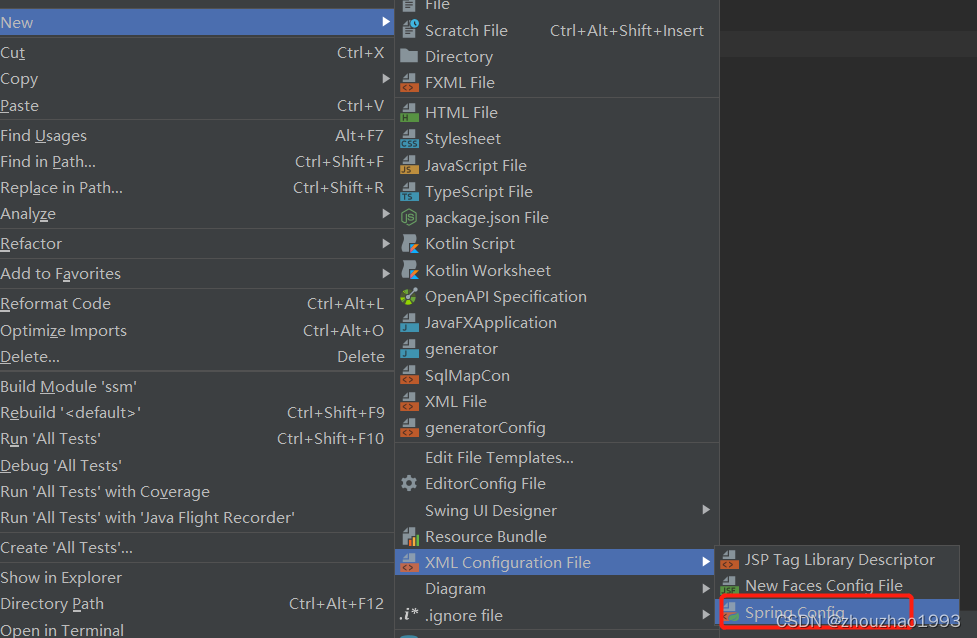
springMvc.xml,加载mvc驱动的时候一定要注意全限定名,比如:

如果选错了,上面的自动生成beans文件限定名会找不到mvc,程序会报错:

视图解析器的前缀名字一定要用斜杠包起来,易错,/jsp/
<?xml version="1.0" encoding="UTF-8"?>
<beans xmlns="http://www.springframework.org/schema/beans"
xmlns:xsi="http://www.w3.org/2001/XMLSchema-instance"
xmlns:context="http://www.springframework.org/schema/context"
xmlns:mvc="http://www.springframework.org/schema/mvc"
xsi:schemaLocation="http://www.springframework.org/schema/beans
http://www.springframework.org/schema/beans/spring-beans.xsd http://www.springframework.org/schema/context https://www.springframework.org/schema/context/spring-context.xsd http://www.springframework.org/schema/mvc https://www.springframework.org/schema/mvc/spring-mvc.xsd">
<!-- <!–处理器映射器,将处理器的name作为url进行查找–>
<bean class="org.springframework.web.servlet.handler.BeanNameUrlHandlerMapping"/>
<!–处理器适配器,配置对处理器中的handleRequest()方法的调用–>
<bean class="org.springframework.web.servlet.mvc.SimpleControllerHandlerAdapter"/>
<!–视图解析器,指定使用的事jstl类型,suffix后缀名,表示视图文件以.jstl结尾,如果是jsp则是.jsp,prifix前缀,视图存储的位置–>
<bean class="org.springframework.web.servlet.view.InternalResourceViewResolver">
<property name="suffix" value=".jsp"></property>
<property name="prefix" value="/module/"></property>
<property name="viewClass" value="org.springframework.web.servlet.view.JstlView"></property>
</bean>
<!–要设置客户请求的路径,当客户端访问student时,调用StudentController接口。–>
<bean name="/HelloController" class="com.zzz.controller.StudentController"></bean>-->
<!--开启注解扫描,只扫描controller,不然会引起springcore事物配置失效-->
<context:component-scan base-package="com.zzz.controller"></context:component-scan>
<!--加载mvc驱动,取消上面的bean-->
<mvc:annotation-driven></mvc:annotation-driven>
<!--配置视图解析器-->
<bean class="org.springframework.web.servlet.view.InternalResourceViewResolver">
<property name="suffix" value=".jsp"></property>
<property name="prefix" value="/jsp/"></property>
<property name="viewClass" value="org.springframework.web.servlet.view.JstlView"></property>
</bean>
</beans>在web.xml文件里配置springmvc的映射:
<?xml version="1.0" encoding="UTF-8"?>
<web-app xmlns="http://xmlns.jcp.org/xml/ns/javaee"
xmlns:xsi="http://www.w3.org/2001/XMLSchema-instance"
xsi:schemaLocation="http://xmlns.jcp.org/xml/ns/javaee http://xmlns.jcp.org/xml/ns/javaee/web-app_4_0.xsd"
version="4.0">
<display-name>Archetype Created Web Application</display-name>
<servlet>
<servlet-name>ssm</servlet-name>
<servlet-class>org.springframework.web.servlet.DispatcherServlet</servlet-class>
<init-param>
<param-name>contextConfigLocation</param-name>
<param-value>classpath:springMvc.xml</param-value>
</init-param>
</servlet>
<servlet-mapping>
<servlet-name>ssm</servlet-name>
<url-pattern>/</url-pattern>
</servlet-mapping>
</web-app>配置完以后,在java文件下创建com.zzz.controller.Hello控制层类,用来调试,在webApp目录下创建modul/test.jsp文件,示例如下:

package com.zzz.controller;
import org.springframework.stereotype.Controller;
import org.springframework.ui.Model;
import org.springframework.web.bind.annotation.RequestMapping;
@Controller
@RequestMapping("/hello")
public class HelloController {
@RequestMapping("/test")
public String test(Model model){
model.addAttribute("msg","success");
return "test";
}
}
jsp文件一定不能写到webInf下面
<%--
Created by IntelliJ IDEA.
User: Administrator
Date: 2022/5/11
Time: 19:41
To change this template use File | Settings | File Templates.
--%>
<%@ page contentType="text/html;charset=UTF-8" language="java" isELIgnored="false" %>
<html>
<head>
<title>Title</title>
</head>
<body>
msg:${msg}
</body>
</html>
spring配置:
首先将spring和mybatis做整合,需要引入mybatis的jar包和整合jar包:
<dependency>
<groupId>com.alibaba</groupId>
<artifactId>druid</artifactId>
<version>1.1.16</version>
</dependency>
<dependency>
<groupId>org.mybatis</groupId>
<artifactId>mybatis</artifactId>
<version>3.5.5</version>
</dependency>
<dependency>
<groupId>org.mybatis</groupId>
<artifactId>mybatis-spring</artifactId>
<version>2.0.5</version>
</dependency>
<dependency>
<groupId>mysql</groupId>
<artifactId>mysql-connector-java</artifactId>
<version>5.1.9</version>
</dependency>
<dependency>
<groupId>org.springframework</groupId>
<artifactId>spring-tx</artifactId>
<version>5.0.16.RELEASE</version>
</dependency>
<dependency>
<groupId>org.springframework</groupId>
<artifactId>spring-jdbc</artifactId>
<version>5.0.16.RELEASE</version>
</dependency>先引入mybatis的配置源文件:

driver=com.mysql.jdbc.Driver
url=jdbc:mysql:localhost:3306/test?useUnicode=true&characterEncoding=UTF-8
name=root
password=123456创建mybatis的配置文件:这个配置文件是普通的文件,不会生成模板,需要自己拷贝头文件:
<?xml version="1.0" encoding="UTF-8"?>
<!DOCTYPE configuration
PUBLIC "-//mybatis.org//DTD Config 3.0//EN"
"http://mybatis.org/dtd/mybatis-3-config.dtd">
<configuration>
<!-- 注意 settings 必须写在 紧跟 properties -->
<settings>
<!--
将数据库_的字段改为驼峰式写法 tb:student_name 映射为 studentName
-->
<setting name="mapUnderscoreToCamelCase" value="true"/>
<!--将日志打印到控制台-->
<setting name="logImpl" value="STDOUT_LOGGING" />
</settings>
</configuration>创建配置文件,合并mybatis配置文件:
<?xml version="1.0" encoding="UTF-8"?>
<beans xmlns="http://www.springframework.org/schema/beans"
xmlns:xsi="http://www.w3.org/2001/XMLSchema-instance"
xmlns:context="http://www.springframework.org/schema/context"
xsi:schemaLocation="http://www.springframework.org/schema/beans http://www.springframework.org/schema/beans/spring-beans.xsd http://www.springframework.org/schema/context https://www.springframework.org/schema/context/spring-context.xsd">
<context:property-placeholder location="classpath:db.properties"></context:property-placeholder>
<bean id="dataSource" class="com.alibaba.druid.pool.DruidDataSource">
<property name="driverClassName" value="${driver}"></property>
<property name="url" value="${url}"></property>
<property name="username" value="${name}"></property>
<property name="password" value="${password}"></property>
</bean>
<bean id="sessionFactory" class="org.mybatis.spring.SqlSessionFactoryBean">
<property name="configLocation" value="classpath:mybatis.xml"></property>
<property name="dataSource" ref="dataSource"></property>
<property name="mapperLocations" value="classpath:com/zzz/mapper/*.xml"></property>
<property name="typeAliasesPackage" value="com.zzz.entity"></property>
</bean>
<bean class="org.mybatis.spring.mapper.MapperScannerConfigurer">
<property name="basePackage" value="com.zzz.mapper"></property>
<property name="sqlSessionFactoryBeanName" value="sessionFactory"></property>
</bean>
<context:component-scan base-package="com.zzz.service"></context:component-scan>
</beans>在com.zzz包下创建service、mapper、entity包,在和springMvc整合之前先测试一下spring和mybatis整合有没有问题。

mapper
package com.zzz.mapper;
import com.zzz.entity.Student;
import org.springframework.stereotype.Repository;
@Repository
public interface StudentMapper {
Student findStudentById(int id);
}
service
package com.zzz.service;
import com.zzz.entity.Student;
import com.zzz.mapper.StudentMapper;
import org.springframework.beans.factory.annotation.Autowired;
import org.springframework.stereotype.Service;
@Service
public class StudentServiceImpl implements StudentService{
@Autowired
private StudentMapper studentMapper;
@Override
public Student findStudentById(int id) {
Student studentById = studentMapper.findStudentById(id);
return studentById;
}
}
mapper.xml
<?xml version="1.0" encoding="UTF-8"?>
<!DOCTYPE mapper PUBLIC "-//mybatis.org//DTD Mapper 3.0//EN"
"http://mybatis.org/dtd/mybatis-3-mapper.dtd">
<mapper namespace="com.zzz.mapper.StudentMapper">
<select id="findStudentById" resultType="com.zzz.entity.Student">
select * from student where id=#{id}
</select>
</mapper>
测试:
package com.zzz.test;
import com.zzz.entity.Student;
import com.zzz.service.StudentService;
import org.springframework.context.ApplicationContext;
import org.springframework.context.support.ClassPathXmlApplicationContext;
public class MybatisTest {
public static void main(String[] args) {
ApplicationContext applicationContext = new ClassPathXmlApplicationContext("spring.xml");
StudentService studentService = applicationContext.getBean(StudentService.class);
Student studentById = studentService.findStudentById(2);
System.out.println(studentById);
}
}
运行测试类,在控制台打印出对应学生信息,没问题,开始下一步。
在web.xml中设置spring映射,以及监听器:
<?xml version="1.0" encoding="UTF-8"?>
<web-app xmlns="http://xmlns.jcp.org/xml/ns/javaee"
xmlns:xsi="http://www.w3.org/2001/XMLSchema-instance"
xsi:schemaLocation="http://xmlns.jcp.org/xml/ns/javaee http://xmlns.jcp.org/xml/ns/javaee/web-app_4_0.xsd"
version="4.0">
<display-name>Archetype Created Web Application</display-name>
<context-param>
<param-name>contextConfigLocation</param-name>
<param-value>classpath:spring.xml</param-value>
</context-param>
<listener>
<listener-class>org.springframework.web.context.ContextLoaderListener</listener-class>
</listener>
<servlet>
<servlet-name>ssm</servlet-name>
<servlet-class>org.springframework.web.servlet.DispatcherServlet</servlet-class>
<init-param>
<param-name>contextConfigLocation</param-name>
<param-value>classpath:springMvc.xml</param-value>
</init-param>
</servlet>
<servlet-mapping>
<servlet-name>ssm</servlet-name>
<url-pattern>/</url-pattern>
</servlet-mapping>
</web-app>运行:






















 9872
9872











 被折叠的 条评论
为什么被折叠?
被折叠的 条评论
为什么被折叠?








