当U盘挂载成功后,知道了U盘的挂载路径,比如/sda/sda1挂载到路径/mnt/abc下,那么如果想知道sda1的可用空间和总大小,可以传/mnt/abc进statfs函数,然后计算而得。
#include <sys/vfs.h> /* 或者 <sys/statfs.h> */
int statfs(const char *path, struct statfs *buf);
int fstatfs(int fd, struct statfs *buf);
参数:
path: 位于需要查询信息的文件系统的文件路径名(不是设备名,是挂载点名称)。
fd: 位于需要查询信息的文件系统的文件描述词。
buf:以下结构体的指针变量,用于储存文件系统相关的信息
struct statfs {
long f_type; /* 文件系统类型 */
long f_bsize; /* 经过优化的传输块大小,单位B*/
long f_blocks; /* 文件系统数据块总数 */
long f_bfree; /* 可用块数 */
long f_bavail; /* 非超级用户可获取的块数 */
long f_files; /* 文件结点总数 */
long f_ffree; /* 可用文件结点数 */
fsid_t f_fsid; /* 文件系统标识 */
long f_namelen; /* 文件名的最大长度 */
};
#include <stdio.h>
#include <stdlib.h>
#include <string.h>
#include <sys/statfs.h>
int main()
{
struct statfs s;
int total = 0;
int free = 0;
char chDir[255] = {0};
memset(&s, 0, sizeof(struct statfs));
if(NULL == getcwd(chDir,sizeof(chDir)-1))
{
return -1;
}
printf("\n getcwd = %s \n",chDir );
if( 0 != statfs(chDir, &s) )
{
return -1;
}
if(s.f_bsize >= 1024)
{
printf("\n if(s.f_bsize >= 1024)\n");
total = (int)( (s.f_bsize / 1024 ) * s.f_blocks );
free = (int) ( ( s.f_bsize / 1024 ) * s.f_bavail );
}
else
{
printf("\n if(s.f_bsize >= 1024) else\n");
total = (int)( (s.f_blocks / 1024 ) * s.f_bsize );
free = (int) ( ( s.f_bavail / 1024 ) * s.f_bsize );
}
printf("\n total [%d] KB free[%d] KB\n", total, free);
return 0;
}
python计算剩余空间
>>> 40045284/1024/1024
38
>>> 40045284.0/1024.0/1024.0
38.190158843994141
38.18G,
linux df 路径 -h
的结果:
总得来说 39G和38G的结果还是有点区别的。可能跟程序里计算非root可用的空间有关。








 本文介绍如何使用C语言通过statfs函数获取已挂载U盘的总空间和可用空间,并提供了完整的示例代码。同时,还对比了不同计算方法得出的结果。
本文介绍如何使用C语言通过statfs函数获取已挂载U盘的总空间和可用空间,并提供了完整的示例代码。同时,还对比了不同计算方法得出的结果。
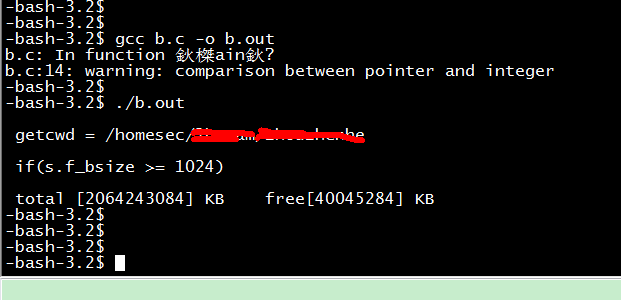


















 被折叠的 条评论
为什么被折叠?
被折叠的 条评论
为什么被折叠?








