1.建立web工程MyResteasy
2.导入jar包
0.servlet-api-2.5.jar
1.guice-2.0.jar
2.resteasy-guice-2.1.0.GA.jar
3.jaxrs-api-2.1.0.GA.jar
4.resteasy-jaxrs-2.1.0.GA.jar
5.javassist-3.8.0.GA.jar
6.scannotation-1.0.2.jar
客户端额外加上:
7.commons-codec-1.2.jar
8.commons-httpclient-3.1.jar
9.commons-logging-1.0.4.jar
(测试的时候客户端,服务端jar包都全部导入了)
3.配置web.xml
<context-param>
<param-name>resteasy.scan(resteasy.resources)</param-name>
<param-value>true(*.*.*java)</param-value>
</context-param>
<listener>
<listener-class>
org.jboss.resteasy.plugins.server.servlet.ResteasyBootstrap
</listener-class>
</listener>
<servlet>
<servlet-name>Resteasy</servlet-name>
<servlet-class>
org.jboss.resteasy.plugins.server.servlet.HttpServletDispatcher
</servlet-class>
</servlet>
<servlet-mapping>
<servlet-name>Resteasy</servlet-name>
<url-pattern>/resteasy/*</url-pattern>
</servlet-mapping>
解释:
<context-param>
<param-name>resteasy.scan(resteasy.resources)</param-name>
<param-value>true(*.*.*java)</param-value>
</context-param>
(1) param-name写resteasy.scan
param-value写true
这是自动的意思。当匹配到resteasy的路径的时候,会自动找适合的资源类。
(2) (括号里的)param-name写resteasy.resources
param-value写具体的服务端的资源类(如后面的com.zhshch.test.Hello)
当匹配到resteasy的路径的时候,会去找指定的资源类
4.编写服务端资源类
接口:
@Path(“resteasy/resource”)
public interface IHello {
@Path("/hello")
@GET
public String hello();
@Path("/hello/{name}")
@GET
public String helloName(@PathParam("name") String name);
@Path("/obj")
@POST
public String json(String json);
}
解释:
(1)
web.xml配置了
<servlet-mapping>
<servlet-name>Resteasy</servlet-name>
<url-pattern>/resteasy/*</url-pattern>
</servlet-mapping>
类上面定义了路径 @Path(“resteasy/resource”)
(一定要写resteasy/,因为要和web.xml匹配,如果直接resource的话,就会找不到)
当url输入http://localhost:8080/MyResteasy/resteasy/resource的时候,就会找这个资源
(2)
@Path("/hello")
@GET
public String hello();
http://localhost:8080/MyResteasy/resteasy/resource/hello,会找这个方法
(@GET注解的,可以直接在浏览器查看,@POST标注的,不可以在浏览器查看)
@Path("/hello/{name}")
@GET
public String helloName(@PathParam("name") String name);
{name}这样就作为了参数,@PathParam("name") String name定义使用这个参数
如果URL=http://localhost:8080/MyResteasy/resteasy/resource/hello/zxc
相当于helloName(zxc);把zxc传给了这个方法
@Path("/obj")
@POST
public String json(String json);
对于传递对象,集合比较复杂的,resteasy有相应的配置,这里是个demo,就不深入研究。
这里对于任何对象,都json化,变成json来传递.
这里是post方法
实现类:
public class Hello implements IHello {
public String hello() {
return "hello" ;
}
public String helloName(String name) {
String n = null;
try {
n = URLDecoder.decode(name,"utf-8");
} catch (UnsupportedEncodingException e) {
// TODO Auto-generated catch block
e.printStackTrace();
}
return name ;
}
public String json(String json) {
String n = null;
try {
n = URLDecoder.decode(json,"utf-8");
} catch (UnsupportedEncodingException e) {
// TODO Auto-generated catch block
e.printStackTrace();
}
return json ;
}
}
5.
做好前面几步:
2)导入jar包
3)配置xml
4)配置服务资源类
然后运行web工程,然后在浏览器查看其中的第一个注解的
接口:
@Path(“/hello”)
@GET
public String hello();
实现:
public String hello() {
return “hello” ;
}
一般这个方法就是浏览器测试webservice是否配置成功.
浏览器测试:
http://localhost:8080/MyResteasy/resteasy/resource/hello
如下图
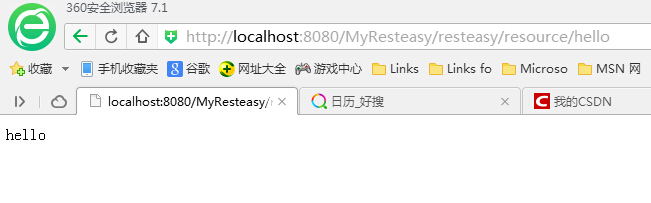
webservice配置成功
6.客户端测试
public class TestClient {
public static void main(String[] args) throws Exception{
testPost();
}
public static void testGet() throws Exception{
//定义资源访问路径
String url = "http://localhost:8080/MyResteasy/resteasy/resource/hello/zhshch" ;
//2.连接目标
ClientRequest client = new ClientRequest(url ) ;
//3.getTarget只能访问注解的@GET方法,postTarget访问@POST方法
//String.class是返回的类型
String result = client.getTarget(String.class) ;
System.out.println(result);
}
public static void testPost() throws Exception{
String url = "http://localhost:8080/MyResteasy/resteasy/resource/obj" ;
//对于webservice的调用,因为传输数据涉及到中文,所以发的是要转码,那边接的时候要解码
String para = "周星驰" ;
para = URLEncoder.encode(para,"utf-8") ;
ClientRequest client = new ClientRequest( url ) ;
//post参数要用下面这种传输
client.body("text/plain", para) ;
String result = client.postTarget(String.class) ;
//同理,传过来的是转码的数据,这边接的时候也要解码
result = URLDecoder.decode(result,"utf-8") ;
System.out.println(result);
}
}
对于对象,集合,想测试的可以自己json化试一下。
demo





















 145
145











 被折叠的 条评论
为什么被折叠?
被折叠的 条评论
为什么被折叠?








