三、 启动用户程序进行登录验证
我们在某些情况下要求用户有相应的权限才能执行操作时,必须在程序启动是验证用户是否是合法的用户,这时我们可以在程序启动是弹出登录对话框,如果登录成功的话才可以进入系统,否则无法进入
要在RCP程序中实现这样的功能很简单,我们只要在 Application.java 这个类的 start(IApplicationContext context) 方法中进行验证就行了,这个类在RCP程序中的作用是负责启动整个RCP 框架,相对于传统类的 main 方法,是程序的入口,
我们先新建一个 登录对话框,名称为 LoginDialog,界面元素很简单,只要一个输入用户名和密码的文本框,我们在这个对话框点击完成的时候进行验证用户名是否输入正确,如果输入是正确的话那么就调用 okPressed ()方法,否则的话就调用 cancelPressed (),我们通过判断对话框的返回代码来判断对话框是不是正常终止,是的话表示成功登录,否则表示登录失败或退出登录,下面是 LoginDialog.java类的内容:
package
org.vwpolo.rcp.example.dialogs;
import org.eclipse.jface.dialogs.IDialogConstants;
import org.eclipse.jface.dialogs.MessageDialog;
import org.eclipse.jface.dialogs.TitleAreaDialog;
import org.eclipse.swt.SWT;
import org.eclipse.swt.graphics.Point;
import org.eclipse.swt.layout.GridData;
import org.eclipse.swt.layout.GridLayout;
import org.eclipse.swt.widgets.Composite;
import org.eclipse.swt.widgets.Control;
import org.eclipse.swt.widgets.Label;
import org.eclipse.swt.widgets.Shell;
import org.eclipse.swt.widgets.Text;
public class LoginDialog extends TitleAreaDialog {
private Text passwordText;
private Text userNameText;
/**
* Create the dialog
* @param parentShell
*/
public LoginDialog(Shell parentShell) {
super (parentShell);
}
/**
* Create contents of the dialog
* @param parent
*/
@Override
protected Control createDialogArea(Composite parent) {
Composite area = (Composite) super .createDialogArea(parent);
Composite container = new Composite(area, SWT.NONE);
final GridLayout gridLayout = new GridLayout();
gridLayout.numColumns = 2 ;
container.setLayout(gridLayout);
container.setLayoutData(new GridData(GridData.FILL_BOTH));
final Label label = new Label(container, SWT.NONE);
label.setText("用户名:" );
userNameText = new Text(container, SWT.BORDER);
final GridData gd_userNameText = new GridData(SWT.FILL, SWT.CENTER, true, false );
userNameText.setLayoutData(gd_userNameText);
final Label label_1 = new Label(container, SWT.NONE);
label_1.setText("密码:" );
passwordText = new Text(container, SWT.BORDER);
final GridData gd_passwordText = new GridData(SWT.FILL, SWT.CENTER, true, false );
passwordText.setLayoutData(gd_passwordText);
setTitle("欢迎登录XX系统" );
setMessage("输入用户名和密码" );
//
return area;
}
/**
* Create contents of the button bar
* @param parent
*/
@Override
protected void createButtonsForButtonBar(Composite parent) {
createButton(parent, IDialogConstants.OK_ID, IDialogConstants.OK_LABEL, true );
createButton(parent, IDialogConstants.CANCEL_ID, IDialogConstants.CANCEL_LABEL, false );
}
/**
* Return the initial size of the dialog
*/
@Override
protected Point getInitialSize() {
return new Point(354, 229 );
}
protected void configureShell(Shell newShell) {
super .configureShell(newShell);
newShell.setText("欢迎登录" );
}
protected void buttonPressed(int buttonId) {
if (buttonId == IDialogConstants.OK_ID) {
try {
login(userNameText.getText(),passwordText.getText());
okPressed();
} catch (Exception e) {
MessageDialog.openError(getShell(), "登录失败" , e.getMessage());
e.printStackTrace();
return ;
}
}
if (buttonId == IDialogConstants.CANCEL_ID) {
cancelPressed();
}
super .buttonPressed(buttonId);
}
/**
* <p> 判断是否登录成功。</p>
* @author 刘绕兴
* @param userName
* @param password
* @throws Exception
*/
private void login(String userName, String password) throws Exception {
if(userName.equals("vwpolo") && password.equals("123" ))
return ;
throw new Exception("错误的用户名和密码" );
}
}
import org.eclipse.jface.dialogs.IDialogConstants;
import org.eclipse.jface.dialogs.MessageDialog;
import org.eclipse.jface.dialogs.TitleAreaDialog;
import org.eclipse.swt.SWT;
import org.eclipse.swt.graphics.Point;
import org.eclipse.swt.layout.GridData;
import org.eclipse.swt.layout.GridLayout;
import org.eclipse.swt.widgets.Composite;
import org.eclipse.swt.widgets.Control;
import org.eclipse.swt.widgets.Label;
import org.eclipse.swt.widgets.Shell;
import org.eclipse.swt.widgets.Text;
public class LoginDialog extends TitleAreaDialog {
private Text passwordText;
private Text userNameText;
/**
* Create the dialog
* @param parentShell
*/
public LoginDialog(Shell parentShell) {
super (parentShell);
}
/**
* Create contents of the dialog
* @param parent
*/
@Override
protected Control createDialogArea(Composite parent) {
Composite area = (Composite) super .createDialogArea(parent);
Composite container = new Composite(area, SWT.NONE);
final GridLayout gridLayout = new GridLayout();
gridLayout.numColumns = 2 ;
container.setLayout(gridLayout);
container.setLayoutData(new GridData(GridData.FILL_BOTH));
final Label label = new Label(container, SWT.NONE);
label.setText("用户名:" );
userNameText = new Text(container, SWT.BORDER);
final GridData gd_userNameText = new GridData(SWT.FILL, SWT.CENTER, true, false );
userNameText.setLayoutData(gd_userNameText);
final Label label_1 = new Label(container, SWT.NONE);
label_1.setText("密码:" );
passwordText = new Text(container, SWT.BORDER);
final GridData gd_passwordText = new GridData(SWT.FILL, SWT.CENTER, true, false );
passwordText.setLayoutData(gd_passwordText);
setTitle("欢迎登录XX系统" );
setMessage("输入用户名和密码" );
//
return area;
}
/**
* Create contents of the button bar
* @param parent
*/
@Override
protected void createButtonsForButtonBar(Composite parent) {
createButton(parent, IDialogConstants.OK_ID, IDialogConstants.OK_LABEL, true );
createButton(parent, IDialogConstants.CANCEL_ID, IDialogConstants.CANCEL_LABEL, false );
}
/**
* Return the initial size of the dialog
*/
@Override
protected Point getInitialSize() {
return new Point(354, 229 );
}
protected void configureShell(Shell newShell) {
super .configureShell(newShell);
newShell.setText("欢迎登录" );
}
protected void buttonPressed(int buttonId) {
if (buttonId == IDialogConstants.OK_ID) {
try {
login(userNameText.getText(),passwordText.getText());
okPressed();
} catch (Exception e) {
MessageDialog.openError(getShell(), "登录失败" , e.getMessage());
e.printStackTrace();
return ;
}
}
if (buttonId == IDialogConstants.CANCEL_ID) {
cancelPressed();
}
super .buttonPressed(buttonId);
}
/**
* <p> 判断是否登录成功。</p>
* @author 刘绕兴
* @param userName
* @param password
* @throws Exception
*/
private void login(String userName, String password) throws Exception {
if(userName.equals("vwpolo") && password.equals("123" ))
return ;
throw new Exception("错误的用户名和密码" );
}
}
这是Application.java 文件内容:
package
org.vwpolo.rcp.example;
import org.eclipse.core.runtime.Platform;
/**
* This class controls all aspects of the application's execution
*/
public class Application implements IApplication {
/* (non-Javadoc)
* @see org.eclipse.equinox.app.IApplication#start(org.eclipse.equinox.app.IApplicationContext)
*/
public Object start(IApplicationContext context) throws Exception {
Display display = PlatformUI.createDisplay();
try {
Shell shell = Display.getCurrent().getActiveShell();
try {
if (! doLogin(shell)) {
Platform.endSplash();
return EXIT_OK;
}
}
finally {
if (shell != null ) {
shell.dispose();
}
}
int returnCode = PlatformUI.createAndRunWorkbench(display, new ApplicationWorkbenchAdvisor());
if (returnCode == PlatformUI.RETURN_RESTART) {
return IApplication.EXIT_RESTART;
}
return IApplication.EXIT_OK;
}
finally {
display.dispose();
}
}
/**
* <p>用户登录。</p>
* @author vwpolo
* @param shell
* @return 判断登录是否成功
*/
private boolean doLogin(Shell shell) {
LoginDialog dialog = new LoginDialog(shell);
int result = dialog.open();
if (result != Dialog.OK) {
return false ;
}
return true ;
}
/* (non-Javadoc)
* @see org.eclipse.equinox.app.IApplication#stop()
*/
public void stop() {
final IWorkbench workbench = PlatformUI.getWorkbench();
if (workbench == null )
return ;
final Display display = workbench.getDisplay();
display.syncExec(new Runnable() {
public void run() {
if (! display.isDisposed())
workbench.close();
}
});
}
}
import org.eclipse.core.runtime.Platform;
/**
* This class controls all aspects of the application's execution
*/
public class Application implements IApplication {
/* (non-Javadoc)
* @see org.eclipse.equinox.app.IApplication#start(org.eclipse.equinox.app.IApplicationContext)
*/
public Object start(IApplicationContext context) throws Exception {
Display display = PlatformUI.createDisplay();
try {
Shell shell = Display.getCurrent().getActiveShell();
try {
if (! doLogin(shell)) {
Platform.endSplash();
return EXIT_OK;
}
}
finally {
if (shell != null ) {
shell.dispose();
}
}
int returnCode = PlatformUI.createAndRunWorkbench(display, new ApplicationWorkbenchAdvisor());
if (returnCode == PlatformUI.RETURN_RESTART) {
return IApplication.EXIT_RESTART;
}
return IApplication.EXIT_OK;
}
finally {
display.dispose();
}
}
/**
* <p>用户登录。</p>
* @author vwpolo
* @param shell
* @return 判断登录是否成功
*/
private boolean doLogin(Shell shell) {
LoginDialog dialog = new LoginDialog(shell);
int result = dialog.open();
if (result != Dialog.OK) {
return false ;
}
return true ;
}
/* (non-Javadoc)
* @see org.eclipse.equinox.app.IApplication#stop()
*/
public void stop() {
final IWorkbench workbench = PlatformUI.getWorkbench();
if (workbench == null )
return ;
final Display display = workbench.getDisplay();
display.syncExec(new Runnable() {
public void run() {
if (! display.isDisposed())
workbench.close();
}
});
}
}
在这里简化和很多功能,比如验证用户名和密码通过数据库进行验证,在这里简单起见就不弄这么复杂了
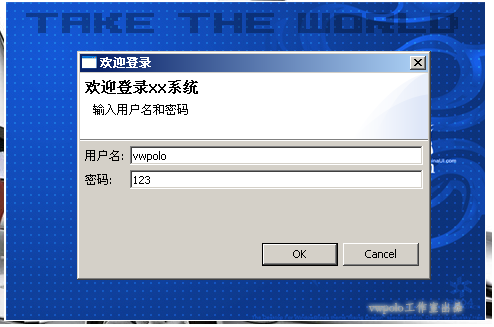
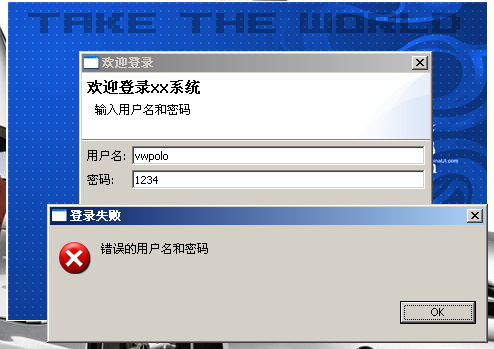
其实我们还可以通过扩展 org.eclipse.ui.startup 这个扩展点在启动是添加操作,两个的区别是上面这种方法是用的是和整个RCP启动框架的线程, startup方法会单独分配一个线程执行





















 1433
1433











 被折叠的 条评论
为什么被折叠?
被折叠的 条评论
为什么被折叠?








