很多文档类的在线网站,PPT格式的预览是一张图片,如果我们想要得到图片中的文字,就必须付费下载。
这里推荐一款扩展工具,可以对网页中的文字内容直接进行OCR识别,直接获取网页中的文字内容。
使用方法
示例网页https://wenku.baidu.com/view/25e37d14ea7101f69e3143323968011ca300f7eb.html
右键图标设置识别语音为中文简体,左键图标进行截图识别
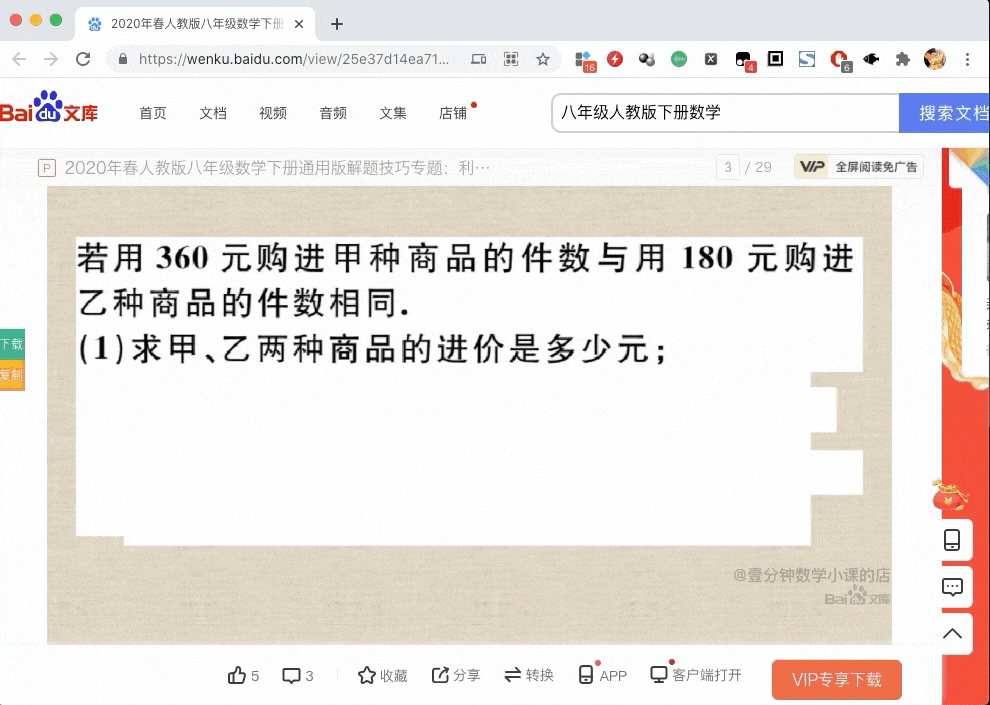
识别效果

识别获得的文字内容
若用360元购进甲种商品的件数与用180元购进
乙种商品的件数相同·
(1)求甲、乙两种商品的进价是多少元;《Copyfish 🐟 Free OCR Software》 下载链接
Chrome下载地址
Edge下载地址
火狐下载地址
Github下载地址
https://raw.githubusercontent.com/zhaoolee/ChromeAppHeroes/master/backup/092-copy-fish-ocr.zip
小结
CopyFishOCR是一个识别率很高的工具,可以选择识别多种语言,支持Chrome,Edge,FireFox等主流浏览器,如果你是一个经常找文档资源的人,一定不要错过它~
写在最后(我需要你的支持) / At the end (I need your support)
- 本文属于Chrome插件英雄榜 项目的一部分, 项目Github地址: https://github.com/zhaoolee/ChromeAppHeroes
This article is part of the ChromeAppHeroes project. Github link : https://github.com/zhaoolee/ChromeAppHeroes
Chrome插件英雄榜, 为优秀的Chrome插件写一本中文说明书, 让Chrome插件英雄们造福人类, 如果你喜欢这个项目, 希望你能为本项目添加一颗 🌟星.
ChromeAppHeroes, Write a Chinese manual for the excellent Chrome plugin, let the Chrome plugin heroes benefit the human, If you like this project, I hope you can add a star 🌟 to this project.

























 被折叠的 条评论
为什么被折叠?
被折叠的 条评论
为什么被折叠?








