极光推送官方提供的Cordova插件目前无法适配Capacitor电容器平台进行开发,之前问了官方什么时候会考虑适配,官方的回答是暂不做开发安排,需要调研,这对于想使用Capacitor进行开发的同学来说不太友好,Google了一番,发现有一个GitHub已经对此做了适配,于是Fork了一份整理了下,附上使用文档。原GitHub传送门:https://github.com/netsesame2/cordova-plugin-jpush
Capacitor 使用 npm 安装:
npm i cordova-plugin-jpush-capacitor
capacitor同步插件至Android/iOS项目(前提是已经通过命令添加了IOS/Android平台):
ionic cap sync
IOS 设置APPKEY:
ionic cap add ios
ionic cap sync
Xcode打开IOS项目,找到如下图中的jpush配置文件,替换成自己项目的APPKEY:
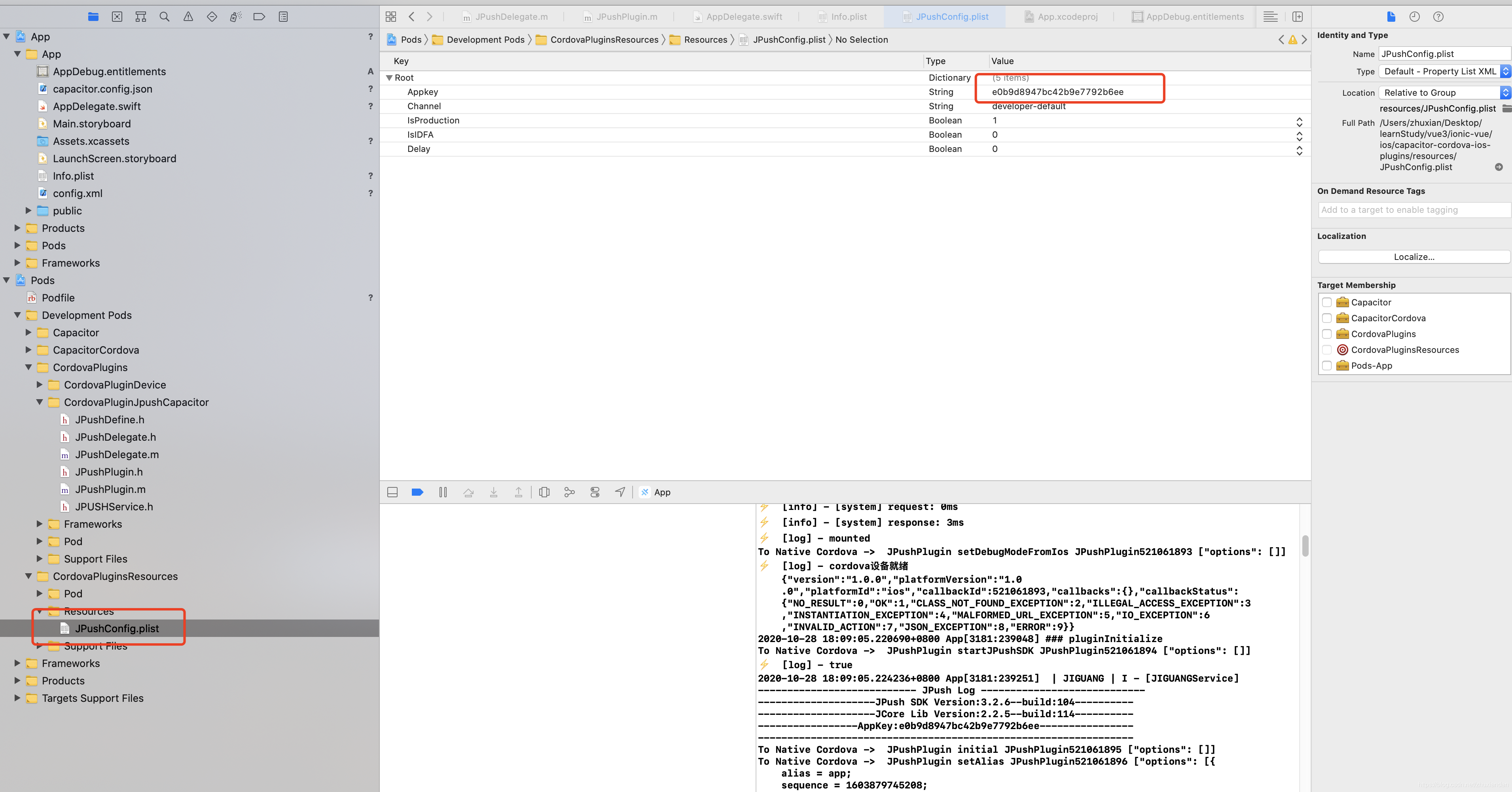
Android设置APPKEY:
ionic cap add android
ionic cap sync
AndroidStudio打开生成的Android项目,找到如下图的标记文件,将APPKEY替换成自己的:
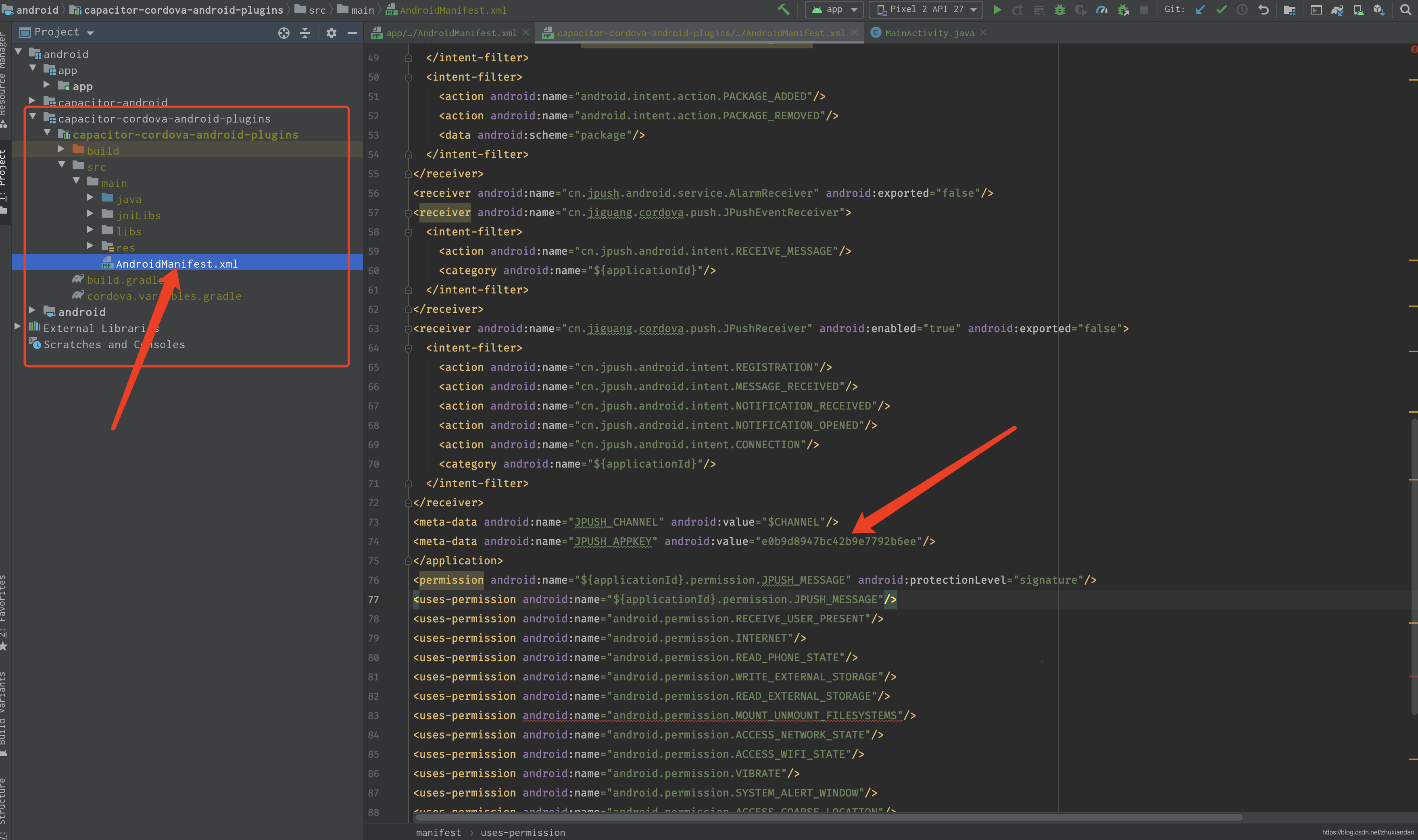
TS中使用,我是用ionic+vue3+capacitor, 纯属用来试水,新建src/utils/jpush.ts文件:
import { isPlatform } from '@ionic/vue';
class Jpush {
jpush: any;
constructor() {
if (window.JPush) {
this.jpush = window.JPush;
this.jpush.setDebugMode(true);
if (isPlatform('ios')) {
this.jpush.startJPushSDK();
}
this.jpush.init();
}
}
getRegistrationID() {
return new Promise(resolve => {
this.jpush.getRegistrationID(function (rId: string) {
resolve(rId);
console.log("JPushPlugin:registrationID is " + rId);
})
})
}
// 设置别名
setAlias(alias: string) {
return new Promise(((resolve, reject) => {
this.jpush.setAlias({
alias,
sequence: new Date().valueOf(),
}, (res: { alias: string, sequence: number }) => {
console.log('别名设置成功: ', res);
resolve(res);
}, (err: { code: number, sequence: number }) => {
console.log('别名设置失败: ', err);
setTimeout(() => this.setAlias(alias), 3000);
reject(err);
})
}))
}
// 设置角标 只限IOS
setBadge(badge: number) {
if (isPlatform('ios')) {
this.jpush.setBadge(badge);
}
}
}
export default Jpush
App.vue中使用:
<template>
<ion-app>
<ion-router-outlet />
</ion-app>
</template>
<script lang="ts">
import { Plugins } from "@capacitor/core";
import { defineComponent, onMounted } from 'vue';
import { IonApp, IonRouterOutlet } from '@ionic/vue';
import jpush from "@/utils/jpush";
const { SplashScreen } = Plugins;
export default defineComponent({
name: 'App',
components: {
IonApp,
IonRouterOutlet
},
setup() {
onMounted(() => {
// 由于是cordova插件,需要在deviceready回调后才能使用,用过Cordova的都懂
document.addEventListener('deviceready', () => {
new jpush().setAlias('app');
})
setTimeout(() => SplashScreen.hide(), 2000);
})
}
});
</script>
由于Capacitor生成的IOS平台自动加入了推送,会导致极光插件获取的DeviceToken无法回传至极光服务器,所以,还需对IOS进行修改:
- 添加IOS平台
ionic cap add ios
ionic cap sync
- 用Xcode打开项目
ionic cap open ios
在工程中新建一个 Objective-C Bridging Header 文件:

在刚生成的Objective-C Bridging Header文件中导入 jpush 头文件

在Appdelegate.swift 文件的 didRegisterForRemoteNotificationsWithDeviceToken 方法中添加如下代码:
func application(application: UIApplication,
didRegisterForRemoteNotificationsWithDeviceToken deviceToken: NSData) {
NSNotificationCenter.defaultCenter().postNotificationName("DidRegisterRemoteNotification", object: deviceToken)
JPUSHService.registerDeviceToken(deviceToken)
}
另外,在Target中需要加入推送通知权限:

官方Cordova插件ISSUE:https://github.com/jpush/jpush-phonegap-plugin/issues/434























 699
699











 被折叠的 条评论
为什么被折叠?
被折叠的 条评论
为什么被折叠?










