http://blog.csdn.net/azloong/article/details/44181421
前面几章分析了Codec、Platform、Machine驱动的组成部分及其注册过程,这三者都是物理设备相关的,大家应该对音频物理链路有了一定的认知。接着分析音频驱动的中间层,由于这些并不是真正的物理设备,故我们称之为逻辑设备。
PCM逻辑设备,我们又习惯称之为PCM中间层或pcm native,起着承上启下的作用:往上是与用户态接口的交互,实现音频数据在用户态和内核态之间的拷贝;往下是触发codec、platform、machine的操作函数,实现音频数据在dma_buffer<-> cpu_dai <-> codec之间的传输。
后面章节将会对这个过程详细分析,这里还是先从声卡的注册谈起。
声卡驱动中,一般挂载着多个逻辑设备,看看我们计算机的声卡驱动有几个逻辑设备:
- $ cat /proc/asound/devices
- 1: : sequencer
- 2: [ 0- 7]: digital audio playback
- 3: [ 0- 3]: digital audio playback
- 4: [ 0- 2]: digital audio capture
- 5: [ 0- 0]: digital audio playback
- 6: [ 0- 0]: digital audio capture
- 7: [ 0- 3]: hardware dependent
- 8: [ 0- 0]: hardware dependent
- 9: [ 0] : control
- 33: : timer
· digital audio playback:用于回放的PCM设备
· digital audio capture:用于录制的PCM设备
· control:用于声卡控制的CTL设备,如通路控制、音量调整等
· timer:定时器设备
· sequencer:音序器设备
嵌入式系统中,通常我们更关心PCM和CTL这两种设备。
设备节点如下:
- $ ll /dev/snd
- drwxr-xr-x 3 root root 260 Feb 26 13:59 ./
- drwxr-xr-x 16 root root 4300 Mar 6 17:07 ../
- drwxr-xr-x 2 root root 60 Feb 26 13:59 by-path/
- crw-rw---T+ 1 root audio 116, 9 Feb 26 13:59 controlC0
- crw-rw---T+ 1 root audio 116, 8 Feb 26 13:59 hwC0D0
- crw-rw---T+ 1 root audio 116, 7 Feb 26 13:59 hwC0D3
- crw-rw---T+ 1 root audio 116, 6 Feb 26 13:59 pcmC0D0c
- crw-rw---T+ 1 root audio 116, 5 Mar 6 19:08 pcmC0D0p
- crw-rw---T+ 1 root audio 116, 4 Feb 26 13:59 pcmC0D2c
- crw-rw---T+ 1 root audio 116, 3 Feb 26 13:59 pcmC0D3p
- crw-rw---T+ 1 root audio 116, 2 Feb 26 13:59 pcmC0D7p
- crw-rw---T+ 1 root audio 116, 1 Feb 26 13:59 seq
- crw-rw---T+ 1 root audio 116, 33 Feb 26 13:59 timer
可以看到这些设备节点的Major=116,Minor则与/proc/asound/devices所列的对应起来,都是字符设备。上层可以通过open/close/read/write/ioctl等系统调用来操作声卡设备,和其他字符设备类似,但一般情况下我们使用已封装好的用户接口库如tinyalsa、alsa-lib。
回顾下ASoC是如何注册声卡的,详细请参考章节5.ASoC machine driver,这里仅简单陈述下:
· Machine驱动初始化时,name="soc-audio"的platform_device与platform_driver匹配成功,触发soc_probe()调用;
· 继而调用snd_soc_register_card(),该函数做的事情很多:
1. 为每个音频物理链路找到对应的codec、codec_dai、cpu_dai、platform设备实例,完成dai_link的绑定;
2. 调用snd_card_create()创建声卡;
3. 依次回调cpu_dai、codec、platform的probe()函数,完成物理设备的初始化;
· 随后调用soc_new_pcm()创建pcm逻辑设备:
1. 设置pcm native中要使用的pcm操作函数,这些函数用于操作音频物理设备,包括machine、codec_dai、cpu_dai、platform;
2. 调用snd_pcm_new()创建pcm设备,回放子流实例和录制子流实例都在这里创建;
3. 回调platform驱动的pcm_new(),完成音频dma设备初始化和dma buffer内存分配;
· 最后调用snd_card_register()注册声卡。
关于音频物理设备部分(Codec/Platform/Machine)不再累述,下面详细分析声卡和PCM逻辑设备的注册过程。
上面提到声卡驱动上挂着多个逻辑子设备,有pcm(音频数据流)、control(混音器控制)、midi(迷笛)、timer(定时器)、sequencer(音序器)等。
- +-----------+
- | snd_card |
- +-----------+
- | | |
- +-----------+ | +------------+
- | | |
- +-----------+ +-----------+ +-----------+
- | snd_pcm | |snd_control| | snd_timer | ...
- +-----------+ +-----------+ +-----------+
这些与声音相关的逻辑设备都在结构体snd_card管理之下,可以说snd_card是alsa中最顶层的结构。
我们再看看alsa声卡驱动的大致结构图(不是严格的UML类图,有结构体定义、模块关系、函数调用,方便标示结构模块的层次及关系):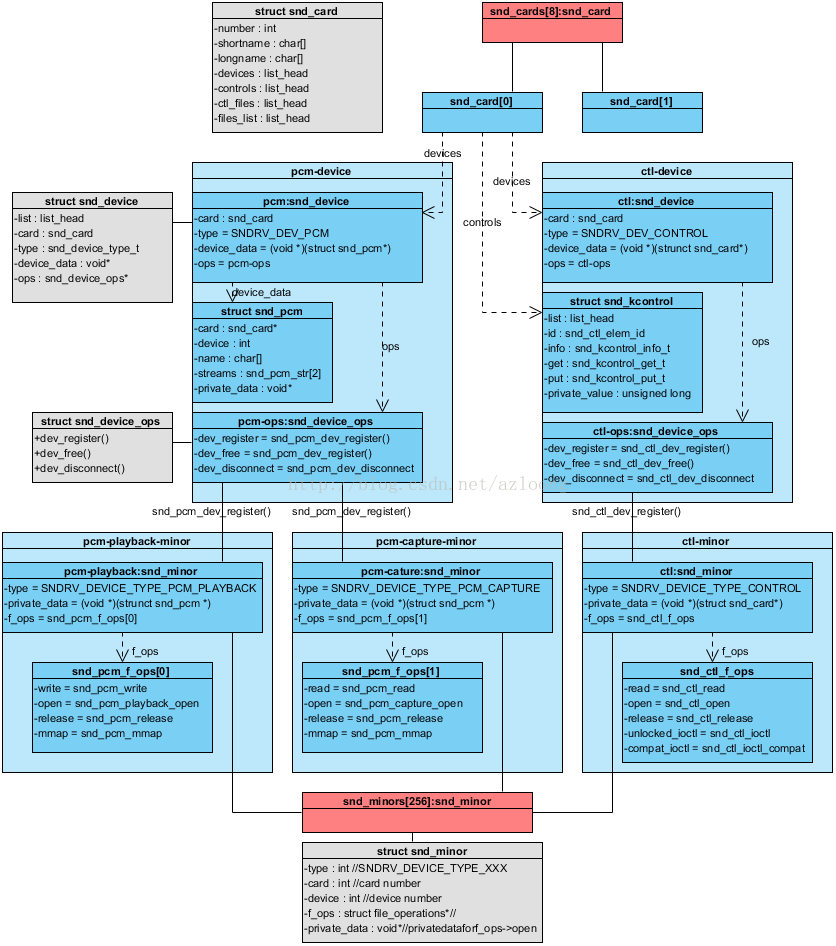
snd_cards:记录着所注册的声卡实例,每个声卡实例有着各自的逻辑设备,如PCM设备、CTL设备、MIDI设备等,并一一记录到snd_card的devices链表上。
snd_minors:记录着所有逻辑设备的上下文信息,它是声卡逻辑设备与系统调用API之间的桥梁;每个snd_minor在逻辑设备注册时被填充,在逻辑设备使用时就可以从该结构体中得到相应的信息(主要是系统调用函数集file_operations)。
声卡实例通过函数snd_card_create()来创建,其函数原型:
- /**
- * snd_card_create - create and initialize a soundcard structure
- * @idx: card index (address) [0 ... (SNDRV_CARDS-1)]
- * @xid: card identification (ASCII string)
- * @module: top level module for locking
- * @extra_size: allocate this extra size after the main soundcard structure
- * @card_ret: the pointer to store the created card instance
- *
- * Creates and initializes a soundcard structure.
- *
- * The function allocates snd_card instance via kzalloc with the given
- * space for the driver to use freely. The allocated struct is stored
- * in the given card_ret pointer.
- *
- * Returns zero if successful or a negative error code.
- */
- int snd_card_create(int idx, const char *xid,
- struct module *module, int extra_size,
- struct snd_card **card_ret)
注释非常详细,简单说下:
· idx:声卡的编号,如为-1,则由系统自动分配
· xid:声卡标识符,如为NULL,则以snd_card的shortname或longname代替
· card_ret:返回所创建的声卡实例的指针
如下是我的计算机的声卡信息:
- $ cat /proc/asound/cards
- 0 [PCH ]: HDA-Intel - HDA Intel PCH
- HDA Intel PCH at 0xf7c30000 irq 47
编号number:0
标识符id:PCH
shortname:HDAIntel PCH
longname:HDAIntel PCH at 0xf7c30000 irq 47
shortname、longname常用于打印信息,上面的声卡信息是通过如下函数打印出来的:- static void snd_card_info_read(struct snd_info_entry *entry,
- struct snd_info_buffer *buffer)
- {
- int idx, count;
- struct snd_card *card;
- for (idx = count = 0; idx < SNDRV_CARDS; idx++) {
- mutex_lock(&snd_card_mutex);
- if ((card = snd_cards[idx]) != NULL) {
- count++;
- snd_iprintf(buffer, "%2i [%-15s]: %s - %s\n",
- idx,
- card->id,
- card->driver,
- card->shortname);
- snd_iprintf(buffer, " %s\n",
- card->longname);
- }
- mutex_unlock(&snd_card_mutex);
- }
- if (!count)
- snd_iprintf(buffer, "--- no soundcards ---\n");
- }
当声卡实例建立后,接着可以创建声卡下面的各个逻辑设备了。每个逻辑设备创建时,都会调用snd_device_new()生成一个snd_device实例,并把该实例挂到声卡snd_card的devices链表上。
alsa驱动为各种逻辑设备提供了创建接口,如下:
| PCM | snd_pcm_new() |
| CONTROL | snd_ctl_create() |
| MIDI | snd_rawmidi_new() |
| TIMER | snd_timer_new() |
| SEQUENCER | snd_seq_device_new() |
| JACK | snd_jack_new() |
这些接口的一般过程如下:
- int snd_xxx_new()
- {
- // 这些接口供逻辑设备注册时回调
- static struct snd_device_ops ops = {
- .dev_free = snd_xxx_dev_free,
- .dev_register = snd_xxx_dev_register,
- .dev_disconnect = snd_xxx_dev_disconnect,
- };
- // 逻辑设备实例初始化
- // 新建一个设备实例snd_device,挂到snd_card的devices链表上,把该逻辑设备纳入声卡的管理当中
- return snd_device_new(card, SNDRV_DEV_xxx, card, &ops);
- }
其中snd_device_ops是声卡逻辑设备的注册相关函数集,dev_register()回调尤其重要,它在声卡注册时被调用,用于建立系统的设备文件节点,/dev/snd/目录的设备文件节点都是在这里创建的。
例如snd_ctl_dev_register():
- // CTL设备的系统调用接口
- static const struct file_operations snd_ctl_f_ops =
- {
- .owner = THIS_MODULE,
- .read = snd_ctl_read,
- .open = snd_ctl_open,
- .release = snd_ctl_release,
- .llseek = no_llseek,
- .poll = snd_ctl_poll,
- .unlocked_ioctl = snd_ctl_ioctl,
- .compat_ioctl = snd_ctl_ioctl_compat,
- .fasync = snd_ctl_fasync,
- };
- /*
- * registration of the control device
- */
- static int snd_ctl_dev_register(struct snd_device *device)
- {
- struct snd_card *card = device->device_data;
- int err, cardnum;
- char name[16];
- if (snd_BUG_ON(!card))
- return -ENXIO;
- cardnum = card->number;
- if (snd_BUG_ON(cardnum < 0 || cardnum >= SNDRV_CARDS))
- return -ENXIO;
- sprintf(name, "controlC%i", cardnum);
- if ((err = snd_register_device(SNDRV_DEVICE_TYPE_CONTROL, card, -1,
- &snd_ctl_f_ops, card, name)) < 0)
- return err;
- return 0;
- }
事实是调用snd_register_device_for_dev():
· 分配并初始化一个snd_minor实例;
· 保存该snd_minor实例到snd_minors数组中;
· 调用device_create()生成设备文件节点。- /**
- * snd_register_device_for_dev - Register the ALSA device file for the card
- * @type: the device type, SNDRV_DEVICE_TYPE_XXX
- * @card: the card instance
- * @dev: the device index
- * @f_ops: the file operations
- * @private_data: user pointer for f_ops->open()
- * @name: the device file name
- * @device: the &struct device to link this new device to
- *
- * Registers an ALSA device file for the given card.
- * The operators have to be set in reg parameter.
- *
- * Returns zero if successful, or a negative error code on failure.
- */
- int snd_register_device_for_dev(int type, struct snd_card *card, int dev,
- const struct file_operations *f_ops,
- void *private_data,
- const char *name, struct device *device)
- {
- int minor;
- struct snd_minor *preg;
- if (snd_BUG_ON(!name))
- return -EINVAL;
- preg = kmalloc(sizeof *preg, GFP_KERNEL);
- if (preg == NULL)
- return -ENOMEM;
- preg->type = type;
- preg->card = card ? card->number : -1;
- preg->device = dev;
- preg->f_ops = f_ops;
- preg->private_data = private_data;
- mutex_lock(&sound_mutex);
- #ifdef CONFIG_SND_DYNAMIC_MINORS
- minor = snd_find_free_minor(type);
- #else
- minor = snd_kernel_minor(type, card, dev);
- if (minor >= 0 && snd_minors[minor])
- minor = -EBUSY;
- #endif
- if (minor < 0) {
- mutex_unlock(&sound_mutex);
- kfree(preg);
- return minor;
- }
- snd_minors[minor] = preg;
- preg->dev = device_create(sound_class, device, MKDEV(major, minor),
- private_data, "%s", name);
- if (IS_ERR(preg->dev)) {
- snd_minors[minor] = NULL;
- mutex_unlock(&sound_mutex);
- minor = PTR_ERR(preg->dev);
- kfree(preg);
- return minor;
- }
- mutex_unlock(&sound_mutex);
- return 0;
- }
上面过程是声卡注册时才被回调的。
当声卡下的所有逻辑设备都已经准备就绪后,就可以调用snd_card_register()注册声卡了:
· 创建声卡的sysfs设备;
· 调用snd_device_register_all()注册所有挂在该声卡下的逻辑设备;
· 建立proc信息文件和sysfs属性文件。- /**
- * snd_card_register - register the soundcard
- * @card: soundcard structure
- *
- * This function registers all the devices assigned to the soundcard.
- * Until calling this, the ALSA control interface is blocked from the
- * external accesses. Thus, you should call this function at the end
- * of the initialization of the card.
- *
- * Returns zero otherwise a negative error code if the registration failed.
- */
- int snd_card_register(struct snd_card *card)
- {
- int err;
- if (snd_BUG_ON(!card))
- return -EINVAL;
- // 创建sysfs设备,声卡的class将会出现在/sys/class/sound/下面
- if (!card->card_dev) {
- card->card_dev = device_create(sound_class, card->dev,
- MKDEV(0, 0), card,
- "card%i", card->number);
- if (IS_ERR(card->card_dev))
- card->card_dev = NULL;
- }
- // 遍历挂在该声卡的所有逻辑设备,回调各snd_device的ops->dev_register()完成各逻辑设备的注册
- if ((err = snd_device_register_all(card)) < 0)
- return err;
- mutex_lock(&snd_card_mutex);
- if (snd_cards[card->number]) {
- /* already registered */
- mutex_unlock(&snd_card_mutex);
- return 0;
- }
- if (*card->id) {
- /* make a unique id name from the given string */
- char tmpid[sizeof(card->id)];
- memcpy(tmpid, card->id, sizeof(card->id));
- snd_card_set_id_no_lock(card, tmpid, tmpid);
- } else {
- /* create an id from either shortname or longname */
- const char *src;
- src = *card->shortname ? card->shortname : card->longname;
- snd_card_set_id_no_lock(card, src,
- retrieve_id_from_card_name(src));
- }
- snd_cards[card->number] = card; // 把该声卡实例保存到snd_cards数组中
- mutex_unlock(&snd_card_mutex);
- // 声卡相关信息,见:/proc/asound/card0
- init_info_for_card(card);
- #if defined(CONFIG_SND_MIXER_OSS) || defined(CONFIG_SND_MIXER_OSS_MODULE)
- if (snd_mixer_oss_notify_callback)
- snd_mixer_oss_notify_callback(card, SND_MIXER_OSS_NOTIFY_REGISTER);
- #endif
- // 声卡的sysfs属性节点
- if (card->card_dev) {
- err = device_create_file(card->card_dev, &card_id_attrs);
- if (err < 0)
- return err;
- err = device_create_file(card->card_dev, &card_number_attrs);
- if (err < 0)
- return err;
- }
- return 0;
- }
至此完成了声卡及声卡下的所有逻辑设备的注册,用户态应用可以通过系统调用来访问这些设备了。
最后我们简单说说PCM设备的建立过程:
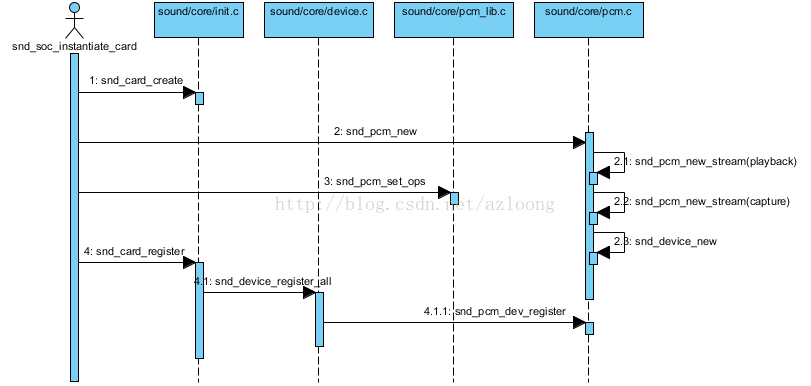
snd_pcm_set_ops:设置PCM设备的操作接口,设置完成后,PCM设备就可以控制/操作底层音频物理设备了。
snd_pcm_new:
· 创建一个PCM设备实例snd_pcm;
· 创建playback stream和capture stream,旗下的substream也同时建立;
· 调用snd_device_new()把PCM设备挂到声卡的devices链表上。- static int _snd_pcm_new(struct snd_card *card, const char *id, int device,
- int playback_count, int capture_count, bool internal,
- struct snd_pcm **rpcm)
- {
- struct snd_pcm *pcm;
- int err;
- static struct snd_device_ops ops = {
- .dev_free = snd_pcm_dev_free,
- .dev_register = snd_pcm_dev_register,
- .dev_disconnect = snd_pcm_dev_disconnect,
- };
- if (snd_BUG_ON(!card))
- return -ENXIO;
- if (rpcm)
- *rpcm = NULL;
- pcm = kzalloc(sizeof(*pcm), GFP_KERNEL);
- if (pcm == NULL) {
- snd_printk(KERN_ERR "Cannot allocate PCM\n");
- return -ENOMEM;
- }
- pcm->card = card;
- pcm->device = device;
- pcm->internal = internal;
- if (id)
- strlcpy(pcm->id, id, sizeof(pcm->id));
- if ((err = snd_pcm_new_stream(pcm, SNDRV_PCM_STREAM_PLAYBACK, playback_count)) < 0) {
- snd_pcm_free(pcm);
- return err;
- }
- if ((err = snd_pcm_new_stream(pcm, SNDRV_PCM_STREAM_CAPTURE, capture_count)) < 0) {
- snd_pcm_free(pcm);
- return err;
- }
- mutex_init(&pcm->open_mutex);
- init_waitqueue_head(&pcm->open_wait);
- if ((err = snd_device_new(card, SNDRV_DEV_PCM, pcm, &ops)) < 0) {
- snd_pcm_free(pcm);
- return err;
- }
- if (rpcm)
- *rpcm = pcm;
- return 0;
- }
我们再看看PCM设备的系统调用接口:
- const struct file_operations snd_pcm_f_ops[2] = {
- {
- .owner = THIS_MODULE,
- .write = snd_pcm_write,
- .aio_write = snd_pcm_aio_write,
- .open = snd_pcm_playback_open,
- .release = snd_pcm_release,
- .llseek = no_llseek,
- .poll = snd_pcm_playback_poll,
- .unlocked_ioctl = snd_pcm_playback_ioctl,
- .compat_ioctl = snd_pcm_ioctl_compat,
- .mmap = snd_pcm_mmap,
- .fasync = snd_pcm_fasync,
- .get_unmapped_area = snd_pcm_get_unmapped_area,
- },
- {
- .owner = THIS_MODULE,
- .read = snd_pcm_read,
- .aio_read = snd_pcm_aio_read,
- .open = snd_pcm_capture_open,
- .release = snd_pcm_release,
- .llseek = no_llseek,
- .poll = snd_pcm_capture_poll,
- .unlocked_ioctl = snd_pcm_capture_ioctl,
- .compat_ioctl = snd_pcm_ioctl_compat,
- .mmap = snd_pcm_mmap,
- .fasync = snd_pcm_fasync,
- .get_unmapped_area = snd_pcm_get_unmapped_area,
- }
- };
snd_pcm_f_ops作为snd_register_device_for_dev()的参数被传入,并被记录在snd_minors[minor]中的字段f_ops中。snd_pcm_f_ops[0]是回放使用的系统调用接口,snd_pcm_f_ops[1]是录制使用的系统调用接口。
· Linux ALSA声卡驱动之二:声卡的创建:http://blog.csdn.net/droidphone/article/details/6289712
· Linux ALSA声卡驱动之三:PCM设备的创建:http://blog.csdn.net/droidphone/article/details/6308006























 被折叠的 条评论
为什么被折叠?
被折叠的 条评论
为什么被折叠?








