第一部分: apollo搭建
1>apollo下载
链接:百度网盘 请输入提取码
提取码:hvbo
2>文件解压
3>创建apollo数据库,sql文件在解压文件中的【sql】文件夹内;在任意一款mysql可视化工具中导入sql脚本,即可成功创建apollo需要使用的数据库
4>配置库
修改【demo】配置文件中的数据库连接,用户名/密码
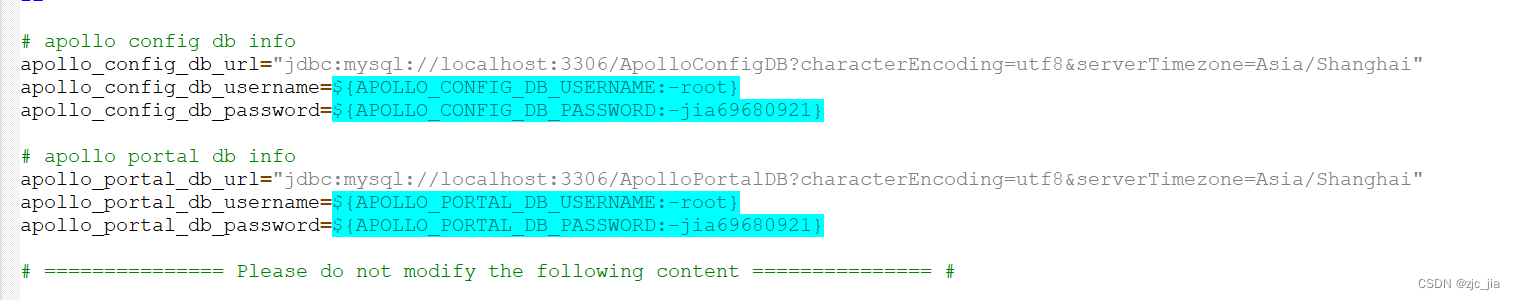
5 >启动
cmd黑窗口下,进入【demo】所在的文件路径,执行 demo.sh start ;停止: demo.sh stop
现象: 可以看到启动窗口,窗口在启动之后会自动关闭
6>验证
浏览器访问: http://localhost:8070/ 用户名/密码为 apollo/admin
7>创建一个项目
第二部分:
1>创建springboot项目
2>pom文件引入jar
<dependency>
<groupId>com.ctrip.framework.apollo</groupId>
<artifactId>apollo-client</artifactId>
<version>1.3.0</version>
</dependency>3>启动类添加注解 @EnableApolloConfig
4>创建【server.properties】文件:
文件路径:如果没有,需要自行新增
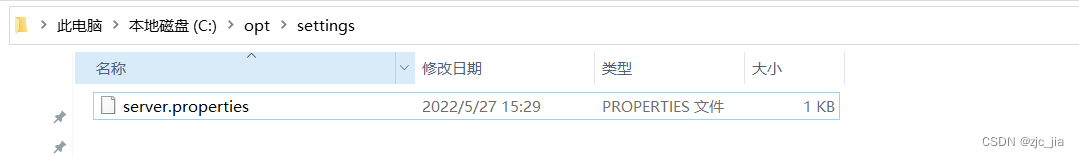
内容为:
env=DEV
5>项目resources下创建【META-INF】文件夹,在【META-INF】下面在创建 app.properties
内容:
app.id= apollo上项目对应的appId
6>项目resources下创建【apollo-env.properties】配置文件
内容为
local.meta=http://192.168.1.108:8080 -- 对应自己电脑ip
dev.meta=http://192.168.1.108:8080 -- 对应自己电脑ip7>创建监听apollo配置文件,具体内容为
package com.jia.customterfegin.config;
import com.ctrip.framework.apollo.model.ConfigChangeEvent;
import com.ctrip.framework.apollo.spring.annotation.ApolloConfigChangeListener;
import lombok.extern.slf4j.Slf4j;
import org.springframework.beans.BeansException;
import org.springframework.beans.factory.annotation.Autowired;
import org.springframework.cloud.context.environment.EnvironmentChangeEvent;
import org.springframework.cloud.context.scope.refresh.RefreshScope;
import org.springframework.context.ApplicationContext;
import org.springframework.context.ApplicationContextAware;
import org.springframework.stereotype.Component;
@Component
@Slf4j
public class RefreshApolloConfig implements ApplicationContextAware {
private ApplicationContext applicationContext;
@Autowired
private RefreshScope refreshScope;
@ApolloConfigChangeListener(value = {"application.properties"})
public void onChange(ConfigChangeEvent changeEvent) {
log.info("----------------------------修改了apollo配置-----------------------------");
refreshTaskScheduleProperties(changeEvent);
}
private void refreshTaskScheduleProperties(ConfigChangeEvent changeEvent) {
// 更新相应的bean的属性值,主要是存在@ConfigurationProperties注解的bean
this.applicationContext.publishEvent(new EnvironmentChangeEvent(changeEvent.changedKeys()));
refreshScope.refreshAll();
}
@Override
public void setApplicationContext(ApplicationContext applicationContext) throws BeansException {
this.applicationContext = applicationContext;
}
}
8>使用@value注解获取配置,为配置指定默认值
获取配置值需要是完整的url,包含但不限于: http:ip:端口/请求地址/请求参数
package com.jia.customterfegin.Server;
import com.jia.customterfegin.Fegin.ServerFegin.ServerFeginClient;
import lombok.extern.slf4j.Slf4j;
import org.springframework.beans.factory.annotation.Autowired;
import org.springframework.beans.factory.annotation.Value;
import org.springframework.stereotype.Service;
import java.net.URI;
@Service
@Slf4j
public class UserServer {
@Autowired
private ServerFeginClient serverFeginClient;
@Value("${zjc.port:http://192.168.1.108:8087/ServerFegin}")
private String port;
@Value("${zjc.url:/user/1}")
private String url;
public String nameByServerFeginClient(Integer id) throws Exception {
return serverFeginClient.resultNameById(new URI(port+url), id);
}
}9>fegin的接口中使用RequestMapping注解,其中注解属性value置为空
package com.jia.customterfegin.Fegin.ServerFegin;
import org.springframework.cloud.openfeign.FeignClient;
import org.springframework.web.bind.annotation.PathVariable;
import org.springframework.web.bind.annotation.RequestMapping;
import org.springframework.web.bind.annotation.RequestMethod;
import org.springframework.web.bind.annotation.RequestParam;
import java.net.URI;
@FeignClient(name = "ServerFegin", url = "${zjc.port}", fallback = ServerFeginClientFallBack.class)
public interface ServerFeginClient {
@RequestMapping(value = "", method = RequestMethod.GET)
public String resultNameById(URI uri, @RequestParam(value = "id") Integer id) throws Exception;
}10>测试通过在apollo上面修改配置,观察调用地址是否变更





















 4573
4573











 被折叠的 条评论
为什么被折叠?
被折叠的 条评论
为什么被折叠?








