除了使用multirow的方式(比较麻烦),更好地办法是用下面的语句,可以使得一个单元格中显示多行,再配合其它格式语句,就能使得表格非常美观。
\newcommand{\tabincell}[2]{\begin{tabular}{@{}#1@{}}#2\end{tabular}}
下面一个比较综合的例子:
\begin{table*}[htbp]
\centering
\newcommand{\tabincell}[2]{\begin{tabular}{@{}#1@{}}#2\end{tabular}}
\caption{XXXXXXX}
\begin{tabular}{|m{0.5cm}<{\centering}|m{2.5cm}<{\centering}|m{1.5cm}<{\centering}|m{1.5cm}<{\centering}|m{1.5cm}<{\centering}|m{1.5cm}<{\centering}|m{1.5cm}<{\centering}|}
\hline
\multicolumn{2}{|m{3cm}<{\centering}|}{Test instance}&
Number of the decision variables &
The decision space &
Number of the linear equations &
Number of the nonlinear equations &
Number of the optimal solutions\\
\hline
F1 &
\tabincell{l}{equ1 \\ equ2} &
2 &
2 &
2 &
2 &
2 \\
\hline
F1 & & & & & & \\
\hline
F2 & & & & & & \\
\hline
F3 & & & & & & \\
\hline
F4 & & & & & & \\
\hline
F5 & & & & & & \\
\hline
F6 & & & & & & \\
\hline
F7 & & & & & & \\
\hline
\end{tabular}
\end{table*}
最终效果如图:
本文出自 “一梦一程-记录学习点滴” 博客,请务必保留此出处http://jincheng.blog.51cto.com/4625177/1604690








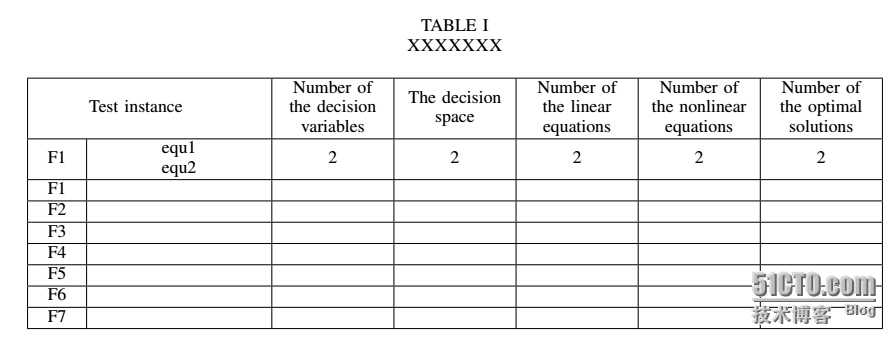














 7047
7047

 被折叠的 条评论
为什么被折叠?
被折叠的 条评论
为什么被折叠?








