文章首次写在个人微信公众号【Linux驱动】。
#近况说明
从3月到5月中旬,这段时间一直在做高通5G中端手机平台的项目。硬件平台为SM7250,软件平台为android Q(10),截至目前,搭载这款高通处理器平台的手机还未发布。作为新人,参与到5G终端项目,一个人搞起来LCM和TP模块,从0到1的过程,是有很多感受的。从平台代码的熟悉到现在完成整个项目Display和Touch部分,虽然辛苦,却也开心。废话不多说了。首先介绍一下SM7250对Display和touch部分(我当时拿到的IC 厂商的驱动还没有适配高通的DRM架构)的改动。
#SM7250对display部分的改进
代码路径
display驱动路径: kernel/msm-4.19/techpack/display
displayDTS路径: vendor/qcom/proprietary/devicetree-4.19/qcom
display UEFI路径:
boot_images/QcomPkg/SocPkg/SaipanPkg
采用了DRM架构:
之前一直是FB架构,为啥用这个架构了,如下:
fb 驱动以前主要是嵌入式设备用,android 最开始也是用fb,但是渐渐就发现他不好用了,主要是对多硬件图层的支持不好,不过那时候drm对嵌入式系统也不友好,Google 中间还开发了一个叫做ADF的 驱动框架带代替FB,不过没什么人响应后面 drm 里面加了atomic kms 的功能,对多图层的支持基本能满足android的需求了,而且很多芯片厂家的芯片既要做android 又要做chrome,比如三星的exynos,nVidia的tegra,还有国内的rk3288 rk3399,所以都直接转向drm了,要不然就要维护两套驱动.所以drm 现在就成了android 上的标准图形驱动而且现在如果想超 linux mainline 提交显示驱动的话,要求必须走drm,fb的不会被接受 前几年 freescale 那边有人提交fb的设备驱动 就被要求改成drm.
FB与DRM在代码里面的区别如下:
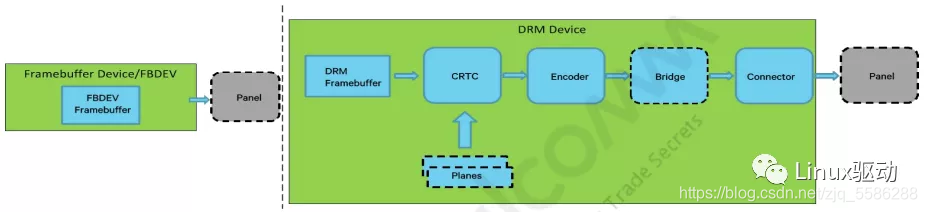
DRM代码里面主要的概念和数据:
#Frame buffers (struct drm_framebuffer)
Frame buffers are abstract memory objects that provide a source of
pixels to scan out to a CRTC. Implementation depends on the memory
manager used and the IOMMU capabilities.
#Planes (struct drm_pane)
A plane represents an image source that can be blended with or overlaid
on top of a CRTC during the scan out process. Planes are associated
with a frame buffer to crop a portion of the image memory (source)
and optionally scale it to a destination size. The result is then
blended with or overlaid on top of a CRTC.
#CRTC (struct drm_crtc)
CRT controller (CRTC) is not related only to CRT displays. It
configures the appropriate display settings,display timings/
resolution, scans out frame buffer content to one or more displays,
and so on.
#ncoder (struct drm_encoder)
Takes pixels data from CRTC and converts it to the format suitable
for any attached connectors.
#Connectors (struct drm_connector)
Represents display interface (HDMI, DisplayPort, DSI, VGA),
transmits signal to display, detects display, exposes mode,
and so on.
#Bridge
Associated with an encoder, participates in mode set, device
power management, connection detection, and so on.
#SM7250对touch部分的改进
主要是对suspend 和resume部分的流程加了DRM的宏控
#if defined(CONFIG_FB)
#if defined(CONFIG_DRM) //主要后面适配了DRM部分
#include <drm/drm_panel.h>
#elif defined(CONFIG_FB)
#include <linux/notifier.h>
#include <linux/fb.h>
#TP的bringup
TP的通信采用SPI,SPI信号采用四条信号线SPI_MOSI, SPI_MISO,SPI_SCLK, SPI_CS ,SPI_CS拉低才有效,主要用来选择SPI从设备,硬件说已经拉低选择我们的TP设备。原理图如下:
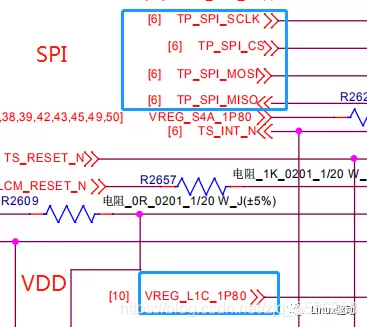
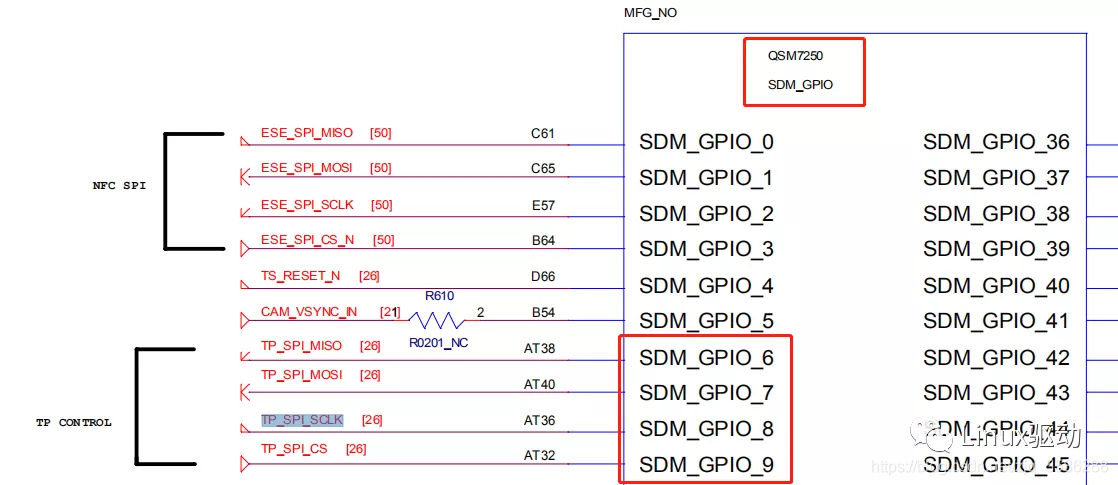
SPI使用的使用的是GPIO_6 、GPIO_7 、GPIO_8 GPIO_9 这4个gpio —>这是哪个spi总线上的?在资源配置表里面查看:
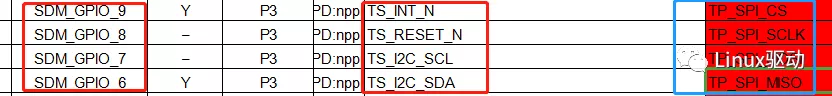
默认gpio6 gpio7 是i2c gpio8是tp_reset gpio9是tp_int
在设备数xxx_pinctrl.dtsi 搜索gpio6,gpio7,gpio8 gpio9
查看对应的 qupv3_se7_i2c
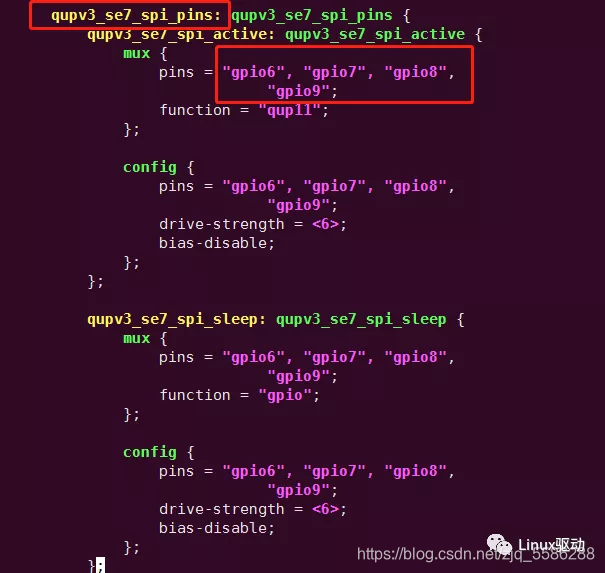
通过总结发现gpio6 gpio7 对应的为 qupv3_se7
查看spi qupv3_se7_spi 的总线地址:spi@984000
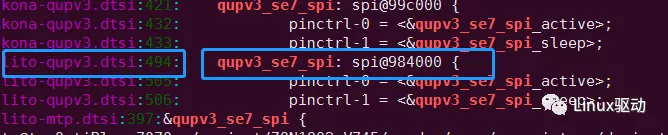
打开spi总线:
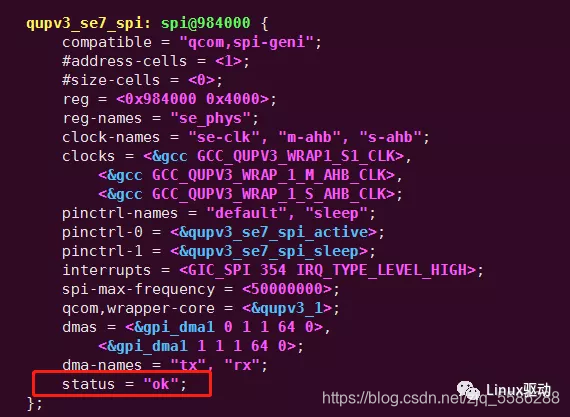
在另外的目录下引用spi总线添加TP 设备资源:
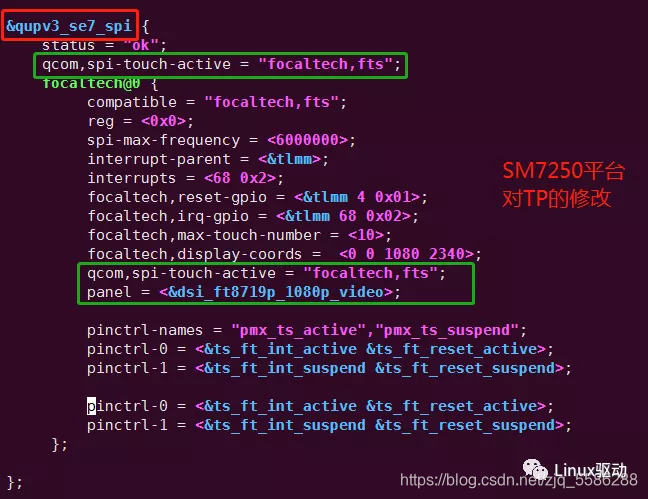
#TP设备树的注释:
&qupv3_se7_spi {
status = "ok";
qcom,spi-touch-active = "focaltech,fts";
//后面单独分析
focaltech@0 { //spi 从设备的地址选择0
compatible = "focaltech,fts";
reg = <0x0>;
spi-max-frequency = <6000000>;
//spi的最大传输速率 6MHZ
interrupt-parent = <&tlmm>;//使用MSM 中断
interrupts = <68 0x2>; //中断号
focaltech,reset-gpio = <&tlmm 4 0x01>; //reset引脚 和初始状态
focaltech,irq-gpio = <&tlmm 68 0x02>;
//中断引脚 和初始状态
focaltech,max-touch-number = <10>;
//最大触点
focaltech,display-coords = <0 0 1080 2340>;//tp 的分辨率
左上角坐标:(0,0) 右下角坐标:(1080,2340)
qcom,spi-touch-active = "focaltech,fts";
panel = <&dsi_ft8719p_1080p_video>;
pinctrl-names = "pmx_ts_active","pmx_ts_suspend";//pinctl
主要用在某些特殊状态下,比如在使用TP suspend前,需要让中断引脚从
某个固定的状态到拉高或则拉低,前面某个固定的状态需要通过pinctrl来实现
pinctrl-0 = <&ts_ft_int_active &ts_ft_reset_active>;
pinctrl-1 = <&ts_ft_int_suspend &ts_ft_reset_suspend>;
}
};
TP 中pinctrl在驱动中的使用:
查看设备树里面的pinctrl属性:
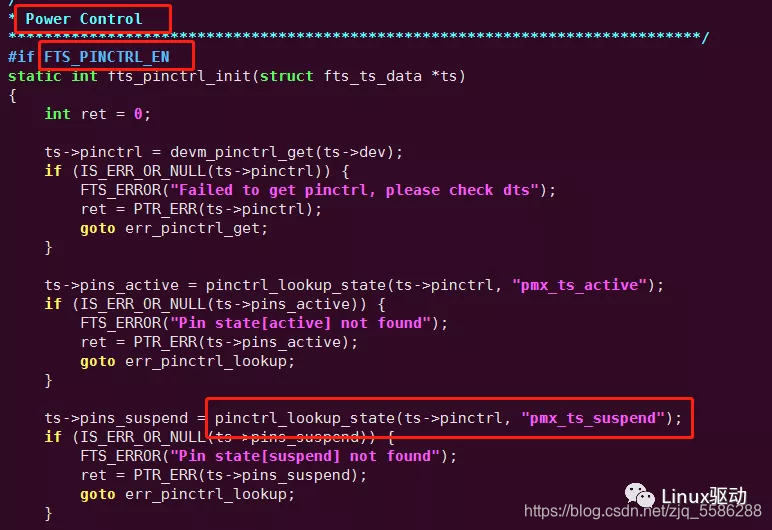
在使用TP的供电是让int 和 reset处于固定的状态(时序调整时用):用pinctrl来实现
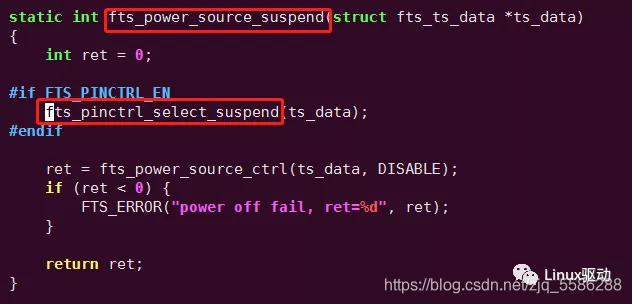
#SM7250平台中使用DRM架构,对TP的影响
主要影响到了TP的suspend流程,使用第三方的TP驱动,无法跑到suspend,简要分析以前平台主要使用include/fb.h里面的参数来控制suspend 和resume流程,使用CONFIG_FB宏 来控制
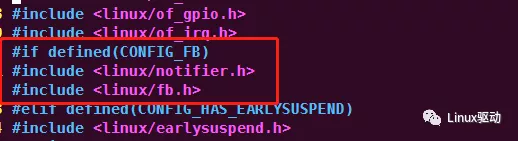
使用include/fb.h的参数:
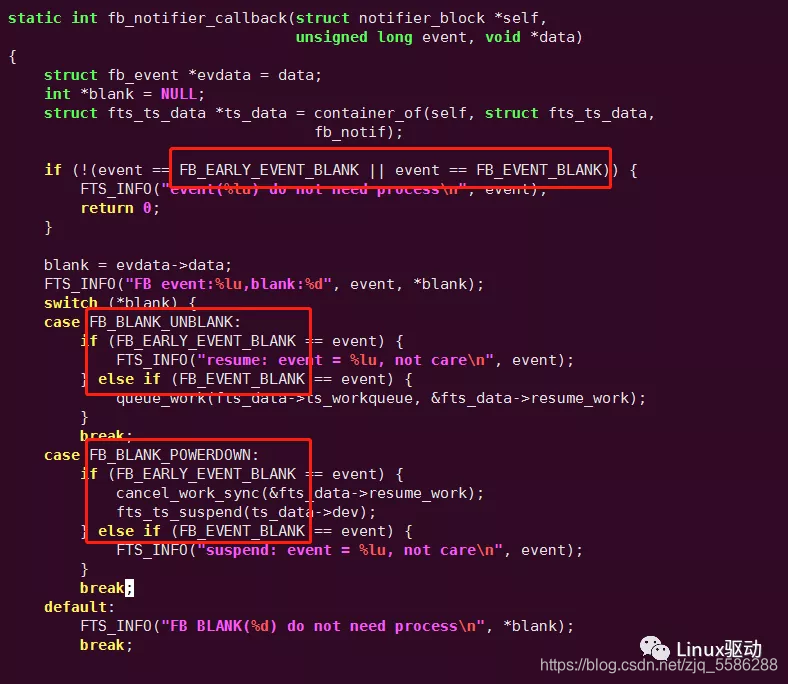
新平台使用DRM架构,使用CONFIG_DRM这个宏来控制
#sm7250平台对TP的修改
设备树: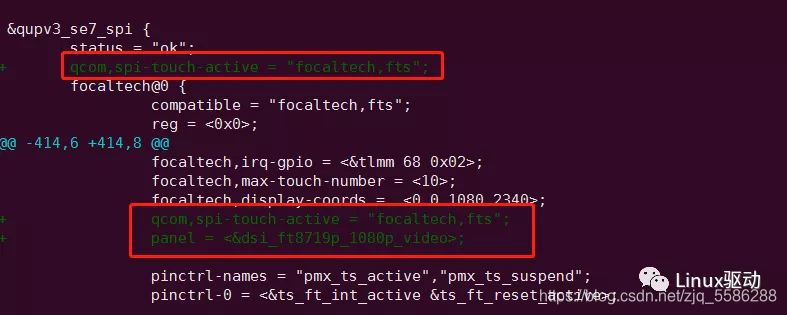





















 811
811











 被折叠的 条评论
为什么被折叠?
被折叠的 条评论
为什么被折叠?








