一种可编辑的表格样式,可用HTML的TABLE随意拓展。写了两天才写出来,可以给用户在操作表格数据时带来良好的体验。
普通的可编辑表格:
用jquery+css优化过的表格:
代码如下:
<!DOCTYPE html PUBLIC "-//W3C//DTD XHTML 1.0 Transitional//EN" "http://www.w3.org/TR/xhtml1/DTD/xhtml1-transitional.dtd">
<html xmlns="http://www.w3.org/1999/xhtml">
<head>
<meta http-equiv="Content-Type" content="text/html; charset=utf-8" />
<style>
.backgroudColorFocus {
background-color: #FCFC8A;
}
.backgroudColorMouseover {
background-color: #FCFC8A;
}
.borderColor {
border: 1px solid #FCFC8A;
}
.noneBorder {
border:none;
}
.grooveBorder {
border: 1px groove #FCFC8A;
}
.tableEditText {
line-height:1em;
overflow-x:hidden;
overflow-y:visible;
font-weight: normal;
font-size: 12px;
}
.tableEditTd {
height: 25px;
border: 1px solid #dce2e4;
font-size: 12px;
padding:0em;
margin:0em;
font-weight: normal;
text-align: left;
}
.tableEdit {
width:100%;
background-color:#FFFFFF;
padding:0em;
margin:0em;
border-collapse:collapse;
}
</style>
<script type="text/javascript" src="jquery-1.7.2.js"></script>
<title>用jquery+css制作可编表格</title>
</head>
<body>
<table>
<tr>
<td style="width:25%;"><input type="text" value="序号"/></td>
<td style="width:25%;"><input type="text" value="登录帐号"/></td>
<td style="width:25%;"><input type="text" value="人员姓名"/></td>
<td style="width:25%;"><input type="text" value="登录时间"/></td>
</tr>
<tr>
<td><input type="text" value="1"/></td>
<td><input type="text" value="zhangsan"/></td>
<td><input type="text" value="张三"/></td>
<td><input type="text" value="2012-10-26 09:23:56 "/></td>
</tr>
<tr>
<td><input type="text" value="2"/></td>
<td><input type="text" value="lisi"/></td>
<td><input type="text" value="李四"/></td>
<td><input type="text" value="2012-10-26 09:23:56"/></td>
</tr>
<tr>
<td><input type="text" value="3"/></td>
<td><input type="text" value="wangwu"/></td>
<td><input type="text" value="王五"/></td>
<td><input type="text" value="2012-10-26 09:23:56"/> </td>
</tr>
<tr>
<td><input type="text" value="4"/></td>
<td><input type="text" value="zhaoliu"/></td>
<td><input type="text" value="赵六"/></td>
<td><input type="text" value="2012-10-26 09:23:56"/></td>
</tr>
<tr>
<td><input type="text" value="5"/></td>
<td><input type="text" value="chengqi"/></td>
<td><input type="text" value="陈七"/></td>
<td><input type="text" value="2012-10-26 09:23:56 "/></td>
</tr>
<tr>
<td><input type="text" value="6"/></td>
<td><input type="text" value="liuba"/></td>
<td><input type="text" value="刘八"/></td>
<td><input type="text" value="2012-10-26 09:23:56 "/></td>
</tr>
</table>
</body>
<script type="text/javascript">
/**
* 可编辑表格样式
*/
$(function(){
//可编辑表格样式
$("table").addClass("tableEdit");
//可编辑单元格样式
$("td").addClass("tableEditTd");
//可编辑文本框样式
$("input[type='text'],textarea").addClass("tableEditText").addClass("noneBorder");
//自动扩展文本框高宽充满单元格
var lengthArr=new Array();
var heightArr=new Array();
$("td").each(function(){
lengthArr.push($(this).width());
heightArr.push($(this).height());
});
$("td").each(function(i){
$(this).find("input[type='text'],textarea").css("width",lengthArr[i]-3).css("height",heightArr[i]-3);
});
//处理鼠标移动和获取焦点事件
var currentFocus = null;
$("input[type='text'],textarea").mousemove(function(){
if(this!=currentFocus){
$(this).addClass("backgroudColorMouseover");
$(this).parent().addClass("backgroudColorMouseover");
}
}).mouseout(function(){
if(this!=currentFocus){
$(this).removeClass("backgroudColorMouseover");
$(this).parent().removeClass("backgroudColorMouseover");
}
}).focus(function(){
$(this).removeClass("backgroudColorMouseover").removeClass("noneBorder");
$(this).addClass("grooveBorder");
currentFocus = this;
}).blur(function(){
$(this).parent().removeClass("backgroudColorMouseover");
$(this).removeClass("grooveBorder").addClass("noneBorder");
currentFocus = null;
});
});
</script>
</html>









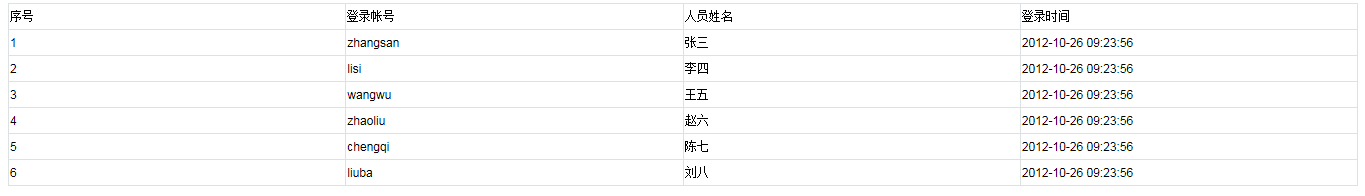


















 98
98

 被折叠的 条评论
为什么被折叠?
被折叠的 条评论
为什么被折叠?








