自定义文本框
先看效果图:
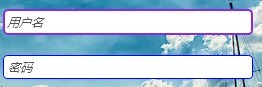
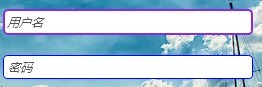
自定义文本框实现功能:设置上、下、左、右、背景提示文本。在网上能找到很多例子,但很多都是有问题的,比如输入字符长度超过文本框所能显示的长度时,不能自动滚动等。
ZbTextBox.cs:
using System;
using System.Collections.Generic;
using System.Linq;
using System.Text;
using System.Windows;
using System.Windows.Controls;
using System.Windows.Data;
using System.Windows.Documents;
using System.Windows.Input;
using System.Windows.Media;
using System.Windows.Media.Imaging;
using System.Windows.Navigation;
using System.Windows.Shapes;
ZbTextBox.cs:
using System;
using System.Collections.Generic;
using System.Linq;
using System.Text;
using System.Windows;
using System.Windows.Controls;
using System.Windows.Data;
using System.Windows.Documents;
using System.Windows.Input;
using System.Windows.Media;
using System.Windows.Media.Imaging;
using System.Windows.Navigation;
using System.Windows.Shapes;
namespace Zbsoft.WpfControls
{
/// <summary>
/// 按照步骤 1a 或 1b 操作,然后执行步骤 2 以在 XAML 文件中使用此自定义控件。
///
/// 步骤 1a) 在当前项目中存在的 XAML 文件中使用该自定义控件。
/// 将此 XmlNamespace 特性添加到要使用该特性的标记文件的根
/// 元素中:
///
/// xmlns:MyNamespace="clr-namespace:Zbsoft.WpfControls"
///
///
/// 步骤 1b) 在其他项目中存在的 XAML 文件中使用该自定义控件。
/// 将此 XmlNamespace 特性添加到要使用该特性的标记文件的根
/// 元素中:
///
/// xmlns:MyNamespace="clr-namespace:Zbsoft.WpfControls;assembly=Zbsoft.WpfControls"
///
/// 您还需要添加一个从 XAML 文件所在的项目到此项目的项目引用,
/// 并重新生成以避免编译错误:
///
/// 在解决方案资源管理器中右击目标项目,然后依次单击
/// “添加引用”->“项目”->[选择此项目]
///
///
/// 步骤 2)
/// 继续操作并在 XAML 文件中使用控件。
///
/// <MyNamespace:CustomControl1/>
///
/// </summary>
public class ZbTextBox : TextBox
{
static ZbTextBox()
{
DefaultStyleKeyProperty.OverrideMetadata(typeof(ZbTextBox), new FrameworkPropertyMetadata(typeof(ZbTextBox)));
BackPromptStringProperty = DependencyProperty.Register("BackPromptString",
typeof(string), typeof(ZbTextBox));
LeftPromptStringProperty = DependencyProperty.Register("LeftPromptString",
typeof(string), typeof(ZbTextBox), new PropertyMetadata("", new PropertyChangedCallback(OnPromptValueChanged)));
TopPromptStringProperty = DependencyProperty.Register("TopPromptString",
typeof(string), typeof(ZbTextBox), new PropertyMetadata("", new PropertyChangedCallback(OnPromptValueChanged)));
RightPromptStringProperty = DependencyProperty.Register("RightPromptString",
typeof(string), typeof(ZbTextBox), new PropertyMetadata("", new PropertyChangedCallback(OnPromptValueChanged)));
BottomPromptStringProperty = DependencyProperty.Register("BottomPromptString",
typeof(string), typeof(ZbTextBox), new PropertyMetadata("", new PropertyChangedCallback(OnPromptValueChanged)));
LeftPromptMarginProperty = DependencyProperty.Register("LeftPromptMargin",
typeof(Thickness), typeof(ZbTextBox));
TopPromptMarginProperty = DependencyProperty.Register("TopPromptMargin",
typeof(Thickness), typeof(ZbTextBox));
RightPromptMarginProperty = DependencyProperty.Register("RightPromptMargin",
typeof(Thickness), typeof(ZbTextBox));
BottomPromptMarginProperty = DependencyProperty.Register("BottomPromptMargin",
typeof(Thickness), typeof(ZbTextBox));
CornerRadiusProperty = DependencyProperty.Register("CornerRadius",
typeof(CornerRadius), typeof(ZbTextBox));
TopPromptHeightProperty = DependencyProperty.Register("TopPromptHeight",
typeof(GridLength), typeof(ZbTextBox));
LeftPromptWidthProperty = DependencyProperty.Register("LeftPromptWidth",
typeof(GridLength), typeof(ZbTextBox));
RightPromptWidthProperty = DependencyProperty.Register("RightPromptWidth",
typeof(GridLength), typeof(ZbTextBox));
BottomPromptHeightProperty = DependencyProperty.Register("BottomPromptHeight",
typeof(GridLength), typeof(ZbTextBox));
PromptForegroundProperty = DependencyProperty.Register("PromptForeground",
typeof(Brush), typeof(ZbTextBox));
}
{
/// <summary>
/// 按照步骤 1a 或 1b 操作,然后执行步骤 2 以在 XAML 文件中使用此自定义控件。
///
/// 步骤 1a) 在当前项目中存在的 XAML 文件中使用该自定义控件。
/// 将此 XmlNamespace 特性添加到要使用该特性的标记文件的根
/// 元素中:
///
/// xmlns:MyNamespace="clr-namespace:Zbsoft.WpfControls"
///
///
/// 步骤 1b) 在其他项目中存在的 XAML 文件中使用该自定义控件。
/// 将此 XmlNamespace 特性添加到要使用该特性的标记文件的根
/// 元素中:
///
/// xmlns:MyNamespace="clr-namespace:Zbsoft.WpfControls;assembly=Zbsoft.WpfControls"
///
/// 您还需要添加一个从 XAML 文件所在的项目到此项目的项目引用,
/// 并重新生成以避免编译错误:
///
/// 在解决方案资源管理器中右击目标项目,然后依次单击
/// “添加引用”->“项目”->[选择此项目]
///
///
/// 步骤 2)
/// 继续操作并在 XAML 文件中使用控件。
///
/// <MyNamespace:CustomControl1/>
///
/// </summary>
public class ZbTextBox : TextBox
{
static ZbTextBox()
{
DefaultStyleKeyProperty.OverrideMetadata(typeof(ZbTextBox), new FrameworkPropertyMetadata(typeof(ZbTextBox)));
BackPromptStringProperty = DependencyProperty.Register("BackPromptString",
typeof(string), typeof(ZbTextBox));
LeftPromptStringProperty = DependencyProperty.Register("LeftPromptString",
typeof(string), typeof(ZbTextBox), new PropertyMetadata("", new PropertyChangedCallback(OnPromptValueChanged)));
TopPromptStringProperty = DependencyProperty.Register("TopPromptString",
typeof(string), typeof(ZbTextBox), new PropertyMetadata("", new PropertyChangedCallback(OnPromptValueChanged)));
RightPromptStringProperty = DependencyProperty.Register("RightPromptString",
typeof(string), typeof(ZbTextBox), new PropertyMetadata("", new PropertyChangedCallback(OnPromptValueChanged)));
BottomPromptStringProperty = DependencyProperty.Register("BottomPromptString",
typeof(string), typeof(ZbTextBox), new PropertyMetadata("", new PropertyChangedCallback(OnPromptValueChanged)));
LeftPromptMarginProperty = DependencyProperty.Register("LeftPromptMargin",
typeof(Thickness), typeof(ZbTextBox));
TopPromptMarginProperty = DependencyProperty.Register("TopPromptMargin",
typeof(Thickness), typeof(ZbTextBox));
RightPromptMarginProperty = DependencyProperty.Register("RightPromptMargin",
typeof(Thickness), typeof(ZbTextBox));
BottomPromptMarginProperty = DependencyProperty.Register("BottomPromptMargin",
typeof(Thickness), typeof(ZbTextBox));
CornerRadiusProperty = DependencyProperty.Register("CornerRadius",
typeof(CornerRadius), typeof(ZbTextBox));
TopPromptHeightProperty = DependencyProperty.Register("TopPromptHeight",
typeof(GridLength), typeof(ZbTextBox));
LeftPromptWidthProperty = DependencyProperty.Register("LeftPromptWidth",
typeof(GridLength), typeof(ZbTextBox));
RightPromptWidthProperty = DependencyProperty.Register("RightPromptWidth",
typeof(GridLength), typeof(ZbTextBox));
BottomPromptHeightProperty = DependencyProperty.Register("BottomPromptHeight",
typeof(GridLength), typeof(ZbTextBox));
PromptForegroundProperty = DependencyProperty.Register("PromptForeground",
typeof(Brush), typeof(ZbTextBox));
}
#region 左、上、右、下、背景提示文本属性
public static DependencyProperty PromptForegroundProperty;
/// <summary>
/// 提示文本前景色
/// </summary>
public Brush PromptForeground
{
get { return (Brush)GetValue(PromptForegroundProperty); }
set { SetValue(PromptForegroundProperty, value); }
}
public static DependencyProperty PromptForegroundProperty;
/// <summary>
/// 提示文本前景色
/// </summary>
public Brush PromptForeground
{
get { return (Brush)GetValue(PromptForegroundProperty); }
set { SetValue(PromptForegroundProperty, value); }
}
public static DependencyProperty BackPromptStringProperty;
/// <summary>
/// 背景提示文本
/// </summary>
public string BackPromptString
{
get { return (string)GetValue(BackPromptStringProperty); }
set { SetValue(BackPromptStringProperty, value); }
}
/// <summary>
/// 背景提示文本
/// </summary>
public string BackPromptString
{
get { return (string)GetValue(BackPromptStringProperty); }
set { SetValue(BackPromptStringProperty, value); }
}
public static DependencyProperty LeftPromptStringProperty;
/// <summary>
/// 左侧前导文本
/// </summary>
public string LeftPromptString
{
get { return (string)GetValue(LeftPromptStringProperty); }
set { SetValue(LeftPromptStringProperty, value); }
}
public static DependencyProperty TopPromptStringProperty;
/// <summary>
/// 上方提示文本
/// </summary>
public string TopPromptString
{
get { return (string)GetValue(TopPromptStringProperty); }
set { SetValue(TopPromptStringProperty, value); }
}
public static DependencyProperty RightPromptStringProperty;
/// <summary>
/// 右侧提示文本
/// </summary>
public string RightPromptString
{
get { return (string)GetValue(RightPromptStringProperty); }
set { SetValue(RightPromptStringProperty, value); }
}
public static DependencyProperty BottomPromptStringProperty;
/// <summary>
/// 下方提示文本
/// </summary>
public string BottomPromptString
{
get { return (string)GetValue(BottomPromptStringProperty); }
set { SetValue(BottomPromptStringProperty, value);}
}
public static DependencyProperty LeftPromptMarginProperty;
/// <summary>
/// 左侧文本边界
/// </summary>
public Thickness LeftPromptMargin
{
get { return (Thickness)GetValue(LeftPromptMarginProperty); }
set { SetValue(LeftPromptMarginProperty, value); }
}
public static DependencyProperty TopPromptMarginProperty;
/// <summary>
/// 上方文本边界
/// </summary>
public Thickness TopPromptMargin
{
get { return (Thickness)GetValue(TopPromptMarginProperty); }
set { SetValue(TopPromptMarginProperty, value); }
}
public static DependencyProperty RightPromptMarginProperty;
/// <summary>
/// 右侧文本边界
/// </summary>
public Thickness RightPromptMargin
{
get { return (Thickness)GetValue(RightPromptMarginProperty); }
set { SetValue(RightPromptMarginProperty, value); }
}
public static DependencyProperty BottomPromptMarginProperty;
/// <summary>
/// 下方文本边界
/// </summary>
public Thickness BottomPromptMargin
{
get { return (Thickness)GetValue(BottomPromptMarginProperty); }
set { SetValue(BottomPromptMarginProperty, value); }
}
public static DependencyProperty TopPromptHeightProperty;
/// <summary>
/// 上方文本高度,一般不用设置,自动
/// </summary>
public GridLength TopPromptHeight
{
get { return (GridLength)GetValue(TopPromptHeightProperty); }
set { SetValue(TopPromptHeightProperty, value); }
}
public static DependencyProperty LeftPromptWidthProperty;
/// <summary>
/// 左侧文本宽度,一般不用设置,自动
/// </summary>
public GridLength LeftPromptWidth
{
get { return (GridLength)GetValue(LeftPromptWidthProperty); }
set { SetValue(LeftPromptWidthProperty, value); }
}
public static DependencyProperty RightPromptWidthProperty;
/// <summary>
/// 右侧文本宽度,一般不用设置,自动
/// </summary>
public GridLength RightPromptWidth
{
get { return (GridLength)GetValue(RightPromptWidthProperty); }
set { SetValue(RightPromptWidthProperty, value); }
}
public static DependencyProperty BottomPromptHeightProperty;
/// <summary>
/// 下方文本高度,一般不用设置,自动
/// </summary>
public GridLength BottomPromptHeight
{
get { return (GridLength)GetValue(BottomPromptHeightProperty); }
set { SetValue(BottomPromptHeightProperty, value); }
}
#endregion 左、上、右、下、背景提示文本属性
/// <summary>
/// 左侧前导文本
/// </summary>
public string LeftPromptString
{
get { return (string)GetValue(LeftPromptStringProperty); }
set { SetValue(LeftPromptStringProperty, value); }
}
public static DependencyProperty TopPromptStringProperty;
/// <summary>
/// 上方提示文本
/// </summary>
public string TopPromptString
{
get { return (string)GetValue(TopPromptStringProperty); }
set { SetValue(TopPromptStringProperty, value); }
}
public static DependencyProperty RightPromptStringProperty;
/// <summary>
/// 右侧提示文本
/// </summary>
public string RightPromptString
{
get { return (string)GetValue(RightPromptStringProperty); }
set { SetValue(RightPromptStringProperty, value); }
}
public static DependencyProperty BottomPromptStringProperty;
/// <summary>
/// 下方提示文本
/// </summary>
public string BottomPromptString
{
get { return (string)GetValue(BottomPromptStringProperty); }
set { SetValue(BottomPromptStringProperty, value);}
}
public static DependencyProperty LeftPromptMarginProperty;
/// <summary>
/// 左侧文本边界
/// </summary>
public Thickness LeftPromptMargin
{
get { return (Thickness)GetValue(LeftPromptMarginProperty); }
set { SetValue(LeftPromptMarginProperty, value); }
}
public static DependencyProperty TopPromptMarginProperty;
/// <summary>
/// 上方文本边界
/// </summary>
public Thickness TopPromptMargin
{
get { return (Thickness)GetValue(TopPromptMarginProperty); }
set { SetValue(TopPromptMarginProperty, value); }
}
public static DependencyProperty RightPromptMarginProperty;
/// <summary>
/// 右侧文本边界
/// </summary>
public Thickness RightPromptMargin
{
get { return (Thickness)GetValue(RightPromptMarginProperty); }
set { SetValue(RightPromptMarginProperty, value); }
}
public static DependencyProperty BottomPromptMarginProperty;
/// <summary>
/// 下方文本边界
/// </summary>
public Thickness BottomPromptMargin
{
get { return (Thickness)GetValue(BottomPromptMarginProperty); }
set { SetValue(BottomPromptMarginProperty, value); }
}
public static DependencyProperty TopPromptHeightProperty;
/// <summary>
/// 上方文本高度,一般不用设置,自动
/// </summary>
public GridLength TopPromptHeight
{
get { return (GridLength)GetValue(TopPromptHeightProperty); }
set { SetValue(TopPromptHeightProperty, value); }
}
public static DependencyProperty LeftPromptWidthProperty;
/// <summary>
/// 左侧文本宽度,一般不用设置,自动
/// </summary>
public GridLength LeftPromptWidth
{
get { return (GridLength)GetValue(LeftPromptWidthProperty); }
set { SetValue(LeftPromptWidthProperty, value); }
}
public static DependencyProperty RightPromptWidthProperty;
/// <summary>
/// 右侧文本宽度,一般不用设置,自动
/// </summary>
public GridLength RightPromptWidth
{
get { return (GridLength)GetValue(RightPromptWidthProperty); }
set { SetValue(RightPromptWidthProperty, value); }
}
public static DependencyProperty BottomPromptHeightProperty;
/// <summary>
/// 下方文本高度,一般不用设置,自动
/// </summary>
public GridLength BottomPromptHeight
{
get { return (GridLength)GetValue(BottomPromptHeightProperty); }
set { SetValue(BottomPromptHeightProperty, value); }
}
#endregion 左、上、右、下、背景提示文本属性
public static DependencyProperty CornerRadiusProperty;
/// <summary>
/// 边框弧度
/// </summary>
public CornerRadius CornerRadius
{
get { return (CornerRadius)GetValue(CornerRadiusProperty); }
set { SetValue(CornerRadiusProperty, value); }
}
/// <summary>
/// 左、上、下、右边文本变化时,自动调整对应宽度和高度
/// </summary>
/// <param name="d"></param>
/// <param name="e"></param>
private static void OnPromptValueChanged(DependencyObject d, DependencyPropertyChangedEventArgs e)
{
DependencyProperty p = null;
switch (e.Property.Name)
{
case "LeftPromptString":
p = LeftPromptWidthProperty;
break;
case "TopPromptString":
p = TopPromptHeightProperty;
break;
case "BottomPromptString":
p = BottomPromptHeightProperty;
break;
case "RightPromptString":
p = RightPromptWidthProperty;
break;
}
if (string.IsNullOrEmpty((string)e.NewValue))
d.SetValue(p, new GridLength(0));
else
if (((GridLength)(d.GetValue(p))).Value <= 1)
d.SetValue(p, new GridLength(0, GridUnitType.Auto));
}
}
}
/// 左、上、下、右边文本变化时,自动调整对应宽度和高度
/// </summary>
/// <param name="d"></param>
/// <param name="e"></param>
private static void OnPromptValueChanged(DependencyObject d, DependencyPropertyChangedEventArgs e)
{
DependencyProperty p = null;
switch (e.Property.Name)
{
case "LeftPromptString":
p = LeftPromptWidthProperty;
break;
case "TopPromptString":
p = TopPromptHeightProperty;
break;
case "BottomPromptString":
p = BottomPromptHeightProperty;
break;
case "RightPromptString":
p = RightPromptWidthProperty;
break;
}
if (string.IsNullOrEmpty((string)e.NewValue))
d.SetValue(p, new GridLength(0));
else
if (((GridLength)(d.GetValue(p))).Value <= 1)
d.SetValue(p, new GridLength(0, GridUnitType.Auto));
}
}
}
ZbTextBox.xaml:
<ResourceDictionary xmlns="http://schemas.microsoft.com/winfx/2006/xaml/presentation"
xmlns:x="http://schemas.microsoft.com/winfx/2006/xaml"
xmlns:local="clr-namespace:Zbsoft.WpfControls">
<ResourceDictionary.MergedDictionaries>
<ResourceDictionary Source="/Zbsoft.WpfControls;component/Resources/ZbShared.xaml"></ResourceDictionary>
</ResourceDictionary.MergedDictionaries>
<!--自定义文本框样式-->
<Style TargetType="{x:Type local:ZbTextBox}">
<Setter Property="SnapsToDevicePixels"
Value="True" />
<Setter Property="CornerRadius"
Value="{StaticResource TextBoxBorderCornerRadius}"></Setter>
<Setter Property="BorderThickness"
Value="{StaticResource TextBoxBorderThickness}"></Setter>
<Setter Property="Padding"
Value="{StaticResource TextBoxPadding}"></Setter>
<Setter Property="TopPromptHeight"
Value="0"></Setter>
<Setter Property="LeftPromptWidth"
Value="0"></Setter>
<Setter Property="LeftPromptMargin"
Value="0,0,2,0"></Setter>
<Setter Property="RightPromptWidth"
Value="0"></Setter>
<Setter Property="BottomPromptHeight"
Value="0"></Setter>
<Setter Property="BorderThickness"
Value="{StaticResource TextBoxBorderThickness}"></Setter>
<Setter Property="Padding"
Value="{StaticResource TextBoxPadding}"></Setter>
<Setter Property="BorderBrush"
Value="{StaticResource TextBoxBorderDefaultBrush}"></Setter>
<Setter Property="Foreground"
Value="{StaticResource TextBoxForeground}"></Setter>
<Setter Property="Background"
Value="{StaticResource TextBoxBackground}"></Setter>
<Setter Property="PromptForeground"
Value="{StaticResource TextBoxPromptForeground}"></Setter>
<Setter Property="KeyboardNavigation.TabNavigation"
Value="None" />
<Setter Property="FocusVisualStyle"
Value="{x:Null}" />
<Setter Property="Template">
<Setter.Value>
<ControlTemplate TargetType="{x:Type local:ZbTextBox}">
<Grid Name="LayoutGrid">
<Grid.RowDefinitions>
<RowDefinition Height="{TemplateBinding local:ZbTextBox.TopPromptHeight}"></RowDefinition>
<RowDefinition></RowDefinition>
<RowDefinition Height="{TemplateBinding local:ZbTextBox.BottomPromptHeight}"></RowDefinition>
</Grid.RowDefinitions>
<Grid.ColumnDefinitions>
<ColumnDefinition Width="{TemplateBinding local:ZbTextBox.LeftPromptWidth}"></ColumnDefinition>
<ColumnDefinition></ColumnDefinition>
<ColumnDefinition Width="{TemplateBinding local:ZbTextBox.RightPromptWidth}"></ColumnDefinition>
</Grid.ColumnDefinitions>
<!--左侧文本-->
<TextBlock x:Name="PART_LeftPromptTextBlock"
Foreground="{TemplateBinding local:ZbTextBox.PromptForeground}"
Grid.Row="1"
VerticalAlignment="Center"
HorizontalAlignment="Right"
Text="{TemplateBinding local:ZbTextBox.LeftPromptString}"
Margin="{TemplateBinding local:ZbTextBox.LeftPromptMargin}"></TextBlock>
<!--上方文本-->
<TextBlock x:Name="PART_TopPromptTextBlock"
Foreground="{TemplateBinding local:ZbTextBox.PromptForeground}"
Grid.Column="1"
Text="{TemplateBinding local:ZbTextBox.TopPromptString}"
Margin="{TemplateBinding local:ZbTextBox.TopPromptMargin}"></TextBlock>
<!--右侧文本-->
<TextBlock x:Name="PART_RightPromptTextBlock"
Foreground="{TemplateBinding local:ZbTextBox.PromptForeground}"
Grid.Column="2"
VerticalAlignment="Center"
Grid.Row="1"
Text="{TemplateBinding local:ZbTextBox.RightPromptString}"
Margin="{TemplateBinding local:ZbTextBox.RightPromptMargin}"></TextBlock>
<!--下方文本-->
<TextBlock x:Name="PART_BottomPromptTextBlock"
Foreground="{TemplateBinding local:ZbTextBox.PromptForeground}"
Grid.Column="1"
Grid.Row="2"
Text="{TemplateBinding local:ZbTextBox.BottomPromptString}"
Margin="{TemplateBinding local:ZbTextBox.BottomPromptMargin}"></TextBlock>
<!--文本框布局-->
<Grid Grid.Column="1"
Grid.Row="1">
<!--边框-->
<Border x:Name="Bd"
BorderThickness="{TemplateBinding local:ZbTextBox.BorderThickness}"
BorderBrush="{TemplateBinding local:ZbTextBox.BorderBrush}"
CornerRadius="{TemplateBinding local:ZbTextBox.CornerRadius}"
Background="{TemplateBinding local:ZbTextBox.Background}">
<!--文本框容器宿主-->
<ScrollViewer Name="PART_ContentHost" VerticalAlignment="Stretch" HorizontalAlignment="Stretch"
SnapsToDevicePixels="{TemplateBinding UIElement.SnapsToDevicePixels}">
</ScrollViewer>
</Border>
<!--背景文本框,斜体、部分透明-->
<TextBlock FontStyle="Italic"
Opacity="0.67"
VerticalAlignment="Center"
x:Name="PART_BackPromptTextBlock"
Visibility="Hidden"
Text="{TemplateBinding local:ZbTextBox.BackPromptString}"
Margin="{TemplateBinding local:ZbTextBox.Padding}"></TextBlock>
</Grid>
</Grid>
<ControlTemplate.Triggers>
<!--文本框为空值时,显示背景文本-->
<DataTrigger Binding="{Binding Path=Text.Length, RelativeSource={RelativeSource Mode=Self}}"
Value="0">
<Setter TargetName="PART_BackPromptTextBlock"
Property="Visibility"
Value="Visible" />
</DataTrigger>
<!--鼠标进入时-->
<Trigger Property="IsMouseOver"
Value="True">
<Setter TargetName="Bd"
Property="BorderBrush"
Value="{StaticResource TextBoxBorderMouseOverBrush}"></Setter>
</Trigger>
<!--获得焦点时,设置左侧、上方文本为阴影效果-->
<Trigger Property="IsFocused"
Value="True">
<Setter TargetName="Bd"
Property="BorderBrush"
Value="{StaticResource TextBoxBorderFocusedBrush}"></Setter>
<Setter TargetName="Bd"
Property="BorderThickness"
Value="{StaticResource TextBoxBorderFocusedThickness}"></Setter>
</Trigger>
<!--文本框禁用时,设置文本框的前景与背景画刷-->
<Trigger Property="IsEnabled"
Value="false">
<Setter TargetName="Bd"
Property="Background"
Value="{StaticResource TextBoxBorderDisabledBackBrush}" />
<Setter Property="Foreground"
Value="{StaticResource TextBoxDisabledForeground}"></Setter>
<Setter Property="BorderBrush" TargetName="Bd"
Value="{StaticResource TextBoxBorderDisabledBrush}" />
</Trigger>
</ControlTemplate.Triggers>
</ControlTemplate>
</Setter.Value>
</Setter>
</Style>
</ResourceDictionary>
<ResourceDictionary xmlns="http://schemas.microsoft.com/winfx/2006/xaml/presentation"
xmlns:x="http://schemas.microsoft.com/winfx/2006/xaml"
xmlns:local="clr-namespace:Zbsoft.WpfControls">
<ResourceDictionary.MergedDictionaries>
<ResourceDictionary Source="/Zbsoft.WpfControls;component/Resources/ZbShared.xaml"></ResourceDictionary>
</ResourceDictionary.MergedDictionaries>
<!--自定义文本框样式-->
<Style TargetType="{x:Type local:ZbTextBox}">
<Setter Property="SnapsToDevicePixels"
Value="True" />
<Setter Property="CornerRadius"
Value="{StaticResource TextBoxBorderCornerRadius}"></Setter>
<Setter Property="BorderThickness"
Value="{StaticResource TextBoxBorderThickness}"></Setter>
<Setter Property="Padding"
Value="{StaticResource TextBoxPadding}"></Setter>
<Setter Property="TopPromptHeight"
Value="0"></Setter>
<Setter Property="LeftPromptWidth"
Value="0"></Setter>
<Setter Property="LeftPromptMargin"
Value="0,0,2,0"></Setter>
<Setter Property="RightPromptWidth"
Value="0"></Setter>
<Setter Property="BottomPromptHeight"
Value="0"></Setter>
<Setter Property="BorderThickness"
Value="{StaticResource TextBoxBorderThickness}"></Setter>
<Setter Property="Padding"
Value="{StaticResource TextBoxPadding}"></Setter>
<Setter Property="BorderBrush"
Value="{StaticResource TextBoxBorderDefaultBrush}"></Setter>
<Setter Property="Foreground"
Value="{StaticResource TextBoxForeground}"></Setter>
<Setter Property="Background"
Value="{StaticResource TextBoxBackground}"></Setter>
<Setter Property="PromptForeground"
Value="{StaticResource TextBoxPromptForeground}"></Setter>
<Setter Property="KeyboardNavigation.TabNavigation"
Value="None" />
<Setter Property="FocusVisualStyle"
Value="{x:Null}" />
<Setter Property="Template">
<Setter.Value>
<ControlTemplate TargetType="{x:Type local:ZbTextBox}">
<Grid Name="LayoutGrid">
<Grid.RowDefinitions>
<RowDefinition Height="{TemplateBinding local:ZbTextBox.TopPromptHeight}"></RowDefinition>
<RowDefinition></RowDefinition>
<RowDefinition Height="{TemplateBinding local:ZbTextBox.BottomPromptHeight}"></RowDefinition>
</Grid.RowDefinitions>
<Grid.ColumnDefinitions>
<ColumnDefinition Width="{TemplateBinding local:ZbTextBox.LeftPromptWidth}"></ColumnDefinition>
<ColumnDefinition></ColumnDefinition>
<ColumnDefinition Width="{TemplateBinding local:ZbTextBox.RightPromptWidth}"></ColumnDefinition>
</Grid.ColumnDefinitions>
<!--左侧文本-->
<TextBlock x:Name="PART_LeftPromptTextBlock"
Foreground="{TemplateBinding local:ZbTextBox.PromptForeground}"
Grid.Row="1"
VerticalAlignment="Center"
HorizontalAlignment="Right"
Text="{TemplateBinding local:ZbTextBox.LeftPromptString}"
Margin="{TemplateBinding local:ZbTextBox.LeftPromptMargin}"></TextBlock>
<!--上方文本-->
<TextBlock x:Name="PART_TopPromptTextBlock"
Foreground="{TemplateBinding local:ZbTextBox.PromptForeground}"
Grid.Column="1"
Text="{TemplateBinding local:ZbTextBox.TopPromptString}"
Margin="{TemplateBinding local:ZbTextBox.TopPromptMargin}"></TextBlock>
<!--右侧文本-->
<TextBlock x:Name="PART_RightPromptTextBlock"
Foreground="{TemplateBinding local:ZbTextBox.PromptForeground}"
Grid.Column="2"
VerticalAlignment="Center"
Grid.Row="1"
Text="{TemplateBinding local:ZbTextBox.RightPromptString}"
Margin="{TemplateBinding local:ZbTextBox.RightPromptMargin}"></TextBlock>
<!--下方文本-->
<TextBlock x:Name="PART_BottomPromptTextBlock"
Foreground="{TemplateBinding local:ZbTextBox.PromptForeground}"
Grid.Column="1"
Grid.Row="2"
Text="{TemplateBinding local:ZbTextBox.BottomPromptString}"
Margin="{TemplateBinding local:ZbTextBox.BottomPromptMargin}"></TextBlock>
<!--文本框布局-->
<Grid Grid.Column="1"
Grid.Row="1">
<!--边框-->
<Border x:Name="Bd"
BorderThickness="{TemplateBinding local:ZbTextBox.BorderThickness}"
BorderBrush="{TemplateBinding local:ZbTextBox.BorderBrush}"
CornerRadius="{TemplateBinding local:ZbTextBox.CornerRadius}"
Background="{TemplateBinding local:ZbTextBox.Background}">
<!--文本框容器宿主-->
<ScrollViewer Name="PART_ContentHost" VerticalAlignment="Stretch" HorizontalAlignment="Stretch"
SnapsToDevicePixels="{TemplateBinding UIElement.SnapsToDevicePixels}">
</ScrollViewer>
</Border>
<!--背景文本框,斜体、部分透明-->
<TextBlock FontStyle="Italic"
Opacity="0.67"
VerticalAlignment="Center"
x:Name="PART_BackPromptTextBlock"
Visibility="Hidden"
Text="{TemplateBinding local:ZbTextBox.BackPromptString}"
Margin="{TemplateBinding local:ZbTextBox.Padding}"></TextBlock>
</Grid>
</Grid>
<ControlTemplate.Triggers>
<!--文本框为空值时,显示背景文本-->
<DataTrigger Binding="{Binding Path=Text.Length, RelativeSource={RelativeSource Mode=Self}}"
Value="0">
<Setter TargetName="PART_BackPromptTextBlock"
Property="Visibility"
Value="Visible" />
</DataTrigger>
<!--鼠标进入时-->
<Trigger Property="IsMouseOver"
Value="True">
<Setter TargetName="Bd"
Property="BorderBrush"
Value="{StaticResource TextBoxBorderMouseOverBrush}"></Setter>
</Trigger>
<!--获得焦点时,设置左侧、上方文本为阴影效果-->
<Trigger Property="IsFocused"
Value="True">
<Setter TargetName="Bd"
Property="BorderBrush"
Value="{StaticResource TextBoxBorderFocusedBrush}"></Setter>
<Setter TargetName="Bd"
Property="BorderThickness"
Value="{StaticResource TextBoxBorderFocusedThickness}"></Setter>
</Trigger>
<!--文本框禁用时,设置文本框的前景与背景画刷-->
<Trigger Property="IsEnabled"
Value="false">
<Setter TargetName="Bd"
Property="Background"
Value="{StaticResource TextBoxBorderDisabledBackBrush}" />
<Setter Property="Foreground"
Value="{StaticResource TextBoxDisabledForeground}"></Setter>
<Setter Property="BorderBrush" TargetName="Bd"
Value="{StaticResource TextBoxBorderDisabledBrush}" />
</Trigger>
</ControlTemplate.Triggers>
</ControlTemplate>
</Setter.Value>
</Setter>
</Style>
</ResourceDictionary>
测试见前一讲。






















 414
414

 被折叠的 条评论
为什么被折叠?
被折叠的 条评论
为什么被折叠?








