using System;
using System.Collections.Generic;
using System.ComponentModel;
using System.Data;
using System.Drawing;
using System.Linq;
using System.Text;
using System.Threading.Tasks;
using System.Windows.Forms;
using Microsoft.Win32;
using System.IO;
namespace WindowsFormsApp1
{
public partial class Form1 : Form
{
public Form1()
{
InitializeComponent();
// Class1.test();
// Environment.CurrentDirectory = AppDomain.CurrentDomain.BaseDirectory;
}
private void button1_Click(object sender, EventArgs e)
{
MessageBox.Show("软件自启动");
String LogPath = Path.Combine(AppDomain.CurrentDomain.BaseDirectory, "Log");
MessageBox.Show(Environment.CurrentDirectory+"\n"+LogPath);
//Class1.test();
}
private void Form1_Load(object sender, EventArgs e)
{
AutoStart();
}
private void AutoStart(bool isAuto = true, bool showinfo = true)
{
try
{
if (isAuto == true)
{
RegistryKey R_local = Registry.CurrentUser;//RegistryKey R_local = Registry.CurrentUser;
RegistryKey R_run = R_local.CreateSubKey(@"SOFTWARE\Microsoft\Windows\CurrentVersion\Run");
R_run.SetValue("应用名称", Application.ExecutablePath);
R_run.Close();
R_local.Close();
}
else
{
RegistryKey R_local = Registry.CurrentUser;//RegistryKey R_local = Registry.CurrentUser;
RegistryKey R_run = R_local.CreateSubKey(@"SOFTWARE\Microsoft\Windows\CurrentVersion\Run");
R_run.DeleteValue("应用名称", false);
R_run.Close();
R_local.Close();
}
}
// if (showinfo)
// MessageBox.Show("您需要管理员权限修改", "提示");
// Console.WriteLine("您需要管理员权限修改");
catch (Exception ex)
{
String LogPath = Path.Combine(AppDomain.CurrentDomain.BaseDirectory, "Log");
if (!Directory.Exists(LogPath))
Directory.CreateDirectory(LogPath);
if (!File.Exists(LogPath + "\\log.txt"))
File.Create(LogPath + "\\log.txt").Close();
string fileName = LogPath + "\\log.txt";
string content = DateTime.Now.ToLocalTime() + " 0001_" + "您需要管理员权限修改" + "\n" + ex.StackTrace + "\r\n";
Logger(fileName, content);
}
}
public static void disPlay(string path)
{
MessageBox.Show(path);
}
public void Logger(string fileName, string content)
{
using (StreamWriter sw = new StreamWriter(fileName, true))
{
sw.Write(content);
sw.Close(); sw.Dispose();
}
}
}
}运行后点击按钮:
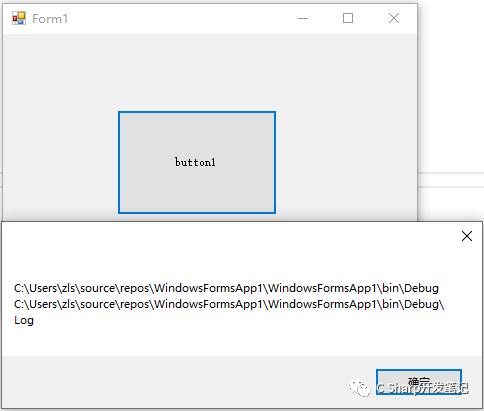
,然后重启后点击按钮:
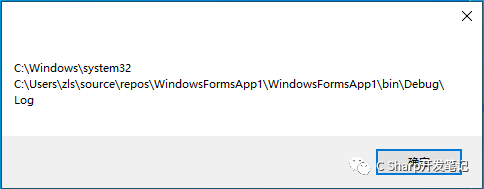
发现没?开机自动启动后
Environment.CurrentDirectory 发生了变更,
这样在在我们程序中原本如果使用相对路径进行处理的,就找不见相应的文件了,
怎么处理?
方法1:
在程序初始化的时候改变下当前路径
public Form1()
{
InitializeComponent();
Environment.CurrentDirectory = AppDomain.CurrentDomain.BaseDirectory;
}方法2:添加环境变量 , 计算行--属性--高级系统设置--环境变量--系统变量里面设置.
——————————
经典回顾
因为公众号平台更改了推送规则,如果不想错过内容,记得读完点一下“赞”和“在看”,这样每次新文章推送才会第一时间出现在你的订阅列表里。点击“赞”和“在看”支持我们吧!
往期推荐
C# WPF mvvm模式下combobox绑定(list<enum>、Dictionary<int,string>)
C# WPF Caliburn.Micro框架下利用Mef加载其它项目界面
C# datagridview、datagrid、GridControl增加行号






















 3260
3260











 被折叠的 条评论
为什么被折叠?
被折叠的 条评论
为什么被折叠?










