需求
用户或者开发人员,有时候需要对绘制好的流程文件进行查看
参考数据库
方案
根据流程标识,查找流程定义表,然后读取到跟这个流程有关的文件,然后保存到本地或者给出界面显示,目前只做保存到本地
代码
//流程定义资源文件查询
@Test
public void queryProcessDefinitionResource() throws IOException{
//得到repositoryService
RepositoryService repositoryService = processEngine.getRepositoryService();
//根据流程定义id查询部署id
String processDefinitionId = "purchasingflow:1:4";
ProcessDefinition processDefinition = repositoryService
.createProcessDefinitionQuery()
.processDefinitionId(processDefinitionId).singleResult();
//部署id
String deploymentId = processDefinition.getDeploymentId();
//bpmn文件
//bpmn资源文件名称
St







 本文介绍如何将Activiti流程资源文件下载并保存到本地。针对用户和开发人员查看流程文件的需求,通过查询数据库获取流程定义,进而保存相关文件到本地。示例代码和实际效果展示了一种实现方式。
本文介绍如何将Activiti流程资源文件下载并保存到本地。针对用户和开发人员查看流程文件的需求,通过查询数据库获取流程定义,进而保存相关文件到本地。示例代码和实际效果展示了一种实现方式。
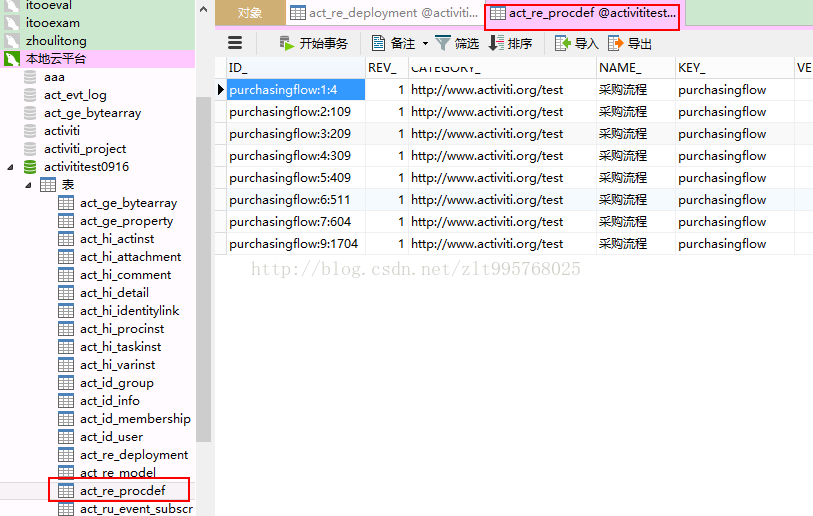
 最低0.47元/天 解锁文章
最低0.47元/天 解锁文章
















 412
412

 被折叠的 条评论
为什么被折叠?
被折叠的 条评论
为什么被折叠?










