采用结构: PC有线接外网。
PC无线接路由器,开发板网线接路由器。
PC中虚拟机为VMware,内安装Ubuntu OS.
Ubuntu 可以上网配置为: NAT方式。Ubuntu中 NetWorke Connections 配置eth1 为DHCP.。VMware的VMware Virtual Ethernet Adapter for VMnet8配置为
ip = 192.168.0.1 , IPV4子网掩码:255.255.255.0
VMware的Vitual Network Editor 设置VMware VMnet8 为NAT ,开启DHCP。Subnet ip 192.168.0.0 , subnet mask : 255.255.255.0。
DHCP Setting: start IP address:192.168.0.2 End IP Address: 192.168.0.254 Broadcast address:192.168.0.255
NAT Setting : 192.168.0.1
// 本地三者之间的通信配置;
首先:OK6410A配置IP: IP:192.168.0.3 Netmask:255.255.255.0 Gateway: 192.168.0.1 DNS: 8.8.8.8
Ubuntu虚拟机的setting --- hardware --- Network Adapter 设置为Bridged (Automatic)
Ubuntu中 NetWorke Connections 配置eth1 为ipv4 manual .。ip: 192.168.0.2 Netmask:255.255.255.0 Gateway 0.0.0.0. NDS server:8.8.8.8








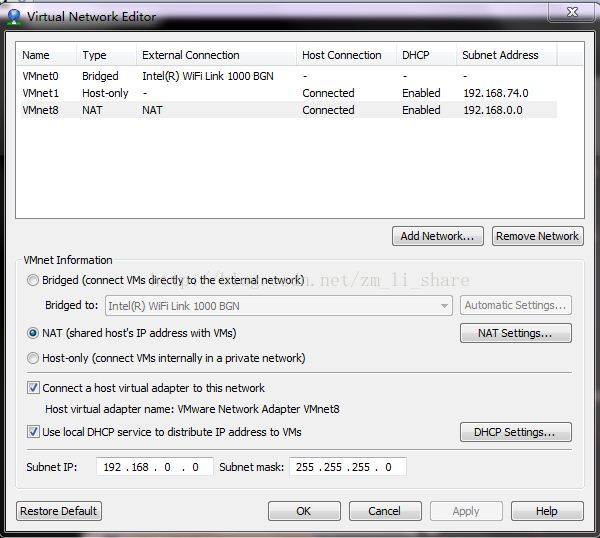
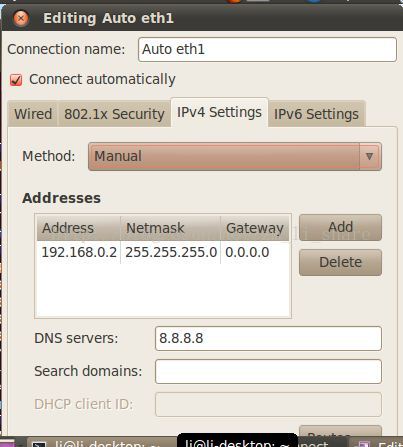














 1900
1900

 被折叠的 条评论
为什么被折叠?
被折叠的 条评论
为什么被折叠?








