认证就是验证用户身份的过程。在认证过程中,用户需要提交实体信息(Principals)和凭据信息(Credentials)以检验用户是否合法。最常见的“实体/凭证”组合便是“用户名/密码”组合。
一、认证过程
1、收集实体/凭据信息
Java代码
- UsernamePasswordToken token = new UsernamePasswordToken(username, password);
- token.setRememberMe(true);
UsernamePasswordToken支持最常见的用户名/密码的认证机制。同时,由于它实现了RememberMeAuthenticationToken接口,我们可以通过令牌设置“记住我”的功能。
但是,“已记住”和“已认证”是有区别的:
已记住的用户仅仅是非匿名用户,你可以通过subject.getPrincipals()获取用户信息。但是它并非是认证通过的用户,当你访问需要认证用户的功能时,你仍然需要重新提交认证信息。
这一区别可以参考淘宝网站,网站会默认记住登录的用户,再次访问网站时,对于非敏感的页面功能,页面上会显示记住的用户信息,但是当你访问网站账户信息时仍然需要再次进行登录认证。
2、提交实体/凭据信息
Java代码
- Subject currentUser = SecurityUtils.getSubject();
- currentUser.login(token);
收集了实体/凭据信息之后,我们可以通过SecurityUtils工具类,获取当前的用户,然后通过调用login方法提交认证。
3、认证
如果我们自定义Realm实现,比如我后面的例子中,自定义了ShiroDbRealm类,当执行currentUser.login(token)时,会先执行ShiroDbRealm.doGetAuthenticationInfo()进行登录认证。
-
-
-
-
- protectedAuthenticationInfo doGetAuthenticationInfo(
- AuthenticationTokenauthcToken) throws AuthenticationException {
-
-
- UsernamePasswordTokentoken = (UsernamePasswordToken) authcToken;
-
-
- Useruser = userService.getByAccount(token.getUsername());
- if(user != null) {
-
- returnnew SimpleAuthenticationInfo(user.getAccount(), user
- .getPassword(),getName());
- }else {
-
- returnnull;
- }
- }
4、认证处理
Java代码
![收藏代码]()
- try {
- currentUser.login(token);
- } catch ( UnknownAccountException uae ) { ...
- } catch ( IncorrectCredentialsException ice ) { ...
- } catch ( LockedAccountException lae ) { ...
- } catch ( ExcessiveAttemptsException eae ) { ...
- } ... catch your own ...
- } catch ( AuthenticationException ae ) {
-
- }
如果login方法执行完毕且没有抛出任何异常信息,那么便认为用户认证通过。之后在应用程序任意地方调用SecurityUtils.getSubject()都可以获取到当前认证通过的用户实例,使用subject.isAuthenticated()判断用户是否已验证都将返回true.
相反,如果login方法执行过程中抛出异常,那么将认为认证失败。Shiro有着丰富的层次鲜明的异常类来描述认证失败的原因,如代码示例。
二、登出操作
登出操作可以通过调用subject.logout()来删除你的登录信息,如:
Java代码
currentUser.logout(); //removes all identifying information and invalidates their session too. ![收藏代码]()
当执行完登出操作后,Session信息将被清空,subject将被视作为匿名用户。
三、认证内部处理机制
以上,是Shiro认证在应用程序中的处理过程,下面将详细解说Shiro认证的内部处理机制。
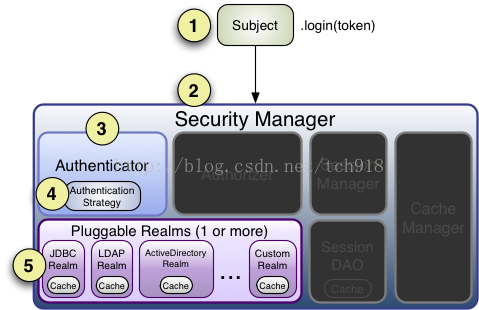
如上图,我们通过Shiro架构图的认证部分,来说明Shiro认证内部的处理顺序:
1、应用程序构建了一个终端用户认证信息的AuthenticationToken实例后,调用Subject.login方法。
2、Sbuject会委托应用程序设置的securityManager实例调用securityManager.login(token)方法。
3、SecurityManager接受到token(令牌)信息后会委托内置的Authenticator的实例(通常都是ModularRealmAuthenticator类的实例)调用authenticator.authenticate(token).ModularRealmAuthenticator在认证过程中会对设置的一个或多个Realm实例进行适配,它实际上为Shiro提供了一个可拔插的认证机制。
4、如果在应用程序中配置了多个Realm,ModularRealmAuthenticator会根据配置的AuthenticationStrategy(认证策略)来进行多Realm的认证过程。在Realm被调用后,AuthenticationStrategy将对每一个Realm的结果作出响应。
注:如果应用程序中仅配置了一个Realm,Realm将被直接调用而无需再配置认证策略。
5、Realm将调用getAuthenticationInfo(token);getAuthenticationInfo方法就是实际认证处理,我们通过覆盖Realm的doGetAuthenticationInfo方法来编写我们自定义的认证处理。
四、使用多个Realm的处理机制:
AuthenticationStrategy(认证策略)
当应用程序配置了多个Realm时,ModularRealmAuthenticator将根据认证策略来判断认证成功或是失败。
例如,如果只有一个Realm验证成功,而其他Realm验证失败,那么这次认证是否成功呢?如果大多数的Realm验证成功了,认证是否就认为成功呢?或者,一个Realm验证成功后,是否还需要判断其他Realm的结果?认证策略就是根据应用程序的需要对这些问题作出决断。
认证策略是一个无状态的组件,在认证过程中会经过4次的调用:
- 在所有Realm被调用之前
- 在调用Realm的getAuthenticationInfo方法之前
- 在调用Realm的getAuthenticationInfo方法之后
- 在所有Realm被调用之后
认证策略的另外一项工作就是聚合所有Realm的结果信息封装至一个AuthenticationInfo实例中,并将此信息返回,以此作为Subject的身份信息。
Shiro有3中认证策略的具体实现:
| AtLeastOneSuccessfulStrategy | 只要有一个(或更多)的Realm验证成功,那么认证将被视为成功 |
| FirstSuccessfulStrategy | 第一个Realm验证成功,整体认证将被视为成功,且后续Realm将被忽略 |
| AllSuccessfulStrategy | 所有Realm成功,认证才视为成功 |
ModularRealmAuthenticator内置的认证策略默认实现是AtLeastOneSuccessfulStrategy 方式,因为这种方式也是被广泛使用的一种认证策略。
五、认证的代码示例
LoginController:处理登录请求的Controller类
- <span style="font-size:18px">packageorg.shiro.demo.controller;
-
- importjava.awt.Color;
- importjava.awt.image.BufferedImage;
- importjava.io.IOException;
-
- importjavax.imageio.ImageIO;
- importjavax.servlet.http.HttpServletRequest;
- importjavax.servlet.http.HttpServletResponse;
- importjavax.servlet.http.HttpSession;
-
- importorg.apache.commons.lang.StringUtils;
- importorg.apache.shiro.SecurityUtils;
- importorg.apache.shiro.authc.AuthenticationException;
- importorg.apache.shiro.authc.UsernamePasswordToken;
- importorg.apache.shiro.subject.Subject;
- importorg.apache.shiro.web.util.WebUtils;
- importorg.shiro.demo.entity.User;
- importorg.shiro.demo.util.ValidateCode;
- importorg.springframework.stereotype.Controller;
- importorg.springframework.web.bind.annotation.RequestMapping;
- importorg.springframework.web.bind.annotation.RequestMethod;
-
- @Controller
- publicclass LoginController {
-
- @RequestMapping(value= "/login")
- publicString login(User user,HttpSession session, HttpServletRequest request){
-
- Stringcode = (String) session.getAttribute("validateCode");
- StringsubmitCode = WebUtils.getCleanParam(request, "validateCode");
-
- if(StringUtils.isEmpty(submitCode) ||!StringUtils.equals(code,submitCode.toLowerCase())) {
- return"redirect:/";
- }
-
-
- SubjectcurUser = SecurityUtils.getSubject();
- UsernamePasswordTokentoken = new UsernamePasswordToken(user.getAccount(),user.getPassword());
- token.setRememberMe(true);
- try {
-
-
-
- curUser.login(token);
-
- return"/system/main";
- }catch(AuthenticationException e) {
-
- token.clear();
- return"redirect:/";
- }
- }
-
- }</span>
ShiroDbRealm:自定义的指定Shiro验证用户登录的类
- <span style="font-size:18px">packageorg.shiro.demo.service.realm;
-
- importjava.util.ArrayList;
- importjava.util.List;
-
- importjavax.annotation.Resource;
-
- importorg.apache.commons.lang.StringUtils;
- importorg.apache.shiro.authc.AuthenticationException;
- importorg.apache.shiro.authc.AuthenticationInfo;
- importorg.apache.shiro.authc.AuthenticationToken;
- importorg.apache.shiro.authc.SimpleAuthenticationInfo;
- importorg.apache.shiro.authc.UsernamePasswordToken;
- importorg.apache.shiro.authz.AuthorizationException;
- importorg.apache.shiro.authz.AuthorizationInfo;
- importorg.apache.shiro.authz.SimpleAuthorizationInfo;
- importorg.apache.shiro.realm.AuthorizingRealm;
- importorg.apache.shiro.subject.PrincipalCollection;
- importorg.shiro.demo.service.IUserService;
-
-
-
-
-
-
- publicclass ShiroDbRealm extends AuthorizingRealm{
-
-
- privateIUserService userService;
-
- publicvoid setUserService(IUserService userService) {
- this.userService= userService;
- }
-
-
-
-
-
-
- protectedAuthenticationInfo doGetAuthenticationInfo(
- AuthenticationTokenauthcToken) throws AuthenticationException {
-
-
- UsernamePasswordTokentoken = (UsernamePasswordToken) authcToken;
-
-
- Useruser = userService.getByAccount(token.getUsername());
- if(user != null) {
-
- returnnew SimpleAuthenticationInfo(user.getAccount(), user
- .getPassword(),getName());
- }else {
-
- returnnull;
- }
- }
- }</span>
Shiro学习的系列文章
将 Shiro 作为应用的权限基础 一:shiro的整体架构
将 Shiro 作为应用的权限基础 二:shiro认证
将 Shiro 作为应用的权限基础 三:shiro授权
将 Shiro 作为应用的权限基础 四:配置说明
将 Shiro 作为应用的权限基础 五:SpringMVC+Apache Shiro+JPA(hibernate)整合配置
将 Shiro 作为应用的权限基础 六:源码以及下载地址








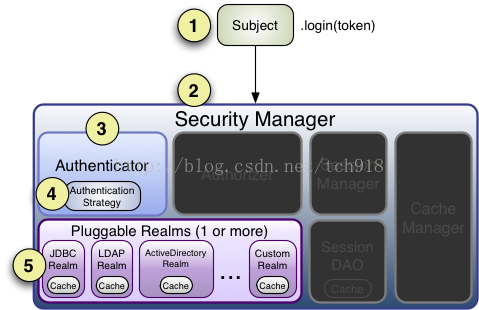













 157
157











 被折叠的 条评论
为什么被折叠?
被折叠的 条评论
为什么被折叠?








