构建项目
初始化项目
mkdir react-templeate
cd react-templeate
npm init
安装Webpack
npm i webpack webpack-cli --save-dev
- webpack-cli@4.9.1
- webpack@5.64.1
配置Webpack
新建webpack相关文件
|-- react-templeate
| |-- package-lock.json
| |-- package.json
| |-- tsconfig.json
| |-- webpack.common.js
| |-- webpack.dev.js
| |-- webpack.prod.js
安装loader等来预处理文件
npm i css-loader style-loader -D
npm i postcss-loader autoprefixer -D
npm i babel-loader @babel/core @babel/preset-env @babel/plugin-transform-runtime -D
npm i ts-loader -D
- css-loader@6.5.1:会对@import和url()进行处理
- style-loader@3.3.1:将CSS注入到JavaScript中,通过DOM操作控制css
- autoprefixer@10.4.0:增加厂商前缀(css增加浏览器内核前缀)
- postcss-loader@6.2.0:处理css的loader
- babel-loader@8.2.3:webpack的babel插件,在webpack中运行babel
- @babel/core@7.16.0:babel核心库
- @babel/preset-env@7.16.4:将ES6转换为向后兼容的JavaScript
- @babel/plugin-transform-runtime@7.16.4:处理async,await、import()等语法关键字的帮助函数
- ts-loader@9.2.6
在webpack5中,内置了资源模块(asset module),代替了file-loader和url-loader
安装plugin插件
npm i html-webpack-plugin
npm i clean-webpack-plugin
npm i progress-bar-webpack-plugin
npm i chalk
npm i speed-measure-webpack-plugin
npm i webpack-bundle-analyzer
- html-webpack-plugin@5.5.0:生成一个HTML5文件,在body中使用script标签引入webpack生成的bundle
- clean-webpack-plugin@4.0.0:再次打包的时候,先把本地已有的打包后的资源清空,来减少它们对磁盘空间的占用
- progress-bar-webpack-plugin@2.1.0:增加编译进度条
- chalk@4.1.2
- speed-measure-webpack-plugin@1.5.0:[非必备]构建速度分析,可以看到各个 loader、plugin 的构建时长,后续可针对耗时 loader、plugin 进行优化
- webpack-bundle-analyzer@4.5.0:查看打包后生成的 bundle 体积分析
基础webpack.common.js配置
// webpack.common.js
const path = require("path");
const HtmlWebpackPlugin = require("html-webpack-plugin");
const { CleanWebpackPlugin } = require("clean-webpack-plugin");
const chalk = require("chalk");
const ProgressBarPlugin = require("progress-bar-webpack-plugin");
// 公用基础配置
module.exports = {
// 入口
entry: path.resolve(__dirname, "./src/index.js"),
// 输出文件名
output: {
path: path.resolve(__dirname, "dist"), // 目标输出目录 path 的绝对路径
filename: "[name].[contenthash:8].js", // 用于输出文件的文件名
},
// 路径别名
resolve: {
alias: {
src: path.resolve(__dirname, "src"),
utils: path.resolve(__dirname, "src/common/utils/"),
components: path.resolve(__dirname, "src/components"),
},
extensions: [".js", ".tsx"],
},
// 打包环境,默认开发
mode: "development",
// 模块
module: {
rules: [
{
test: /\.s?css$/,
use: [
"style-loader",
"css-loader",
"postcss-loader",
"sass-loader",
],
},
{
test: /\.(png|jpe?g|gif|svg|mp3|mp4|mov|wav|wma|avi|flv)$/i,
type: "asset/inline",
parser: {
dataUrlCondition: {
// 转换成data-uri的条件
maxSize: 10 * 1024, // 10kb
},
},
generator: {
filename: "images/[hash][ext][query]", // 指定生成目录名称
},
},
{
test: /\.(eot|ttf|woff|woff2)$/,
type: "asset/resource",
generator: {
filename: "fonts/[hash][ext][query]",
},
},
{
test: /\.(js|ts|jsx|tsx)$/,
exclude: /node_modules/,
use: [
"babel-loader", // 代码换成ES5 的代码来做浏览器兼容
"ts-loader",
],
},
],
},
//插件
plugins: [
new HtmlWebpackPlugin({
filename: "index.html",
template: path.resolve(__dirname, "src/index.html"),
}),
new CleanWebpackPlugin(),
new ProgressBarPlugin({
format: ` :msg [:bar] ${chalk.green.bold(":percent")} (:elapsed s)`,
}), // 进度条
],
};
直接在根目录下新建文件postcss.config.js配置
// postcss.config.js
module.exports = {
plugins: [
require('autoprefixer'),
],
}
易错点
1、TypeError: CleanWebpackPlugin is not a constructor
// 错误写法
const CleanWebpackPlugin = require("clean-webpack-plugin");
...
plugin: [
new CleanWebpackPlugin(["dist"], {
root: path.resolve(__dirname, "../"), //根目录
verbose: true, //开启在控制台输出信息
}),
],
//或者
plugin: [
new CleanWebpackPlugin(["dist"]),
],
...
// 正确写法
const { CleanWebpackPlugin } = require("clean-webpack-plugin");
...
plugins: [
new CleanWebpackPlugin(),
],
...
2、 Invalid configuration object. Webpack has been initialized using a configuration object that does not match the API schema.- configuration has an unknown property ‘plugin’.
// 错误写法
module: {
rules: [
{
test: /\.(js|tsx)$/,
exclude: /node_modules/,
use: ["babel-loader", "ts-loader"],// 代码换成ES5 的代码来做浏览器兼容
options: {
presets: ["@babel/preset-env"],
cacheDirectory: true, // 开启缓存
},
},
],
},
// 正确写法
module: {
rules: [
{
test: /\.(js|tsx)$/,
exclude: /node_modules/,
use: [
{
loader: "babel-loader",// 代码换成ES5 的代码来做浏览器兼容
options: {
presets: ["@babel/preset-env"],
cacheDirectory: true, // 开启缓存
},
},
"ts-loader",
],
},
],
},
// 或者
module: {
rules: [
{
test: /\.js$/,
loader: "babel-loader", // 代码换成ES5 的代码来做浏览器兼容
options: {
presets: ["@babel/preset-env"],
cacheDirectory: true, // 开启缓存
},
},
{
test: /\.tsx?$/,
exclude: /node_modules/,
use: ["babel-loader", "ts-loader"],
},
],
},
3、No inputs were found in config file ‘tsconfig.json‘. Specified ‘include‘ paths were
原因:我们使用的是tsconfig默认是打包ts的却要打包js, 只需要在tsconfig配置"allowJs": true就可以了
4、ERROR in Conflict: Multiple assets emit different content to the same filename index.html
原因:在webpack.common.js和webpack.dev.js文件中都配置了HtmlWebpackPlugin,并且template的地址不一致,保留一个就可以
plugins: [
new HtmlWebpackPlugin({
filename: "index.html",
template: path.resolve(__dirname, "src/index.html"),
}),
],
5、ERROR in ./node_modules/html-entities/lib/index.js 15:28-60
ERROR in ./node_modules/html-entities/lib/index.js 14:25-54

大致原因就是extensions的引号之类的符号写错了,这个问题看了我好久😭
// 错误写法
resolve: {
extensions: [".js,'.tsx"],
},
// 正确写法
resolve: {
extensions: [".js",".tsx"],
},
在package.json中配置dev命令
"scripts": {
"test": "echo \"Error: no test specified\" && exit 1",
"build": "webpack --config webpack.common.js",
"start": "webpack serve --config webpack.dev.js",
"release": "webpack serve --config webpack.prod.js"
},
运行npm run build
npm run build
打包成功,发现dist文件夹中多了bundle.306f67760e9c5ad3b005.js和index.html两个文件
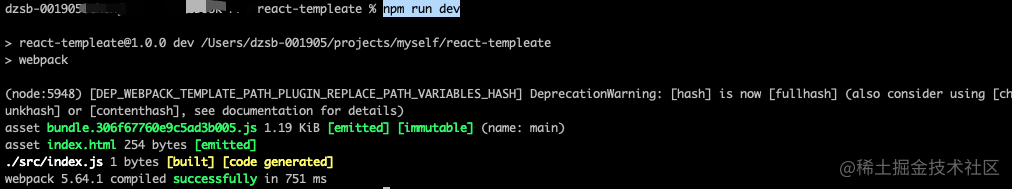
配置开发环境和生产环境
npm i webpack-merge -D
npm i mini-css-extract-plugin
npm i css-minimizer-webpack-plugin
- webpack-merge@5.8.0:合并通用配置和特定环境配置
- mini-css-extract-plugin@2.4.5
- css-minimizer-webpack-plugin@3.1.4:优化、压缩 CSS
webpack.dev.js
// webpack.dev.js
const path = require("path");
const HtmlWebpackPlugin = require("html-webpack-plugin");
const { merge } = require("webpack-merge");
const common = require("./webpack.common");
const SpeedMeasurePlugin = require("speed-measure-webpack-plugin");
const smp = new SpeedMeasurePlugin();
// 开发环境
module.exports = smp.wrap(merge(common, {
mode: 'development',
entry: path.resolve(__dirname, "src"),
devtool: "eval-cheap-module-source-map",
cache: {
type: 'filesystem', // 使用文件缓存
},
devServer: {
hot: true, //热更新
open: false, // 是否打开默认浏览器
historyApiFallback: true, // 当使用 [HTML5 History API] 时,任意的 `404` 响应被替代为 `index.html`
port: 9000, // 启动的端口
compress: true, // 是否开启代码压缩
},
plugins: [
new HtmlWebpackPlugin({
filename: "index.html",
template: path.resolve(__dirname, "src/index.html"),
}),
],
}));
webpack.prod.js
// webpack.prod.js
const path = require("path");
const { merge } = require("webpack-merge");
const common = require("./webpack.common.js");
const MiniCssExtractPlugin = require("mini-css-extract-plugin");
const TerserPlugin = require("terser-webpack-plugin"); // webpack5自带,无需安装
const CssMinimizerPlugin = require("css-minimizer-webpack-plugin"); //优化、压缩 CSS
const BundleAnalyzerPlugin =
require("webpack-bundle-analyzer").BundleAnalyzerPlugin;
module.exports = merge(common, {
mode: "production",
entry: path.resolve(__dirname, "./src/index.js"),
output: {
path: path.resolve(__dirname, "dist"),
filename: "[name]-[chunkhash:8].js",
clean: true, // 编译前清除目录
},
module: {
rules: [
{
test: /\.s?css$/,
include: [path.resolve(__dirname, "src/common/styles"), /node_modules/],
use: [MiniCssExtractPlugin.loader],
},
],
},
plugins: [
new BundleAnalyzerPlugin(),
new MiniCssExtractPlugin({
filename: "css/[name].css",
}),
],
optimization: {
// js压缩
minimizer: [
new TerserPlugin({
parallel: 4, // 使用多进程并发运行压缩以提高构建速度。
terserOptions: {
parse: {
ecma: 8,
},
compress: {
ecma: 5,
warnings: false,
comparisons: false,
inline: 2,
},
mangle: {
safari10: true,
},
output: {
ecma: 5,
comments: false,
ascii_only: true,
},
},
}),
new CssMinimizerPlugin({
parallel: 4,
}),
],
},
});
规范化配置:eslint和prettier
npm i prettier
npm i eslint
npm i eslint-config-prettier
- prettier@2.4.1:代码格式的校验(并格式化代码),不会对代码质量进行校验
- eslint@8.2.0:代码格式的校验,代码质量的校验,
JS规范 - eslint-config-prettier@8.3.0:覆盖
eslint部分规则,解决冲突
prettier
新建.prettierrc.js文件
// .prettierrc.js
module.exports = {
printWidth: 124, // 代码宽度建议不超过124字符
tabWidth: 2, // tab缩进2个空格
semi: false, // 末尾分号
singleQuote: true, // 单引号
jsxSingleQuote: true, // jsx中使用单引号
arrowParens: 'avoid', // 箭头函数仅在必要时使用()
htmlWhitespaceSensitivity: 'css', // html空格敏感度
useTabs: false,
trailingComma: "none",// 尾随逗号
bracketSpacing: true,
jsxBracketSameLine: false,
endOfLine: "lf",
}
新建.prettierignore文件
//.prettierignore
**/*.min.js
**/*.min.css
.idea/
node_modules/
dist/
build/
eslint
初始化eslint
npx eslint --init
修改.eslintrc.js部分配置
// .eslintrc.js
module.exports = {
env: {
browser: true,
es2021: true,
node: true,
browser: true,
commonjs: true,
amd: true
},
extends: ['eslint:recommended', 'plugin:react/recommended', 'plugin:@typescript-eslint/recommended', 'prettier'],
parser: '@typescript-eslint/parser',
parserOptions: {
ecmaFeatures: {
jsx: true
},
ecmaVersion: 13,
sourceType: 'module'
},
plugins: ['react', '@typescript-eslint'],
rules: {
'@typescript-eslint/no-var-requires': 0,
'@typescript-eslint/no-non-null-assertion': 'off',
'@typescript-eslint/ban-ts-ignore': 'off'
}
}
新建.eslintignore文件
.eslintrc.js
node_modules
public
代码提交校验:husky+lint-staged+commitlint
npm i husky
npm i lint-staged
- husky@7.0.4
- lint-staged@11.2.6
在packpackage.json文件中添加prepare脚本语句
"scripts": {
"prepare": "husky install",
},
运行命令npm run prepare,创建.husky/目录并指定该目录为git hooks所在的目录,可以看到根目录下新增了.husky的文件夹
npm run prepare
运行命令创建git hooks,pre-commit的shell脚本
npx husky add .husky/pre-commit "npm run lint"
运行完该命令后我们会看到.husky/目录下新增了一个名为pre-commit的shell脚本,脚本内容为:
#!/bin/sh
. "$(dirname "$0")/_/husky.sh"
npm run lint
该脚本就是执行npm run lint这个命令,在执行git commit命令时会先执行pre-commit的shell脚本内容
运行命令创建commit-msg脚本
npx husky add .husky/commit-msg 'npx --no-install commitlint --edit "$1"'
运行完该命令后我们会看到.husky/目录下新增了一个名为commit-msg的shell脚本,脚本内容为:
#!/bin/sh
. "$(dirname "$0")/_/husky.sh"
npx --no-install commitlint --edit "$1"
配置lint-staged
在package.json中配置运行命令:
"scripts": {
"test": "echo \"Error: no test specified\" && exit 1",
"build": "webpack --config webpack.common.js",
"start": "webpack serve --config webpack.dev.js",
"release": "webpack --config webpack.prod.js",
"prepare": "husky install",
"lint": "lint-staged"
},
"lint-staged": {
"./src/*.{js,jsx,ts,tsx,json}": [
"prettier --write",
"eslint",
"git add"
]
},
新建lint-staged.config.js文件
// lint-staged.config.js
'use strict'
module.exports = {
linters: {
'./src/*.ts': ['prettier --write', 'eslint --fix', 'git add'],
'./src/*.js': ['prettier --write', 'eslint --cache --fix', 'git add'],
'./src/*.vue': ['prettier --write', 'eslint --cache --fix', 'git add'],
'./src/*.{json,md,yml,css}': ['prettier --write', 'git add']
}
}
配置提交规范
安装依赖
npm install --save-dev @commitlint/config-conventional @commitlint/cli
- @commitlint/config-conventional@15.0.0
- @commitlint/cli@15.0.0
生成配置文件
echo "module.exports = {extends: ['@commitlint/config-conventional']};" > commitlint.config.js
配置提交代码规则
//commitlint.config.js
module.exports = {
extends: ['@commitlint/config-conventional'],
rules: {
'type-enum': [
2,
'always',
[
'bug', // 此项特别针对bug号,用于向测试反馈bug列表的bug修改情况
'feature', // 新功能(feature)
'fix', // 修补bug
'docs', // 文档(documentation)
'style', // 格式(不影响代码运行的变动)
'refactor', // 重构(即不是新增功能,也不是修改bug的代码变动)
'test', // 增加测试
'chore', // 构建过程或辅助工具的变动
'revert', // feat(pencil): add ‘graphiteWidth’ option (撤销之前的commit)
'merge' // 合并分支, 例如: merge(前端页面): feature-xxxx修改线程地址
]
],
'type-case': [0],
'type-empty': [0],
'scope-empty': [0],
'scope-case': [0],
'subject-full-stop': [0, 'never'],
'subject-case': [0, 'never'],
'header-max-length': [0, 'always', 72]
}
}
如果提交命令不正确,则会报错
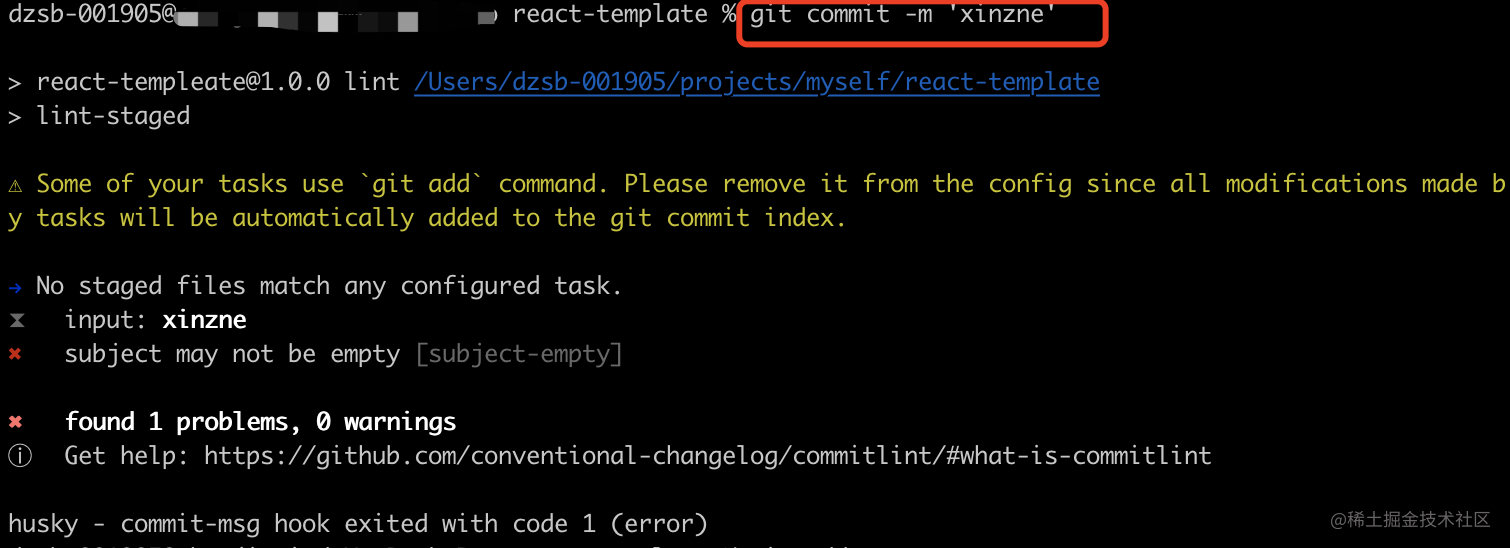
配置react
安装基础相关库
npm i react react-dom react-redux react-router-dom typescript --save
- react-redux@7.2.6
- react-dom@17.0.2
- react@17.0.2
- react-router-dom@6.0.2
- typescript@4.4.4
安装@types声明库
npm i @types/react @types/react-dom @types/react-redux --save-dev
- @types/react-dom@17.0.11
- @types/react-redux@7.1.20
- @types/react@17.0.35
创建 tsconfig.json
更详细的配置可以看tsconfig.json
{
"compilerOptions": {
"module": "esnext",
"target": "es5",
"allowJs": true,
"lib": [
"es5", "dom", "es2015.promise", "es2015.core", "es2015.collection", "es2016.array.include"
],
"sourceMap": false,
"declaration": true,
"removeComments": false, // 删除所有的注释
"experimentalDecorators": true, //启用实验性的ES装饰器。
"allowSyntheticDefaultImports": true, // 允许从没有设置默认导出的模块中默认导入
"importHelpers": true, // 从 tslib 导入辅助工具函数
"noUnusedLocals": true, // 若有未使用的局部变量则抛错。
"noUnusedParameters": true, // 若有未使用的参数则抛错。
"noImplicitThis": true, // 当 this表达式的值为 any类型的时候,生成一个错误
"noFallthroughCasesInSwitch": true, // 不允许switch的case语句贯穿
"noImplicitReturns": true, // 不是函数的所有返回路径都有返回值时报错
"noImplicitAny": true, // 在表达式和声明上有隐含的 any类型时报错
"strict": true,
"strictNullChecks": true,// 在严格的 null检查模式下, null和 undefined值不包含在任何类型里,只允许用它们自己和 any来赋值
"strictPropertyInitialization": true, // 确保类的非undefined属性已经在构造函数里初始化
"rootDir": ".",
"baseUrl": "src",
"outDir": "dist",
"jsx": "react", // 在 .tsx 文件里支持 jsx
"moduleResolution": "node",
},
"include": [
"src",
]
}
修改webpack.common.js文件中的配置让其支持react和TypeScript
npm install --save-dev @babel/preset-typescript @babel/preset-react
- @babel/preset-typescript@7.16.0
- @babel/preset-react@7.16.0
修改之前.babelrc配置文件,让babel支持转译的ts文件
{
"presets": [
"@babel/preset-env",
"@babel/preset-react",
"@babel/preset-typescript"
],
"plugins": ["@babel/plugin-transform-runtime"]
}
配置index.html
<!doctype html>
<html>
<head>
<meta charset="utf-8">
<meta content="webkit" name="renderer">
<meta name="format-detection" content="telephone=no">
<meta content="email=no" name="format-detection">
<meta http-equiv="X-UA-Compatible" content="IE=edge,chrome=1">
<meta http-equiv="content-type" content="text/html;charset=utf-8">
<meta content="width=device-width,initial-scale=1,user-scalable=no,shrink-to-fit=no" name="viewport">
<title>react模版</title>
</head>
<body>
<div id="app"></div>
</body>
</html>
配置index.tsx
import React from 'react';
import ReactDOM from 'react-dom';
// import 'styles/index.scss'
const App = () => {
return <div>hello world</div>;
};
ReactDOM.render(<App />, document.getElementById('app'));
运行命令npm run start成功
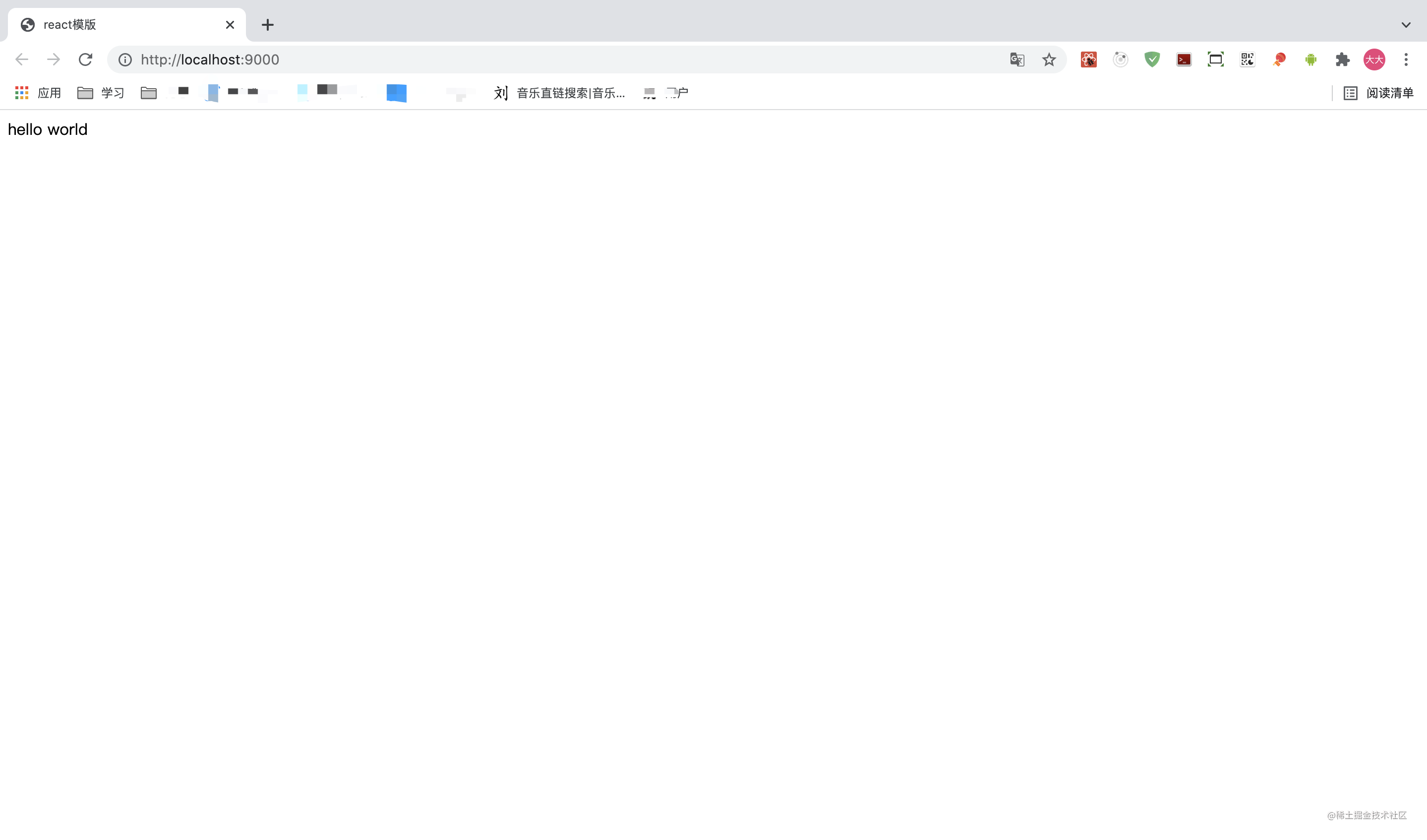
代码
https://github.com/Jessie-jzn/react-template
✨谢谢观看
✨谢谢指出不足
✨今天的你也辛苦了~





















 6万+
6万+











 被折叠的 条评论
为什么被折叠?
被折叠的 条评论
为什么被折叠?








