作者简介:Java领域优质创作者、CSDN博客专家 、CSDN内容合伙人、掘金特邀作者、阿里云博客专家、51CTO特邀作者、多年架构师设计经验、多年校企合作经验,被多个学校常年聘为校外企业导师,指导学生毕业设计并参与学生毕业答辩指导,有较为丰富的相关经验。期待与各位高校教师、企业讲师以及同行交流合作
主要内容:Java项目、Python项目、前端项目、PHP、ASP.NET、人工智能与大数据、单片机开发、物联网设计与开发设计、简历模板、学习资料、面试题库、技术互助、就业指导等
业务范围:免费功能设计、开题报告、任务书、中期检查PPT、系统功能实现、代码编写、论文编写和辅导、论文降重、长期答辩答疑辅导、腾讯会议一对一专业讲解辅导答辩、模拟答辩演练、和理解代码逻辑思路等。
收藏点赞不迷路 关注作者有好处
文末获取源码
项目编号:BS-XCX-077
一,环境介绍
语言环境:Java: jdk1.8
数据库:Mysql: mysql5.7
应用服务器:Tomcat: tomcat8.5.31
开发工具:IDEA或eclipse
开发技术:前端小程序+后台Springboot
二,项目简介
信息数据从传统到当代,是一直在变革当中,突如其来的互联网让传统的信息管理看到了革命性的曙光,因为传统信息管理从时效性,还是安全性,还是可操作性等各个方面来讲,遇到了互联网时代才发现能补上自古以来的短板,有效的提升管理的效率和业务水平。传统的管理模式,时间越久管理的内容越多,也需要更多的人来对数据进行整理,并且数据的汇总查询方面效率也是极其的低下,并且数据安全方面永远不会保证安全性能。结合数据内容管理的种种缺点,在互联网时代都可以得到有效的补充。结合先进的互联网技术,开发符合需求的软件,让数据内容管理不管是从录入的及时性,查看的及时性还是汇总分析的及时性,都能让正确率达到最高,管理更加的科学和便捷。本次开发的实习生管理系统实现了字典管理、公告管理、公司管理、简历管理、老师管理、实习管理、实习日志管理、通知管理、学生管理、职位招聘管理、职位收藏管理、职位留言管理、简历投递管理、管理员管理等功能。系统用到了关系型数据库中王者MySql作为系统的数据库,有效的对数据进行安全的存储,有效的备份,对数据可靠性方面得到了保证。并且程序也具备程序需求的所有功能,使得操作性还是安全性都大大提高,让实习生管理系统更能从理念走到现实,确确实实的让人们提升信息处理效率。


三,系统展示



后台管理系统



四,核心代码展示
package com.controller;
import java.io.File;
import java.math.BigDecimal;
import java.net.URL;
import java.text.SimpleDateFormat;
import com.alibaba.fastjson.JSONObject;
import java.util.*;
import org.springframework.beans.BeanUtils;
import javax.servlet.http.HttpServletRequest;
import org.springframework.web.context.ContextLoader;
import javax.servlet.ServletContext;
import com.service.TokenService;
import com.utils.*;
import java.lang.reflect.InvocationTargetException;
import com.service.DictionaryService;
import org.apache.commons.lang3.StringUtils;
import com.annotation.IgnoreAuth;
import org.slf4j.Logger;
import org.slf4j.LoggerFactory;
import org.springframework.beans.factory.annotation.Autowired;
import org.springframework.stereotype.Controller;
import org.springframework.web.bind.annotation.*;
import com.baomidou.mybatisplus.mapper.EntityWrapper;
import com.baomidou.mybatisplus.mapper.Wrapper;
import com.entity.*;
import com.entity.view.*;
import com.service.*;
import com.utils.PageUtils;
import com.utils.R;
import com.alibaba.fastjson.*;
/**
* 公司
* 后端接口
* @author
* @email
*/
@RestController
@Controller
@RequestMapping("/gongsi")
public class GongsiController {
private static final Logger logger = LoggerFactory.getLogger(GongsiController.class);
private static final String TABLE_NAME = "gongsi";
@Autowired
private GongsiService gongsiService;
@Autowired
private TokenService tokenService;
@Autowired
private DictionaryService dictionaryService;//字典
@Autowired
private GonggaoService gonggaoService;//公告
@Autowired
private JianliService jianliService;//简历
@Autowired
private LaoshiService laoshiService;//老师
@Autowired
private ShixiService shixiService;//实习
@Autowired
private ShixirizhiService shixirizhiService;//实习日志
@Autowired
private TongzhiService tongzhiService;//通知
@Autowired
private XueshengService xueshengService;//学生
@Autowired
private ZhaopinService zhaopinService;//职位招聘
@Autowired
private ZhaopinCollectionService zhaopinCollectionService;//职位收藏
@Autowired
private ZhaopinLiuyanService zhaopinLiuyanService;//职位留言
@Autowired
private ZhaopinToudiService zhaopinToudiService;//简历投递
@Autowired
private UsersService usersService;//管理员
/**
* 后端列表
*/
@RequestMapping("/page")
public R page(@RequestParam Map<String, Object> params, HttpServletRequest request){
logger.debug("page方法:,,Controller:{},,params:{}",this.getClass().getName(),JSONObject.toJSONString(params));
String role = String.valueOf(request.getSession().getAttribute("role"));
if(false)
return R.error(511,"永不会进入");
else if("学生".equals(role))
params.put("xueshengId",request.getSession().getAttribute("userId"));
else if("公司".equals(role))
params.put("gongsiId",request.getSession().getAttribute("userId"));
else if("老师".equals(role))
params.put("laoshiId",request.getSession().getAttribute("userId"));
params.put("gongsiDeleteStart",1);params.put("gongsiDeleteEnd",1);
CommonUtil.checkMap(params);
PageUtils page = gongsiService.queryPage(params);
//字典表数据转换
List<GongsiView> list =(List<GongsiView>)page.getList();
for(GongsiView c:list){
//修改对应字典表字段
dictionaryService.dictionaryConvert(c, request);
}
return R.ok().put("data", page);
}
/**
* 后端详情
*/
@RequestMapping("/info/{id}")
public R info(@PathVariable("id") Long id, HttpServletRequest request){
logger.debug("info方法:,,Controller:{},,id:{}",this.getClass().getName(),id);
GongsiEntity gongsi = gongsiService.selectById(id);
if(gongsi !=null){
//entity转view
GongsiView view = new GongsiView();
BeanUtils.copyProperties( gongsi , view );//把实体数据重构到view中
//修改对应字典表字段
dictionaryService.dictionaryConvert(view, request);
return R.ok().put("data", view);
}else {
return R.error(511,"查不到数据");
}
}
/**
* 后端保存
*/
@RequestMapping("/save")
public R save(@RequestBody GongsiEntity gongsi, HttpServletRequest request){
logger.debug("save方法:,,Controller:{},,gongsi:{}",this.getClass().getName(),gongsi.toString());
String role = String.valueOf(request.getSession().getAttribute("role"));
if(false)
return R.error(511,"永远不会进入");
Wrapper<GongsiEntity> queryWrapper = new EntityWrapper<GongsiEntity>()
.eq("username", gongsi.getUsername())
.or()
.eq("gongsi_phone", gongsi.getGongsiPhone())
.andNew()
.eq("gongsi_delete", 1)
;
logger.info("sql语句:"+queryWrapper.getSqlSegment());
GongsiEntity gongsiEntity = gongsiService.selectOne(queryWrapper);
if(gongsiEntity==null){
gongsi.setGongsiDelete(1);
gongsi.setCreateTime(new Date());
gongsi.setPassword("123456");
gongsiService.insert(gongsi);
return R.ok();
}else {
return R.error(511,"账户或者联系方式已经被使用");
}
}
/**
* 后端修改
*/
@RequestMapping("/update")
public R update(@RequestBody GongsiEntity gongsi, HttpServletRequest request) throws NoSuchFieldException, ClassNotFoundException, IllegalAccessException, InstantiationException {
logger.debug("update方法:,,Controller:{},,gongsi:{}",this.getClass().getName(),gongsi.toString());
GongsiEntity oldGongsiEntity = gongsiService.selectById(gongsi.getId());//查询原先数据
String role = String.valueOf(request.getSession().getAttribute("role"));
// if(false)
// return R.error(511,"永远不会进入");
if("".equals(gongsi.getGongsiPhoto()) || "null".equals(gongsi.getGongsiPhoto())){
gongsi.setGongsiPhoto(null);
}
gongsiService.updateById(gongsi);//根据id更新
return R.ok();
}
/**
* 删除
*/
@RequestMapping("/delete")
public R delete(@RequestBody Integer[] ids, HttpServletRequest request){
logger.debug("delete:,,Controller:{},,ids:{}",this.getClass().getName(),ids.toString());
List<GongsiEntity> oldGongsiList =gongsiService.selectBatchIds(Arrays.asList(ids));//要删除的数据
ArrayList<GongsiEntity> list = new ArrayList<>();
for(Integer id:ids){
GongsiEntity gongsiEntity = new GongsiEntity();
gongsiEntity.setId(id);
gongsiEntity.setGongsiDelete(2);
list.add(gongsiEntity);
}
if(list != null && list.size() >0){
gongsiService.updateBatchById(list);
}
return R.ok();
}
/**
* 批量上传
*/
@RequestMapping("/batchInsert")
public R save( String fileName, HttpServletRequest request){
logger.debug("batchInsert方法:,,Controller:{},,fileName:{}",this.getClass().getName(),fileName);
Integer xueshengId = Integer.valueOf(String.valueOf(request.getSession().getAttribute("userId")));
SimpleDateFormat sdf = new SimpleDateFormat("yyyy-MM-dd HH:mm:ss");
try {
List<GongsiEntity> gongsiList = new ArrayList<>();//上传的东西
Map<String, List<String>> seachFields= new HashMap<>();//要查询的字段
Date date = new Date();
int lastIndexOf = fileName.lastIndexOf(".");
if(lastIndexOf == -1){
return R.error(511,"该文件没有后缀");
}else{
String suffix = fileName.substring(lastIndexOf);
if(!".xls".equals(suffix)){
return R.error(511,"只支持后缀为xls的excel文件");
}else{
URL resource = this.getClass().getClassLoader().getResource("static/upload/" + fileName);//获取文件路径
File file = new File(resource.getFile());
if(!file.exists()){
return R.error(511,"找不到上传文件,请联系管理员");
}else{
List<List<String>> dataList = PoiUtil.poiImport(file.getPath());//读取xls文件
dataList.remove(0);//删除第一行,因为第一行是提示
for(List<String> data:dataList){
//循环
GongsiEntity gongsiEntity = new GongsiEntity();
// gongsiEntity.setUsername(data.get(0)); //账户 要改的
// //gongsiEntity.setPassword("123456");//密码
// gongsiEntity.setGongsiName(data.get(0)); //公司名称 要改的
// gongsiEntity.setGongsiTypes(Integer.valueOf(data.get(0))); //公司类型 要改的
// gongsiEntity.setGongsiPhone(data.get(0)); //联系方式 要改的
// gongsiEntity.setGongsiEmail(data.get(0)); //邮箱 要改的
// gongsiEntity.setGongsiPhoto("");//详情和图片
// gongsiEntity.setGongsiChenglishijianTime(sdf.parse(data.get(0))); //公司成立时间 要改的
// gongsiEntity.setGongsiContent("");//详情和图片
// gongsiEntity.setGongsiDelete(1);//逻辑删除字段
// gongsiEntity.setCreateTime(date);//时间
gongsiList.add(gongsiEntity);
//把要查询是否重复的字段放入map中
//账户
if(seachFields.containsKey("username")){
List<String> username = seachFields.get("username");
username.add(data.get(0));//要改的
}else{
List<String> username = new ArrayList<>();
username.add(data.get(0));//要改的
seachFields.put("username",username);
}
//联系方式
if(seachFields.containsKey("gongsiPhone")){
List<String> gongsiPhone = seachFields.get("gongsiPhone");
gongsiPhone.add(data.get(0));//要改的
}else{
List<String> gongsiPhone = new ArrayList<>();
gongsiPhone.add(data.get(0));//要改的
seachFields.put("gongsiPhone",gongsiPhone);
}
}
//查询是否重复
//账户
List<GongsiEntity> gongsiEntities_username = gongsiService.selectList(new EntityWrapper<GongsiEntity>().in("username", seachFields.get("username")).eq("gongsi_delete", 1));
if(gongsiEntities_username.size() >0 ){
ArrayList<String> repeatFields = new ArrayList<>();
for(GongsiEntity s:gongsiEntities_username){
repeatFields.add(s.getUsername());
}
return R.error(511,"数据库的该表中的 [账户] 字段已经存在 存在数据为:"+repeatFields.toString());
}
//联系方式
List<GongsiEntity> gongsiEntities_gongsiPhone = gongsiService.selectList(new EntityWrapper<GongsiEntity>().in("gongsi_phone", seachFields.get("gongsiPhone")).eq("gongsi_delete", 1));
if(gongsiEntities_gongsiPhone.size() >0 ){
ArrayList<String> repeatFields = new ArrayList<>();
for(GongsiEntity s:gongsiEntities_gongsiPhone){
repeatFields.add(s.getGongsiPhone());
}
return R.error(511,"数据库的该表中的 [联系方式] 字段已经存在 存在数据为:"+repeatFields.toString());
}
gongsiService.insertBatch(gongsiList);
return R.ok();
}
}
}
}catch (Exception e){
e.printStackTrace();
return R.error(511,"批量插入数据异常,请联系管理员");
}
}
/**
* 登录
*/
@IgnoreAuth
@RequestMapping(value = "/login")
public R login(String username, String password, String captcha, HttpServletRequest request) {
GongsiEntity gongsi = gongsiService.selectOne(new EntityWrapper<GongsiEntity>().eq("username", username));
if(gongsi==null || !gongsi.getPassword().equals(password))
return R.error("账号或密码不正确");
else if(gongsi.getGongsiDelete() != 1)
return R.error("账户已被删除");
String token = tokenService.generateToken(gongsi.getId(),username, "gongsi", "公司");
R r = R.ok();
r.put("token", token);
r.put("role","公司");
r.put("username",gongsi.getGongsiName());
r.put("tableName","gongsi");
r.put("userId",gongsi.getId());
return r;
}
/**
* 注册
*/
@IgnoreAuth
@PostMapping(value = "/register")
public R register(@RequestBody GongsiEntity gongsi, HttpServletRequest request) {
// ValidatorUtils.validateEntity(user);
Wrapper<GongsiEntity> queryWrapper = new EntityWrapper<GongsiEntity>()
.eq("username", gongsi.getUsername())
.or()
.eq("gongsi_phone", gongsi.getGongsiPhone())
.andNew()
.eq("gongsi_delete", 1)
;
GongsiEntity gongsiEntity = gongsiService.selectOne(queryWrapper);
if(gongsiEntity != null)
return R.error("账户或者联系方式已经被使用");
gongsi.setGongsiDelete(1);
gongsi.setCreateTime(new Date());
gongsiService.insert(gongsi);
return R.ok();
}
/**
* 重置密码
*/
@GetMapping(value = "/resetPassword")
public R resetPassword(Integer id, HttpServletRequest request) {
GongsiEntity gongsi = gongsiService.selectById(id);
gongsi.setPassword("123456");
gongsiService.updateById(gongsi);
return R.ok();
}
/**
* 修改密码
*/
@GetMapping(value = "/updatePassword")
public R updatePassword(String oldPassword, String newPassword, HttpServletRequest request) {
GongsiEntity gongsi = gongsiService.selectById((Integer)request.getSession().getAttribute("userId"));
if(newPassword == null){
return R.error("新密码不能为空") ;
}
if(!oldPassword.equals(gongsi.getPassword())){
return R.error("原密码输入错误");
}
if(newPassword.equals(gongsi.getPassword())){
return R.error("新密码不能和原密码一致") ;
}
gongsi.setPassword(newPassword);
gongsiService.updateById(gongsi);
return R.ok();
}
/**
* 忘记密码
*/
@IgnoreAuth
@RequestMapping(value = "/resetPass")
public R resetPass(String username, HttpServletRequest request) {
GongsiEntity gongsi = gongsiService.selectOne(new EntityWrapper<GongsiEntity>().eq("username", username));
if(gongsi!=null){
gongsi.setPassword("123456");
gongsiService.updateById(gongsi);
return R.ok();
}else{
return R.error("账号不存在");
}
}
/**
* 获取用户的session用户信息
*/
@RequestMapping("/session")
public R getCurrGongsi(HttpServletRequest request){
Integer id = (Integer)request.getSession().getAttribute("userId");
GongsiEntity gongsi = gongsiService.selectById(id);
if(gongsi !=null){
//entity转view
GongsiView view = new GongsiView();
BeanUtils.copyProperties( gongsi , view );//把实体数据重构到view中
//修改对应字典表字段
dictionaryService.dictionaryConvert(view, request);
return R.ok().put("data", view);
}else {
return R.error(511,"查不到数据");
}
}
/**
* 退出
*/
@GetMapping(value = "logout")
public R logout(HttpServletRequest request) {
request.getSession().invalidate();
return R.ok("退出成功");
}
/**
* 前端列表
*/
@IgnoreAuth
@RequestMapping("/list")
public R list(@RequestParam Map<String, Object> params, HttpServletRequest request){
logger.debug("list方法:,,Controller:{},,params:{}",this.getClass().getName(),JSONObject.toJSONString(params));
CommonUtil.checkMap(params);
PageUtils page = gongsiService.queryPage(params);
//字典表数据转换
List<GongsiView> list =(List<GongsiView>)page.getList();
for(GongsiView c:list)
dictionaryService.dictionaryConvert(c, request); //修改对应字典表字段
return R.ok().put("data", page);
}
/**
* 前端详情
*/
@RequestMapping("/detail/{id}")
public R detail(@PathVariable("id") Long id, HttpServletRequest request){
logger.debug("detail方法:,,Controller:{},,id:{}",this.getClass().getName(),id);
GongsiEntity gongsi = gongsiService.selectById(id);
if(gongsi !=null){
//entity转view
GongsiView view = new GongsiView();
BeanUtils.copyProperties( gongsi , view );//把实体数据重构到view中
//修改对应字典表字段
dictionaryService.dictionaryConvert(view, request);
return R.ok().put("data", view);
}else {
return R.error(511,"查不到数据");
}
}
/**
* 前端保存
*/
@RequestMapping("/add")
public R add(@RequestBody GongsiEntity gongsi, HttpServletRequest request){
logger.debug("add方法:,,Controller:{},,gongsi:{}",this.getClass().getName(),gongsi.toString());
Wrapper<GongsiEntity> queryWrapper = new EntityWrapper<GongsiEntity>()
.eq("username", gongsi.getUsername())
.or()
.eq("gongsi_phone", gongsi.getGongsiPhone())
.andNew()
.eq("gongsi_delete", 1)
// .notIn("gongsi_types", new Integer[]{102})
;
logger.info("sql语句:"+queryWrapper.getSqlSegment());
GongsiEntity gongsiEntity = gongsiService.selectOne(queryWrapper);
if(gongsiEntity==null){
gongsi.setGongsiDelete(1);
gongsi.setCreateTime(new Date());
gongsi.setPassword("123456");
gongsiService.insert(gongsi);
return R.ok();
}else {
return R.error(511,"账户或者联系方式已经被使用");
}
}
}
五,相关作品展示
基于Java开发、Python开发、PHP开发、C#开发等相关语言开发的实战项目
基于Nodejs、Vue等前端技术开发的前端实战项目
基于微信小程序和安卓APP应用开发的相关作品
基于51单片机等嵌入式物联网开发应用
基于各类算法实现的AI智能应用
基于大数据实现的各类数据管理和推荐系统







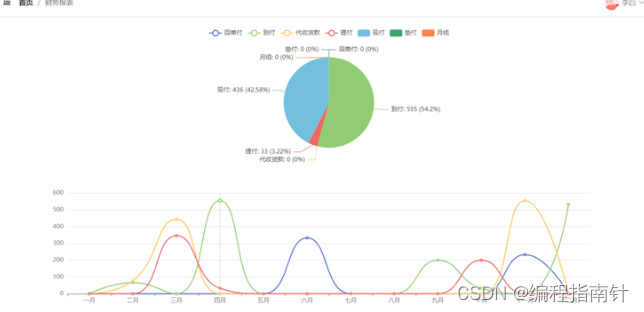

























 952
952

 被折叠的 条评论
为什么被折叠?
被折叠的 条评论
为什么被折叠?










