error MSB8020: The build tools for v120 (Platform Toolset = ‘v120’) cannot be found. To build using the v120 build tools, please install v120 build tools. Alternatively, you may upgrade to the current Visual Studio tools by selecting the Project menu or right-click the solution, and then selecting “Retarget solution”. [E:\aPritice\JieDe\app\node_modules\buffertools\build\buffertools.vcxproj]
最开始我执行了npm install -g windows-build-tools,然而不起作用还是一样的报错
通过卸载Visual Studio
并安装2017直接下载visual statiu 15 2017 C++工具地址https://download.visualstudio.microsoft.com/download/pr/11503713/e64d79b40219aea618ce2fe10ebd5f0d/vs_BuildTools.exe
然后我去c盘下他说的文件夹,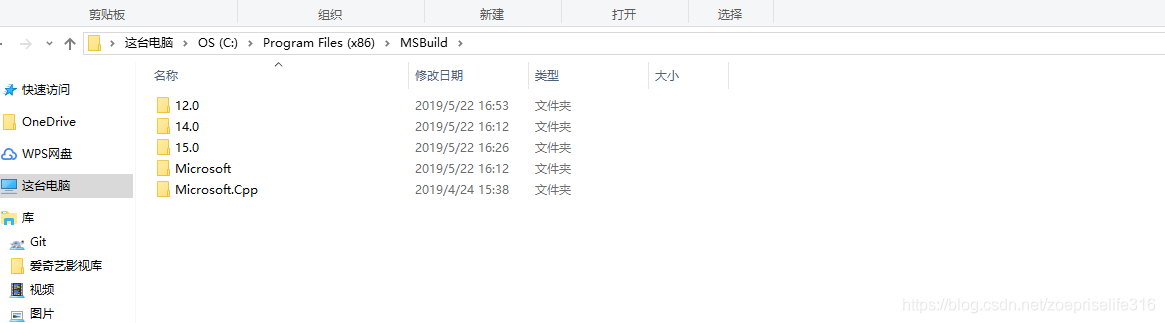
手动复制14,粘贴12.0,然而不起作用
后来执行代码,
set GYP_MSVS_VERSION=2015
npm install --msvs_version=2015








 最低0.47元/天 解锁文章
最低0.47元/天 解锁文章


















 被折叠的 条评论
为什么被折叠?
被折叠的 条评论
为什么被折叠?








