本文介绍如何使用collection.update()更新文档。
测试数据
假设已经插入下面数据:
{
"hosting" : "hostA",
"type" : "vps",
"clients" : 1000
},
{
"hosting" : "hostB",
"type" : "dedicated server",
"clients" : 100
},
{
"hosting" : "hostC",
"type" : "vps",
"clients" : 900
}{ "_id" : { "$oid" : "id"} , "hosting" : "hostA" , "type" : "vps" , "clients" : 1000}
{ "_id" : { "$oid" : "id"} , "hosting" : "hostB" , "type" : "dedicated server" , "clients" : 100}
{ "_id" : { "$oid" : "id"} , "hosting" : "hostC" , "type" : "vps" , "clients" : 900}1. 使用$set更新文档
查询hosting = 'hostB'的文档并把clients的值从100更新为10。
使用$set只更新特定的字段。
Document updateDocument = new Document();
updateDocument.append("$set", new Document().append("clients", 110));
Document searchQuery2 = new Document().append("hosting", "hostB");
collection.updateOne(searchQuery2, updateDocument);输出:
{ "_id" : { "$oid" : "id"} , "hosting" : "hostA" , "type" : "vps" , "clients" : 1000}
{ "_id" : { "$oid" : "id"} , "hosting" : "hostB" , "type" : "dedicated server" , "clients" : 110}
{ "_id" : { "$oid" : "id"} , "hosting" : "hostC" , "type" : "vps" , "clients" : 900}2. 使用$inc更新文档
该例子介绍使用$inc修改符增加特定值。
查询hosting = 'hostB'的文档,并把’clients’的值从100增加到199。
Document newDocument2 = new Document().append("$inc",
new Document().append("clients", 99));
collection.updateOne(new Document().append("hosting", "hostB"), newDocument2);输出:
{ "_id" : { "$oid" : "id"} , "hosting" : "hostA" , "type" : "vps" , "clients" : 1000}
{ "_id" : { "$oid" : "id"} , "hosting" : "hostB" , "type" : "dedicated server" , "clients" : 199}
{ "_id" : { "$oid" : "id"} , "hosting" : "hostC" , "type" : "vps" , "clients" : 900}3. 使用updateMany更新多个文档
该例子介绍使用updateMany更新符合条件的多个文档。
查询type = 'vps'的文档,并把所有符合条件的文档的clients更新为888。
Document updateQuery = new Document();
updateQuery.append("$set", new Document().append("clients", "888"));
Document searchQuery3 = new Document();
searchQuery3.append("type", "vps");
collection.updateMany(searchQuery3, updateQuery);输出:
{ "_id" : { "$oid" : "id"} , "hosting" : "hostA" , "clients" : "888" , "type" : "vps"}
{ "_id" : { "$oid" : "id"} , "hosting" : "hostB" , "type" : "dedicated server" , "clients" : 100}
{ "_id" : { "$oid" : "id"} , "hosting" : "hostC" , "clients" : "888" , "type" : "vps"}4. 完整实例
import com.mongodb.MongoClient;
import com.mongodb.MongoException;
import com.mongodb.client.FindIterable;
import com.mongodb.client.MongoCollection;
import com.mongodb.client.MongoCursor;
import com.mongodb.client.MongoDatabase;
import org.bson.Document;
public class UpdateDocument {
public static void printAllDocuments(MongoCollection<Document> collection) {
FindIterable<Document> documents = collection.find();
MongoCursor<Document> mongoCursor = documents.iterator();
while (mongoCursor.hasNext()) {
System.out.println(mongoCursor.next());
}
}
public static void removeAllDocuments(MongoCollection<Document> collection) {
collection.deleteMany(new Document());
}
public static void insertDummyDocuments(MongoCollection<Document> collection) {
Document document = new Document();
document.put("hosting", "hostA");
document.put("type", "vps");
document.put("clients", 1000);
Document document2 = new Document();
document2.put("hosting", "hostB");
document2.put("type", "dedicated server");
document2.put("clients", 100);
Document document3 = new Document();
document3.put("hosting", "hostC");
document3.put("type", "vps");
document3.put("clients", 900);
collection.insertOne(document);
collection.insertOne(document2);
collection.insertOne(document3);
}
public static void main(String[] args) {
try {
MongoClient mongoClient = new MongoClient("localhost", 27017);
MongoDatabase database = mongoClient.getDatabase("test");
// get a single collection
MongoCollection<Document> collection = database.getCollection("dummyColl");
System.out.println("\nTesting 1...with $set");
insertDummyDocuments(collection);
Document updateDocument = new Document();
updateDocument.append("$set", new Document().append("clients", 110));
Document searchQuery2 = new Document().append("hosting", "hostB");
collection.updateOne(searchQuery2, updateDocument);
printAllDocuments(collection);
removeAllDocuments(collection);
System.out.println("\nTesting 2... with $inc");
insertDummyDocuments(collection);
// find hosting = hostB and increase it's "clients" value by 99
Document newDocument2 = new Document().append("$inc",
new Document().append("clients", 99));
collection.updateOne(new Document().append("hosting", "hostB"), newDocument2);
printAllDocuments(collection);
removeAllDocuments(collection);
System.out.println("\nTesting 3... with $multi");
insertDummyDocuments(collection);
// find type = vps , update all matched documents , clients value to 888
Document updateQuery = new Document();
updateQuery.append("$set", new Document().append("clients", "888"));
Document searchQuery3 = new Document();
searchQuery3.append("type", "vps");
collection.updateMany(searchQuery3, updateQuery);
// collection.update(searchQuery3, updateQuery, false, true);
printAllDocuments(collection);
removeAllDocuments(collection);
System.out.println("Done");
} catch (MongoException e) {
e.printStackTrace();
}
}
}






















 513
513

 被折叠的 条评论
为什么被折叠?
被折叠的 条评论
为什么被折叠?








