本文介绍如何使用GridFS API把图片文件保存到MongoDB。GridFS API也能保存其他二进制文件,如视频和音乐文件。
1. 保存图片
下面代码使用photo命名空间,新的filename保存图片到MongoDB。
String newFileName = "mkyong-java-image";
File imageFile = new File("mongodb.png");
GridFS gfsPhoto = new GridFS(db, "photo");
GridFSInputFile gfsFile = gfsPhoto.createFile(imageFile);
gfsFile.setFilename(newFileName);
gfsFile.save();2. 获取图片
String newFileName = "mkyong-java-image";
GridFS gfsPhoto = new GridFS(db, "photo");
GridFSDBFile imageForOutput = gfsPhoto.findOne(newFileName);
System.out.println(imageForOutput);输出,图片以如下的JSON格式被保存:
{
"_id" :
{
"$oid" : "4dc9511a14a7d017fee35746"
} ,
"chunkSize" : 262144 ,
"length" : 22672 ,
"md5" : "1462a6cfa27669af1d8d21c2d7dd1f8b" ,
"filename" : "mkyong-java-image" ,
"contentType" : null ,
"uploadDate" :
{
"$date" : "2011-05-10T14:52:10Z"
} ,
"aliases" : null
}3. 打印所有图片
使用DBCursor遍历所有图片。
GridFS gfsPhoto = new GridFS(db, "photo");
DBCursor cursor = gfsPhoto.getFileList();
while (cursor.hasNext()) {
System.out.println(cursor.next());
}4. 保存为另一张图片
从MongoDB中获取图片并把它保存为另一张图片。
String newFileName = "mkyong-java-image";
GridFS gfsPhoto = new GridFS(db, "photo");
GridFSDBFile imageForOutput = gfsPhoto.findOne(newFileName);
imageForOutput.writeTo("mongodbNew.png"); //output to new file5. 删除图片
String newFileName = "mkyong-java-image";
GridFS gfsPhoto = new GridFS(db, "photo");
gfsPhoto.remove(gfsPhoto.findOne(newFileName));完整实例
import com.mongodb.DB;
import com.mongodb.DBCollection;
import com.mongodb.DBCursor;
import com.mongodb.MongoClient;
import com.mongodb.MongoException;
import com.mongodb.gridfs.GridFS;
import com.mongodb.gridfs.GridFSDBFile;
import com.mongodb.gridfs.GridFSInputFile;
import java.io.File;
import java.io.IOException;
import java.net.UnknownHostException;
public class SaveImage {
public static void main(String[] args) {
try {
MongoClient mongoClient = new MongoClient("localhost", 27017);
DB db = mongoClient.getDB("imagedb");
DBCollection collection = db.getCollection("dummyColl");
String newFileName = "mkyong-java-image";
File imageFile = new File("mongodb.png");
// create a "photo" namespace
GridFS gfsPhoto = new GridFS(db, "photo");
// get image file from local drive
GridFSInputFile gfsFile = gfsPhoto.createFile(imageFile);
// set a new filename for identify purpose
gfsFile.setFilename(newFileName);
// save the image file into mongoDB
gfsFile.save();
// print the result
DBCursor cursor = gfsPhoto.getFileList();
while (cursor.hasNext()) {
System.out.println(cursor.next());
}
// get image file by it's filename
GridFSDBFile imageForOutput = gfsPhoto.findOne(newFileName);
// save it into a new image file
imageForOutput.writeTo("mongodbNew.png");
// remove the image file from mongoDB
gfsPhoto.remove(gfsPhoto.findOne(newFileName));
System.out.println("Done");
} catch (UnknownHostException e) {
e.printStackTrace();
} catch (MongoException e) {
e.printStackTrace();
} catch (IOException e) {
e.printStackTrace();
}
}
}






















 7339
7339

 被折叠的 条评论
为什么被折叠?
被折叠的 条评论
为什么被折叠?








