iOS中有五种持久化数据的方式:属性列表、对象归档、NSUserDefaults、SQLite3和Core Data
SQLite3的数据类型
数据库在应用中最常用的,方便说数据的存取。
所有存在Sqlite 3.0版本当中的数据都拥有以下之一的数据类型:
空(NULL):该值为空
整型(INTEGEER):有符号整数,按大小被存储成1,2,3,4,6或8字节。
实数(REAL):浮点数,以8字节指数形式存储。
文本(TEXT):字符串,以数据库编码方式存储(UTF-8, UTF-16BE 或者 UTF-16-LE)。
BLOB:BLOB数据不做任何转换,以输入形式存储。
在关系数据库中,CLOB和BLOB类型被用来存放大对象。BOLB表示二进制大对象,这种数据类型通过用来保存图片,图象,视频等。CLOB表示字符大对象,能够存放大量基于字符的数据。
具体使用方法如下:
1.添加开发包libsqlite3.0.dylib
首先是设置项目文件,在项目中添加iPhone版的sqlite3的数据库的开发包,在项目下的Frameworks点击右键,然后选择libsqlite3.0.dylib文件。
libsqlite3.0.dylib文件地址:
/Developer/Platforms/iPhoneOS.platform/Developer/SDKs/iPhoneOS2.2.sdk/usr/lib/libsqlite3.0.dylib
2.有码有真相:
加入FMDB这个第三方库文件,项目编程开始。
AppDelegate.h文件
- //
- // AppDelegate.h
- // SQLite3Demo
- //
- // Created by 李振杰 on 13-11-22.
- // Copyright (c) 2013年 swplzj. All rights reserved.
- //
- #import <UIKit/UIKit.h>
- @interface AppDelegate : UIResponder <UIApplicationDelegate>
- @property (strong, nonatomic) UIWindow *window;
- /**
- * @brief 在状态栏处显示的提示框
- *
- * @param string 显示的字符串
- * @param duration 显示的时长
- */
- + (void)showStatusWithText:(NSString *)string duration:(NSTimeInterval)duration;
- @end
AppDelegate.m文件
- //
- // AppDelegate.m
- // SQLite3Demo
- //
- // Created by 李振杰 on 13-11-22.
- // Copyright (c) 2013年 swplzj. All rights reserved.
- //
- #import "AppDelegate.h"
- #import "RootViewController.h"
- @interface AppDelegate ()
- @property (strong, nonatomic) UIWindow *statusWindow;
- @property (retain, nonatomic) UILabel *statusLabel;
- - (void)dismissStatusLabel;
- @end
- @implementation AppDelegate
- - (void)dealloc
- {
- [self.statusWindow release];
- [self.statusLabel release];
- [_window release];
- [super dealloc];
- }
- - (BOOL)application:(UIApplication *)application didFinishLaunchingWithOptions:(NSDictionary *)launchOptions
- {
- self.window = [[[UIWindow alloc] initWithFrame:[[UIScreen mainScreen] bounds]] autorelease];
- self.statusWindow = [[UIWindow alloc] initWithFrame:CGRectZero];
- self.statusWindow.backgroundColor = [UIColor clearColor];
- self.statusWindow.windowLevel = UIWindowLevelStatusBar + 1;
- self.statusLabel = [[UILabel alloc] initWithFrame:CGRectZero];
- self.statusLabel.backgroundColor = [UIColor clearColor];
- self.statusLabel.textColor = [UIColor whiteColor];
- self.statusLabel.font = [UIFont systemFontOfSize:13];
- [self.statusWindow addSubview:self.statusLabel];
- [self.statusWindow makeKeyAndVisible];
- RootViewController *rootVC = [[RootViewController alloc] initWithNibName:@"RootViewController" bundle:nil];
- UINavigationController *rootNav = [[UINavigationController alloc] initWithRootViewController:rootVC];
- [rootVC release];
- self.window.rootViewController = rootNav;
- [rootNav release];
- // Override point for customization after application launch.
- self.window.backgroundColor = [UIColor whiteColor];
- [self.window makeKeyAndVisible];
- return YES;
- }
- #pragma mark - Custom methods
- - (void)dismissStatusLabel
- {
- CGRect rect = self.statusWindow.frame;
- rect.origin.y -= rect.size.height;
- [UIView animateWithDuration:0.8 animations:^{
- self.statusWindow.frame = rect;
- }];
- }
- /**
- * @brief 在状态栏处显示的提示框
- *
- * @param string 显示的字符串
- * @param duration 显示的时长
- */
- + (void)showStatusWithText:(NSString *)string duration:(NSTimeInterval)duration
- {
- AppDelegate *delegate = (AppDelegate *)[UIApplication sharedApplication].delegate;
- delegate.statusLabel.text = string;
- [delegate.statusLabel sizeToFit];
- CGRect rect = [UIApplication sharedApplication].statusBarFrame;
- CGFloat width = delegate.statusLabel.frame.size.width;
- CGFloat height = rect.size.height;
- rect.origin.x = rect.size.width = width - 5;
- rect.size.width = width;
- delegate.statusWindow.frame = rect;
- delegate.statusLabel.backgroundColor = [UIColor blackColor];
- delegate.statusLabel.frame = CGRectMake(100, 0, width, height);
- duration = (duration < 1.0 ? 1.0 : duration);
- duration = (duration > 4.0 ? 4.0 : duration);
- [delegate performSelector:@selector(dismissStatusLabel)];
- }
- @end
使用FMDB第三方库,数据库管理文件
- //
- // DBManager.h
- // SQLite3Demo
- //
- // Created by 李振杰 on 13-11-26.
- // Copyright (c) 2013年 swplzj. All rights reserved.
- //
- #import <Foundation/Foundation.h>
- #import "FMDatabaseAdditions.h"
- @class FMDatabase;
- /**
- * @brief 对数据连接进行管理,包括连接,关闭连接
- * 可以建立长连接
- *
- */
- @interface DBManager : NSObject{
- NSString *_dbPath;
- }
- @property (readonly, nonatomic) FMDatabase *dataBase;
- //单例模式
- + (DBManager *)defaultDBManager;
- //关闭数据库
- - (void)close;
- @end
- //
- // DBManager.m
- // SQLite3Demo
- //
- // Created by 李振杰 on 13-11-26.
- // Copyright (c) 2013年 swplzj. All rights reserved.
- //
- #import "DBManager.h"
- #import "FMDatabase.h"
- //#define kDefaultDBName @"user.sqlite"
- #define kDefaultDBName @"user.db"
- @interface DBManager ()
- @end
- static DBManager *_sharedDBManager;
- @implementation DBManager
- - (void)dealloc
- {
- [self close];
- [super dealloc];
- }
- - (id)init
- {
- if (self = [super init]) {
- int state = [self initializeDBWithName:kDefaultDBName];
- if (-1 == state) {
- NSLog(@"数据库初始化失败!");
- }else {
- NSLog(@"数据库初始化成功!");
- }
- }
- return self;
- }
- - (int)initializeDBWithName:(NSString *)name
- {
- if (!name) {
- return -1; //数据库创建失败
- }
- //沙盒Doc目录
- NSString *doc = [NSSearchPathForDirectoriesInDomains(NSDocumentDirectory, NSUserDomainMask, YES) objectAtIndex:0];
- _dbPath = [doc stringByAppendingString:[NSString stringWithFormat:@"/%@", name]];
- NSFileManager *fileManager = [NSFileManager defaultManager];
- BOOL exist = [fileManager fileExistsAtPath:_dbPath];
- [self connect];
- return (exist == YES ? 0 : 1);
- }
- //连接数据库
- - (void)connect
- {
- if (!_dataBase) {
- _dataBase = [[FMDatabase alloc] initWithPath:_dbPath];
- }
- if (![_dataBase open]) {
- NSLog(@"不能打开数据库");
- }
- }
- - (void)close
- {
- [_dataBase close];
- [_sharedDBManager release];
- _sharedDBManager = nil;
- }
- + (DBManager *)defaultDBManager
- {
- if (!_sharedDBManager) {
- _sharedDBManager = [[DBManager alloc] init];
- }
- return _sharedDBManager;
- }
- @end
向创建的数据库文件中添加数据表,对表的增删改查
- //
- // UserDB.h
- // SQLite3Demo
- //
- // Created by 李振杰 on 13-11-26.
- // Copyright (c) 2013年 swplzj. All rights reserved.
- //
- #import <Foundation/Foundation.h>
- #import "DBManager.h"
- #import "User.h"
- @interface UserDB : NSObject{
- FMDatabase *_db;
- }
- //创建数据表
- - (void)createTable;
- //增:添加用户
- - (void)updateTableWithUser:(User *)user;
- //删:删除用户
- - (void)deleteTableWithUserID:(NSString *)uid;
- //改:修改用户信息
- - (void)modifyTableWithUser:(User *)user;
- //查:查找用户
- - (NSArray *)queryTableWithUid:(NSString *)uid count:(int)userCount;
- @end
- //
- // UserDB.m
- // SQLite3Demo
- //
- // Created by 李振杰 on 13-11-26.
- // Copyright (c) 2013年 swplzj. All rights reserved.
- //
- #import "UserDB.h"
- #import "AppDelegate.h"
- #define kUserTableName @"User"
- @implementation UserDB
- - (id)init
- {
- self = [super init];
- if (self) {
- //首先查看有没有数据库文件,没有就创建
- _db = [DBManager defaultDBManager].dataBase;
- }
- return self;
- }
- //创建数据表
- - (void)createTable
- {
- FMResultSet *set = [_db executeQuery:[NSString stringWithFormat:@"select count(*) from sqlite_master where type = 'table' and name = '%@'", kUserTableName]];
- [set next];
- NSInteger count = [set intForColumnIndex:0];
- BOOL existTable = !!count;
- if (existTable) {
- //更新数据库
- [AppDelegate showStatusWithText:@"数据库已经存在!" duration:2];
- } else {
- //插入到数据库
- NSString *sqlStr = @"CREATE TABLE User (uid INTEGER PRIMARY KEY AUTOINCREMENT NOT NULL, name VARCHAR(50), description VARCHAR(100))";
- BOOL res = [_db executeUpdate:sqlStr];
- if (!res) {
- [AppDelegate showStatusWithText:@"数据库创建失败!" duration:2];
- } else {
- [AppDelegate showStatusWithText:@"数据库创建成功!" duration:2];
- }
- }
- }
- //保存数据
- - (void)updateTableWithUser:(User *)user
- {
- NSMutableString *query = [NSMutableString stringWithFormat:@"INSERT INTO User"];
- NSMutableString *keys = [NSMutableString stringWithFormat:@" ("];
- NSMutableString *values = [NSMutableString stringWithFormat:@" ( "];
- NSMutableArray *arguments = [NSMutableArray arrayWithCapacity:5];
- if (user.name) {
- [keys appendString:@"name,"];
- [values appendString:@"?,"];
- [arguments addObject:user.name];
- }
- if (user.description) {
- [keys appendString:@"description,"];
- [values appendString:@"?,"];
- [arguments addObject:user.description];
- }
- [keys appendString:@")"];
- [values appendString:@")"];
- [query appendFormat:@" %@ VALUES%@", [keys stringByReplacingOccurrencesOfString:@",)" withString:@")"], [values stringByReplacingOccurrencesOfString:@",)" withString:@")"]];
- NSLog(@"插入一条语句:%@", query);
- [AppDelegate showStatusWithText:@"插入一条数据!" duration:2];
- [_db executeUpdate:query withArgumentsInArray:arguments];
- }
- //删除用户信息
- - (void)deleteTableWithUserID:(NSString *)uid
- {
- NSString *query = [NSString stringWithFormat:@"DELETE FROM User WHERE uid = '%@'", uid];
- [AppDelegate showStatusWithText:@"删除一条数据!" duration:2];
- [_db executeUpdate:query];
- }
- //修改用户信息
- - (void)modifyTableWithUser:(User *)user
- {
- if (!user.uid) {
- return;
- }
- NSString *query = @"UPDATE User SET";
- NSMutableString *temp = [NSMutableString stringWithCapacity:0];
- if (user.name) {
- [temp appendFormat:@"name = '%@',", user.name];
- }
- if (user.description) {
- [temp appendFormat:@"description = '%@',", user.description];
- [temp appendFormat:@")"];
- query = [query stringByAppendingFormat:@"%@ WHERE uid = '%@'", [temp stringByReplacingOccurrencesOfString:@",)" withString:@""], user.uid];
- NSLog(@"修改一条数据:%@", query);
- [AppDelegate showStatusWithText:@"修改了一条数据!" duration:2];
- [_db executeUpdate:query];
- }
- }
- //查找用户
- - (NSArray *)queryTableWithUid:(NSString *)uid count:(int)userCount
- {
- NSString *query = @"SELECT uid, name, description FROM User";
- if (!uid) {
- query = [query stringByAppendingFormat:@" ORDER BY uid DESC limit %d", userCount];
- } else {
- query = [query stringByAppendingFormat:@" WHERE uid > %@ ORDER BY uid DESC limit %d", uid, userCount];
- }
- NSLog(@"query = %@", query);
- FMResultSet *rs = [_db executeQuery:query];
- NSMutableArray *array = [NSMutableArray arrayWithCapacity:[rs columnCount]];
- while ([rs next]) {
- User *user = [[User alloc] init];
- user.uid = [rs stringForColumn:@"uid"];
- user.name = [rs stringForColumn:@"name"];
- user.description = [rs stringForColumn:@"description"];
- NSLog(@"user.uid = %@\nuser.name = %@\nuser.des = %@\n", user.uid, user.name, user.description);
- [array addObject:user];
- [user release];
- }
- [rs close];
- NSLog(@"array = %@\n", array);
- return array;
- }
- @end
数据模型类
- //
- // User.h
- // SQLite3Demo
- //
- // Created by 李振杰 on 13-11-26.
- // Copyright (c) 2013年 swplzj. All rights reserved.
- //
- #import <Foundation/Foundation.h>
- @interface User : NSObject
- @property (copy, nonatomic) NSString *uid;
- @property (copy, nonatomic) NSString *name;
- @property (copy, nonatomic) NSString *description;
- @end
- //
- // User.m
- // SQLite3Demo
- //
- // Created by 李振杰 on 13-11-26.
- // Copyright (c) 2013年 swplzj. All rights reserved.
- //
- #import "User.h"
- @implementation User
- @synthesize uid, name, description;
- @end
关于数据库的操作在上面代码中基本都包含,你也可以点击下载SQLite3Demo源码。








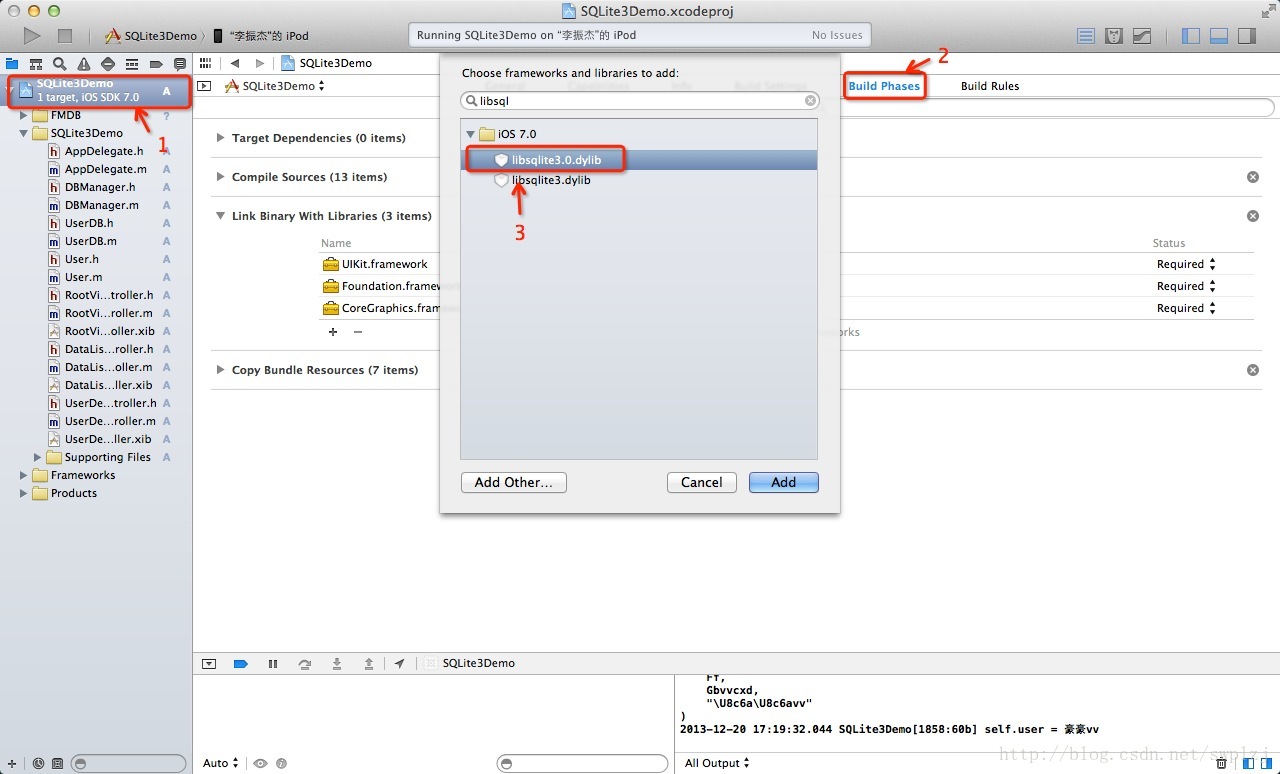














 4816
4816

 被折叠的 条评论
为什么被折叠?
被折叠的 条评论
为什么被折叠?








