https://www.hiroom2.com/2017/07/12/fedora-26-en/
Table of Contents
1 Install Fedora 26
Download Fedora-Workstation-Live-x86_64-26-1.5.iso from download.fedoraproject.org.
Boot machine with Fedora-Workstation-Live-x86_64-64-1.5.iso. Select "Start Fedora-Workstation-Live 26".
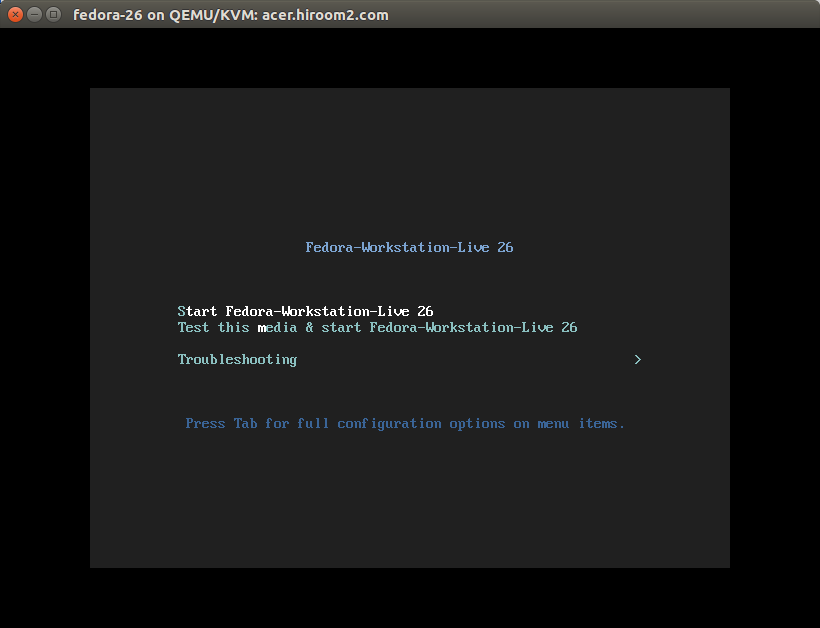
Select "Install to Hard Drive".
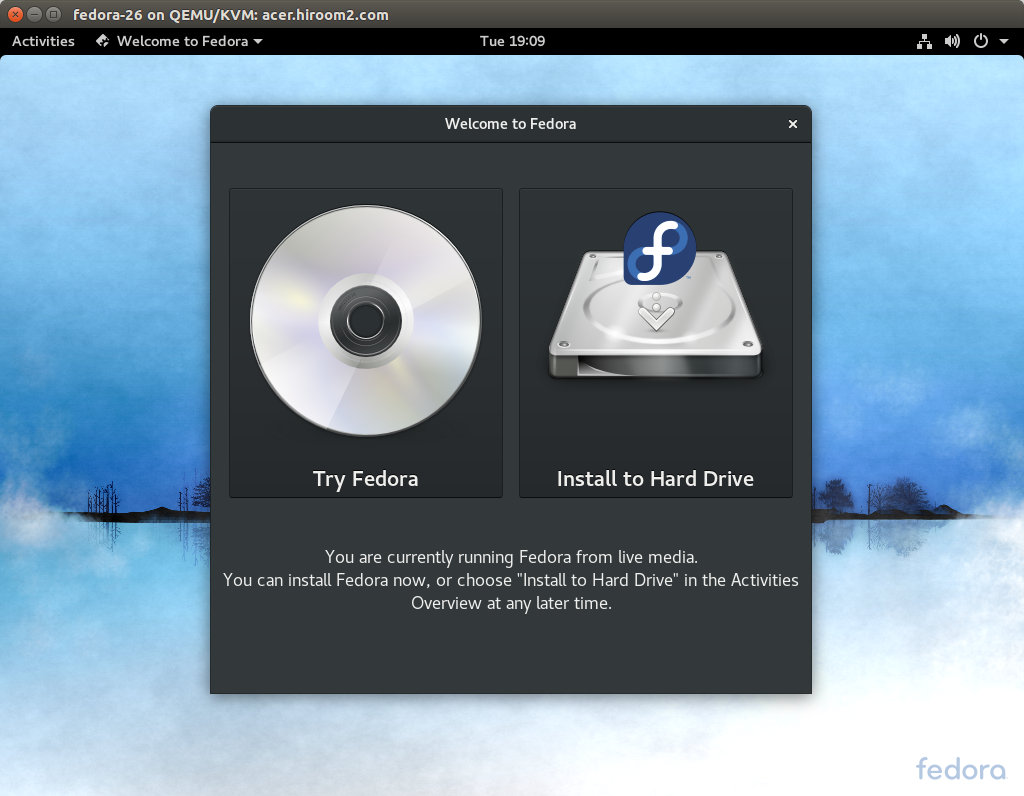
Select language.
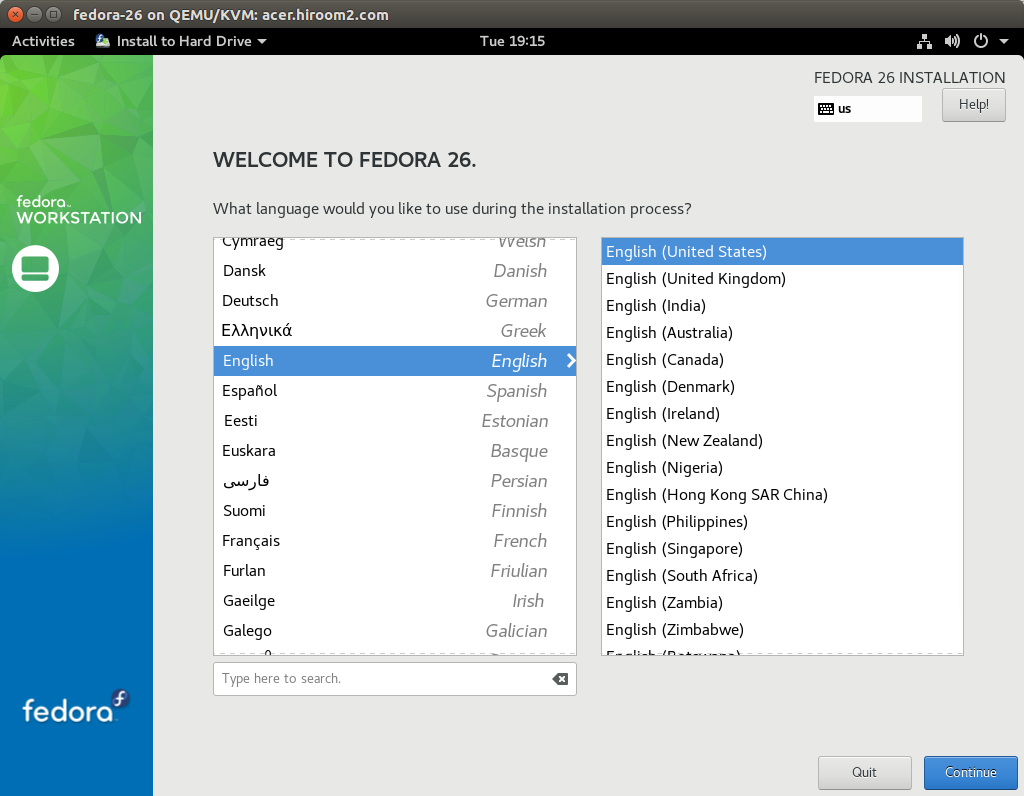
If you choose your country language, keyboard layout will be valid to your keyboard. If you don't choose your country laungage, you need select keyboard layout with selecting "KEYBOARD".
Select "INSTALLATION DESTINATION" after keyboard setting.
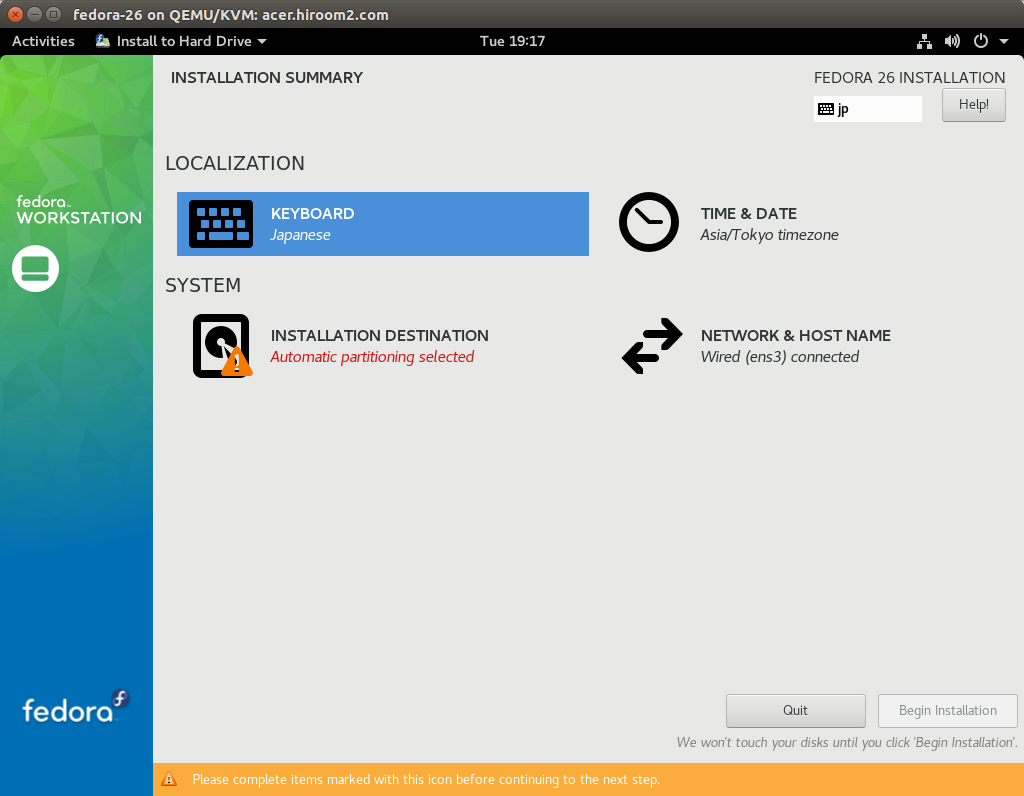
Select install device on "Local Standard Disks". Fedora will split /home from / when the device has enough size. Splitting /home from / is useful for backup /home. But you do not backup /home, select "Custom" at "Storage Configuration" and click "Done"
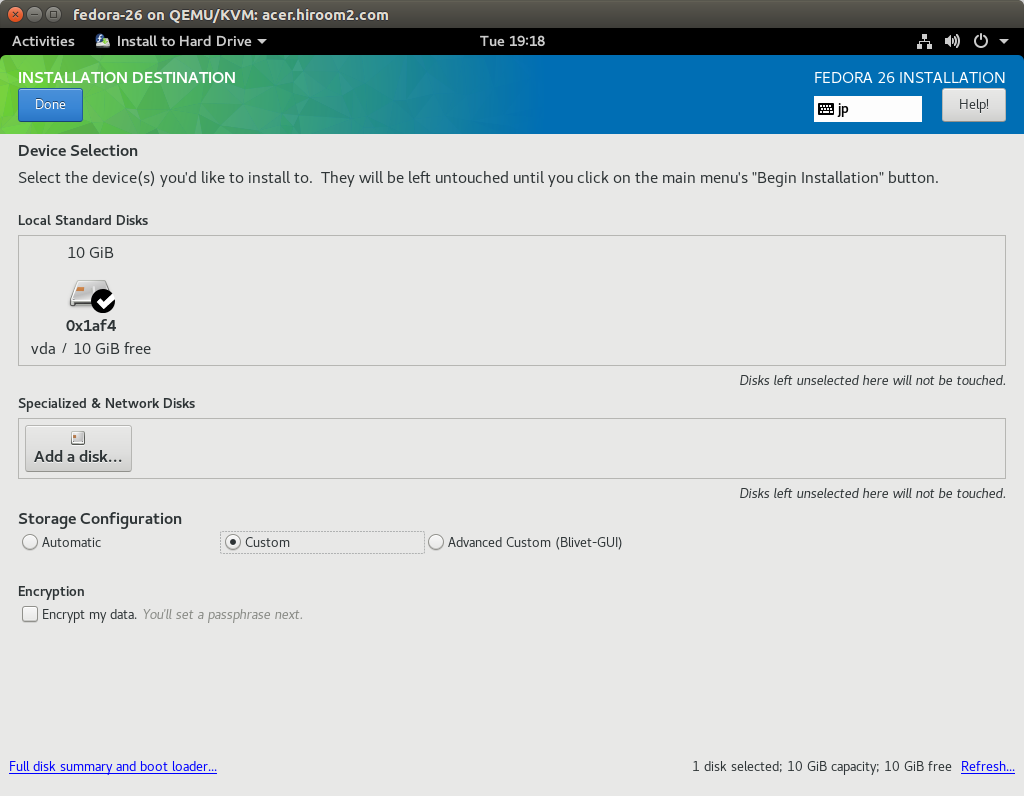
Select "Click here to create them automatically".
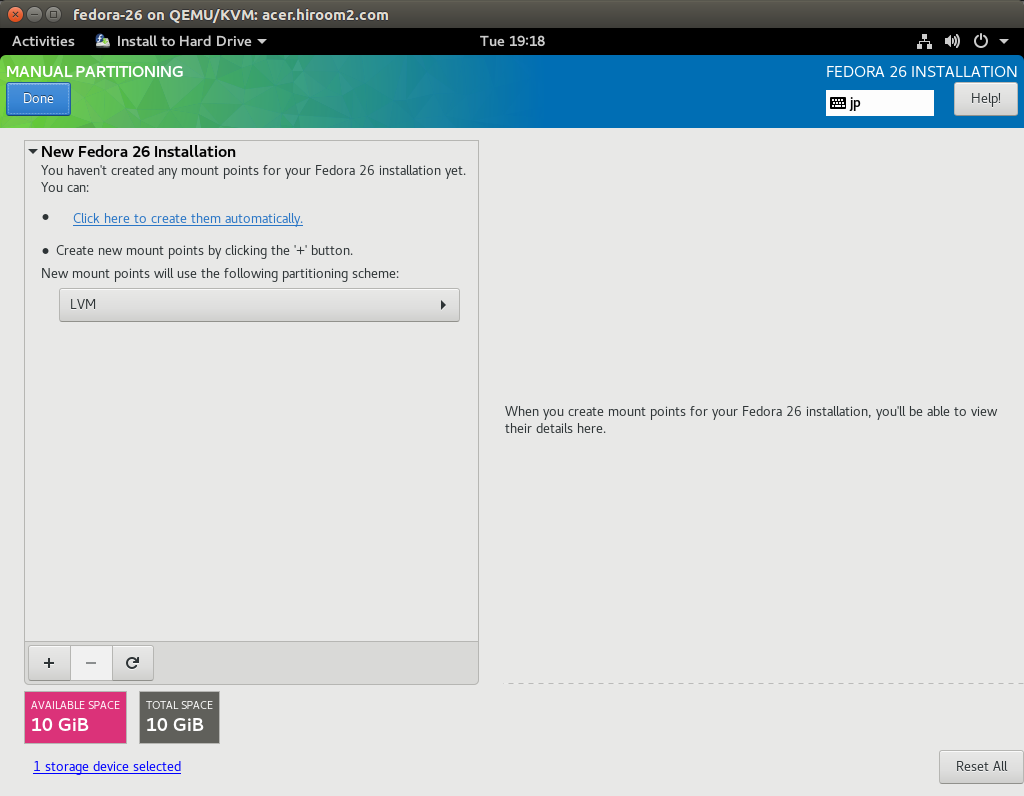
Remove /home with under minus icon.
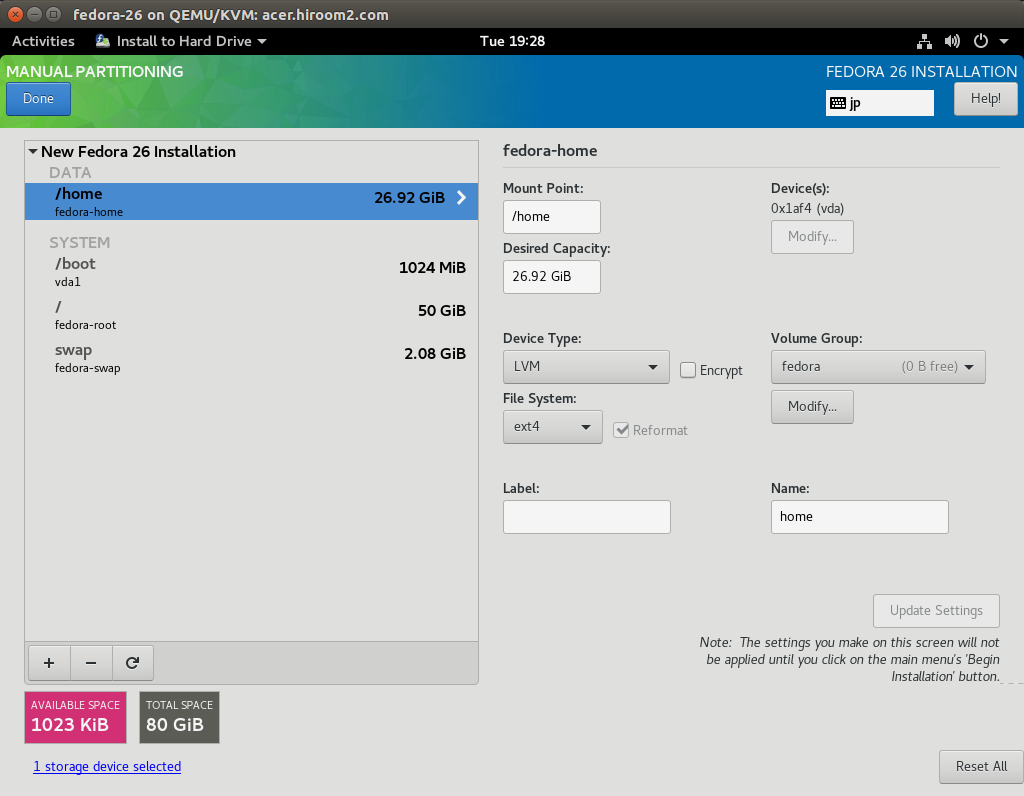
Input large value to "Desired Capacity" of /, focus to /boot and focus to /. The volume size of /home is appended to /.
Select "Done".
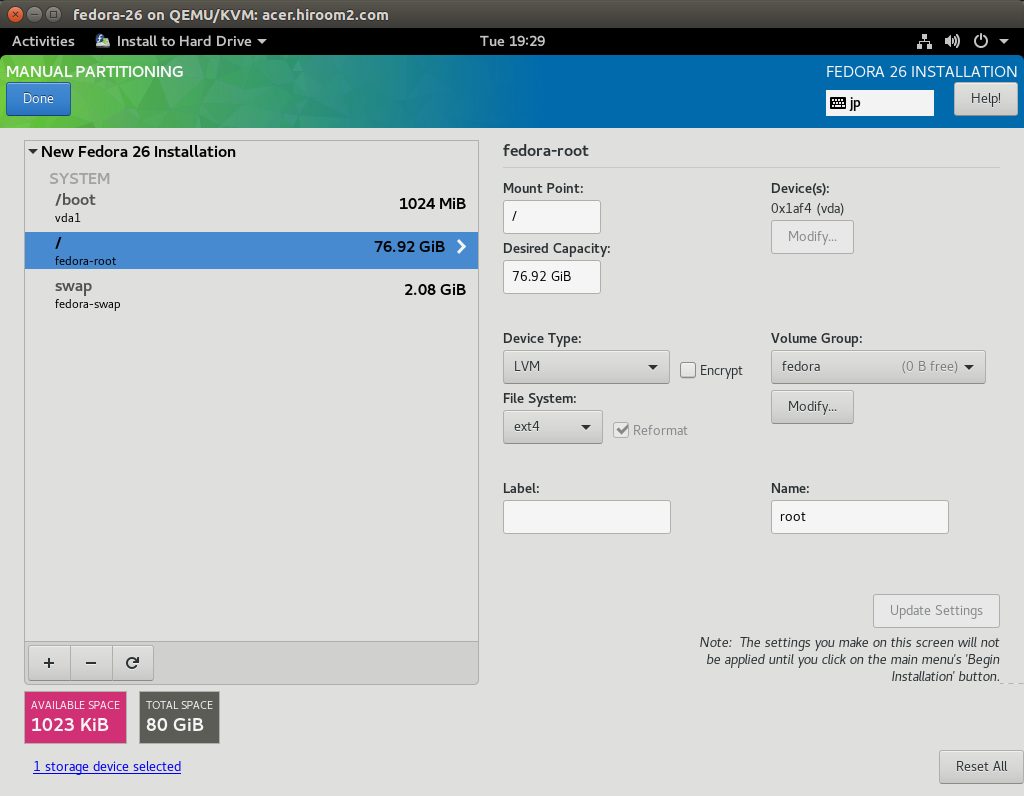
Select "Accept Changes".
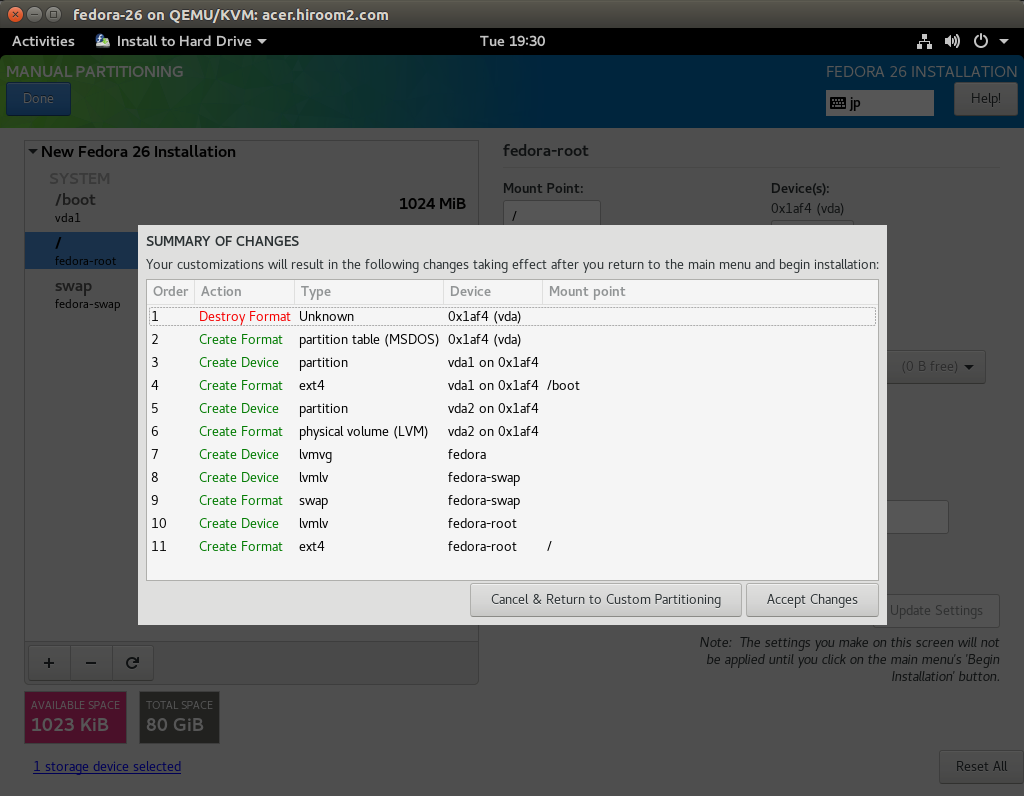
Select "Begin Installation".
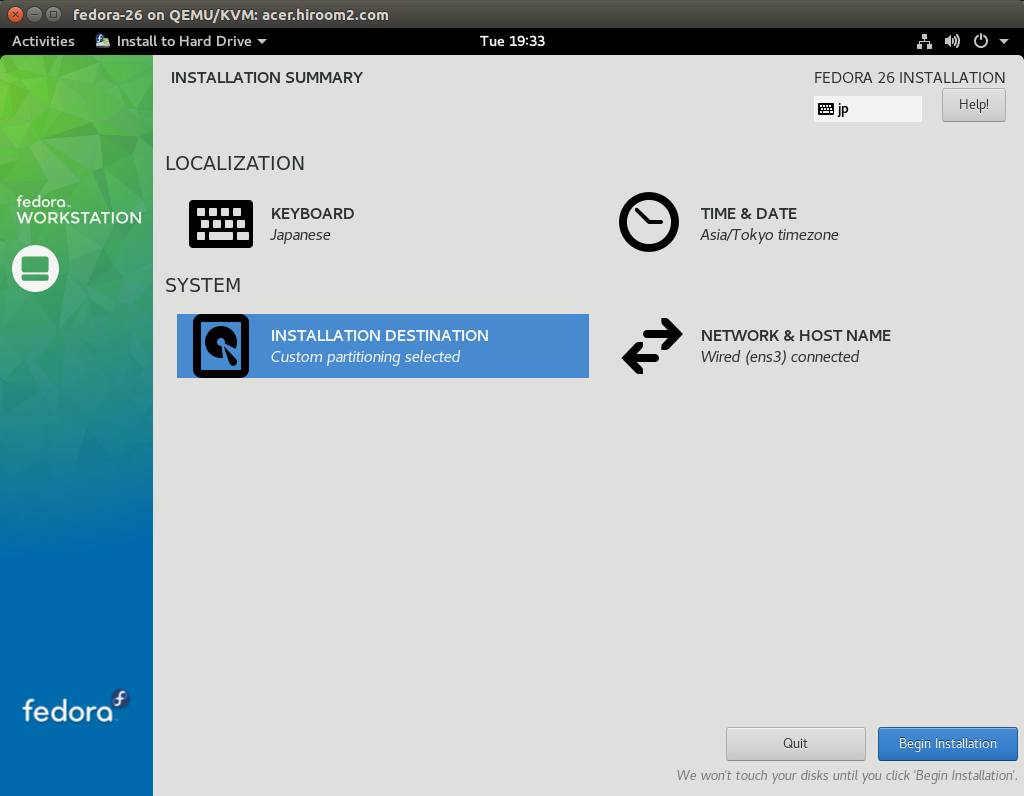
Installation is starting. Input root password and add user.
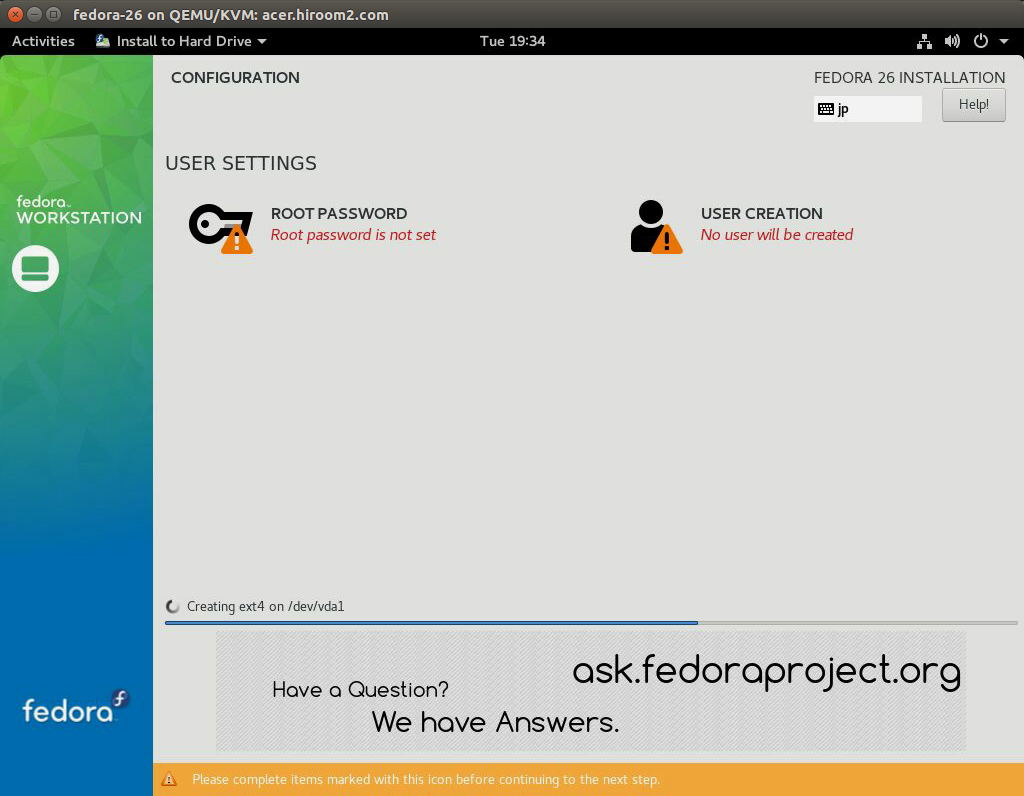
Installation is completed. Select "Quit".
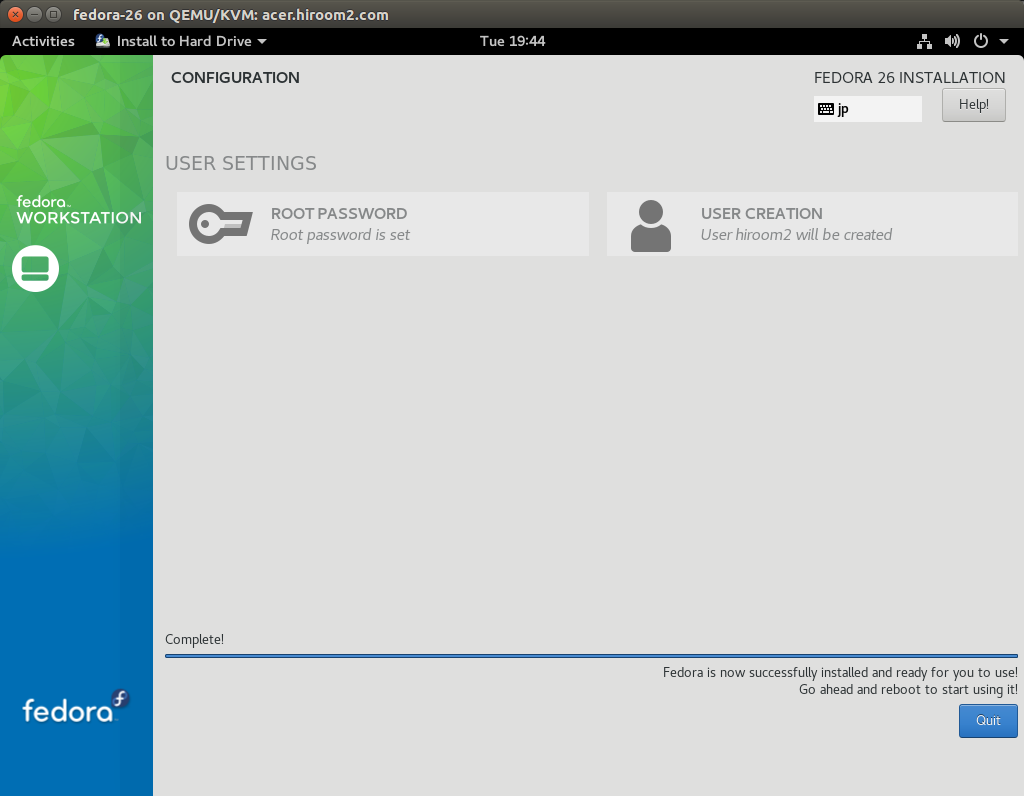
Reboot machine with power button at the upper right. Remove install media on poweroff.
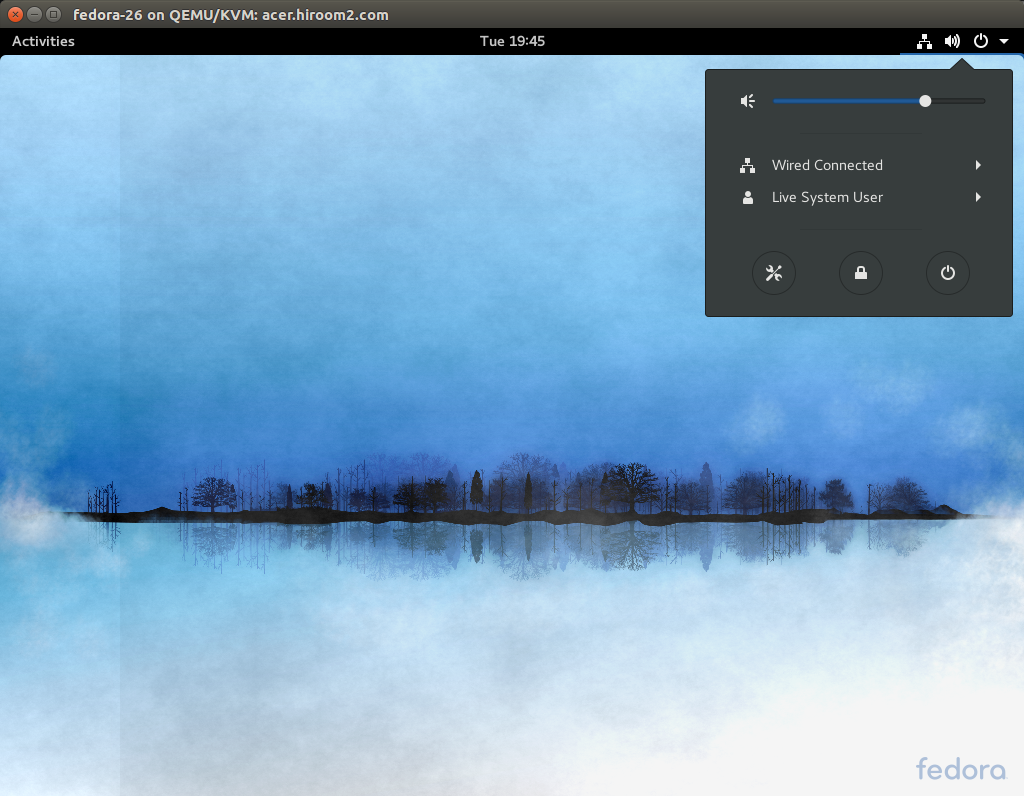
Login menu is displayed.
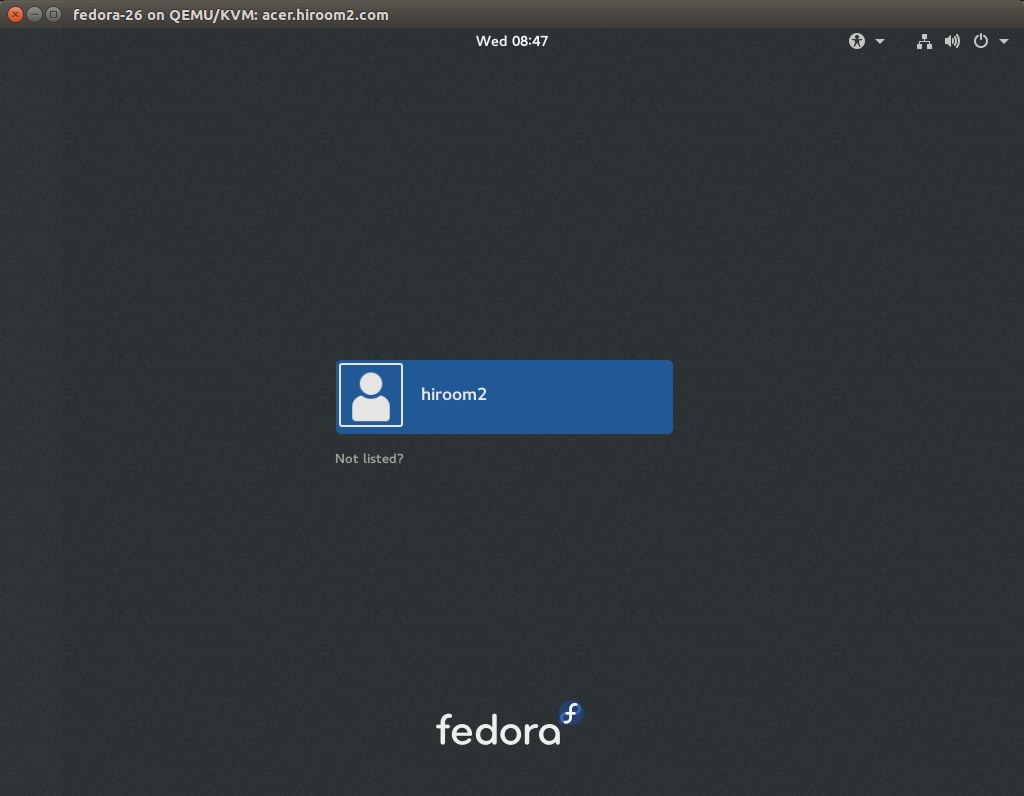
Login is completed with added user.
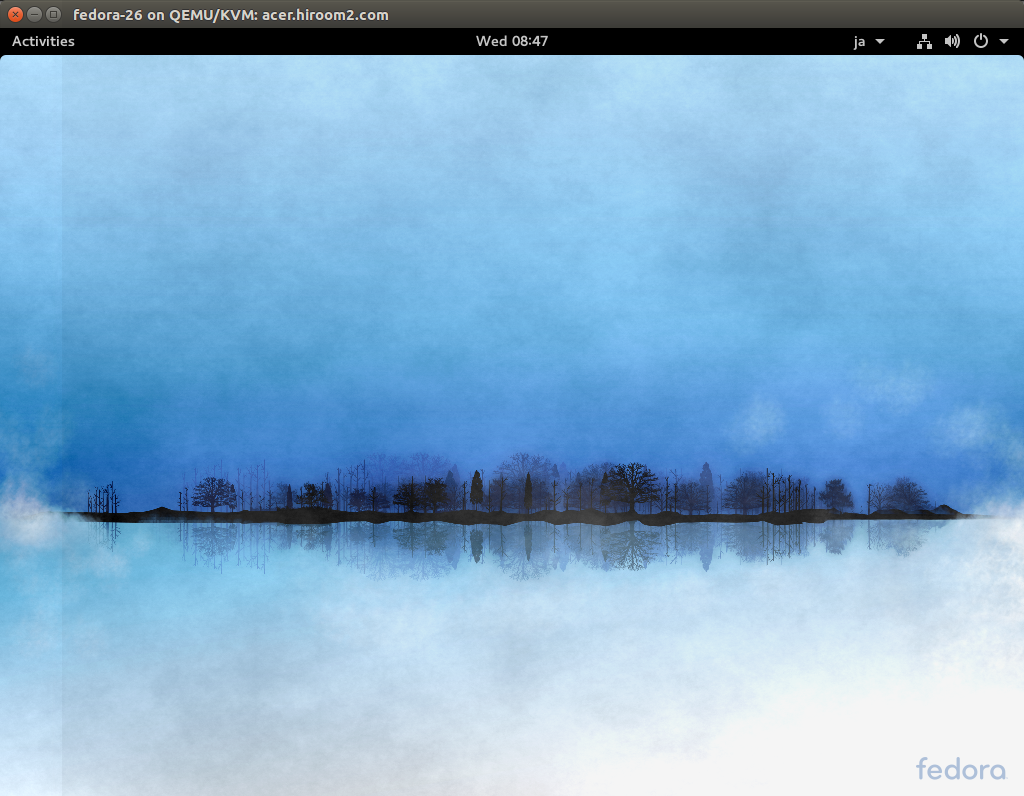
2 Upgrade from Fedora 25 to Fedora 26
Update packages of Fedora 25 and reboot.
$ sudo dnf update -y $ sudo dnf upgrade -y $ sudo reboot
Upgrade to Fedora 26. If running command via SSH, SSH will be disconnected. But upgrade will be continued on local console.
$ sudo dnf install -y dnf-plugin-system-upgrade $ sudo dnf system-upgrade -y download --refresh --releasever=26 $ sudo dnf system-upgrade reboot






















 928
928

 被折叠的 条评论
为什么被折叠?
被折叠的 条评论
为什么被折叠?








