这篇来分析spi子系统的建立过程。
嵌入式微处理器访问SPI设备有两种方式:使用GPIO模拟SPI接口的工作时序或者使用SPI控制器。使用GPIO模拟SPI接口的工作时序是非常容易实现的,但是会导致大量的时间耗费在模拟SPI接口的时序上,访问效率比较低,容易成为系统瓶颈。这里主要分析使用SPI控制器的情况。
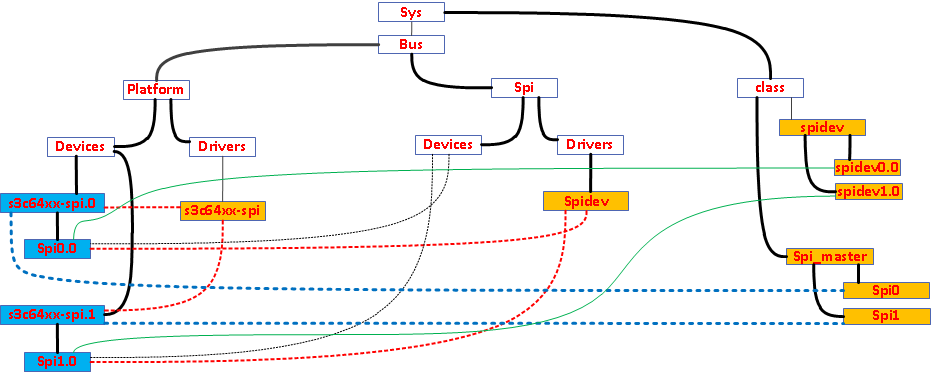
这个是由sys文件系统导出的spi子系统在内核中的视图了。
首先了解一下Linux内核中的几个文件:spi.c也就是spi子系统的核心了,spi_s3c24xx.c是s3c24xx系列芯片的SPI controller驱动,它向更上层的SPI核心层(spi.c)提供接口用来控制芯片的SPI controller,是一个被其他驱动使用的驱动。而spidev.c是在核心层基础之上将SPI controller模拟成一个字符型的驱动,向文件系统提供标准的文件系统接口,用来操作对应的SPI controller。
下面我们来看看spi子系统是怎么注册进内核的:
- static int __init spi_init(void)
- {
- int status;
- buf = kmalloc(SPI_BUFSIZ, GFP_KERNEL);
- if (!buf) {
- status = -ENOMEM;
- goto err0;
- }
- status = bus_register(&spi_bus_type);
- if (status < 0)
- goto err1;
- status = class_register(&spi_master_class);
- if (status < 0)
- goto err2;
- return 0;
- err2:
- bus_unregister(&spi_bus_type);
- err1:
- kfree(buf);
- buf = NULL;
- err0:
- return status;
- }
- postcore_initcall(spi_init);
这里注册了一个spi_bus_type,也就是一个spi总线,和一个spi_master的class。分别对应上图中sys/bus/下的spi目录和sys/class/下的spi_master目录。
下面来分析SPI controller驱动的注册与初始化过程,首先执行的是s3c24xx_spi_init。
- static int __init s3c24xx_spi_init(void)
- {
- return platform_driver_probe(&s3c24xx_spi_driver, s3c24xx_spi_probe);
- }
platform_driver_probe中完成了s3c24xx_spi_driver这个平台驱动的注册,相应的平台设备在devs.c中定义,在smdk2440_devices中添加&s3c_device_spi0,&s3c_device_spi1,这就生成了图中所示的s3c24xx-spi.0与s3c24xx-spi.1,当然了这图是在网上找的,不是我画的,所以是6410的。这里s3c24xx-spi.0表示s3c2440的spi controller的0号接口,s3c24xx-spi.1表示s3c2440的spi controller的1号接口。注册了s3c24xx_spi_driver后,赋值了平台驱动的probe函数为s3c24xx_spi_probe。所以当match成功后,调用s3c24xx_spi_probe,这里看其实现:
- <span style="font-size:18px;">static int __init s3c24xx_spi_probe(struct platform_device *pdev)
- {
- struct s3c2410_spi_info *pdata;
- struct s3c24xx_spi *hw;
- struct spi_master *master;
- struct resource *res;
- int err = 0;
- /*分配struct spi_master+struct s3c24xx_spi大小的数据,把s3c24xx_spi设为spi_master的私有数据*/
- master = spi_alloc_master(&pdev->dev, sizeof(struct s3c24xx_spi));
- if (master == NULL) {
- dev_err(&pdev->dev, "No memory for spi_master\n");
- err = -ENOMEM;
- goto err_nomem;
- }
- /*从master中获得s3c24xx_spi*/
- hw = spi_master_get_devdata(master);
- memset(hw, 0, sizeof(struct s3c24xx_spi));
- hw->master = spi_master_get(master);
- /*驱动移植的时候需要实现的重要结构,初始化为&s3c2410_spi0_platdata*/
- hw->pdata = pdata = pdev->dev.platform_data;
- hw->dev = &pdev->dev;
- if (pdata == NULL) {
- dev_err(&pdev->dev, "No platform data supplied\n");
- err = -ENOENT;
- goto err_no_pdata;
- }
- /*设置平台的私有数据为s3c24xx_spi*/
- platform_set_drvdata(pdev, hw);
- init_completion(&hw->done);
- /* setup the master state. */
- /*该总线上的设备数*/
- master->num_chipselect = hw->pdata->num_cs;
- /*总线号*/
- master->bus_num = pdata->bus_num;
- /* setup the state for the bitbang driver */
- /*spi_bitbang专门负责数据的传输*/
- hw->bitbang.master = hw->master;
- hw->bitbang.setup_transfer = s3c24xx_spi_setupxfer;
- hw->bitbang.chipselect = s3c24xx_spi_chipsel;
- hw->bitbang.txrx_bufs = s3c24xx_spi_txrx;
- hw->bitbang.master->setup = s3c24xx_spi_setup;
- dev_dbg(hw->dev, "bitbang at %p\n", &hw->bitbang);
- 。。。。。。。。。。。。。。。。。。。。。。。。
- /*初始化设置寄存器,包括对SPIMOSI,SPIMISO,SPICLK引脚的设置*/
- s3c24xx_spi_initialsetup(hw);
- /* register our spi controller */
- err = spi_bitbang_start(&hw->bitbang);
- 。。。。。。。。。。。。。。。。。。。。。
- }
- spi controller的register在spi_bitbang_start函数中实现:
- int spi_bitbang_start(struct spi_bitbang *bitbang)
- {
- int status;
- if (!bitbang->master || !bitbang->chipselect)
- return -EINVAL;
- /*动态创建一个work_struct结构,它的处理函数是bitbang_work*/
- INIT_WORK(&bitbang->work, bitbang_work);
- spin_lock_init(&bitbang->lock);
- INIT_LIST_HEAD(&bitbang->queue);
- /*spi的数据传输就是用这个方法*/
- if (!bitbang->master->transfer)
- bitbang->master->transfer = spi_bitbang_transfer;
- if (!bitbang->txrx_bufs) {
- bitbang->use_dma = 0;
- /*spi_s3c24xx.c中有spi_bitbang_bufs方法,在bitbang_work中被调用*/
- bitbang->txrx_bufs = spi_bitbang_bufs;
- if (!bitbang->master->setup) {
- if (!bitbang->setup_transfer)
- bitbang->setup_transfer =
- spi_bitbang_setup_transfer;
- /*在spi_s3c24xx.c中有setup的处理方法,在spi_new_device中被调用*/
- bitbang->master->setup = spi_bitbang_setup;
- bitbang->master->cleanup = spi_bitbang_cleanup;
- }
- } else if (!bitbang->master->setup)
- return -EINVAL;
- /* this task is the only thing to touch the SPI bits */
- bitbang->busy = 0;
- /调用create_singlethread_workqueue创建单个工作线程/
- bitbang->workqueue = create_singlethread_workqueue(
- dev_name(bitbang->master->dev.parent));
- if (bitbang->workqueue == NULL) {
- status = -EBUSY;
- goto err1;
- }
- status = spi_register_master(bitbang->master);
- if (status < 0)
- goto err2;
- return status;
- err2:
- destroy_workqueue(bitbang->workqueue);
- err1:
- return status;
- }</span>






















 5904
5904

 被折叠的 条评论
为什么被折叠?
被折叠的 条评论
为什么被折叠?








