1. Insert 导出
1)将查询的结果导出到本地
hive (default)> insert overwrite local directory '/opt/module/hive/data/export/student' select * from student5;
Automatically selecting local only mode for query
Query ID = atguigu_20211217153118_31119102-f06a-4313-a1c7-c99c89d5f549
Total jobs = 1
Launching Job 1 out of 1
Number of reduce tasks is set to 0 since there's no reduce operator
Job running in-process (local Hadoop)
2021-12-17 15:31:21,767 Stage-1 map = 100%, reduce = 0%
Ended Job = job_local2085445374_0004
Moving data to local directory /opt/module/hive/data/export/student
MapReduce Jobs Launched:
Stage-Stage-1: HDFS Read: 767 HDFS Write: 41412249 SUCCESS
Total MapReduce CPU Time Spent: 0 msec
OK
student5.id student5.name
Time taken: 2.922 seconds
2)将查询的结果格式化导出到本地(加上一个以“,”隔开数据的格式)
hive(default)>insert overwrite local directory '/opt/module/hive/data/export/student1' ROW FORMAT DELIMITED FIELDS TERMINATED BY ','
select * from student;3)将查询的结果导出到 HDFS 上(没有 local)
hive (default)> insert overwrite directory '/user/zzdq/student2'
ROW FORMAT DELIMITED FIELDS TERMINATED BY ''
select * from student;2. Hadoop 命令导出到本地
hive (default)> dfs -get /user/hive/warehouse/student/student.txt /opt/module/data/export/student3.txt;3. Hive Shell 命令导出
基本语法:(hive -f/-e 执行语句或者脚本> file)
[zzdq@hadoop102 hive]$ bin/hive -e 'select * from default.student;' opt/module/hive/data/export/student4.txt;4. Export 导出到 HDFS 上
hive (default)> export table default.student5 to '/student/export/student';
FAILED: Execution Error, return code 1 from org.apache.hadoop.hive.ql.exec.ExportTask. Cannot copy hdfs://hadoop100:8020/student/export to its subdirectory hdfs://hadoop100:8020/student/export/student/data/export导出的数据中有两个数据源,其中除了主信息之外,还包括记录主数据信息的元数据
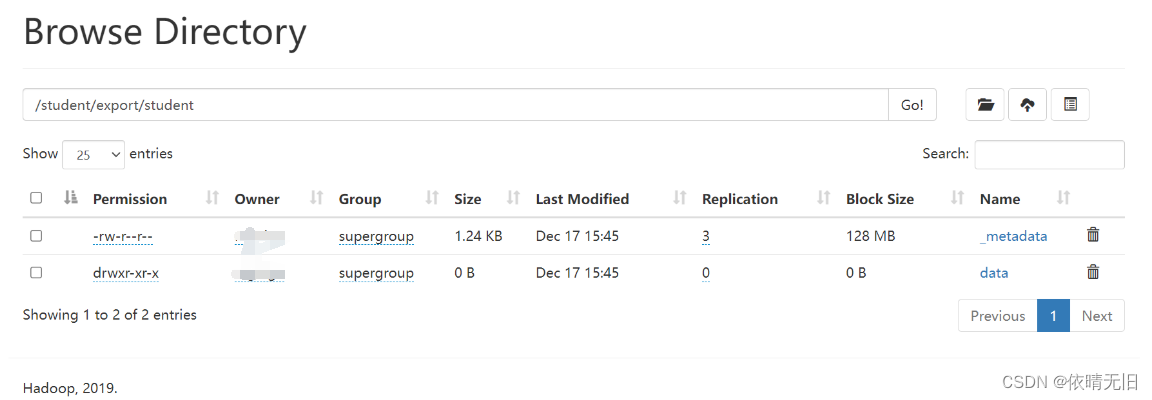
export 和 import 主要用于两个 Hadoop 平台集群之间 Hive 表迁移。
我们尝试使用import导入上面所产生的信息,但是导入已存在的表发现报错了
hive (default)> import table student5 from '/student/export/student';
FAILED: SemanticException [Error 10119]: Table exists and contains data files我们创建一个新表来进行导入
hive (default)> import table student6 from '/student/export/student';
Copying data from hdfs://hadoop100:8020/student/export/student/data
Copying file: hdfs://hadoop100:8020/student/export/student/data/student.txt
Loading data to table default.student6
OK
Time taken: 0.984 seconds我们查询数据:
hive (default)> select * from student6;
OK
student6.id student6.name
1001 zzz
1002 ddd
1111 ccc
Time taken: 0.351 seconds, Fetched: 3 row(s)结论:导入的表需要是一张没收数据的表,也就是说该表要么不存在,要么就是一张空表。
5. Sqoop 导出
后续课程专门讲。主要作用就是将数据导入mysql
6. 清除表中数据(Truncate)
注意:Truncate 只能删除管理表,不能删除外部表中数据
hive (default)> truncate table student6; OK Time taken: 0.943 seconds






















 272
272











 被折叠的 条评论
为什么被折叠?
被折叠的 条评论
为什么被折叠?








