Objectifs of 802.11ax
- Increase the performance of the Wi-Fi network by a factor of 4 while improving or not impacting power requirements
- Provide power saving mechanisms for new emerging IoT devices
All the current power saving mechanisms defined today remain usable with ax. In addition, the 802.11ax draft defines a new mechanism called Target Wake Time or TWT.
Target wake time (TWT) is used to help minimize contention between clients and reduce the amount of time a client in power save mode to be awake.
Clients will operate in non-overlapping times and/or frequencies and the frame exchanges are coordinated.
TWT was introduced in 802.11ah and is particularly useful for battery-powered devices that communicate infrequently.
TWT Modes of Operations
There are three modes of operation:
- Individual TWT
- Broadcast TWT
- Opportunistic PS
TWT Power-save options in 802.11ax from Aruba 802.11ax White Paper:

TWT Power-Save options in 802.11ax
Individual TWT
Client will be assigned specific times to wake up and exchange frames. The schedule is determined and delivered by the AP. There is a different mode of TWT such as explicit TWT. A client doesn’t need to know about another client’s TWT values.
Simple process:
- A client wants to establish a TWT agreement
- A client communicates its waking schedule information to the AP
- The AP devises a schedule and delivers TWT values to the client
- The client wakes up and transmit a frame according to the schedule
- The AP send the client the next TWT information on when to wake up again (explicit mode)
- The client wakes up again at the next scheduled time to send a frame and receive a new TWT information
- When TWT implicit is used, the client calculates the Next TWT by adding a fixed value to the current TWT value
A client can go off of the AP’s TWT parameters. Or a client can “demand” a TWT with indicated parameters for agreement. If agreed upon, the AP will respond with “Accept TWT”. The AP can counter the offer with an Alternate TWT.
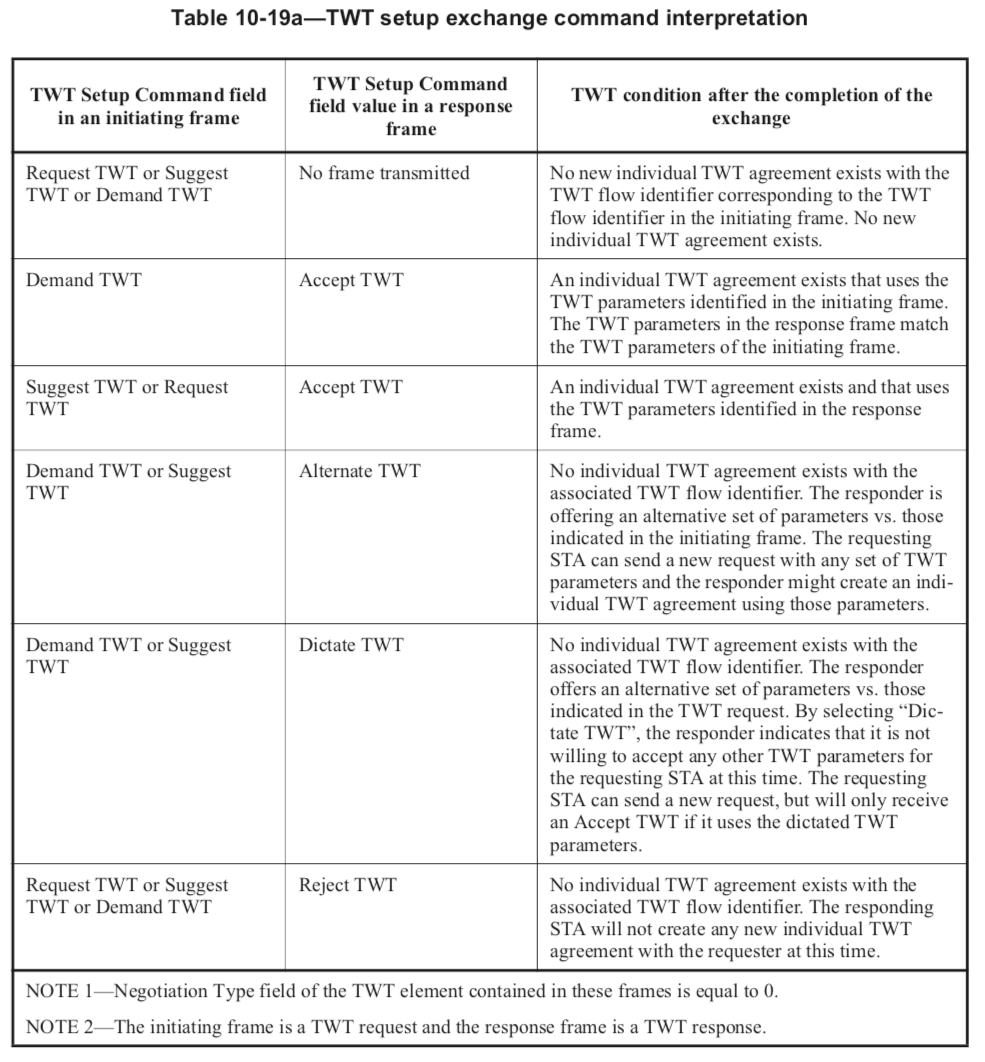
A client wanting to utilize TWT will indicate what channel to use as a primary channel during a TWT SP.
Broadcast TWT
The AP will be in charge. The AP will send TWT parameters in the Beacon frame using the TWT Element. The TWT Element might be sent in other management frames as well such as the (Re)Association frame or the probe response frame.
The clients will use the TWT parameters from the most recently received TWT element carried in the Management frames of its associated AP. The client is also called “TWT Scheduled STA” in this case in the draft. The AP is called “TWT Scheduling AP”
The AP will provide the schedule to all the clients that supports broadcast TWT.
The AP will send a trigger frame to discover which clients are awake. The AP will then send frames to these clients that will, then, be able to doze again. This is called a trigger-based TWT SP (Service Period).
Clients can device to join or leave a broadcast TWT. This is done by an exchange of frame that carry TWT elements.
Find the information in 802.11ax Frames
Subfields to identify client support of TWT modes:
- TWT Requester Support
- TWT Responder Support
- Broadcast TWT Support
TWT Element

The Control field will indicate the negotiation type: Individual, Broadcast or Wake TBTT interval.
When Individual TWT is used, the TWT parameter Information field will have this format:

When Broadcast TWT is used, the TWT Parameter Information field will have this format:
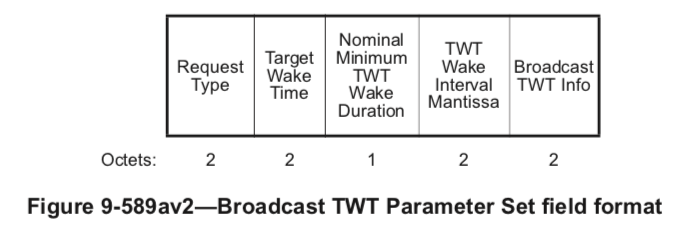
Sections Talking About TWT in the 802.11ax Draft
9.4.1.60 – TWT Information field – p.118
9.4.2.200 – TWT element – p.139
9.6.25.9 – TWT Teardown frame format – p.185
10.43 – Target wake time (TWT) – p.234
27.7 – TWT Operation – p.312
Example
Here is an example of a beacon frame coming from a 802.11ax Aerohive AP (AP630). If we look into the “HE Capabilities” information element, we can drill down into the “HE MAC Capabilities Information” and validate both the “TWT Requester Support” and “TWT Responder Support” flags. In this case, they are set to 0, which means that the feature is not yet supported by the firmware used on this AP.
Then, we can take a look at the “TWT Required” flag located in the “HE Operation Parameters”. Here again, it is set to 0.

We should be able to show you example of TWT being supported later on this year as vendors update their 802.11ax AP firmware and start enabling the feature.






















 3317
3317











 被折叠的 条评论
为什么被折叠?
被折叠的 条评论
为什么被折叠?








